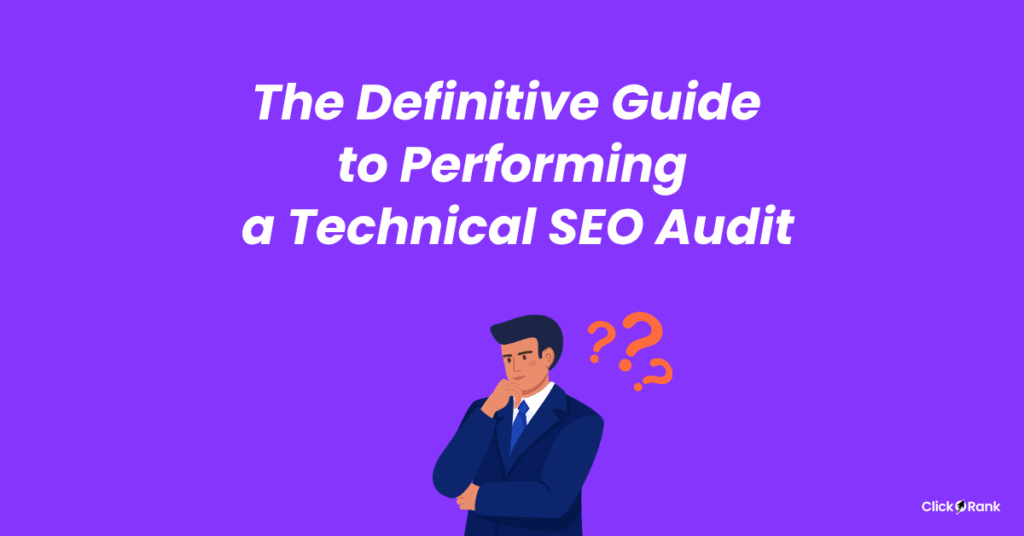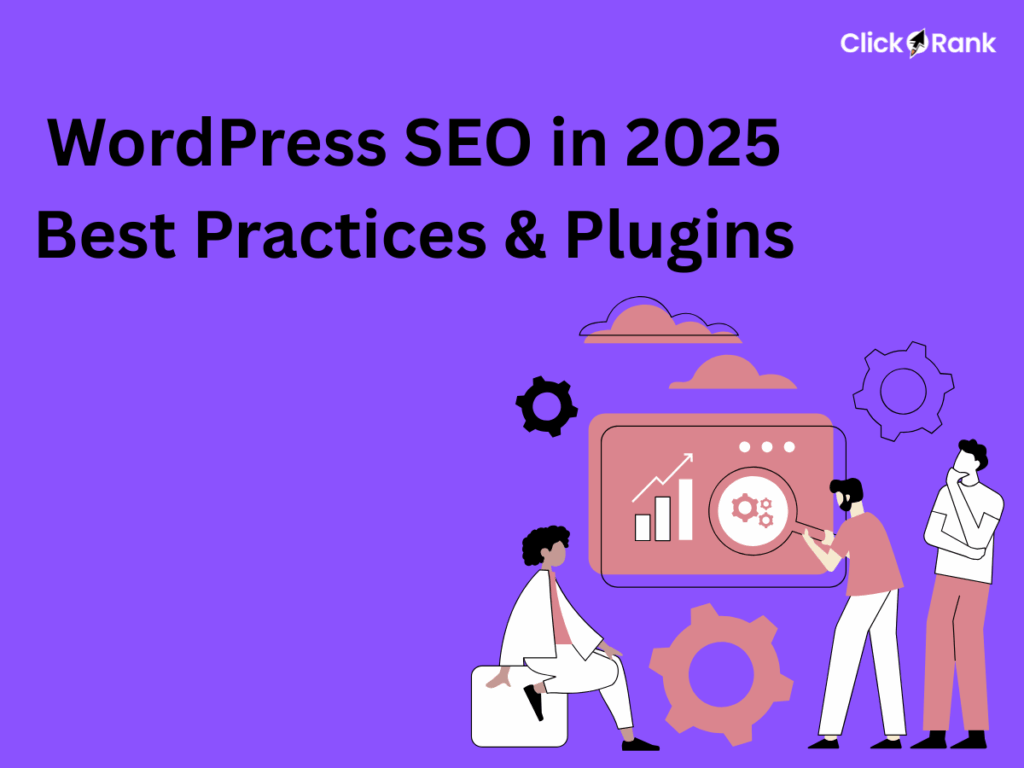Fixing SEO issues can feel like an endless chore. You check your rankings, notice they’re not improving, and realize there’s a long list of technical problems standing in the way: duplicate title tags, missing meta descriptions, broken internal links, missing alt text on images, and more. Each one may seem minor on its own, but together they create real barriers to better visibility in search results.
The real challenge isn’t just identifying these issues. It’s fixing them, consistently and at scale. Most teams either spend weeks addressing them manually or let them pile up because the process is too time-consuming. That’s where automation becomes not just helpful, but necessary.
ClickRank.ai’s Site Audit tool was designed for exactly this purpose. It identifies technical SEO errors across your site and applies smart, data-driven fixes automatically, with no manual edits, no developer time required.
In this article, we’ll walk you through the most common technical SEO errors, why they matter, and how ClickRank.ai can help you resolve them in minutes, not months.
What is a Technical SEO Error?
When people think about SEO, the first things that come to mind are usually keywords, content, and backlinks. But there’s another layer that’s just as important: the technical side of SEO. This is where things like how your site is structured, how fast it loads, and whether search engines can properly read and index your pages come into play.
A technical SEO error is any issue in your website’s infrastructure that prevents search engines from understanding, crawling, or ranking your pages effectively. It’s not always visible to the average user, but it can quietly limit your site’s performance in search results.
Some common examples of technical SEO errors include:
- Duplicate title tags or meta descriptions
- Missing or incorrectly used canonical tags
- Pages that aren’t mobile-friendly
- Images missing alt text
- Slow page load times
- Broken internal links
- Incomplete or missing structured data (schema markup)
Each of these may seem like a small problem on its own, but search engines evaluate your site as a whole. When multiple technical errors stack up, they send signals to Google that your site isn’t fully optimized, which can directly affect:
- Your search rankings
- The number of pages Google chooses to index
- How often your content appears for relevant searches
- Your click-through rates from search results
The Cost of Ignoring Technical SEO
The tricky part about technical SEO is that it’s easy to overlook, until your traffic starts to drop or never grows in the first place. You might have great content, the right keywords, and even some solid backlinks, but if technical issues are clogging up the works, that potential never really materializes.
Ignoring technical SEO can lead to:
- Lower search visibility: Search engines may deprioritize your site if they struggle to crawl or understand it.
- Missed opportunities for organic traffic: If your images, titles, and descriptions aren’t properly optimized, you’re leaving search traffic on the table.
- Wasted content efforts: Great content can only perform if it’s discoverable and easy to navigate, both for users and search engines.
- Poor user experience: Broken links, slow pages, and awkward site structures hurt not just your SEO, but your overall brand perception.
Common Technical SEO Errors That Hurt Rankings and Traffic
Technical SEO can feel a bit abstract until you see the specific issues that actually impact your site’s visibility. These aren’t just minor technicalities, they’re real problems that affect how search engines interpret your pages and how often your content shows up in search results.
To make it clearer, here are some of the most common technical SEO errors that tend to hold websites back:
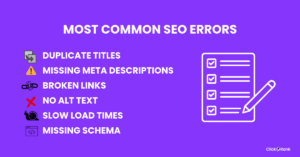
Duplicate Title Tags
When multiple pages on your site have the same title tag, search engines get confused about which page should rank for a particular keyword. This dilutes your visibility and can cause the wrong page to show up, or worse, none at all.
Missing or Duplicate Meta Descriptions
Meta descriptions don’t directly impact rankings, but they play a huge role in whether people click on your link. If you’ve got duplicates across multiple pages, or you’re missing them entirely, you’re giving up opportunities to improve your click-through rates.
Duplicate H1 Tags
The H1 tag helps define the main topic of a page. When several pages carry the same H1, it weakens the signal to Google about what each page is really about. It’s like labeling multiple chapters in a book with the same title, not very helpful for the reader or the indexer.
Missing Image Alt Text
Images are content too, but without alt text, search engines have no idea what they depict. That’s not just bad for accessibility, it also means you’re missing out on traffic from Google Images which, for some sites, can be a significant source of visitors.
Missing or Improper Canonical Tags
Canonical tags tell search engines which version of a page is the original or most important. Without them, you risk splitting SEO value between multiple versions of the same content. That can water down your rankings and create duplicate content issues.
Titles and Meta Descriptions with the Wrong Length
When titles or descriptions exceed the recommended length, search engines cut them off. This doesn’t just look bad, it can make your listings less compelling, reducing clicks even if you’re ranking well.
Missing Link Titles
Link titles give additional context to both users and search engines about where a link leads. If they’re missing, you’re missing an easy way to reinforce relevance and improve site navigation, both of which Google pays attention to.
Broken Internal Links
Internal links help search engines navigate your site and understand the relationship between different pages. When these links are broken, users encounter dead ends and search engines struggle to fully crawl your site. This can result in fewer pages being indexed, which limits your visibility in search results and can negatively impact the overall structure of your site.
Lack of Schema Markup
Schema markup is structured data that helps search engines understand the content of your pages in more detail. Without it, you’re less likely to appear in rich results, the extra bits of information like ratings, prices, or FAQs that can make your listing stand out.
Each of these issues chips away at your SEO performance. Individually, they may not seem like deal-breakers, but together, they can seriously limit how your site ranks and how much traffic you earn. The challenge is not just knowing these problems exist, it’s having the time and resources to fix them efficiently.
Why Fixing SEO Errors Manually Doesn’t Work
At first glance, fixing technical SEO errors might not seem too complicated. After all, you just have to identify the issues and correct them, right? But the reality is very different when you’re managing a website with dozens, hundreds, or even thousands of pages.
Time-Consuming Processes
Most technical SEO tasks are repetitive and detailed. Checking each page for duplicate titles or missing meta descriptions, writing alt text for every image, fixing broken links, it all adds up fast. Even with SEO tools that help detect these problems, you still have to make the corrections yourself, one by one. That’s time better spent on strategies that actually grow your business, not just patch up its foundation.
Risk of Human Error
The more manual work involved, the higher the chances of making mistakes. You might overlook a duplicate tag, miss adding a canonical URL, or input the wrong alt text. These small errors can slip through easily, and worse, they can stay unnoticed until they start affecting your rankings and traffic. And by then, you’ve already lost ground to your competitors.
Ongoing Monitoring is Hard
SEO isn’t a set-it-and-forget-it job. New pages, updated content, and site changes can all introduce fresh technical issues without you realizing it. Unless you’re constantly monitoring and rechecking your site, new errors will build up again over time. Most teams don’t have the resources or time to stay on top of this manually, which means problems linger and SEO performance suffers.
When you look at it that way, relying on manual fixes just isn’t practical, not if you want to maintain a healthy, search-friendly website without sinking endless hours into upkeep.
How ClickRank.ai Automates Technical SEO Fixes
Fixing SEO errors manually is slow, resource-intensive, and, for most websites, completely unsustainable. That’s exactly the problem ClickRank.ai was built to solve. Instead of spending weeks running audits and implementing changes page by page, ClickRank uses automation to handle the heavy lifting in a fraction of the time.
What ClickRank.ai Does
ClickRank.ai is an SEO automation platform designed to detect and fix technical SEO errors across your entire website. It runs a comprehensive site audit, flags the issues that hurt your rankings, and applies data-backed fixes automatically, no coding, plugins, or manual editing required.
With a single setup, ClickRank can:
- Optimize missing or poorly written image alt text
- Insert smart internal links to strengthen site structure
- Apply proper canonical tags to prevent duplicate content penalties
- Fix titles and meta descriptions with incorrect length
- Generate and add structured data (schema markup) for richer search results
- Flag and help correct broken internal links
- Fix title links to improve link clarity and SEO value
All of these tasks, which typically take hours or even days when done manually, are handled in minutes once the system is in place.
The Benefits of SEO Automation with ClickRank.ai
- Speed: What would normally take a team weeks can be done almost instantly, especially if your site has hundreds or thousands of pages.
- Consistency: Automated processes eliminate the inconsistencies and oversights that come with manual work. Every page is optimized to the same standard.
- Scalability: Whether your site has 50 pages or 50,000, ClickRank’s audit and optimization scale without adding complexity.
- Ongoing Monitoring: Technical SEO isn’t a one-time job. ClickRank continuously monitors for new issues, so your site stays optimized even as you add new content or pages.
ClickRank.ai Site Audit Step by Step
Running a technical SEO audit usually sounds more complicated than it is with the right tool. ClickRank.ai makes the process straightforward, even if you’ve never done a site audit before. Everything runs through a simple setup that gets your site scanned, optimized, and monitored, all without needing to touch your site’s code beyond a one-time setup.
1. Connect Your Website with a Simple JavaScript Snippet
To get started, you only need to add a small JavaScript snippet to your website’s header. This allows ClickRank.ai to scan your site, detect issues, and apply optimizations automatically. The snippet works with most platforms, including WordPress, Shopify, Webflow, and any custom CMS that supports JavaScript.
2. Start the Site Audit Scan
Once the snippet is installed, you can initiate a full site audit directly from your ClickRank.ai dashboard. The tool will crawl your site and identify technical SEO issues like duplicate tags, missing metadata, broken links, and other structural problems that might be limiting your visibility in search results.
3. Review Auto-Detected SEO Errors
When the scan is complete, ClickRank.ai presents a detailed list of all detected SEO errors. You’ll see exactly where your site needs improvement, from missing alt text to improper canonical tags or overly long titles. The audit breaks everything down so you know what’s been flagged and why it matters for SEO.
4. Apply Fixes Automatically with One Click
Instead of fixing each issue manually, ClickRank.ai gives you the option to apply all recommended fixes automatically. The system uses data from your site and Google Search Console to make smart adjustments that align with SEO best practices. Whether it’s optimizing meta descriptions, injecting schema markup, or fixing broken links, it’s all handled in a single step.
5. Monitor Improvements via the Dashboard
After applying the fixes, the ClickRank.ai dashboard lets you monitor the ongoing health of your site. You can track what’s been improved, re-scan your site whenever you make changes, and ensure that your technical SEO stays in top shape. This continuous monitoring helps prevent new errors from accumulating unnoticed.
Plus, every page comes with its own Page Health indicator, showing any remaining technical issues specific to that page. This makes it easy to spot where attention is still needed and keeps your entire site running at peak SEO performance.
With ClickRank.ai’s site audit tool, what used to be a long, technical process is now streamlined into a few easy steps, giving you a fully optimized site in a fraction of the time.
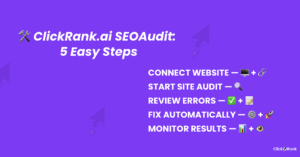
How ClickRank.ai Fixes Technical SEO Errors
ClickRank.ai applies automated, data-driven solutions to the most common technical SEO issues:
- Duplicate Titles and Descriptions: Rewrites them using insights from Google Search Console to improve uniqueness and click-through rates.
- Missing Alt Text and Image Titles: Generates descriptive, keyword-optimized alt text with AI vision analysis to boost image SEO and accessibility.
- Internal Linking: Suggests and adds smart internal links that improve site structure and help search engines crawl your content more effectively.
- Schema Markup: Automatically inserts JSON-LD structured data to enhance visibility in search results through rich snippets.
- Missing Canonical Tags: Implements canonical tags to prevent duplicate content problems and consolidate SEO value across similar pages.
How to Get Started with ClickRank.ai Site Audit
Getting started with ClickRank.ai is simple. The platform is compatible with most websites and doesn’t require any complex setup or technical knowledge.
- WordPress: Add the provided JavaScript snippet to your site’s header. That’s it, no plugins or additional configurations needed.
- Shopify: Paste the snippet into your theme’s theme.liquid file through the Shopify admin. Full instructions are available in your ClickRank.ai dashboard.
- Webflow and Custom CMS: As long as your CMS supports JavaScript snippets, you can easily integrate ClickRank.ai by placing the code in the header section of your site.
Once installed, you can launch a full site audit directly from your dashboard and start fixing SEO errors automatically.
Start Automating SEO to Save Time and Grow Traffic with ClickRank.ai
Google’s recent updates have made it clearer than ever: technical SEO is a critical factor in maintaining search visibility. Sites that ignore technical issues risk seeing their rankings decline, even if their content is solid.
Technical SEO doesn’t have to be a slow, manual, or frustrating process. With ClickRank.ai, you can automate the detection and fixing of SEO errors across your entire site, saving time, reducing risk, and improving your search visibility without the usual effort.
Instead of spending hours auditing and repairing your site by hand, ClickRank.ai delivers automated, scalable solutions that keep your technical SEO in top shape, effortlessly and continuously.
If you’re ready to spend less time fixing and more time growing, it’s time to put ClickRank.ai to work. Start your site audit today and see how easy it is to optimize your website for better traffic and rankings.
Frequently Asked Questions
1. What are the most common technical SEO errors?
Duplicate titles, missing meta descriptions, broken internal links, missing alt text, improper canonical tags, and lack of schema markup are among the most common technical SEO errors.
2. How do technical SEO errors affect search rankings?
Technical SEO errors can prevent search engines from properly crawling, indexing, and understanding your site, which negatively impacts your rankings and visibility in search results.
3. How can I fix technical SEO errors quickly?
You can fix technical SEO errors quickly by using an automated SEO tool like ClickRank.ai, which detects and resolves common issues such as duplicate tags, broken links, and missing alt text in minutes.
4. What is a site audit in SEO?
A site audit in SEO is a comprehensive analysis of a website to identify technical issues, on-page SEO problems, and structural weaknesses that may impact search engine visibility and performance.
5. Does fixing technical SEO improve traffic?
Yes, fixing technical SEO issues can significantly improve your site’s traffic by enhancing crawlability, indexing, and user experience, which leads to better rankings and more visibility.
6. Is ClickRank.ai compatible with WordPress and Shopify?
Yes, ClickRank.ai is compatible with WordPress, Shopify, Webflow, and custom CMS platforms through a simple JavaScript snippet added to the site’s header.