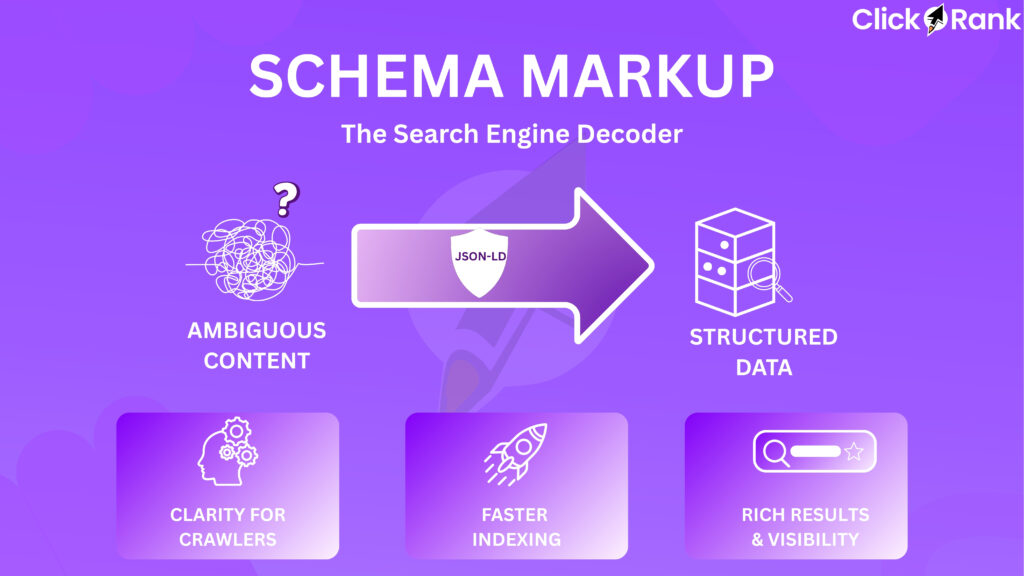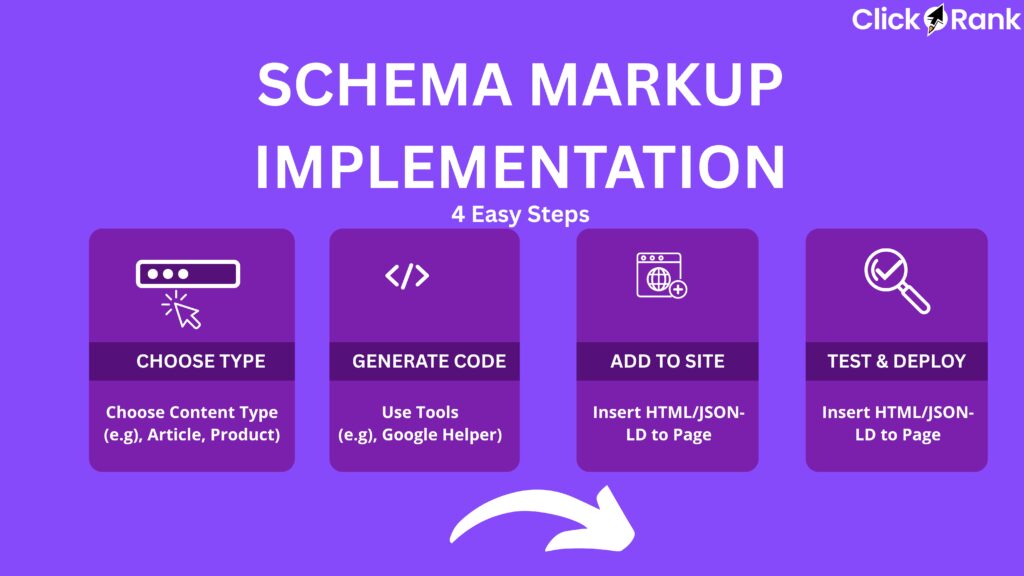What Is Schema Markup in SEO?
Schema markup acts as a bridge between your website content and search engine algorithms. Think of it as providing search engines with a detailed roadmap of your content, rather than letting them figure things out on their own. When implemented correctly, this coding protocol helps search engines deliver more informative results to users, which can significantly impact your site’s visibility and click-through rates.
Why Is Schema Markup Important for Search Engines?
Search engines process billions of pages daily, and structured data simplifies this massive task. The schema markup language provides a standardized format that all major search engines understand, reducing ambiguity and improving accuracy in how your content appears in search results. This standardization means Google, Bing, and other platforms can confidently display your content with enhanced features like star ratings, pricing information, or event dates directly in search results.
The importance extends beyond just visibility. When search engines can accurately interpret your content, they’re more likely to match it with relevant user queries. This precision helps your target audience find exactly what they’re looking for, creating a win-win situation where users get better results and your website receives more qualified traffic.
How Does Schema Markup Help Google Understand Content?
Google’s algorithms are sophisticated, but they still struggle with context and nuance. Schema Markup eliminates this confusion by explicitly labeling different elements of your content. For instance, when you use it on a recipe page, you’re telling Google which part is the cooking time, which lists the ingredients, and where users can find nutritional information.
This explicit labeling prevents misinterpretation. Without structured data, Google might confuse a product price with a date or mistake an author’s name for a company name. The schema markup validator ensures your implementation is correct, catching these potential errors before they affect your search presence. By providing this clarity, you help search engines serve your content to users who will find it most valuable.
How Does Schema Impact Rich Snippets in Search Results?
Rich snippets are the eye-catching search results that display additional information beyond the standard title and description. These enhanced listings might show star ratings, product availability, recipe cooking times, or event schedules. Structured data is the key that unlocks these rich snippets, transforming bland search listings into compelling, informative previews.
The schema markup SEO benefit here is substantial. Rich snippets occupy more screen space, naturally drawing user attention away from competing results. They also provide immediate value, answering user questions before they even click through to your site. This transparency builds trust and can dramatically improve click-through rates, even if your listing isn’t ranked first. Studies consistently show that pages with rich snippets receive significantly more clicks than those with standard listings, making implementation a crucial competitive advantage.
What Are the Different Types of Schema Markup?
Schema Markup encompasses hundreds of different types, each designed for specific content categories. The most commonly used include Organization, Product, Article, Local Business, Recipe, Event, Review, FAQ, and How-To schemas. Each type has its own set of properties that describe relevant details for that content category.
What Is Organization Schema Markup and When Should I Use It?
Organization schema markup helps establish your brand’s identity in search engines. It defines your company name, logo, contact information, social media profiles, and other foundational details. You should implement this on your homepage and maintain it consistently across your site to help Google create a knowledge panel for your brand.
This type becomes particularly valuable for businesses building their online authority. When properly implemented, it can result in your logo appearing in search results alongside your company name, and it helps Google connect your various online properties. The schema markup generator tools make this process straightforward, even for those without extensive technical knowledge. Use this type when you want search engines to understand your organization’s structure, leadership, and official communication channels.
How Does Product Schema Markup Help E-commerce Sites?
E-commerce sites benefit enormously from Product schema, which displays prices, availability, ratings, and reviews directly in search results. This transparency helps potential customers make informed decisions before visiting your site, attracting more qualified traffic.
The schema markup identifies crucial product details: name, image, description, SKU, brand, price, currency, and availability status. When customers see this information in search results, they can quickly determine if your product meets their needs and budget. This pre-qualification means the traffic you receive is more likely to convert, improving your overall ROI. For e-commerce, ensuring images contribute fully to SEO and accessibility is vital; an AI Image Alt Text Generator tool can automatically generate descriptive alt text for these product images, enhancing accessibility and boosting overall technical SEO alongside the schema implementation. The free schema validation tool can verify your product markup is error-free, ensuring all your product data displays correctly in search results.
What Is Article Schema and How Does It Work for Blogs?
Article schema is essential for blogs, news sites, and content publishers. It identifies your content as an article and specifies details like headline, author, publication date, and featured image. This markup helps your content appear in Google’s Top Stories carousel and enables rich results that display article metadata.
For bloggers and content creators, this type ensures proper attribution and helps Google understand your content’s freshness and relevance. The schema markup tool for articles and FAQ content can automatically generate the necessary code, making implementation accessible even for non-developers. When you publish timely content, this markup signals to search engines that your article is current and should be considered for time-sensitive queries.
How Do Local Business Schemas Improve Local SEO?
Local Business schema is crucial for any company serving a specific geographic area. It provides search engines with your business name, address, phone number, operating hours, price range, and accepted payment methods. This information feeds directly into local search results and Google Maps listings.
When someone searches for services in their area, properly implemented local business structured data increases your chances of appearing in the coveted local pack those three businesses displayed prominently with map locations. The markup also helps voice assistants provide accurate information about your business when users ask location-based questions. For businesses relying on local customers, this type of structured data directly impacts foot traffic and phone inquiries.
How Does Schema Markup Fit into Technical SEO?
Technical SEO encompasses all the behind-the-scenes optimizations that help search engines crawl, understand, and index your website. Schema markup fits squarely within this domain, serving as a communication layer between your site and search engine crawlers.
What Is the Role of Schema Markup in Technical SEO?
Within the technical SEO framework, schema serves multiple functions. It clarifies content relationships, helps search engines understand page hierarchy, and provides explicit signals about your content’s purpose and context. This clarity complements other technical elements like XML sitemaps, robots.txt files, and canonical tags.
The role extends to helping search engines allocate their crawl budget more efficiently. When crawlers can quickly understand your content through structured data, they spend less time trying to interpret ambiguous elements and more time discovering and indexing valuable pages. This efficiency becomes particularly important for larger sites where crawl budget optimization can significantly impact how much of your content gets indexed.
Can Schema Improve Site Crawlability and Indexing?
While schema markup doesn’t directly affect crawlability in the traditional sense, it does influence how efficiently search engines process your content. When you provide clear signals about what each page contains, crawlers can categorize and index your content more accurately. This accuracy means your pages are more likely to appear for relevant searches.
The auto JSON-LD schema generator tools create machine-readable formats that search engines process effortlessly. This ease of processing means crawlers can handle more of your content in each crawl session, potentially leading to faster indexing of new or updated pages. For websites that publish content frequently, this efficiency can translate into better search visibility for timely topics.
How Does Schema Influence Page Load Performance?
Schema markup itself is lightweight code that has minimal impact on page load times. The JSON-LD format, which Google recommends, is particularly efficient because it doesn’t intermingle with your visible content. This separation means you can add comprehensive structured data without affecting your page’s rendering speed.
However, the implementation method matters. Inline microdata can slightly increase HTML file size, while external schema files add an additional HTTP request. The JSON-LD approach, embedded in your page’s head section, offers the best balance of comprehensiveness and performance. When considering schema markup automation, choose tools that generate clean, efficient code that won’t bloat your pages or slow down load times.
How Does Schema Affect Core Web Vitals and UX?
Core Web Vitals measure user experience through loading performance, interactivity, and visual stability. Properly implemented structured data supports these metrics by helping search engines display accurate, relevant results that match user intent. When users find what they’re looking for quickly, engagement metrics improve.
Can Schema Markup Reduce Bounce Rate?
Rich snippets created through schema markup set accurate expectations before users click. When your search listing displays pricing, ratings, or availability, users who click through already know what to expect. This transparency reduces the likelihood of immediate exits because the content matches what they anticipated.
For example, if someone searches for a recipe and your rich snippet shows cooking time and ingredients, users clicking through are genuinely interested in that specific recipe. They’re less likely to bounce because they’ve pre-qualified your content through the enhanced search result. This improved match between user intent and content delivery naturally leads to better engagement metrics, which search engines interpret as signals of content quality.
How Does Schema Markup Impact Mobile-First Indexing?
Google predominantly uses the mobile version of websites for indexing and ranking. Structured data implemented on your mobile site ensures Google’s mobile crawlers receive the same clear signals as desktop crawlers. The schema markup check should always verify that your mobile implementation is complete and error-free.
Mobile users particularly benefit from rich results because enhanced snippets provide more information in limited screen space. When users can see key details without clicking through, it improves their search experience on smaller devices. This user experience enhancement aligns perfectly with Google’s mobile-first philosophy, potentially contributing to better rankings in mobile search results.
How to Implement Schema Markup on Your Website?
Implementation doesn’t require advanced coding skills, though understanding basic HTML helps. The process involves choosing appropriate schema types, generating the code, adding it to your pages, and verifying everything works correctly.
What Are the Best Tools for Generating Schema Markup?
Multiple tools simplify the creation process. Google’s Schema Markup Helper, Schema.org’s official documentation, and various third-party generators each offer unique advantages. The best choice depends on your technical comfort level and the complexity of your implementation needs.
How Does Google’s Schema Markup Helper Work?
Google’s free tool guides you through the process with a visual interface. You select your content type, paste your page URL or HTML, then tag elements by clicking on them. The tool generates the appropriate code, which you can then add to your website. This visual approach makes implementation accessible to those who might find raw code intimidating.
The tool supports various content types, including articles, events, products, and local businesses. While it doesn’t cover every possible schema type, it handles the most common scenarios well. The generated code serves as an excellent learning tool you can examine how different elements are structured and adapt the patterns for similar content across your site.
Can JSON-LD Be Used Instead of Microdata?
JSON-LD (JavaScript Object Notation for Linked Data) is Google’s recommended format and offers several advantages over microdata. It separates schema markup from HTML content, making it easier to manage and less prone to breaking when you update page layouts. This separation means you can add, modify, or remove structured data without touching your visible content.
The format also allows you to include structured data in your page header, keeping your HTML body cleaner and more maintainable. Most modern schema markup automation tools generate JSON-LD by default because of these advantages. If you’re starting fresh with implementation, choosing JSON-LD over microdata or RDFa will save you headaches in the long run.
How Should I Test and Validate Schema Markup?
Testing is crucial Even small errors can prevent your structured data from working correctly. Google and other platforms provide free validation tools that check your implementation for errors, warnings, and optimization opportunities.
How Does Google’s Rich Results Test Work?
Google’s Rich Results Test allows you to enter a URL or code snippet to see if your page is eligible for rich results. The tool displays how your enhanced listing might appear in search results and identifies any errors preventing rich result eligibility. This immediate visual feedback helps you understand the user-facing impact of your structured data.
The test distinguishes between critical errors that prevent rich results and warnings that suggest improvements. Critical errors must be fixed, while warnings indicate areas for optimization. Regular testing, especially after site updates, ensures your structured data continues working as intended. The free schema Markup validation tool catches issues before they impact your search presence.
What Are Common Errors When Implementing Schema?
Common mistakes include missing required properties, incorrect data types, and mismatched content between structured data and visible page content. For example, claiming your recipe takes 30 minutes in structured data while the page says 45 minutes creates a mismatch that search engines flag.
Other frequent errors involve using outdated schema types, improperly nesting schemas, or including irrelevant properties. The answer to “Are there tools that automatically generate schema markup for my content?” is yes, and these tools help avoid many common mistakes by enforcing proper structure. However, even automated tools require verification; always test your implementation before considering it complete.
How Can Schema Markup Be Added to CMS Platforms?
Most content management systems support schema markup through plugins, built-in features, or template modifications. The implementation method varies by platform, but the underlying principle remains consistent: you’re adding machine-readable code that describes your content.
How Do I Add Schema Markup to WordPress Sites?
WordPress offers multiple approaches. Plugins like Yoast SEO, Rank Math, and Schema Pro automatically generate and insert schema markup based on your content. These plugins handle common types like Article, Organization, and Local Business with minimal configuration required.
For more control, you can manually add JSON-LD code to your theme’s header or use custom fields to populate structured data templates. Many WordPress themes include structured data support, automatically generating appropriate markup for posts and pages. The question “Can I add or fix schema markup without any coding skills?” is especially relevant here WordPress plugins make implementation possible for non-technical users while still allowing developers to customize implementations fully.
Can Shopify or WooCommerce Benefit from Schema?
E-commerce platforms benefit tremendously from Product schema implementation. Shopify includes some structured data automatically, but extensions and apps can enhance this foundation with more comprehensive markup. WooCommerce, being a WordPress plugin, benefits from the same structured data plugins mentioned earlier, with additional e-commerce-specific options available.
Both platforms should implement Product schema with detailed attributes, Review schema for customer feedback, and Breadcrumb schema for site navigation. These implementations help products appear in Google Shopping results and display rich snippets showing prices, availability, and ratings. For online stores, this enhanced visibility directly impacts sales by attracting more qualified traffic.
What Are the Advanced Schema Markup Techniques?
Once you’ve mastered basic implementation, advanced techniques can further enhance your search presence and provide even more value to users through search results.
How to Use Schema for FAQs and How-To Sections?
FAQ and How-To schemas create expandable sections directly in search results, allowing users to find answers without clicking through to your site. This convenience positions your content as immediately helpful, building trust and authority.
How Does FAQ Schema Increase SERP Visibility?
FAQ schema creates accordion-style dropdowns in search results, displaying your questions and answers prominently. This expanded real estate pushes competing results further down the page, increasing the likelihood users will engage with your content. The format also addresses multiple related queries simultaneously, capturing traffic from various search terms.
The visibility benefit extends beyond size; FAQ-rich results appear authoritative and comprehensive. Users appreciate finding answers quickly, and search engines reward content that serves user intent efficiently. Implementing FAQ schema on pages that naturally contain question-and-answer content can dramatically improve your search performance for informational queries.
What Is How-To Schema, and How Does It Work?
How-To schema structures step-by-step instructions in a format search engines can display as rich results. These results show each step with optional images, making complex processes accessible directly from search results. The format works particularly well for tutorials, recipes, DIY projects, and technical instructions.
When users search for instructions, Google often displays How-To rich results prominently, sometimes even in position zero as a featured snippet. This prime placement drives significant traffic to content using this structured data type. The key is ensuring your page content genuinely provides clear, step-by-step instructions that match what your How-To schema declares.
How Can Event Schema Boost Local Engagement?
Event schema helps promote concerts, conferences, workshops, classes, and other happenings. Search engines display event details including dates, times, locations, and ticket availability, making it easy for interested users to take action.
How Do You Add Schema for Webinars or Conferences?
Event schema requires details like event name, start and end dates, location (physical or online), description, organizer, and offers (ticket information). For virtual events, you specify “online” as the location and provide the virtual event platform details. This transparency helps attendees know exactly what to expect.
The structured data can integrate with Google Calendar and other scheduling tools, allowing users to add your event directly from search results. This seamless integration reduces friction in the conversion process, making it easier for interested users to commit to attending. For event organizers, proper implementation can significantly increase registration rates.
Can Schema markup Affect Event Ticket Sales Online?
Absolutely. When potential attendees search for events, seeing comprehensive details in search results influences their decision-making. Rich results displaying ticket prices, availability, and purchase options create a direct path to conversion. The transparency builds trust; users feel confident about what they’re buying before clicking through.
The impact becomes particularly significant for competitive event markets. If your event appears with rich results showing all details while competitors display only basic listings, users naturally gravitate toward the more informative option. This advantage in search results can translate directly into increased ticket sales and event attendance.
What Are Best Practices for Multiple Schemas on One Page?
Many pages benefit from multiple schema types. A blog post might include Article schema, Person schema for the author, and FAQ schema for a questions section. The key is implementing these schemas correctly so they work together rather than conflicting.
Should You Use Combined Schemas or Separate Blocks?
The decision depends on content relationships. When schemas describe the same entity from different angles, combining them makes sense. For example, a local business page might combine Organization and LocalBusiness schemas. However, when schemas describe distinct elements like an article containing FAQs separate blocks maintain clarity.
JSON-LD makes managing multiple schemas straightforward. You can include multiple separate schema objects in your page header, each clearly defined and independent. This separation prevents confusion and makes maintenance easier as your content evolves. The schema markup generator can help structure multiple schemas properly when you’re unsure about the best approach.
How Does Schema Nesting Affect Search Engine Understanding?
Nested schemas show hierarchical relationships between entities. For instance, an Article schema might nest a Person schema for the author and an Organization schema for the publisher. This nesting tells search engines how these entities relate, providing richer context.
Proper nesting improves comprehension but requires careful implementation. Each nested element should maintain its complete structure with all required properties. Incomplete nested schemas can cause validation errors that prevent your structured data from working. When nesting schemas, use validation tools frequently to catch issues early.
What Are Common Schema Markup Mistakes to Avoid?
Even experienced implementers make mistakes that can undermine their efforts. Understanding common pitfalls helps you avoid them and maintain effective Schema Markup.
How Can Incorrect Schema Markup Hurt Your SEO?
While incorrect schema rarely results in penalties, it prevents you from gaining the benefits. Google might ignore your flawed implementation entirely, meaning you miss out on rich results and enhanced visibility. In severe cases, spammy or deceptive structured data could lead to manual actions against your site.
What Are Typical Errors in JSON-LD Implementation?
Common JSON-LD errors include syntax mistakes like missing commas or brackets, incorrect property names, using wrong data types (like strings for numerical values), and including properties not defined in the schema.org vocabulary. These technical errors prevent search engines from parsing your structured data.
Content mismatches represent another frequent problem. If your structured data claims different information than what appears on your page, search engines may distrust your implementation. Always ensure consistency between your visible content and your structured data declarations. The schema validator catches most technical errors, but you must manually verify content accuracy.
Can Overusing Schema Markup Lead to Penalties?
Google discourages marking up content not visible to users, adding structured data for deceptive purposes, or implementing irrelevant schema types just to gain rich results. While these practices won’t typically trigger algorithmic penalties, they can result in manual actions that remove rich result eligibility.
Use structured data to accurately describe your actual content. Don’t mark up user reviews that don’t exist, claim your site has ratings it doesn’t have, or fabricate information. Honest, accurate implementation serves both users and search engines while protecting your site’s reputation and search presence.
How Often Should Schema Markup Be Updated?
Schema markup should evolve with your content. Whenever you update key information prices, availability, event dates, business hours update your structured data accordingly. Outdated information in rich results frustrates users and erodes trust.
Does Outdated Schema Affect Search Rankings?
Search engines value freshness and accuracy. While outdated structured data might not directly harm rankings, it negatively impacts user experience. When users click through expecting one thing and find another, they bounce quickly. These engagement signals can indirectly affect your rankings over time.
Regular audits ensure your structured data remains current. For dynamic content like product inventories or event listings, implement automated updates that adjust structured data whenever content changes. This automation maintains accuracy without requiring constant manual intervention.
How Can Seasonal Content Be Optimized with Schema Markup?
Seasonal content like holiday guides, event calendars, or time-sensitive offers benefit from strategic Schema Markup updates. Add or modify Event schema for seasonal happenings, update Product schema with seasonal pricing, and implement Offer schema with time-limited promotions.
Before each season, review and update relevant structured data to reflect current information. This proactive approach ensures your seasonal content appears with accurate, compelling rich results exactly when search interest peaks. After the season ends, update or remove outdated structured data to maintain overall accuracy.
How to Measure the Effectiveness of Schema Markup?
Implementation is only valuable if it produces results. Measuring schema markup performance helps you understand its impact and identify optimization opportunities.
What Metrics Indicate Schema Markup Success?
Several metrics reveal whether your schema markup delivers value. Click-through rate (CTR) from search results often increases after implementation, as rich results attract more clicks. Impressions for branded and non-branded queries may increase as enhanced listings capture more attention.
How Does Schema Markup Impact CTR from SERPs?
Rich results naturally draw user attention in crowded search results pages. Studies show that pages with rich results can experience CTR increases of 20-40% compared to standard listings. This improvement comes from enhanced visibility, more screen real estate, and additional information that builds user confidence.
Track CTR for pages with and without structured data to quantify the impact. Google Search Console provides this data, allowing you to compare performance before and after implementation. Look for increases in both impressions (how often your result appears) and clicks (how often users choose your result).
Can Schema Markup Influence Organic Traffic Growth?
While schema Markup doesn’t directly change rankings, the enhanced visibility and improved CTR it enables typically lead to organic traffic growth. More clicks signal content relevance to search engines, potentially contributing to ranking improvements over time. The traffic growth comes from both higher CTR and potential ranking benefits.
Monitor overall organic traffic alongside CTR to understand the full impact. You might notice traffic increases for specific types of queries where rich results appear most prominently. This granular data helps you prioritize which pages to enhance with structured data next.
How Does Google Search Console Help Monitor Schema Markup?
Search Console provides dedicated reporting for structured data, showing which schemas Google recognizes, identifying errors, and displaying rich result performance. These insights guide optimization efforts and help you maintain healthy implementations.
What Reports Show Rich Results Performance?
The Enhancements section in Search Console includes specific reports for different rich result types: FAQ, How-To, Product, Recipe, and more. Each report shows how many pages have valid structured data, lists any errors or warnings, and tracks impressions and clicks for rich results.
The Performance report allows filtering by search appearance, letting you compare rich result performance against standard listings. This comparison quantifies the benefit structured data provides for your site specifically, helping justify continued investment in implementation and maintenance.
How Can Errors Be Tracked and Fixed Efficiently?
Search Console alerts you to schema markup errors and provides details about affected pages. The reports categorize issues by severity errors that prevent rich results appear separately from warnings suggesting improvements. This organization helps you prioritize fixes effectively.
When errors appear, the report links to affected pages and explains what’s wrong. You can fix the issues, then use the “Validate Fix” button to request Google re-crawl and re-evaluate your implementation. This feedback loop ensures your corrections actually resolve the problems Search Console identified.
Implementing Schema Markup transforms how search engines understand and display your content. The process requires initial effort but delivers lasting benefits through enhanced visibility, improved click-through rates, and better user experiences. Start with basic schemas for your most important pages, then expand as you see results.
Ready to take your Technical SEO Audit to the next level? Visit clickrank for expert guidance, advanced tools, and comprehensive strategies that help your website dominate search results. Start your free audit today and discover exactly how structured data and other technical optimizations can transform your online presence.
What Is Schema Markup in Simple Terms?
It's a code vocabulary that helps search engines understand your website content more precisely. Think of it as adding labels and context to your content so search engines can display it more effectively in search results. This coding creates those enhanced search listings with extra information like ratings, prices, and images.
Does Schema Markup Improve SEO Rankings Directly?
Schema Markup doesn't directly change where your page ranks in search results. However, it improves visibility through rich results, which increases click-through rates. Higher engagement can indirectly benefit rankings over time. The primary value comes from enhanced search appearances that attract more qualified traffic.
Can I Implement Schema Markup Without a Developer?
Yes, multiple tools make implementation accessible to non-developers. The schema Markup language can be generated through visual tools where you simply point and click to identify content elements. WordPress plugins automate the process almost entirely. While technical knowledge helps, it's not strictly necessary for basic implementation.
How Long Does It Take to See Results from Schema?
After implementation, search engines need to re-crawl and re-index your pages before rich results appear. This process typically takes a few days to several weeks, depending on your site's crawl frequency. For high-traffic sites that Google crawls frequently, results may appear within days. Smaller sites might wait several weeks.
Is Schema Markup Necessary for All Website Types?
While not mandatory, nearly every website benefits from at least basic schema markup like Organization and WebPage schemas. E-commerce sites, local businesses, content publishers, and event promoters see particularly strong benefits. Even simple websites gain from improved search understanding and potential rich result eligibility.
Can Schema markup Help Voice Search Optimization?
Voice assistants rely heavily on schema markup to answer user queries. When someone asks their device about business hours, product prices, or recipe ingredients, structured data provides the information these assistants vocalize. Implementing comprehensive structured data improves your chances of being the source for voice search answers.
Are There Any Risks to Using Schema Markup Incorrectly?
The main risk is losing rich result eligibility if implementation contains errors. Google might ignore flawed structured data entirely. Deceptive implementations like marking up non-existent content can lead to manual actions. However, honest attempts at proper implementation rarely cause problems beyond simply not working as intended.
How Do I Keep Up with Schema Markup Updates?
The schema.org vocabulary evolves regularly with new types and properties added. Follow Google's Search Central blog for announcements about structured data changes. Schema.org maintains documentation of all updates. Industry SEO blogs and forums also discuss significant changes and their implications for website owners.