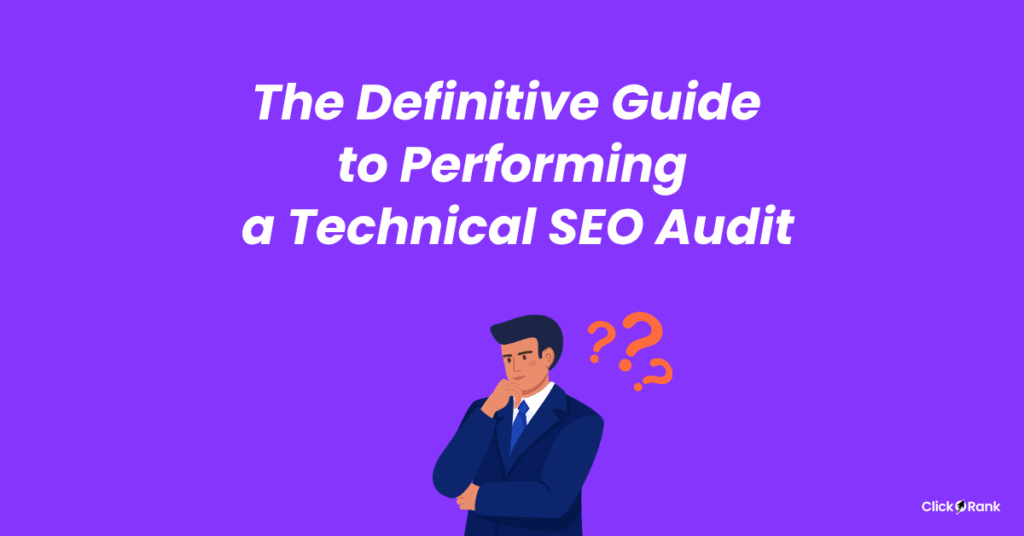If you’re building a website in 2025, chances are you’re using WordPress. With over 43% of the web powered by WordPress, it remains the most popular CMS globally and for good reason. It’s flexible, scalable, and easy for anyone to use. But as SEO algorithms evolve, simply installing WordPress isn’t enough. The competition is fierce, and to stand out, you need a site that’s optimized, fast, crawlable, and perfectly aligned with modern ranking factors. That’s where the right SEO strategy and the right WordPress SEO plugin can make all the difference.
In this guide, we’ll explore the latest WordPress SEO trends that are essential for success in 2025. We’ll also review the top plugins on the market and, finally, show you why ClickRank’s new WordPress SEO plugin is not just another SEO tool, it’s the intelligent, AI-powered solution your site needs to stay ahead.
What Are the Core WordPress SEO Principles in 2025?
To succeed in 2025, your WordPress SEO strategy needs to be holistic. It must go beyond simple keyword placement and address the technical, content, and user-experience aspects of your site.
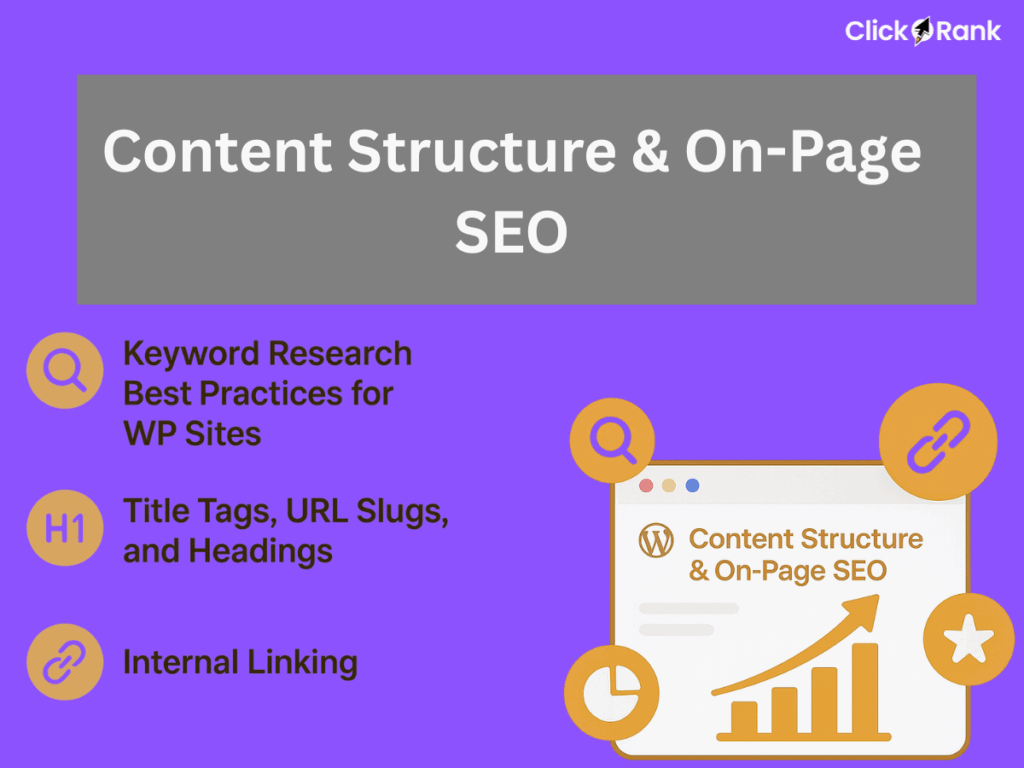
Content Structure & On-Page SEO
Content is the foundation of any great SEO strategy, but it’s the structure of that content that helps search engines understand what it’s about. If you’re wondering how to optimize WordPress SEO settings, focus on these key areas.
- Keyword Research Best Practices for WP Sites: Start by understanding what your target audience is searching for. Use a mix of short-tail keywords (e.g., “WordPress SEO”) and long-tail keywords (e.g., “how to choose the best WordPress SEO plugin for beginners”). Tools like Google’s Keyword Planner or Semrush can help you find high-volume, relevant terms that your audience is actively searching for.
- Title Tags, URL Slugs, and Headings: These elements are the bread and butter of on-page optimization. Your title tag should be a compelling, under-60-character headline that includes your primary keyword at the beginning. Your URL slug should be short, descriptive, and contain your main keyword. To remove the guesswork from this process and create compelling, click-worthy descriptions, you can use a free tool like our AI Meta Description Generator. It helps you quickly draft and refine descriptions that get more clicks. Use clear, hierarchical headings (H1, H2, H3) to organize your content. Your H1 should contain the main topic of the page, while H2s and H3s should introduce key sub-sections.
- Internal Linking: A strong internal linking strategy is crucial for both SEO and user experience. By linking relevant pages on your site, you help search engines discover new content and pass authority between pages. For a blog post on WordPress SEO, for example, you should link to related articles on technical SEO or plugin reviews.
Technical SEO Essentials
Technical SEO is the backbone of a healthy website. It ensures search engines can find, crawl, and index your content efficiently.
- Site Speed, Image Optimization, and Mobile-First Indexing: A fast website is a must. Optimize your images by compressing them and using modern formats like WebP. Make sure your WordPress theme is responsive and that your site provides a flawless experience on all devices, as Google’s mobile-first indexing is now standard practice.
- XML Sitemaps, robots.txt, and Structured Data: An XML sitemap is a file that lists all the important pages on your site, helping search engines discover your content. The robots.txt file tells crawlers which areas of your site they should or should not visit. Finally, structured data (or Schema.org) is a specific type of code that helps search engines understand the context of your content, leading to rich snippets in search results. For a deeper dive into the specific vocabulary search engines understand, check out [Schema.org].
- Accessibility Basics: Accessibility is not just a moral imperative; it’s a ranking factor. Ensure all your images have descriptive alt text, which helps both visually impaired users and search engine crawlers understand your visuals.
User Experience & Analytics
Google’s core mission is to serve the best possible content to its users. By focusing on user experience, you are aligning your goals directly with theirs.
- Bounce Rate, Dwell Time, and Navigation Flow: A low bounce rate (when users quickly leave your site) and a high dwell time (how long they stay on your page) are positive signals that your content is valuable. Make sure your site’s navigation flow is intuitive, guiding users to related content.
- Leveraging Google Search Console & Analytics: These free tools are essential for monitoring your SEO health. Use Google Search Console to track clicks, impressions, and keyword rankings. Google Analytics helps you understand user behavior on your site, from bounce rates to conversion paths. For a detailed guide on using these tools to diagnose issues, see [Google Search Central].
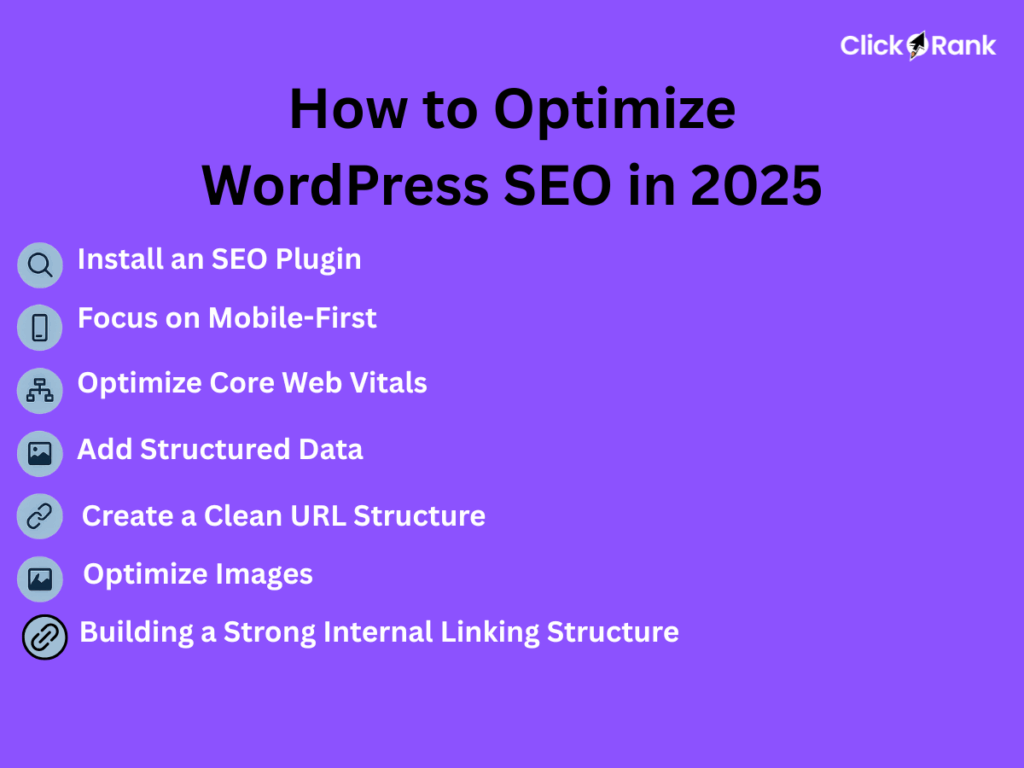
How to optimize WordPress SEO in 2025: A quick guide
Here is a quick checklist for the most impactful WordPress SEO optimizations you should make today:
- Install an SEO plugin: A tool like ClickRank can automate a lot of the work for you.
- Focus on mobile-first: Ensure your site is fast and responsive on all devices.
- Optimize Core Web Vitals: Aim for a fast LCP and low CLS to provide a better user experience.
- Add structured data: Use a plugin to add schema markup for rich snippets.
- Create a clean URL structure: Use short, descriptive URLs with hyphens.
- Optimize images: Compress and add descriptive alt text to all your visuals.
- Build a strong internal linking structure: Link relevant pages to help users and search engines navigate your site.
What is the best SEO plugin for WordPress in 2025?
The best SEO plugin for WordPress in 2025 depends on your goals. For AI-powered automation, ClickRank stands out. For manual control and a feature-rich experience, Rank Math or Yoast are still reliable. Our detailed comparison below will help you make the best choice.
Rank Math
Rank Math has quickly become a favorite for its extensive features and modular design. It’s often a point of debate in a RankMath vs Yoast 2025 comparison because it offers so much for free.
- Strengths: Its free version is incredibly feature-rich, offering schema support, a robust setup wizard, and seamless integration with Google Search Console. It has a modular design, so you can enable only the features you need. This keeps the plugin lightweight and fast.
- Weaknesses: While it’s powerful, the sheer number of options can be overwhelming for complete beginners. Some of its most advanced features, like its Keyword Rank Tracker, are only available in the Pro version.
Yoast SEO
Yoast SEO has long been considered the industry standard and remains a powerful force in the space.
- Strengths: Its user-friendly interface and popular “traffic light” system make it beginner-friendly. It provides a readability analysis and a content SEO checklist to guide you as you write. Yoast has robust documentation and a massive community, making it easy to find help.
- Weaknesses: The UI can feel a bit bloated with options that may not be necessary for every user. Many of its core features are now standard in other plugins, and some of its most powerful tools are locked behind a premium subscription.
AIOSEO (All in One SEO)
AIOSEO is another classic plugin known for its simplicity and powerful tools. It is also often included in any best SEO plugin for WordPress 2025 comparison.
- Strengths: It’s famous for its beginner-friendly setup, making it an excellent choice for those new to WordPress. It offers great features for local SEO, smart XML sitemaps, and even internal link suggestions.
- Weaknesses: Like many other freemium plugins, AIOSEOF keeps many of its advanced tools, such as its redirection manager and more granular link assistant, behind a paywall.
SEOPress / The SEO Framework
These two WordPress SEO plugins are often chosen by developers and advanced users who prioritize a lightweight, no-frills approach.
- Strengths: They are known for being very lightweight and fast, which is crucial for SEO performance. They are built with a privacy-first mindset and offer advanced options for developers and agencies, including white-labeling.
- Weaknesses: The interfaces are less intuitive for beginners, and they lack some of the guided, checklist-style features found in plugins like Yoast.
WP Rocket (Performance)
While not a traditional SEO plugin, WP Rocket is essential to mention because site speed is a critical ranking factor. WP Rocket is a powerful caching plugin that helps optimize your site’s Core Web Vitals and improve its overall speed, which directly impacts SEO.
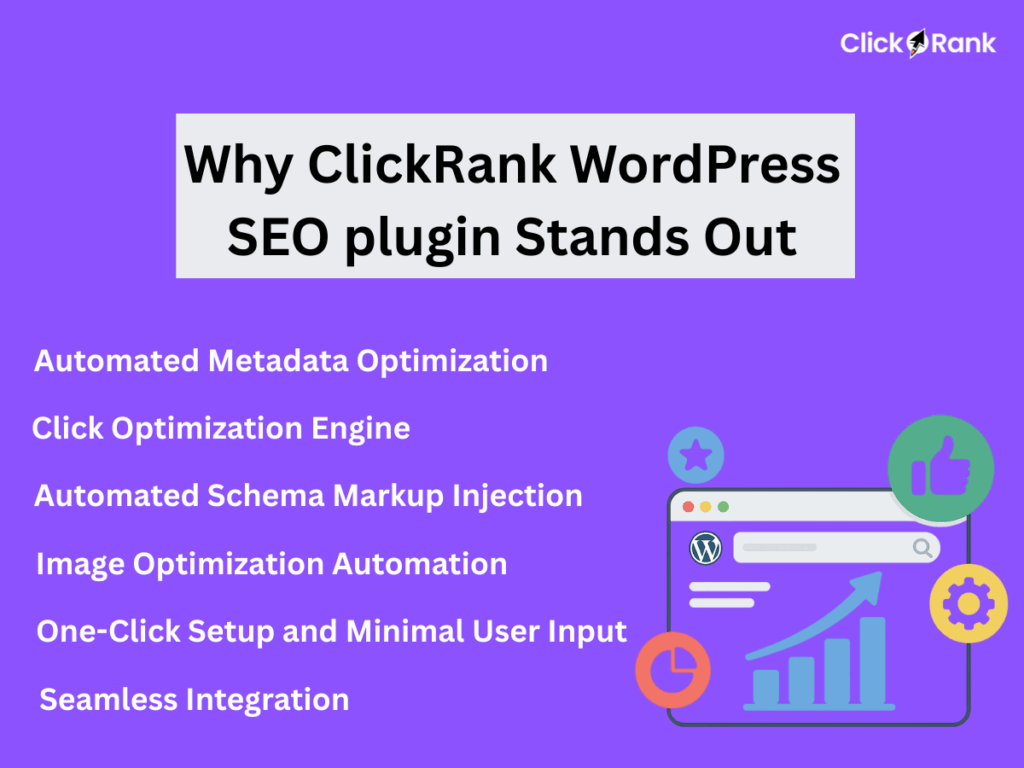
Why ClickRank WordPress SEO plugin Stands Out?
ClickRank WordPress SEO Plugin is a next-generation SEO solution built for the future. It’s not just a plugin that helps you with checklists; it’s an intelligent platform that uses AI and live SERP data to automate your most time-consuming tasks and help you stay ahead of the competition. For those searching for the best AI WordPress SEO Plugin 2025, ClickRank offers a unique, data-driven approach.
Automated Metadata Optimization
ClickRank’s AI intelligently generates smart title tags and meta descriptions. It doesn’t just check for keywords; it analyzes real-time SERP trends to see what’s actually getting clicks from users and suggests optimization ideas accordingly. This removes the guesswork from writing metadata and helps you achieve a higher click-through rate.
Click Optimization Engine
This is a proprietary engine that sets ClickRank apart. It predicts which titles and descriptions are most likely to earn clicks and automatically adjusts its suggestions accordingly. The tool might see, for example, that titles with a question get a higher CTR for a specific topic and will suggest that style to you. For other [AI Content Optimization Tools], you can explore our resources.
Automated Schema Markup Injection
Manually adding schema can be complex and time-consuming. ClickRank automatically injects the correct structured data for your content, such as for FAQs, reviews, or how-to articles. This helps you earn valuable rich snippets in the search results without writing a single line of code. This makes it a powerful WordPress SEO plugin with schema support.
Image Optimization Automation
ClickRank helps you manage your image SEO with ease. It can automatically generate descriptive alt text and titles for your images, ensuring they are accessible and provide search engines with valuable context.
One-Click Setup and Minimal User Input
Unlike other plugins that require a lot of manual configuration, ClickRank is designed to be plug-and-play. Its one-click setup connects your site to the platform, and its AI-powered features begin working with minimal input from you. This makes it a leading choice among AI SEO tools for WordPress blogs.
Seamless Integration
ClickRank works harmoniously with other existing plugins. Whether you’re using Yoast or Rank Math for basic on-page analysis, ClickRank’s intelligence operates alongside it, providing a complementary layer of automation and insights.
Performance-Wise: Optimized Code
ClickRank is built with a low footprint, so it won’t slow down your site. It’s a performance-first solution that elevates your SEO without compromising user experience or Core Web Vitals.
ClickRank doesn’t just add fluff; it intelligently suggests what will improve performance, helps you rank faster, and continuously adapts to Google’s algorithm changes with less guesswork.
How Do You Choose the Right WordPress SEO Plugin for Your Needs?
The right plugin for your site depends on your goals, your skill level, and your preferred workflow. When you compare plugins like RankMath vs Yoast 2025 comparison reveals some key differences, but also shows the need for a solution like ClickRank that goes beyond traditional features.
Here’s a 2025 comparison table of the best WordPress SEO plugins, including ClickRank, Yoast, Rank Math, and others.
| Plugin | Best For | Key Features | Free vs. Pro | Setup Difficulty |
| Yoast SEO | Beginners & writers | Readability analysis, XML sitemaps, breadcrumbs | Freemium model | Easy |
| Rank Math | Power users & pros | Setup wizard, 404 monitor, rich snippets | Freemium model | Medium |
| AIOSEO | Beginners & small business | Local SEO, smart XML sitemaps, TruSEO analysis | Freemium model | Easy |
| SEOPress | Developers & agencies | Lightweight, white-label, advanced redirects | Freemium model | Hard |
| ClickRank | All users, focused on growth | AI automation, CTR optimization, crawl control | Freemium model | Easy |
How Can ClickRank Support a Long-Term SEO Strategy?
SEO is not a one-time task; it’s a continuous process. ClickRank is built to be a strategic partner, not just a tool. It helps you combine your manual strategy with AI-powered automation.
Your workflow might look like this:
- Content Planning: You identify a topic and write high-quality content.
- Plugin Setup: ClickRank’s one-click setup connects your site and begins analyzing your content and performance data. For a complete guide to this process, check out our [Crawl Budget Optimization Guide].
- Continuous Optimization: ClickRank automatically optimizes your metadata and technical elements, then provides actionable insights in your dashboard. You can make manual tweaks based on its suggestions, and the platform continuously adapts to ensure your site is always performing at its peak.
This hands-on and hands-off approach ensures that your SEO health is maintained and your strategy is always evolving with the latest algorithm changes.
Final Thoughts
The world of WordPress SEO is evolving rapidly, and staying ahead requires more than just basic optimization. By focusing on core principles like site speed, user experience, and smart on-page strategy, you can build a strong foundation. While traditional plugins still offer valuable tools for manual tasks, smarter solutions are redefining what’s possible.
ClickRank is an intelligent platform that complements your strategy and elevates your results. With AI-powered metadata, advanced crawl control, and real-time insights, ClickRank helps you optimize not just for rankings but for clicks and conversions too.
Ready to level up your WordPress SEO? Install the ClickRank WordPress SEO plugin and see the difference for yourself.
Can I use ClickRank alongside other WordPress SEO plugins?
Yes, but we recommend using ClickRank as your primary SEO tool for the best performance. Using multiple plugins for the same tasks can sometimes lead to conflicts or redundant code.
What if I already use the JS version?
That's great! The new WordPress SEO plugin complements the JS code, providing extended control and insights directly inside the WordPress dashboard. There is no conflict, just an enhanced experience.
Is ClickRank beginner-friendly?
Yes! ClickRank is designed for both beginners and pros. It provides a guided setup, a clean interface, and real-time insights that explain what you should do and why it matters.
Does it work on WooCommerce sites?
Absolutely. ClickRank fully supports WooCommerce and can enhance the visibility of your product pages, categories, and more.
How is ClickRank different from Yoast or Rank Math?
ClickRank differs by its core focus on AI-powered automation and CTR optimization. While traditional WordPress SEO plugins are great for manual SEO tasks, ClickRank analyzes live SERP data to provide intelligent recommendations, automate metadata, and improve your click-through rates.