You’ve poured your time into perfecting your Salla store, adding great product descriptions and stunning photos. But when you search for your products, they look like every other result a simple blue link and a short description. No star ratings, no price, no “in stock” signal. That’s the silent SEO problem missing schema markup creates, and it’s costing you clicks and visibility.
While it might seem like a technical task, fixing this is easier than you think. You can automatically generate and add structured data to your entire Salla store in just a few clicks. This article will show you exactly what schema is, why it’s missing from most Salla stores, and how ClickRank automates the fix, so you can get back to what actually drives growth: your products.
What Is Schema Markup and Why It Matters
Schema markup, also known as structured data, is a special code that helps search engines understand your website’s content more clearly. Think of it as a translator that tells Google exactly what a page is about, such as a product, an article, or a recipe. When added correctly, schema can enable a variety of rich results that make your listings stand out and attract more clicks.
Benefits of Schema for Salla Stores
When you add schema, Google can display more information directly in search results, giving you a competitive edge. This includes:
- Product Snippets: Display product ratings, prices, and availability directly in search results. This is one of the most powerful uses of schema for an e-commerce store.
- Breadcrumbs: Show users where the page is in your site’s hierarchy, which improves navigation and user experience.
- FAQ Snippets: Create collapsible question-and-answer boxes that can take up more space in the search results and answer user questions before they even click on your site.
While schema isn’t a direct ranking factor, it can dramatically boost your click-through rate (CTR) and help your content appear in enhanced search features.
The Common Problem: Why Salla Stores Struggle With SEO
Salla is a fantastic platform for e-commerce in the Arab world, but like many all-in-one solutions, it has some SEO limitations. Most Salla stores lack comprehensive, automated schema markup out of the box. This means you have to manually code the schema yourself, or your site is likely missing key structured data for common elements like:
- Product pages (prices, ratings, availability)
- Article or blog posts (author, date published)
- Organization information
- Breadcrumb navigation
Without this data, your content is less likely to qualify for those valuable rich snippets that attract clicks.
Other SEO Issues on Salla
Missing schema Markup isn’t the only challenge on Salla. Other common issues include:
- Duplicate meta titles: Salla’s default settings can sometimes create duplicate page titles, which confuses search engines and can hurt your rankings.
- Missing or incorrect H1 tags: H1 tags are crucial for telling Google what a page is about, but many Salla pages have incorrect or missing H1s.
- Canonical issues: Pages with duplicate content can cause problems unless a canonical tag is used to tell Google which is the original version.
These problems, combined with missing schema Markup, can silently hurt your SEO performance and make it harder to compete in a crowded market.
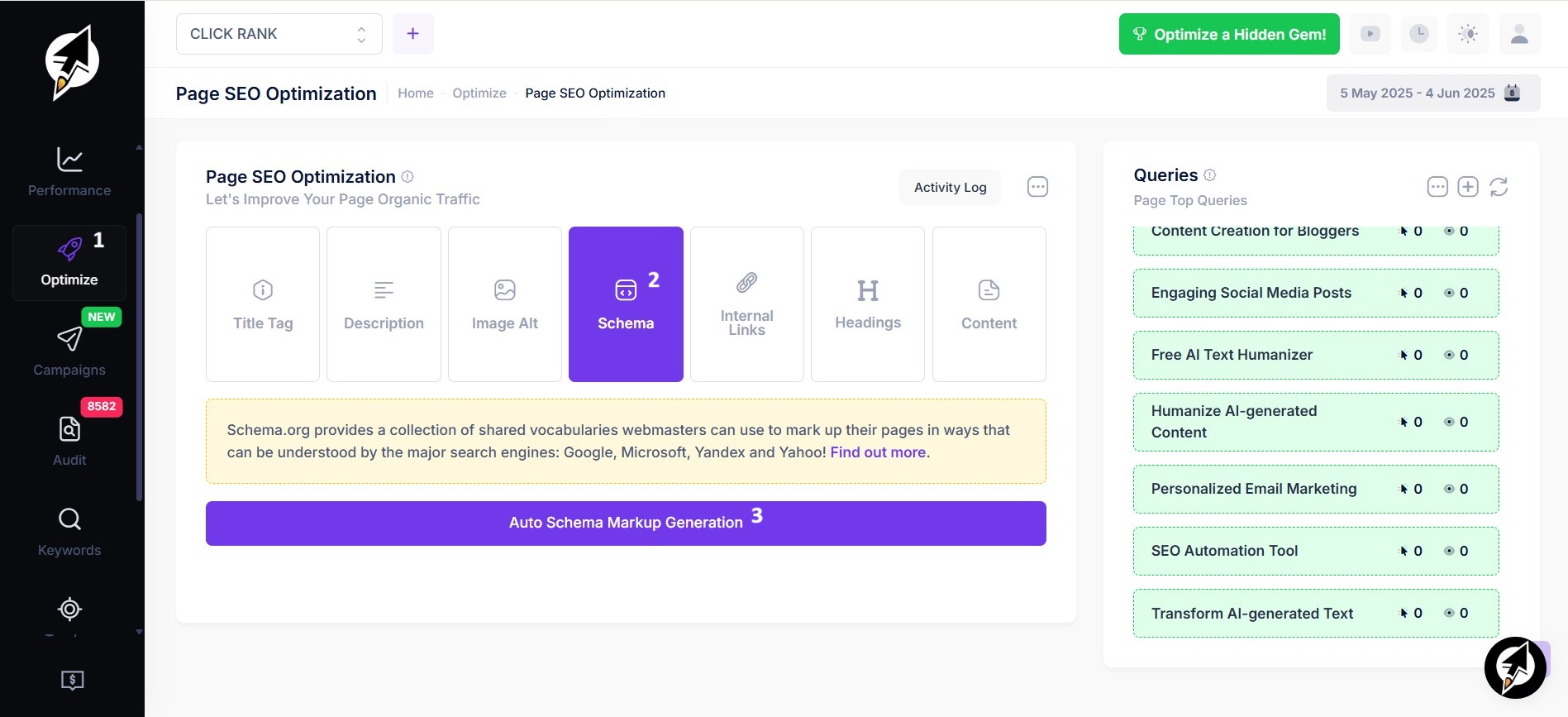
The Solution: How ClickRank Fixes Schema on Salla
ClickRank gives you full control over your store’s structured data without needing a developer or writing a single line of code. We make it easy with built-in templates and a one-click activation process.
Here’s a step-by-step look at how ClickRank solves this technical problem for you:
Step 1: Inject the SEO Snippet
Once you log in to your ClickRank dashboard, you’ll find a small JavaScript integration snippet. This one-time code powers all of ClickRank’s automated SEO features, including schema injection. You just need to paste it into your store using Google Tag Manager (GTM). If you’re already using GTM, this only takes a minute.
Step 2: Access the Page for Optimization
Log in to your ClickRank dashboard and navigate to the Page SEO Optimization section. Select Schema to begin the process. ClickRank scans your page content and suggests appropriate schema types for you.
Step 3: Use Built-In Schema Templates
Inside the Schema section, you can either add schema manually or use the auto-generate feature. The auto-generate feature automatically assigns the appropriate schema based on the page type. Each suggested schema follows Google’s best practices, so there’s no guesswork involved.
Step 4: Generate and Review Missing Schema Markup
Click Auto Schema Markup Generation. The AI will generate structured data tailored to your content and optimized for search engines. You can quickly review the generated markup to ensure it fits your needs.
Step 5: One-Click Activation Across Your Store
After selecting and customizing your schema, ClickRank will automatically inject it across all relevant pages. This means:
- No manual edits are needed.
- No pages are missed.
- No developer is required.
Step 6: Apply and Enhance Visibility
Apply the markup to your website. With schema markup in place, your products can show star ratings, prices, and availability in Google. Your site may also qualify for rich snippets like FAQs or breadcrumbs. You’ll boost your CTR and search appearance without changing your store’s content.
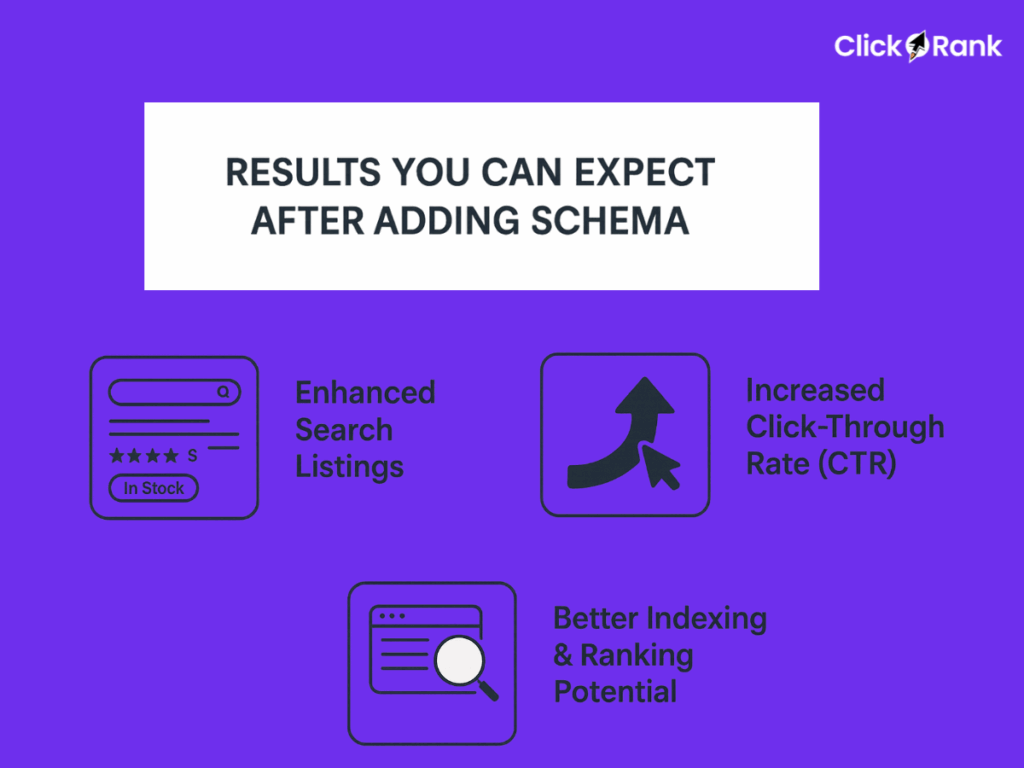
Results You Can Expect After Adding Missing Schema Markup
Enhanced Search Listings
Imagine your product listing in Google showing a 5-star rating, the current price, and “In Stock.” This information makes your listing much more appealing than a competitor’s plain link. This enhanced listing gives users the information they need to make a decision at a glance, increasing the likelihood they’ll click on your store.
Increased Click-Through Rate (CTR)
Rich snippets attract more clicks. They take up more space on the search results page and are visually more engaging. A higher CTR is a strong signal to Google that your page is highly relevant and valuable to users, which can positively impact your rankings over time.
Better Indexing and Ranking Potential
While schema doesn’t directly improve your rankings, it helps Google understand your pages better, leading to smarter indexing and faster recognition of new content. This helps your store compete more effectively.
Why ClickRank Is Ideal for Salla Stores
Zero Coding Needed
You install the snippet once, and ClickRank handles the rest. There’s no need to learn how to code or hire an expensive developer.
Full Automation
ClickRank automatically updates and maintains schema across your site. You never have to worry about missing schema Markup on new products or blog posts again.
Works Seamlessly With Salla
ClickRank is built for platforms with SEO limitations like Salla. It includes other features to help you fix common Salla SEO problems like duplicate meta titles, H1 tags, and canonical issues all without manual edits.
Final Thoughts
Schema markup may not be a direct ranking factor, but ignoring it can silently hurt your SEO performance. It’s the difference between blending in with every other search result and standing out with a listing that grabs attention, builds trust, and provides immediate value to a potential customer. With ClickRank, fixing this is quick, easy, and fully automated, giving you the power to compete with larger, more established stores. In just a few minutes, you can unlock enhanced search results, richer listings, and higher organic traffic without lifting a finger.
Don’t let missing schema markup or other technical issues hold your Salla store back any longer. Run a free audit today to see what’s holding your rankings back and instantly fix on-page SEO errors with just a few clicks.
FAQs
What is schema markup in SEO?
Schema markup is a type of structured data code that helps Google understand your website content. It enables rich results like star ratings, prices, and FAQs in search results.
Why is schema markup important for Salla stores?
Schema markup makes your Salla products stand out in Google search with ratings, prices, and availability. This boosts click-through rate (CTR) and helps customers trust your store more.
Does schema markup directly improve Google rankings?
No, schema isn’t a direct ranking factor. However, it improves CTR and visibility, which sends strong engagement signals to Google that can indirectly support better rankings.
How do I add schema markup to my Salla store?
The easiest way is by using ClickRank. Simply install its JavaScript snippet via Google Tag Manager, and it automatically injects schema across all your product and content pages.
What types of schema are most useful for e-commerce?
For Salla stores, the most valuable schema types are Product (ratings, price, stock), Breadcrumbs, FAQ, Article (blogs), and Organization details.


