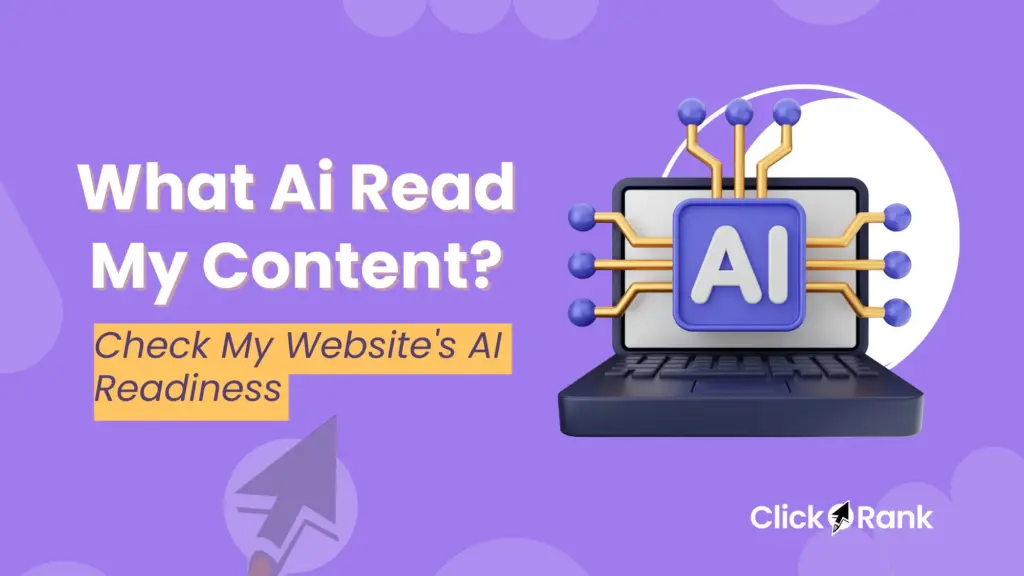Will AI Index Your Website? I Use This AI Model Index Checker to Find Out
It’s August 2025 in the USA, and the internet feels nothing like it did a few years ago. AI is everywhere. When I search Google, I don’t always see a list of blue links anymore. I get answers directly from Google AI Overviews. My friends? They’re asking ChatGPT for recipes, planning trips with Gemini, and trusting Perplexity to summarize the news.
If AI models are now the ones reading, summarizing, and answering with our content, how do I know they can even find my website in the first place?
It turns out, just being on Google isn’t enough anymore. We need to know if our sites are being indexed by AI models themselves. That means checking how AI crawlers (like ChatGPT bots, Google AI agents, and others) are interacting with our websites and whether our robots.txt is blocking or allowing them.
I stopped guessing and started testing. That’s why I built a tool inside ClickRank AI, an AI Model Index Checker to show me if my site truly exists in the new age of AI search.
Can AI Bots Read Your Content
yes if you let them. AI bots can read your pages only when your robots.txt and meta/header rules allow it. Here’s a tight, copy-paste-ready checklist you can drop into your article.
1) Quick self-audit (2 steps)
- Open yourdomain.com/robots.txt. Look for these tokens: GPTBot, ChatGPT-User, ClaudeBot, Claude-User, Claude-SearchBot, PerplexityBot, Google-Extended, Applebot-Extended, CCBot. If missing, you’re using the default (usually “allowed”). (OpenAI, Anthropic Help Center, docs.perplexity.ai, Google for Developers, Apple Support, commoncrawl.org)
- Decide policy:
Want visibility in AI answers but no model training? Allow search crawlers, disallow training tokens (e.g., Google-Extended, Applebot-Extended). Google confirms Google-Extended controls Gemini training/grounding and doesn’t affect Search ranking. (Google for Developers)
2) Copy-paste templates
- A) “Open to assistants, block model training”
# Core search bots
User-agent: Googlebot
Allow: /
User-agent: Bingbot
Allow: /
# OpenAI (browsing + training)
User-agent: ChatGPT-User
Allow: /
User-agent: GPTBot
Disallow: /
# Anthropic (Claude)
User-agent: Claude-User
Allow: /
User-agent: Claude-SearchBot
Allow: /
User-agent: ClaudeBot
Disallow: /
# Perplexity
User-agent: PerplexityBot
Disallow: /
# Google training control
User-agent: Google-Extended
Disallow: /
# Apple training control
User-agent: Applebot-Extended
Disallow: /
# Common Crawl (often used for training)
User-agent: CCBot
Disallow: /
(OpenAI documents GPTBot and ChatGPT-User; Anthropic lists ClaudeBot, Claude-User, Claude-SearchBot; Google uses Google-Extended as the training/grounding control; Apple provides Applebot-Extended; Common Crawl uses CCBot.)
- B) “Allow most AI (max reach)”
User-agent: *
Allow: /
(Use only if you’re comfortable with broad AI reuse.)
- C) Extra signals (optional, non-standard but widely used)
Add to <head> or as an HTTP header to signal no AI training:
<meta name=”robots” content=”noai, noimageai”>
(These tags are not a standard; treat them as advisory.) (WordPress.org English (UK), CSE Web)
3) Verify it’s working
- Logs: check for these user-agents hitting your site. Google lists how to verify genuine Google crawlers. (Google for Developers)
- Policy pages: OpenAI/Anthropic/Perplexity publish crawler info and say they honor robots.txt (propagation can take ~24h). (OpenAI, Anthropic Help Center, docs.perplexity.ai)
4) Important caveat
Robots.txt is advisory, not enforcement. Most reputable bots obey it, but recent reports allege some crawlers have bypassed blocks (e.g., Perplexity “stealth crawling” despite disallow rules). If this matters to you, add WAF/firewall rules in addition to robots.txt. (Wikipedia, The Cloudflare Blog, The Verge, TechRadar)
Why You Can’t Just Guess About AI Indexing
I used to think that if my website was indexed by Google, I was all set. But now, there’s a new, invisible layer. Think of it like this: Large language models (LLMs) are building their own giant libraries in their digital brains. If your website’s content isn’t in their library, you are completely invisible when an AI answers a question. You won’t show up in Bing Copilot Answers, Perplexity Search, or Brave Answers.Here is a SEO free tools thats help to rank in AI.
If an AI can’t find clear, trustworthy information to index, it might just make something up. This is what experts call hallucinations. It’s a huge problem, and it often happens because AI models can’t find and process good content. I realized that if I want my website to be a source of truth, not a source of confusion, I have to make sure it’s easy for AI to index my content properly. The risk of being invisible or misunderstood is just too high to leave it to chance.
How I Check My Website’s AI Readiness with ClickRank AI
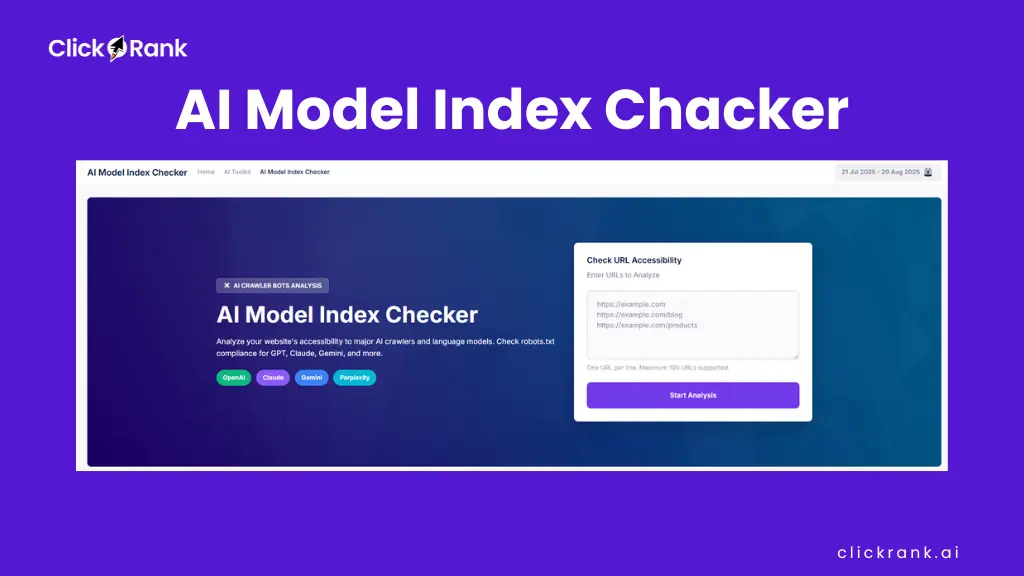
This is where my strategy shifted from hoping to knowing. I started using ClickRank AI as my personal AI Model Index Checker. It’s designed to look at my webpages through the eyes of an AI and tell me if my content is ready to be indexed and used as a source. It doesn’t just look at old SEO signals; it analyzes the deep qualities that models from Meta AI to Claude need to see.
Here is the four-step check-up I perform using the tool:
Is My Writing Simple Enough for an AI?
Before an AI can index the meaning of my content, it has to understand the words. It does this using a complex process related to embeddings, where it turns my sentences into a sort of numerical meaning. If my sentences are too long or use confusing words, this process can fail. The AI might misunderstand my point or just skip my content entirely.
The AI Model Index Checker in ClickRank AI gives me an instant clarity score. It shows me exactly which sentences are too complex, so I can simplify them. This is the first and most important step to successful AI indexing.
Is My Content Structured for AI to Read?
AI models, whether it’s an open-source one like Llama or Mistral, or the one inside Apple Intelligence, don’t read articles like we do. They process information in pieces and have strict limits, often called token limits or context windows. This means they can only “read” a certain amount of information at once.
If my paragraphs are huge walls of text, the AI might miss the key points. That’s why our tool checks my content structure. It looks for effective content chunking, breaking my ideas into small, digestible paragraphs. This makes it easy for an AI to process each point and add it to its knowledge base without getting overloaded.
Am I Answering Questions Directly?
A clear answer to a question is like a piece of gold for an AI. When it finds one, it can add that information to its internal library, which is like a super-organized digital brain sometimes called a vector database or a knowledge graph. Getting my content into this internal library is the ultimate goal.
Our tool scans my page to see if I’m answering questions directly and clearly. It tells me where I can improve, ensuring my content is a perfect candidate to be indexed and used in the Search Generative Experience. It’s about making my content not just text, but a valuable, structured piece of data.
Is My Website a Trustworthy Source?
Finally, just being indexed isn’t the whole story. You want to be indexed as a trusted source. This means helping the AI understand exactly what you’re talking about. This involves clear entity linking for example, making it obvious I mean “Apple” the company, not the fruit (a process called disambiguation).
When an AI trusts my content, it uses it for grounding its own answers in facts. The ultimate prize is when the AI gives citations little links back to my website proving I am a source. The ClickRank AI tool checks for these trust signals, helping me position my content as authoritative and reliable.1
What a ClickRank AI Indexing Report Looks Like
Theory is great, but what I love is seeing a clear, simple report. When I run a page through the AI Model Index Checker, I get an “AI Indexing Readiness Score” out of 100. It’s a simple number that tells me how I’m doing at a glance.
Below the score, it gives me a simple to-do list. It doesn’t use confusing jargon. Instead, it says things like:
- “This paragraph is 250 words long. Try splitting it into 2-3 smaller paragraphs to improve content chunking.”
- “The reading level of this sentence is ‘very difficult’. Simplify it to make it easier for AI models to process.”
- “You can answer the question ‘How does an AI Model Index Checker work?’ more directly at the start of this section.”
This turns a complex technical challenge into a simple set of tasks I can complete to improve my score.
Checking Manually vs. Using an AI Model Index Checker
I used to spend hours trying to manually edit my content for AI, but it was all guesswork. This table shows the difference between my old way and my new, data-driven approach.
| Task | Checking Manually (My Old Way) | Using ClickRank AI (My New Way) |
| Indexing Potential | I’d just hope my content was clear enough for an AI to find and use. | I get an “AI Indexing Readiness Score” based on dozens of factors. |
| Finding Problems | I had to read my own writing over and over, trying to find confusing parts. | The tool instantly highlights the exact sentences and paragraphs that need fixing. |
| Speed | It would take me an entire afternoon to review and edit one long article. | I can analyze a page and get a full action plan in less than a minute. |
| Confidence | I was never sure if my changes were actually making a difference. | I can see my score improve, knowing my site is becoming more compatible with AI. |
Stop Guessing and Start Checking Your Website
Here in 2025, the rules of the internet have been rewritten. The new gatekeepers are the AI models that power our search engines and assistants. We can no longer just publish content and hope for the best. We need to be proactive and ensure our information is ready to be indexed by this new generation of technology.
Using an AI Model Index Checker like ClickRank AI has been a game-changer for me. It replaced my uncertainty with a clear, confident path forward. It helps me ensure that when someone asks a question, my website is a trusted source that AI can rely on. Your content deserves to be found. It’s time to stop guessing and start checking.
AI indexing = LLMs (ChatGPT, Gemini, Claude, Perplexity) can find and use your content; Google indexing doesn’t guarantee that.
Open yourdomain.com/robots.txt and look for AI user-agents; then confirm visits in your server logs/analytics.
Yes, allow ChatGPT-User/Claude-User and block GPTBot/ClaudeBot/Google-Extended/Applebot-Extended/CCBot; blocking Google-Extended doesn’t impact SEO rankings.
Wait ~24h, recheck logs, verify official IPs; if ignored, enforce via WAF/firewall/rate limits.
A 0 to100 snapshot; boost it by simplifying sentences, chunking text, adding direct Q&As, and clear entity linking then re-run the check.What is AI indexing vs. Google indexing?
How do I quickly check if AI bots can read my site?
Can I allow assistants but block model training?
How do I verify changes,and what if bots ignore robots.txt?
What is ClickRank AI’s AI Indexing Readiness Score, and how do I improve it?