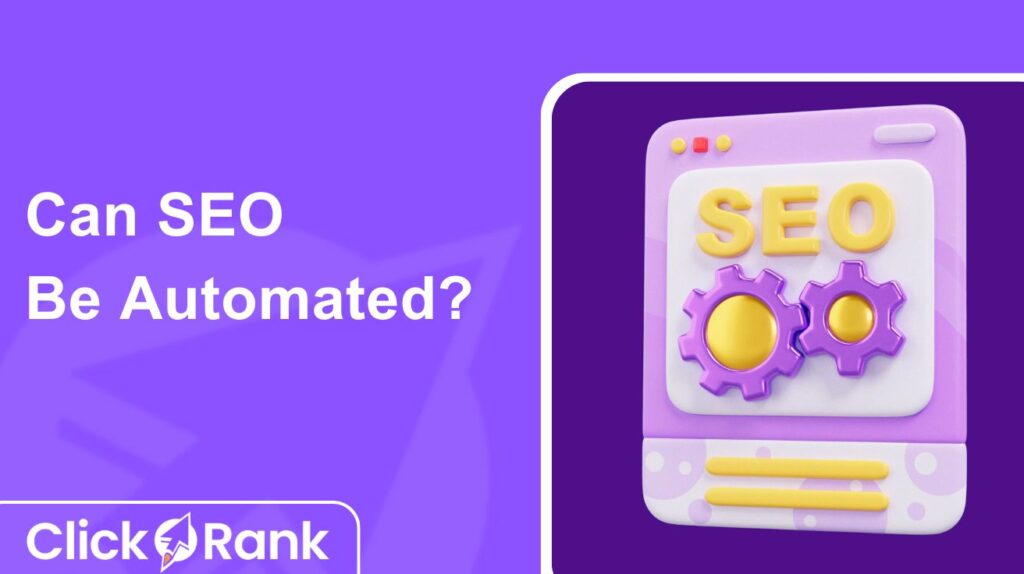You’ve invested time and effort into creating a high-quality article for your blog. It’s live, optimized, and ready to go. But a few weeks later, you have no idea if anyone is seeing it in Google’s search results. That feeling of uncertainty is a major problem for marketers and content teams. This guide will show you how to move past that guesswork. We’ll explain what a rank tracker tool is, why it’s the key to making data-driven decisions, and how a platform like ClickRank helps you get clear, actionable insights in seconds.
This article will show you what a rank tracker tool is, why it’s a non-negotiable part of a winning SEO strategy, and how to use a platform like ClickRank to monitor your performance and take action effectively. We’ll dive deep into the importance of this process, how to choose the right platform, and how to turn data into meaningful improvements for your website.
Analyze your domain's health score and fix all issues with a single click.

What a Rank Tracker Tool Is and How It Works
A rank tracker tool is an essential SEO platform that monitors where your website or specific pages appear on search engine results pages (SERPs) for certain keywords. Think of it as a constant report card for your SEO efforts. It helps you assess the effectiveness of your SEO strategy and adjust it accordingly.
At its core, a rank tracker tool requires two simple inputs to start its job:
- The URL: This is the web address of the page or website you want to track.
- The Keywords/Phrases: These are the specific terms or queries you want to monitor in relation to your website’s performance.
Once these parameters are entered, the platform generates detailed data on how your page ranks across various search engines for the specified keywords. This data is incredibly valuable, providing insights into where your SEO strategy is succeeding and where adjustments are needed.
The value of a rank tracker tool goes beyond just showing your position. It provides a broader view of your site’s performance and can include advanced features such as:
- Competitor Research: See how you stack up against other domains.
- SERP Monitoring: Track how the search results change over time.
- Domain Analysis: Get a comprehensive view of your entire website’s SEO health.
Using a comprehensive solution like ClickRank means you can continuously monitor your rankings and apply optimization techniques without switching between different platforms. This unified approach makes it easier to stay on top of your SEO efforts, ensuring consistency and helping you track your progress over time.
![]()
The Undeniable Importance of a Rank Tracker Tool in SEO
Every effective SEO strategy relies on data. A rank tracker tool is how you get that data. It turns your hard work into measurable results, so you can make smart, informed decisions. Without a rank tracker tool, your SEO efforts are essentially a shot in the dark you might be making progress, but you have no way to prove it.
Here’s a deeper look at what a rank tracker tool allows you to do:
1. Make Informed Decisions, Not Guesses
When you see a keyword’s ranking drop, you know you need to investigate. Was it a recent algorithm update? Did a competitor publish a better article? When you see one climb, you know that part of your strategy is working. This data allows you to fine-tune your content and technical SEO efforts based on real, measurable results. It helps you move away from guesswork and toward a data-driven approach, which is the only way to build a sustainable SEO strategy.
2. Gain a Competitive Advantage
Rank tracking isn’t just about your own site. Many platforms allow you to track your competitors, too. This gives you a clear picture of their strengths and weaknesses, so you can identify content gaps and areas where you can outperform them. By monitoring their movements, you can anticipate their next steps and stay one step ahead. A competitive analysis is vital for staying ahead.
3. Evaluate Your Performance and Prove Your Value
Monitoring ranking trends over time helps you assess the effectiveness of your tactics. Did a new link-building campaign help? Did a content update boost your visibility? A rank tracker tool answers these questions with hard data, so you can stop guessing and start knowing. This is also crucial for reporting. With tangible ranking data, you can demonstrate the value of your SEO work to stakeholders and prove the return on investment (ROI) of your efforts.
4. Set Clear Goals and Report on Progress
It’s impossible to set a goal without a way to measure it. A rank tracker tool gives you a clear baseline and allows you to generate detailed reports to keep your team or stakeholders informed of your progress. Whether your goal is to reach the top three for a specific keyword or simply to improve overall visibility, rank tracking provides the data you need to set those targets and track them effectively.
![]()
How to Effectively Track Keywords with ClickRank
The ClickRank platform makes rank tracking simple and actionable. You get everything you need to monitor your performance and make timely decisions without spreadsheets or complex reports. ClickRank helps content teams take control of SEO, without the guesswork or agency fees.
Adding New Keywords to Your Tracker
Adding keywords in ClickRank is a straightforward process. You can do it in a few simple steps:
- Access the Tracker: Go to the “Tracker” section from the main navigation menu.
- Add New Keyword: Click the “Add New Keyword” button.
- Input Your Details: Enter the specific keyword you want to track and the target URL. You can also specify the country and device type (desktop, mobile, tablet) for more precise analysis.
- Start Tracking: Hit “Track” to begin monitoring the keyword’s performance.
Managing and Updating Your Keyword List
The Keyword Tracker page gives you a simple interface to manage your keywords. You can monitor their progress over time 7 days, 30 days, or 90 days refresh data with a single click, or remove keywords that are no longer relevant. These options allow for quick adjustments, giving you full control over your list. Any changes you make are applied instantly, ensuring a flexible and user-friendly experience.
Taking Action with Your Data
Data is only valuable if you can act on it. In ClickRank, you get immediate insights:
- Top 3 Rankings: See at a glance if your keyword is in the top three search results.
- Current Ranking: Get the most up-to-date position for any keyword.
- Historical Data: Track how the keyword performed 7, 30, or 90 days ago to spot trends.
- Device Insights: Understand how keywords perform on desktop versus mobile devices.
You can also export all your tracked data into a CSV file for in-depth analysis or sharing with your team. Simply click the ‘Export’ button to download a detailed summary of all tracked keywords and their performance.
![]()
Why ClickRank Is the Right Choice for Your Rank Tracker Needs
ClickRank is a fast, AI-powered SEO platform that helps content teams and digital marketers identify and fix on-page and technical SEO issues in seconds. When it comes to rank tracking, it’s not just about knowing your position; it’s about having a platform that helps you use that data to make improvements.
ClickRank delivers what you need with a user-friendly and intuitive interface. It helps you track your keyword performance over time, by device, and by location, so you can make data-driven decisions and stay ahead of the competition.
The ClickRank Difference
- AI-Powered Audits: ClickRank connects to Google Search Console and highlights real issues based on real user data.
- One-Click Fixes: Our solution allows you to apply instant fixes to meta tags, headings, and internal links without needing a developer.
- Actionable Insights: Get prioritized SEO fixes based on your actual performance data.
ClickRank automates the hardest parts of SEO, so you can focus on what actually drives growth: creating great content, developing a sound strategy, and improving visibility.

Is there a free rank tracker tool?
ClickRank offers a 7-day free trial that gives you full access to many of its powerful rank tracking features, allowing you to monitor your SEO performance without any upfront cost.
What is SEO rank tracking?
SEO rank tracking is the process of monitoring how a website ranks in search engine results pages (SERPs) for targeted keywords. It helps you measure the effectiveness of your SEO efforts and make data-driven optimizations to improve visibility and traffic.
How do I check my keyword rankings for free?
You can check your keyword rankings for free using platforms that offer limited access or free trials, like ClickRank’s 7-day trial. This lets you monitor your SEO performance and make improvements without a subscription.
How often should I check my keyword rankings?
Checking your keyword rankings weekly is a good practice for most marketers to spot trends and react to significant changes. For new content or specific campaigns, daily checks can be valuable for a short period to get immediate performance insights.
What is the difference between a rank tracker tool and Google Search Console?
Google Search Console shows you the keywords your site already ranks for and the queries bringing you traffic. A rank tracker tool allows you to proactively monitor specific keywords you want to rank for, even if your site isn’t currently ranking for them.