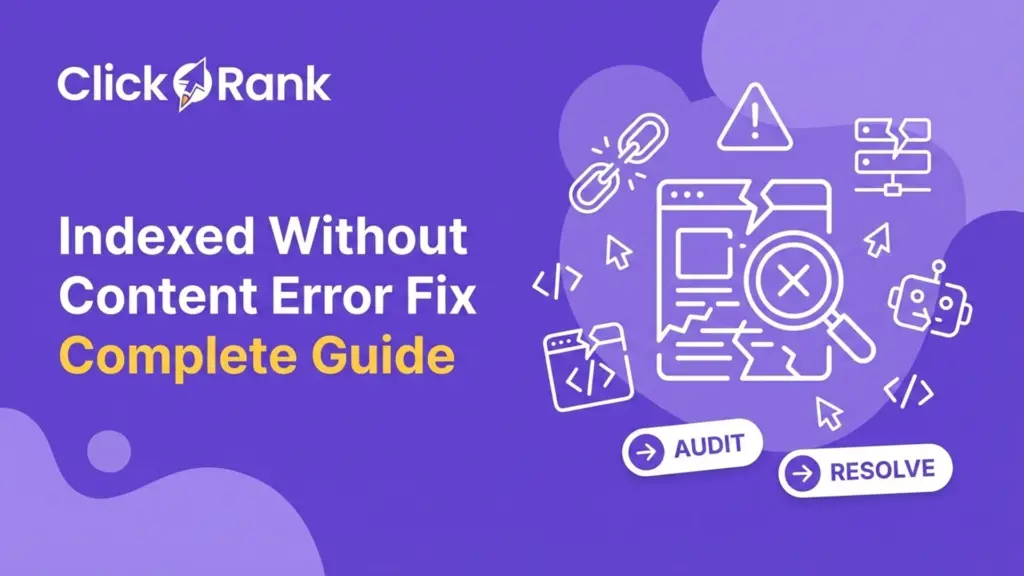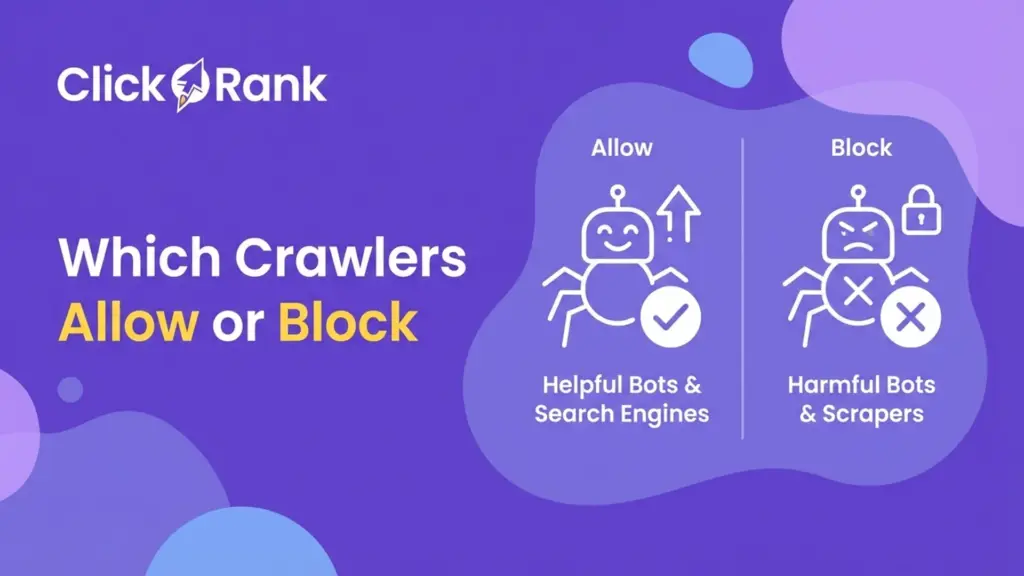What Is Crawl Budget?
Search engines don’t have unlimited resources to scan every page on the internet continuously. They allocate specific resources to each website, determining how many pages they’ll visit and how frequently. This allocation is what we call crawl budget the number of pages a search engine bot will crawl on your site within a given timeframe.
Think of it as a daily allowance that Google or other search engines give your website. If your site has 1,000 pages but search engines only allocate resources to crawl 500 pages per day, it means half of your content might not get indexed as quickly as you’d like. This becomes particularly critical when you’re running a large website with thousands of URLs, regular content updates, or e-commerce platforms with dynamic product pages.
The idea is about efficiency and prioritization rather than just statistics. Search engines aim to allocate their resources sensibly, concentrating on content that is most important to consumers. You may deliberately direct search bots toward your most useful sites while avoiding low-value content that wastes their time and your indexing potential if you know what crawl budget is and how it operates. You may make more informed choices regarding site architecture and content management by having a better understanding of crawl budget in SEO.
Why Does Crawl Budget Matter in SEO?
Your website’s visibility depends heavily on how efficiently search engines can discover and index your content. When search bots allocate their resources optimally, your important pages get indexed faster, which means they can start ranking sooner. This directly impacts your organic traffic potential and overall SEO performance. Proper crawl budget management ensures search engines focus on your priority content.
For websites that publish content frequently news sites, blogs, or online stores adding new products crawl budget optimization becomes essential. If search engines can’t keep up with your publishing schedule because of budget limitations, your fresh content might sit unindexed for days or weeks, missing crucial visibility windows when the content is most relevant and valuable. This is where understanding the Google crawl budget becomes critical for maintaining competitive advantage.
Moreover, wasting resources on crawling unimportant pages like duplicate content, filtered results, or low-quality archive pages means fewer resources available for your priority content. Every minute a bot spends on a useless page is a minute it could have spent discovering your latest product launch or important blog post. Efficient crawl budget SEO practices ensure search engines focus their attention where it counts most.To maximize the value of every crawled page, use a tool like the Title Generator to craft optimized, high-ranking titles for all your core content.
How Does Crawl Budget Affect Large Websites?
Large websites face unique challenges when it comes to managing their allocated resources from search engines. With thousands or even millions of pages, these sites often struggle to get all their valuable content indexed efficiently. E-commerce platforms with extensive product catalogs, news websites with vast archives, or classified sites with millions of listings often find that only a fraction of their pages get crawled regularly. Understanding how to increase crawl budget becomes crucial at this scale.
The problem compounds when large sites generate pages dynamically through faceted navigation, filters, or user-generated parameters. A single product might spawn dozens of URL variations through different filtering combinations, all competing for the same limited crawl budget. Without proper management, search bots might waste time crawling these variations instead of focusing on core product pages that actually drive revenue.
Additionally, large sites typically have deeper site structures with pages buried several clicks away from the homepage. Search engines might never reach these deep pages if they exhaust their crawl budget on surface-level content. This creates a situation where valuable content exists but remains invisible to search engines and potential customers, directly impacting discoverability and organic growth.
How Is Crawl Budget Calculated by Search Engines?
Search engines use sophisticated algorithms to determine how much attention each website deserves. Google, for instance, considers two primary factors: crawl rate limit and crawl demand. The crawl rate limit ensures that search bots don’t overwhelm your server with requests, while crawl demand reflects how much Google wants to crawl your site based on its popularity and update frequency.
Server health plays a significant role in these calculations. If your website responds slowly or frequently returns errors, search engines will naturally reduce their crawling intensity to avoid causing problems. Conversely, sites that load quickly and maintain stable server performance tend to receive more generous allocations because search bots can work more efficiently without risking server overload.
Popularity and authority also influence these calculations. High-authority websites that attract significant organic traffic and maintain fresh, high-quality content typically receive more generous resources. Google wants to ensure it captures updates from authoritative sources quickly, so it prioritizes frequent visits to these sites. Newer or lower-authority sites might receive less frequent attention until they demonstrate consistent value and engagement.
How Does Crawl Budget Relate to Technical SEO?
Technical SEO and resource allocation from search engines are deeply interconnected. Every technical decision you make from site architecture to server configuration affects how efficiently search bots can discover and process your content. Poor technical SEO creates obstacles that waste your crawl budget, while optimized technical foundations allow search engines to work more effectively with their allocated resources.
When you implement proper technical SEO practices, you’re essentially removing friction from the crawling process. Clean code, logical site structure, fast loading times, and clear navigation signals all help search bots work more efficiently. This means they can index more of your valuable content within the same crawl budget allocation, effectively maximizing your resources without needing to increase them.
The relationship works both ways. A proper Technical SEO Audit improves efficiency, which can lead to increased crawl budget allocations over time. When search engines notice they can crawl your site efficiently without encountering errors or delays, they may gradually increase the frequency and depth of their visits. This creates a positive feedback loop where technical improvements lead to better crawling, better indexing, improved rankings, and stronger signals that your site deserves even more attention.
Can Crawl Budget Affect Page Indexing Speed?
The speed at which your pages get indexed depends directly on how efficiently search engines can discover and process them. When you have limited crawl budget allocated to your site, newly published pages might wait in a queue before search bots can visit them. This delay becomes problematic when you’re publishing time-sensitive content like breaking news, seasonal promotions, or trending topics where timing matters significantly.
For competitive industries where multiple sites publish similar content, the site whose pages get indexed first often gains ranking advantages. If your competitors’ pages get crawled and indexed within hours while yours take days because of inefficient crawl budget usage, you’re giving them a head start that could cost you valuable traffic and conversions.
The impact becomes even more pronounced for sites that regularly update existing content. When you refresh a product description, update pricing, or revise an article with new information, you want search engines to recognize these changes quickly. If search bots don’t revisit the page promptly due to crawl budget constraints, outdated information continues appearing in search results, potentially confusing users and hurting your credibility.
How Do Server Limitations Influence Crawl Budget?
Your server’s capacity and performance directly impact how many pages search engines can crawl without causing problems. When search bots send too many requests to a server that can’t handle the load, it creates performance issues that affect real users trying to access your site. Search engines monitor these impacts carefully and adjust their crawling intensity accordingly to maintain site stability. This is why understanding what is crawl budget in SEO helps you optimize server resources.
Server response time plays a crucial role in these calculations. If your server takes three seconds to respond to each request instead of 300 milliseconds, search bots can crawl ten times fewer pages in the same timeframe. This bottleneck effectively reduces your functional crawl budget even if search engines would be willing to allocate more resources—your infrastructure becomes the limiting factor.
Hosting quality matters tremendously here. Shared hosting environments where resources are distributed across multiple websites often struggle with search bot traffic, especially during peak crawling periods. Dedicated hosting or cloud infrastructure with scalable resources allows your site to handle intense crawling activity without degradation, enabling search engines to utilize their full crawl budget allocation without worrying about overwhelming your server.
How Do Search Engines Allocate Crawl Budget?
Search engines approach resource allocation strategically, using complex algorithms that consider numerous factors about your website’s quality, importance, and technical health. The crawl budget allocation isn’t random or arbitrary—it reflects search engines’ assessment of how much attention your site deserves based on various signals they collect continuously. Understanding this allocation process helps you align your optimization efforts with search engines’ priorities.
Different search engines might allocate resources differently, though Google dominates most markets and serves as the primary reference point for most SEO strategies. Google’s crawl budget allocation system considers both how much it wants to crawl your site (demand) and how much it safely can without causing problems (capacity). These two factors work together to determine the practical limits of your available resources.
The allocation also varies over time based on your site’s behavior and performance. A site that publishes new content daily will naturally receive more frequent visits than one that updates monthly. Similarly, a site that suddenly starts producing errors or slowing down might see its crawl budget reduced until the problems are resolved. This dynamic nature means you need continuous monitoring and optimization rather than one-time fixes.
Which Factors Influence Crawl Budget Allocation?
Multiple interconnected factors determine how search engines allocate their crawling resources to your site:
- Content Freshness: Sites that regularly publish new, valuable content tend to receive more frequent crawling. Search engines want to ensure they capture fresh content quickly, so they reward active sites with more generous allocations to keep their index up-to-date.
- Site Authority and Popularity: Websites with strong backlink profiles, high domain authority, and consistent organic traffic demonstrate their value to search engines. These signals suggest that users find the content valuable, prompting search engines to allocate more resources.
- Technical Health: Sites that maintain clean code, fast loading times, minimal errors, and stable server performance make it easy for search bots to work efficiently. When search engines encounter obstacles like broken links, redirect chains, or server timeouts, they reduce crawling intensity to avoid wasting resources on problematic sites.
Does Site Authority Affect Crawl Frequency?
High-authority websites enjoy preferential treatment when it comes to crawling frequency. Search engines recognize that authoritative sites typically produce valuable content that users actively seek, so they prioritize regular visits to capture updates quickly. A well-established news outlet or authoritative industry resource might receive multiple crawls daily, while a newer, lower-authority site might only get crawled weekly or even less frequently.
This relationship creates both opportunities and challenges. Established sites benefit from faster indexing of new content, which helps them maintain their competitive advantages. However, newer sites must work harder to build authority through quality content, strong backlinks, and positive user signals before they can expect more generous allocations. The good news is that consistent quality and technical optimization can gradually improve your authority signals and, consequently, your crawling frequency.
Domain age plays a subtle role here too. While age alone doesn’t guarantee authority, older domains with consistent performance history often receive more trust from search engines. They’ve proven their reliability over time, making search engines more willing to invest resources in regular crawling. Newer domains need to demonstrate their value through other signals before they can expect similar treatment.
How Does Page Quality Impact Crawl Priority?
Search engines don’t treat all pages equally when allocating their crawling resources. High-quality pages that attract engagement, generate backlinks, and satisfy user intent receive higher priority in crawling schedules. When search bots visit your site, they’re more likely to focus on pages that have historically demonstrated value rather than spending time on thin, low-quality content.
User engagement signals help search engines identify valuable pages worth crawling frequently. Pages with high click-through rates from search results, low bounce rates, and strong time-on-page metrics signal quality that deserves attention. Similarly, pages that attract natural backlinks from other websites demonstrate their value to the broader web community, prompting more frequent crawling to capture potential updates.
Content depth and uniqueness also influence priority. Comprehensive, well-researched pages that provide substantial value receive more attention than thin content that offers little unique value. Search engines analyze content quality through various signals, including text length, multimedia inclusion, semantic richness, and how well the content addresses user queries. Pages that excel in these areas naturally climb higher in crawling priority queues.
How Do Search Engines Detect Crawlable Pages?
Search engines discover pages through multiple pathways, each playing a vital role in ensuring comprehensive site coverage:
- Internal Linking: Internal linking serves as the primary discovery mechanism. When search bots crawl your homepage or any indexed page, they follow links to discover additional pages. This makes internal linking structure crucial for ensuring all your valuable pages get discovered.
- XML Sitemaps: Sitemaps provide an explicit roadmap that helps search engines understand your site’s structure and identify important pages. While sitemaps don’t guarantee crawling or indexing, they significantly improve discovery efficiency, especially for large sites.
- External Links: Links from other websites also trigger discovery. When another site links to your page, search engines might follow that link during their crawling of the linking site, leading them to discover your content.
What Role Do Robots.txt and Meta Tags Play?
The robots.txt file serves as a critical control mechanism for managing what search engines can and cannot crawl on your site. By specifying rules in this file, you can prevent search bots from wasting resources on unimportant sections like admin areas, duplicate content, or low-value pages. Proper implementation ensures search engines focus their allocated resources on pages that actually matter for your SEO goals.
However, blocking pages in the robots.txt file requires careful consideration. While preventing crawling can conserve your crawl budget, it also means those pages won’t be indexed and won’t appear in search results. For pages you want indexed but crawled less frequently, other methods like internal linking adjustments might be more appropriate than outright blocking.
Meta robots tags provide page-level control over crawling and indexing. The “noindex” directive tells search engines not to include a page in their index, while “nofollow” prevents them from following links on that page. These tags offer granular control that complements robots.txt rules, allowing you to fine-tune how search engines interact with individual pages without affecting site-wide crawling patterns.
Can Duplicate Content Affect Crawl Budget Allocation?
Duplicate content represents one of the most significant drains on your allocated crawling resources. When search engines encounter multiple pages with identical or substantially similar content, they must spend time analyzing each version to determine which one should be indexed. This analysis consumes crawl budget that could be better spent on unique, valuable content.
E-commerce sites particularly struggle with this issue. Product pages accessible through multiple URL paths, filtered navigation creating parameter variations, or printer-friendly versions all contribute to duplicate content problems. Each duplicate URL competes for crawling attention, potentially causing search engines to miss important updates on priority pages while they process redundant versions of the same information. Effective crawl budget optimization requires addressing these duplication issues.
The problem extends beyond identical content to near-duplicates as well. Pages with minor variations like products differing only in color or size presented on separate URLs create similar inefficiencies. Search engines must invest crawl budget in determining which version deserves indexing priority, and they might reduce overall crawling frequency if they perceive too much duplication as a signal of poor site quality.
How Can Crawl Budget Be Optimized?
Optimizing your site’s crawling efficiency requires a strategic approach that addresses technical foundations, content quality, and site architecture simultaneously. The goal isn’t necessarily to increase your allocation but to maximize what you can accomplish within your existing resources. By eliminating waste and streamlining the crawling process, you enable search engines to discover and index more of your valuable content.
Start by auditing your site to identify resource drains. Log file analysis reveals which pages search engines actually crawl and how frequently. This data helps you spot problems like excessive crawling of low-value pages or search bots getting trapped in problematic site sections. Armed with this information, you can implement targeted fixes that address the biggest inefficiencies first.
Crawl budget optimization also requires ongoing maintenance rather than one-time fixes. As your site grows and evolves, new inefficiencies emerge. Regular monitoring through tools like Google Search Console helps you catch problems early before they significantly impact your indexing performance. Establishing processes for continuous optimization ensures your site maintains peak efficiency as it scales.
What Technical SEO Strategies Improve Crawl Budget?
Several technical strategies can dramatically improve how efficiently search engines utilize their allocated resources on your site:
- Canonical Tags: Implementing proper canonical tags helps search engines understand which version of similar or duplicate pages you prefer to have indexed. This guidance prevents search bots from wasting time analyzing multiple versions of essentially the same content.
- Fix Broken Links: Fixing broken links and redirect chains eliminates common crawling obstacles. Every time a search bot encounters a 404 error or must follow a chain of redirects, it wastes resources that could be spent discovering new content.
- Server Optimization: Server-side improvements like enabling compression, implementing browser caching, and optimizing database queries reduce server response times. When your pages load faster for search bots, they can crawl more pages in the same timeframe.
How Can XML Sitemaps Help Manage Crawl Budget?
XML sitemaps provide search engines with a structured list of important URLs on your site, helping them prioritize their crawling efforts. By including only your most valuable pages in the sitemap and excluding low-priority content, you guide search engines toward the content that matters most. This strategic curation helps optimize how allocated resources get utilized across your site.
Keeping sitemaps updated and accurate maintains their usefulness. When you publish new content, add those URLs to your sitemap promptly. When you remove or consolidate pages, update the sitemap accordingly. Stale sitemaps containing outdated URLs or missing recent additions reduce efficiency by sending search engines on wild goose chases for non-existent pages or leaving them unaware of important new content.
Sitemap segmentation for large sites helps manage complexity. Instead of one massive sitemap with tens of thousands of URLs, create separate sitemaps for different site sections or content types. This organization makes it easier for search engines to understand your site structure and prioritize crawling based on content categories. It also simplifies your own management and updating processes.
Does Site Structure Affect Crawl Efficiency?
A logical, shallow site architecture enables search engines to discover pages more efficiently. When important pages sit just a few clicks from the homepage, search bots encounter them quickly during crawling sessions. Conversely, deeply buried pages requiring six or seven clicks to reach might never get crawled if search engines exhaust their allocated resources before reaching that depth.
Internal linking strength determines how easily search bots can navigate your site. Pages with more internal links pointing to them receive higher priority in crawling schedules because search engines encounter them more frequently during navigation. Strategic internal linking helps you highlight priority pages by ensuring they’re well-connected within your site architecture and easily discoverable during crawling sessions.
Orphaned pages those with no internal links pointing to them pose particular problems. Unless these pages appear in your XML sitemap or receive external links, search engines might never discover them. Regular audits to identify and fix orphan pages ensure all your valuable content remains discoverable and can be included in search engine indexes.
How Does Page Speed Influence Crawl Budget?
Faster-loading pages allow search engines to crawl more URLs within their allocated time and resources. When each page loads in 500 milliseconds instead of three seconds, search bots can potentially crawl six times as many pages per session. This multiplication effect makes page speed optimization one of the most impactful strategies for maximizing your crawl budget efficiency.
The impact extends beyond raw numbers. Search engines use page speed as a quality signal when determining crawling priorities. Sites that consistently load quickly demonstrate technical proficiency and respect for user experience, traits that search engines reward with more generous crawl budget allocations. Fast sites also reduce the risk of server overload during intense crawling periods, giving search engines confidence to maintain aggressive crawling schedules.
Mobile page speed deserves particular attention given mobile-first indexing. Search engines primarily use the mobile version of your site for crawling and indexing decisions. If your mobile pages load slowly while desktop versions are fast, you’re not optimizing for the crawling context that matters most. Ensuring mobile pages load quickly becomes critical for maintaining efficient crawl budget utilization.
Can Server Response Time Limit Crawling?
Server response time directly limits how many pages search engines can crawl per unit of time. Every millisecond your server takes to respond to a request is time not spent processing the response and moving on to the next page. When response times exceed optimal ranges (typically under 200ms for initial responses), search engines automatically reduce crawling intensity to avoid overwhelming your infrastructure.
Database optimization plays a crucial role in maintaining fast response times. Slow database queries caused by missing indexes, inefficient SQL statements, or excessive table joins create bottlenecks that delay server responses. Regular database maintenance and optimization ensure your server can quickly retrieve information needed to generate page responses, keeping search bots moving efficiently through your site.
Content delivery networks (CDNs) can improve response times for distributed crawling. Search engines crawl from multiple geographic locations, and serving content from edge servers close to crawl bot locations reduces latency significantly. While CDNs primarily benefit user experience, they also help maintain consistent, fast response times for search bots regardless of where they’re crawling from.
How Do Slow-Loading Pages Affect Indexing?
Slow pages create a compounding problem for indexing. First, they consume more of your allocated crawl budget since search bots must wait longer for each page to load. Second, they signal potential quality issues to search engines, which might reduce overall crawling frequency in response. Finally, they increase the likelihood that search bots will timeout or abandon crawling sessions before reaching all your important pages.
The impact varies based on what causes the slowness. Slow database queries, unoptimized images, excessive JavaScript execution, or too many server requests all contribute to longer loading times. Identifying specific bottlenecks through performance monitoring tools allows you to target optimizations where they’ll have the greatest impact on both user experience and crawl budget efficiency.
Prioritizing speed optimizations for your most important pages ensures they don’t suffer from loading delays that might discourage frequent crawling. Your homepage, key category pages, and high-converting product pages should load as quickly as possible to encourage search engines to visit them frequently and ensure updates get indexed promptly.
How Can URL Parameters Be Managed for Better Crawling?
URL parameters often generate numerous variations of essentially the same page, creating massive inefficiencies in crawl budget usage. Filtering options, sorting controls, session IDs, and tracking parameters can multiply a single page into dozens of URL variations, all competing for crawling attention. Managing these parameters through Google Search Console’s URL Parameters tool helps search engines understand which parameters significantly change content and which are just variations.
Removing unnecessary parameters altogether provides the cleanest solution when possible. Session IDs embedded in URLs, for example, serve no SEO purpose and only create duplicate content issues that waste your crawl budget. Migrating these to cookies or server-side session management eliminates the problem entirely. Similarly, tracking parameters can often be moved to URL fragments (after the # symbol) where they don’t create separate URLs from a search engine perspective.
For legitimate parameters that do create distinct content variations, using canonical tags indicates your preferred version. If a product page can be accessed with multiple filter combinations, canonical tags tell search engines which URL should be considered the primary version worth indexing, while still allowing users to access filtered variations without creating crawl budget inefficiencies.
Should Duplicate URLs Be Blocked from Crawling?
Blocking duplicate URLs from crawling requires careful consideration of your specific situation and crawl budget constraints. In some cases, preventing crawling through robots.txt saves resources by keeping search bots away from redundant content. However, if those URLs receive external links or internal linking from important pages, blocking prevents search engines from following those links and discovering the associated link equity.
A better approach often involves using canonical tags combined with selective robots.txt blocking. Allow search engines to crawl parameter variations so they can process the canonical directives and understand your site structure, but use canonicals to consolidate indexing signals. Reserve robots.txt blocking for truly wasteful scenarios like infinite scroll pagination or filter combinations that generate millions of meaningless variations that drain your crawl budget.
For e-commerce sites with faceted navigation, consider implementing a strategic approach that allows crawling of valuable filter combinations while blocking excessive variations. For example, allowing single-filter pages while blocking combinations of three or more filters might provide the right balance between discoverability and crawl budget efficiency.
How Do Canonical Tags Affect Crawl Budget?
Canonical tags don’t prevent crawling but guide indexing decisions, helping search engines understand which version of similar pages should appear in search results. This distinction matters because search engines still need to crawl duplicate versions to discover the canonical directive. However, once they understand the canonical relationship, they typically reduce crawling frequency for the duplicate versions, focusing crawl budget resources on the canonical URLs.
Proper canonical implementation requires consistency. All duplicate versions should reference the same canonical URL, and the canonical should be a real, crawlable page that returns 200 status codes. Inconsistent canonicals confuse search engines and might lead them to ignore the directives entirely, wasting the opportunity to optimize crawl budget usage.
Self-referencing canonicals on unique pages serve as a best practice that prevents accidental duplication through URL variations like trailing slashes or protocol differences (HTTP vs HTTPS). By explicitly declaring each page’s canonical version, you eliminate ambiguity and ensure search engines consistently recognize and index the correct URL format, making the most efficient use of your available crawl budget.
How Does Crawl Budget Differ for Small vs. Large Sites?
Small websites with fewer than a few thousand pages rarely face significant issues with their allocated crawling resources. Search engines can typically crawl these entire sites frequently without hitting practical limits. However, this doesn’t mean small sites should ignore crawl budget optimization improving efficiency still helps ensure faster indexing of new content and better overall technical health.
Large websites face entirely different crawl budget challenges. With hundreds of thousands or millions of pages, these sites must carefully manage which pages get crawled and how frequently. E-commerce platforms, large news outlets, classified sites, and enterprise websites with extensive product catalogs need sophisticated strategies to ensure their most valuable pages receive adequate crawling attention while preventing search engines from wasting crawl budget on low-value pages.
The transition point varies, but sites typically start experiencing noticeable crawl budget issues around 10,000-50,000 paages depending on their publishing frequency, technical health, and domain authority. At this scale, crawl budget optimization transitions from optional best practice to essential requirement for maintaining healthy indexing rates and ensuring new content gets discovered promptly.
What Challenges Do Large Sites Face With Crawl Budget?
Scale creates complexity in managing crawl budget efficiently. Large sites typically have multiple content types, complex navigation structures, and numerous ways to access the same content. This complexity multiplies opportunities for inefficiency faceted navigation, archive pages, paginated lists, and filtered views can generate thousands or millions of low-value URL variations that compete for limited crawl budget resources.
Publishing velocity compounds these crawl budget challenges. Sites that add hundreds or thousands of new pages daily need search engines to crawl frequently just to keep up with new content, leaving less capacity for recrawling existing pages to detect updates. Balancing the need to index fresh content against the importance of updating existing indexed pages becomes a constant crawl budget optimization challenge.
Technical debt accumulates in large sites as they grow over years or decades. Multiple platform migrations, architectural changes, and feature additions often leave behind technical problems like redirect chains, orphaned page sections, or outdated internal linking structures. Cleaning up these accumulated issues requires significant investment but pays dividends in improved crawl budget efficiency.
How Can Pagination Impact Crawl Efficiency?
Pagination creates a classic trade-off for crawling efficiency. On one hand, paginated lists make large content collections accessible to both users and search engines by breaking them into manageable chunks. On the other hand, deep pagination category pages extending to page 50 or beyond can waste considerable resources as search bots crawl through sequences of similar pages with diminishing value.
Implementing “load more” buttons or infinite scroll instead of traditional pagination can reduce crawled URLs, but this approach requires proper implementation using progressive enhancement or history API manipulation to ensure search engines can still discover paginated content. Improper implementation might actually harm discoverability by making content inaccessible to search engines.
For SEO purposes, most value concentrates in the first few pages of paginated series. Strategic use of canonical tags pointing earlier pages or even to view-all versions can help consolidate crawling and indexing signals. However, this must be balanced against user experience considerations and the legitimate need to make deep content accessible through both navigation and search.
Do Archive Pages Waste Crawl Budget?
Archive pages whether date-based archives on blogs or historical product listings on e-commerce sites often provide minimal unique value while consuming crawling resources. These pages typically duplicate content available through more current navigation paths, and they multiply rapidly as sites age. A blog with daily posts generates 365 new archive pages annually, most offering little value beyond the posts themselves.
However, archives aren’t universally wasteful. For news sites or blogs where historical content remains relevant, date archives help users find older content and provide temporal context. The key is assessing whether archives serve genuine user needs or merely exist because of platform defaults. If analytics show minimal traffic to archive pages, they’re candidates for robots.txt blocking or canonical consolidation.
Tag and category archives present similar considerations. While main category pages often drive significant traffic and merit crawling, obscure tag combinations or automatically generated taxonomies might create thousands of low-value pages. Auditing which archive types actually attract traffic and engagement helps identify optimization opportunities where blocking or noindexing low-value archives conserves resources for priority content.
How Can Small Sites Benefit From Crawl Budget Management?
Even small sites gain advantages from understanding and optimizing how search engines allocate their crawl budget. Faster indexing of new content helps small sites compete more effectively, especially when targeting time-sensitive topics or trying to rank for competitive keywords where early indexing provides advantages over slower competitors.
Technical health improvements that conserve crawl budget also enhance user experience. Fast-loading pages, clean site architecture, and proper internal linking benefit both search engines and visitors. Small sites can use basic crawl budget optimization as an opportunity to establish strong technical foundations that will serve them well as they grow, preventing the technical debt that plagues many larger sites.
For small sites with limited resources for ongoing SEO work, focusing on crawl budget efficiency provides better returns than trying to generate massive volumes of content. Ensuring every published page gets crawled and indexed quickly maximizes the SEO value of limited content production capacity. Quality over quantity becomes more achievable when technical fundamentals support efficient discovery and indexing.
Should Low-Value Pages Be Blocked from Crawling?
Identifying low-value pages requires objective analysis rather than assumptions. Pages that receive no organic traffic, generate no conversions, attract no internal or external links, and contain thin or duplicate content are prime candidates for blocking. However, before blocking, consider whether poor performance stems from the page itself or inadequate internal linking and optimization.
Thank-you pages, account pages, search result pages, and administrative interfaces rarely provide SEO value and should typically be excluded from crawling through robots.txt. These pages serve functional purposes for users but consume resources if search engines crawl them. Blocking them directs attention toward content that actually drives organic discovery and traffic.
Exercise caution with blocking because it’s permanent from an indexing perspective. Once blocked in robots.txt, pages won’t be indexed even if they later become valuable. For pages you’re uncertain about, using “noindex” meta tags provides more flexibility—pages remain crawlable for search engines to detect the noindex directive, but they won’t appear in search results. This approach allows you to later remove the noindex tag if circumstances change.
How Can Internal Linking Influence Crawl Frequency?
Internal linking serves as the primary navigation mechanism search engines use to discover and prioritize pages. Pages receiving more internal links naturally get crawled more frequently because search bots encounter them more often during crawling sessions. Strategic internal linking helps you highlight priority pages—new content, conversion-focused pages, or updated articles by ensuring they’re prominently linked throughout your site.
The position and context of internal links matter significantly. Links from high-authority pages like your homepage carry more weight than links from deeply buried pages. Similarly, prominent navigation links that appear on every page create more crawling opportunities than footnote links buried at the bottom of rarely visited pages. Structuring your internal linking hierarchy around your crawling priorities helps search engines understand which pages matter most.
Refreshing internal links to new content accelerates discovery and indexing. When you publish a new article or add a product, immediately linking to it from relevant existing pages sends strong signals that this new content deserves prompt attention. Without these internal linking signals, search engines might not discover new pages until their next crawl of your sitemap or homepage, potentially delaying indexing by hours or days.
What Tools Can Help Monitor Crawl Budget?
Monitoring crawling activity requires combining multiple data sources and tools to build a complete picture of how search engines interact with your site. No single tool provides all necessary insights, but several platforms offer complementary data that helps you understand crawling patterns, identify problems, and measure optimization impacts. Regular monitoring enables proactive problem-solving rather than reactive fixes after issues impact rankings.
Free tools from search engines themselves provide authoritative data about their crawling behavior. These first-party tools offer direct insights into how search engines view your site and what they encounter during crawling sessions. While they may lack some analytical features of third-party alternatives, their data comes directly from the source and reflects actual search engine behavior rather than simulations.
Third-party SEO tools supplement official data with additional analysis, competitive insights, and user-friendly interfaces for ongoing monitoring. These tools help visualize trends, automate alerts for problems, and provide recommendations based on industry best practices. Combining official search engine tools with third-party platforms creates a comprehensive monitoring system that catches problems early and tracks improvement progress.
Which Google Tools Show Crawl Stats?
Google Search Console serves as the essential free tool for monitoring how Googlebot interacts with your site. The Coverage report shows which pages Google has crawled and indexed, which pages encountered errors, and which pages were excluded from indexing along with reasons. This report provides the foundational data needed to understand your crawling health and identify technical problems preventing efficient indexing.
The Crawl Stats report in Search Console offers detailed metrics about crawling frequency, response times, and bandwidth usage. This data reveals patterns in Google’s crawling behavior whether crawling is increasing or decreasing over time, which days see peak activity, and whether your server responds quickly enough to support efficient crawling. Sudden changes in these patterns often indicate technical problems requiring investigation.
URL Inspection Tool allows you to check crawling and indexing status for individual URLs. This tool shows when Google last crawled a page, whether it’s indexed, any problems encountered, and allows you to request indexing for updated or new pages. For troubleshooting specific pages that aren’t performing as expected, this tool provides the detailed insights needed to understand what’s happening and why.
How Does Google Search Console Report Crawl Activity?
Search Console’s interface organizes crawling data into several reports that address different aspects of how Google interacts with your site. The Crawl Stats report, accessed through Settings, displays daily crawling activity over the past 90 days, including total crawl requests, total download size, and average response time. These metrics help you understand crawling trends and detect anomalies that might indicate problems.
Response code statistics reveal what Google encounters while crawling. High rates of 404 errors suggest broken internal links or outdated sitemaps directing Google to non-existent pages. Elevated 5xx errors indicate server problems that prevent successful crawling. Monitoring these error rates helps you catch technical issues before they significantly impact your indexed page count.
File type breakdown shows what types of resources Google crawls on your site—HTML pages, images, JavaScript, CSS, etc. This data helps you understand how resources get distributed across file types and whether Google is spending excessive time on non-critical resources like images or style files when it should focus on content pages.
Can Google Analytics Help Track Indexing Issues?
While Google Analytics doesn’t directly report crawling data, it provides valuable complementary insights that help identify indexing problems. Tracking organic landing pages over time reveals whether newly published content starts receiving traffic as expected. Pages that remain absent from organic traffic reports despite being published weeks earlier might have indexing problems worth investigating through Search Console.
Monitoring new versus returning visitor ratios and traffic sources helps you understand whether your content reaches audiences effectively. If Analytics shows declining organic traffic while you’re publishing regularly, indexing inefficiencies might be preventing new content from appearing in search results. Cross-referencing Analytics traffic data with Search Console indexing reports reveals whether traffic problems stem from indexing issues or ranking challenges.
Setting up custom alerts in Analytics for significant organic traffic drops provides early warning of potential indexing problems. Sudden traffic decreases might indicate technical issues causing de-indexing or crawling problems preventing search engines from discovering important updates. While Analytics won’t diagnose the specific problem, it serves as an alarm system prompting deeper investigation through more specialized tools.
What Third-Party Tools Provide Crawl Insights?
Professional SEO platforms like Screaming Frog, Sitebulb, and DeepCrawl simulate search engine crawling to identify technical issues before they impact your actual crawl budget. These tools crawl your site similar to how search engines do, revealing problems like broken links, redirect chains, duplicate content, and architectural issues. While they don’t show actual search engine behavior, they help you proactively identify and fix problems.
Semrush, Ahrefs, and Moz offer site audit features that combine crawling simulation with additional SEO analysis. These platforms identify technical problems while also providing context about how issues might impact rankings and organic visibility. Their ongoing monitoring capabilities alert you to new problems as they emerge, enabling faster response times than manual periodic audits.
Enterprise SEO platforms designed for large sites provide specialized crawl budget analysis features. Tools like Botify and Oncrawl analyze server log files to show exactly how search engines actually crawl your site, revealing patterns and inefficiencies that might not be apparent from Search Console alone. These insights become crucial for large sites where optimization requires detailed understanding of crawling behavior.
How Do SEO Crawlers Estimate Crawl Efficiency?
SEO crawling tools measure how efficiently they can navigate your site, providing proxy metrics for search engine efficiency. Response times, download speeds, and the number of pages crawled per hour indicate how easily automated bots can work through your site. Poor performance in these areas suggests search engines face similar challenges, limiting how effectively they can utilize their allocated resources.
These tools identify architectural inefficiencies like excessive click depth, orphaned pages, and inefficient internal linking. By mapping how many clicks required to reach each page from the homepage, crawlers reveal pages that might never get discovered within typical crawling sessions. This architectural insight helps you restructure navigation to improve discoverability for both search engines and users.
Content analysis features in these tools identify duplicate content, thin content, and pages with technical issues that waste crawling resources. By flagging pages that offer minimal value or create redundancy, crawlers help you develop strategic plans for consolidation, improvement, or removal. This cleanup process eliminates inefficiencies and ensures allocated resources focus on valuable content.
Can Log File Analysis Reveal Crawl Problems?
Server log analysis provides the most accurate picture of how search engines actually interact with your site. Unlike simulations or reported data, logs show every request search bots make which pages they visit, how often, when, and what responses they receive. This granular data reveals crawling patterns and problems that might not surface in other monitoring tools.
Log analysis identifies which pages search engines crawl most frequently and which rarely receive attention. This distribution reveals whether your crawl budget gets spent on priority pages or wasted on low-value content. Discovering that search bots repeatedly crawl unimportant archive pages while neglecting new product pages signals an optimization opportunity to redirect attention toward valuable content.
Error patterns in log files reveal technical problems affecting crawling efficiency. Frequent 5xx server errors during specific times might indicate server capacity problems during peak crawling periods. Patterns of 404 errors help identify broken internal links or outdated sitemap entries. These insights enable targeted fixes that remove obstacles preventing efficient crawling.
Understanding and optimizing how search engines allocate their crawling resources to your site represents a crucial component of technical SEO success. While the concept might seem abstract, its impact on indexing speed, content discoverability, and ultimately organic visibility makes crawl budget essential for websites of all sizes. By implementing the strategies covered here from technical optimizations and architectural improvements to strategic content management you ensure search engines can efficiently discover and index your most valuable pages.
The key lies in continuous monitoring and refinement rather than one-time fixes. As your site evolves, new inefficiencies emerge that require attention. Regular audits, log file analysis, and Search Console monitoring help you stay ahead of problems before they significantly impact your SEO performance. Remember that crawl budget optimization isn’t about increasing your allocation as much as maximizing what you accomplish within existing resources.
Ready to take your technical SEO to the next level? Visit clickrank to discover advanced tools and strategies for optimizing every aspect of your site’s search performance. Start your free audit today and uncover hidden opportunities to improve your crawl budget efficiency, boost indexing speed, and drive more organic traffic to your website.
How Often Does Google Crawl My Site?
Crawling frequency varies widely based on your site's authority, publishing frequency, and technical health. High-authority sites with frequent updates might get crawled multiple times daily, while smaller or less active sites might see weekly or even monthly crawls. You can check your specific crawl frequency in Google Search Console's Crawl Stats report.
Can Crawl Budget Affect My Rankings?
Indirectly, yes. While crawl budget itself isn't a ranking factor, it affects how quickly new content gets indexed and how often updates get detected. Delayed indexing can cause you to miss ranking opportunities for time-sensitive content. Sites with severe crawling inefficiencies might have valuable pages that never get indexed at all, eliminating ranking potential.
Should I Block Low-Quality Pages From Crawling?
Generally, yes, if pages provide no SEO value and cannot be improved. Thank-you pages, account dashboards, filtered search results, and duplicate content should typically be blocked via robots.txt or noindexed. However, evaluate carefully—pages with poor performance might just need optimization rather than blocking, and blocked pages can never rank.
How Does Crawl Budget Work for E-commerce Sites?
E-commerce sites face unique challenges due to large product catalogs, faceted navigation, and frequent inventory changes. Efficient crawl budget management requires blocking unnecessary filter combinations, using canonical tags for product variations, maintaining updated XML sitemaps, and ensuring important category and product pages receive strong internal linking to prioritize their crawling.
Does HTTPS Impact Crawl Budget?
HTTPS itself doesn't negatively impact crawling, but migration from HTTP to HTTPS requires careful management. Ensure proper 301 redirects exist, update internal links to HTTPS versions, and submit HTTPS sitemaps to Search Console. Poor migration can create redirect chains and duplicate content issues that waste resources during the transition period.
Can Crawl Budget Be Increased By Updating Content?
Regularly updating high-quality content signals to search engines that your site remains active and valuable, which can lead to more frequent crawling over time. However, this works best when combined with technical optimization. Publishing frequently while maintaining poor site health won't increase allocations as effectively as combining quality updates with solid technical foundations.
How Do Broken Links Affect Crawl Efficiency?
Broken links waste resources by sending search bots to non-existent pages. Each 404 error represents time spent requesting and processing a dead end instead of discovering valuable content. Excessive broken links also signal poor site maintenance, potentially reducing overall crawling frequency as search engines lose confidence in your site's quality.
Should I Worry About the Crawl Budget for Small Blogs?
Most small blogs with fewer than a few thousand pages don't face significant crawl budget constraints. Search engines can typically crawl small sites completely and frequently. However, following best practices like fixing broken links, optimizing page speed, and maintaining clean site architecture still benefits indexing speed and provides solid foundations for future growth.