If you’re a Salla store owner, you’ve probably noticed that SEO is a constant battle. One of the most dangerous silent killers of e-commerce SEO is duplicate content, which often stems from missing canonical tags.
This guide will show you exactly how ClickRank helps you take back control. We’ll walk you through a simple, one-click solution to fix missing canonical tags, ensuring Google indexes the right pages and boosts your rankings.
But before we dive into the fix, let’s take a step back.
Understanding the platform you’re working with is just as important as solving the issue, especially when dealing with SEO automation tools and choosing from the best CMS platforms for your eCommerce business.
If you haven’t heard of it yet, Salla.sa is one of the leading eCommerce platforms in the Arab world, specifically built for Arabic-speaking entrepreneurs and businesses. It allows anyone to create and manage an online store without needing technical skills.
Here’s why many sellers choose Salla:
- A fully Arabic user interface and support system.
- Easy product and payment setup.
- Built-in features for marketing, shipping, and inventory.
- Integration with major tools like Google Analytics and Facebook Pixel.
In short, it’s a Shopify-like platform made for the needs of the local market.
But like many closed platforms Salla has some SEO limitations. That’s where ClickRank’s SEO automation tools come in to bridge the gap and give you full control over technical SEO including the ability to Fix Duplicate Meta Titles on Salla, Fix H1 Tags on Salla Categories, Fix missing canonical tags and even Increase Click through rates by improving page indexing and relevance
All of this is powered by smart features like ClickRank’s. AI keyword clustering tool which automatically groups keywords for more accurate targeting and optimization
Let’s break it down so it’s crystal clear.
Duplicate content is one of the most dangerous silent killers of eCommerce SEO.
Here’s why it matters more than you think.
When Google sees multiple versions of your product or category pages, such as filters, pagination, or tracking parameters, it gets confused. As a result, it splits ranking power and may not index the version you care about most.
This is where most Salla stores lose valuable traffic.
But here’s the good news. You can fix it in one click using ClickRank.
Keep reading to find out how…
What Are Canonical Tags, and Why Should Salla Store Owners Care?
Canonical tags tell search engines,
“This is the main version of this page. Please ignore the duplicates.”
Still not sure why this matters?
Here’s what they do for your SEO:
- Consolidate page authority to a single URL.
- Ensure the right pages rank in search results.
- Guide Google properly through product filters and variants.
Without them, your rankings suffer silently.
You’re essentially letting Google index whatever version it prefers. And that is rarely the one you want showing up in search.
Now let’s look at how to fix this.
How ClickRank Automatically Fixes Salla Missing Canonical Tag Issues
Once you’ve decided to take control of your Salla store’s SEO, setting up ClickRank is straightforward. Here is how to fully integrate it and activate automatic canonical tag injection in just a few steps.
Step 1: Retrieve the ClickRank JavaScript Code
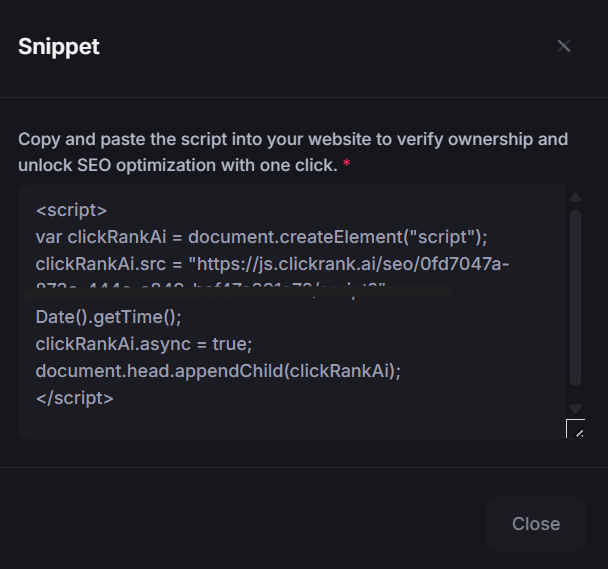
- Log in to your ClickRank dashboard.
- Go to the Websites tab.
- Click on the JS snippet button next to your website name.
- Copy the provided integration code. This script powers all of ClickRank’s SEO automation.
If you’re wondering what this code does, it’s what gives you full SEO control.
Step 2: Add the Code to Google Tag Manager
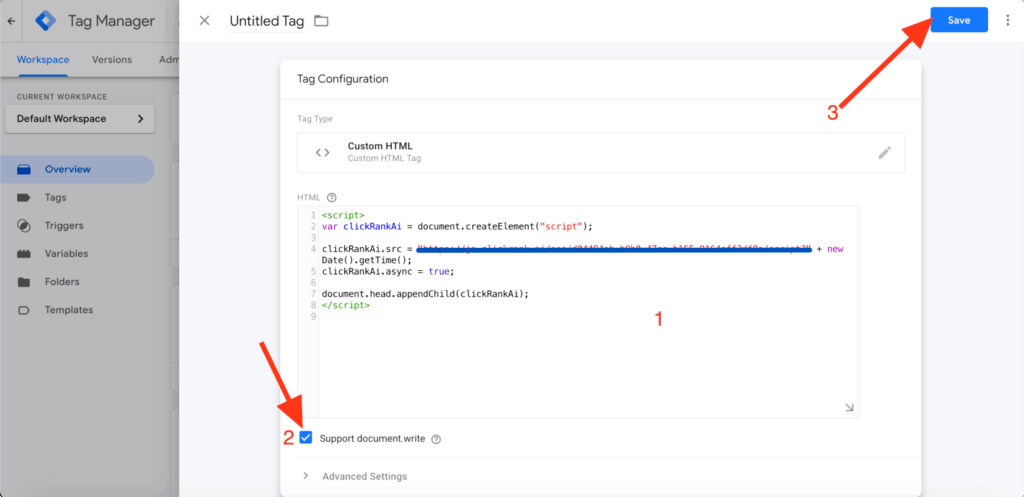
- Head over to Google Tag Manager and log in.
- Inside your container, click Tags then New.
- Choose Custom HTML as the tag type.
- Paste the ClickRank JavaScript code into the HTML box.
- Set the trigger to All Pages. This ensures ClickRank runs across your entire store.
- Save the tag.
Using GTM saves you the hassle of dealing with your site’s code.
Step 3: Integrate GTM with Your Salla Store
Already have GTM installed on Salla? You can skip this step and move on to publishing your changes.
- Log in to your Salla.sa admin dashboard.
- Go to Apps and search for Google Tag Manager.
- If not already installed, add the GTM app to your store.
- Paste your GTM Container ID into the field.
- Click Activate to enable the connection.
This step connects everything so ClickRank can start working.
Step 4: Publish Your GTM Changes
- Return to Google Tag Manager.
- Click Submit to publish the container.
- Optionally, name this version something like ClickRank Integration for easy reference.
Publishing pushes everything live in your store.
Resolve All Missing Canonical Tags in Salla: One-Click Fix:
Now let’s fix the issue completely.
Here is how to fix existing issues using ClickRank’s automation.
Step 1: Access the Audit Panel
- Log in to your ClickRank dashboard.
- Go to Audit > Errors.
- Select Missing Canonical Tags.
This takes you directly to the problem.
Step 2: Review Affected Missing Canonical Pages
- You’ll see a detailed list of URLs missing canonical tags.
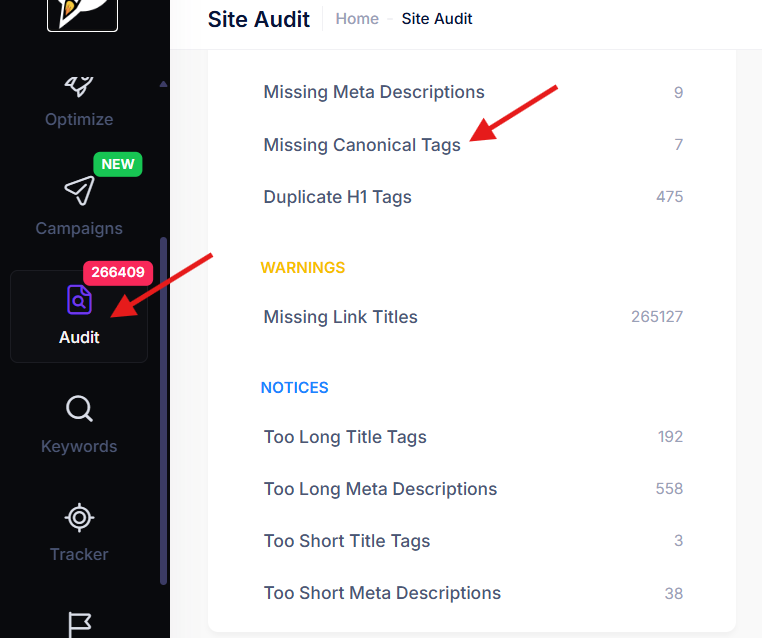
This gives you full visibility into what needs fixing.
Step 3: Resolve in One Click
- Click Solve All to fix all affected pages at once.
- Prefer to fix manually? Use the Apply button next to each individual URL.
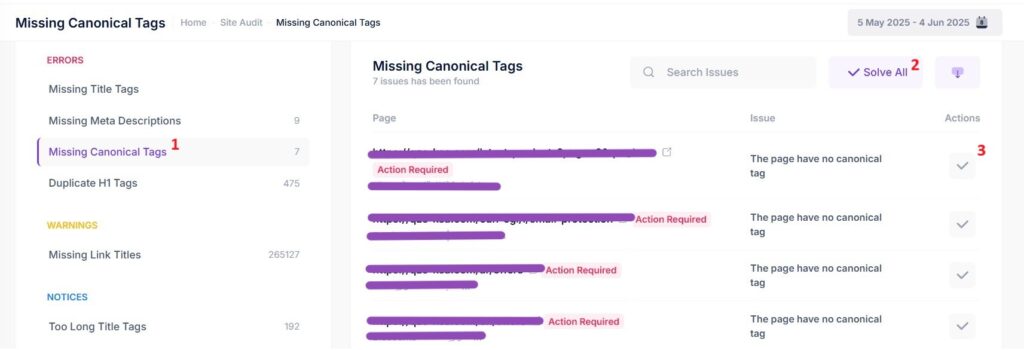
So, whether you want speed or control, you’ve got both.
Step 4:Processing:
- ClickRank’s system will automatically generate and apply the appropriate canonical tags for each page.
Step 5: Get Confirmation
- Once changes are implemented, you’ll receive a confirmation email.
- The issue will be marked Solved in your ClickRank dashboard.
Now you can relax, knowing it’s handled.
Frequently Asked Questions
What if I add new products later?
ClickRank continuously monitors your site and injects canonical tags for new pages automatically.
Does this slow down my site?
Not at all. The JavaScript snippet is lightweight and loads asynchronously.
Do I need a developer?
No. You can follow the setup without writing a single line of code.
Is this only for Salla platforms?
ClickRank supports multiple CMS platforms and is optimized for seamless integration across them.
Analyze your domain's health score and fix all issues with a single click.



