If you’re running a Salla store and wondering why your category pages aren’t ranking for the keywords you’re targeting, there might be a subtle issue causing it, and it’s baked right into how Salla works.
In Salla, every category page title is automatically pulled from the navigation menu label. That may sound efficient at first… until you realize what it’s costing you in SEO.
Let’s break this down, and show you how to fix the issue of generic H1 tags.
The Built-In SEO Limitation on Salla Category Pages
Salla is one of the leading best CMS platforms for Arabic-speaking entrepreneurs. It’s intuitive, mobile-friendly, and doesn’t require any coding, making it perfect for getting started quickly.
But here’s the problem:
On Salla, the H1 tag on a category page is always the same as the menu button label.
That might not sound like a big deal… until you want to rank for a specific keyword.
Let’s say your menu says:
“Shoes”
That means your category H1 also says:
“Shoes”
But what if you want to rank for:
“Running Shoes Online in Saudi Arabia”
“Best Affordable Shoes for Men 2025”
You can’t do it, because Salla locks the page title to the menu label.
And keeping the menu short is important for UX. You don’t want a massive keyword phrase showing in your navigation, right?
And Before You Say “I’ll Just Optimize the Meta Title…”
I hate to be the bearer of bad news, but here goes.
Most of Salla’s meta titles are ignored, and what actually gets indexed and shown in the SERPs is your H1.
So even if you’ve written the perfect meta title with all the right keywords, Google may never see it. Instead, it sees that short, generic H1, the one tied to your menu label.
That’s why fixing this isn’t just a bonus, It’s essential if you care about ranking.
ClickRank offers smart SEO automation tools to solve this issue. It can also Fix Missing Canonical Tags, helping you avoid duplicate content penalties and ensuring the correct version of your pages gets indexed.
Why This Matters for SEO
Your H1 tag is one of the strongest on-page signals for search engines cited text. When it’s short and generic like “Shoes” or “Offers,” it tells Google very little.
That means:
- Your category pages won’t rank for long-tail keywords, which often have higher conversion rates because they reflect more specific user intent.
- Your content loses topical depth, making it harder for Google to understand the full scope of your offerings.
- Google doesn’t know what product variation to prioritize, leading to less targeted traffic.
- You’ll face tough competition for broad, generic keywords, with no SEO advantage.
With the help of ClickRank’s AI keyword clustering tool, you can build stronger topical relevance and create focused content strategies for every category.
Here are a few examples of how improved H1 tags can impact your SEO for different product categories:
- Instead of “Shirts”: “Buy Men’s Dress Shirts Online – Premium Quality & Styles”
- Instead of “Jewelry”: “Shop Handmade Silver Jewelry – Necklaces, Earrings & Rings”
- Instead of “Electronics”: “Deals on Electronics & Accessories in KSA”
By improving your H1 structure and implementing automation, you can improve your impressions and increase click rates dramatically.
Good News: ClickRank Lets You Fix This Without Changing Navigation Label Name
ClickRank gives you full control over your H1s, independent of the menu. Here’s how to fix it in minutes.
Let’s walk through how to fix this issue in minutes.
Step 1: Inject the SEO Snippet
Before anything else, you need to activate ClickRank’s SEO tools.
- Log in to your ClickRank dashboard
- Copy the JavaScript SEO snippet from the Websites tab
- Paste it into your store using Google Tag Manager (GTM)
Already using GTM on your Salla store? You’re done in seconds.
This code powers all SEO customizations, including custom H1 injection.
Step 2: Audit Your Category Page H1 Tags
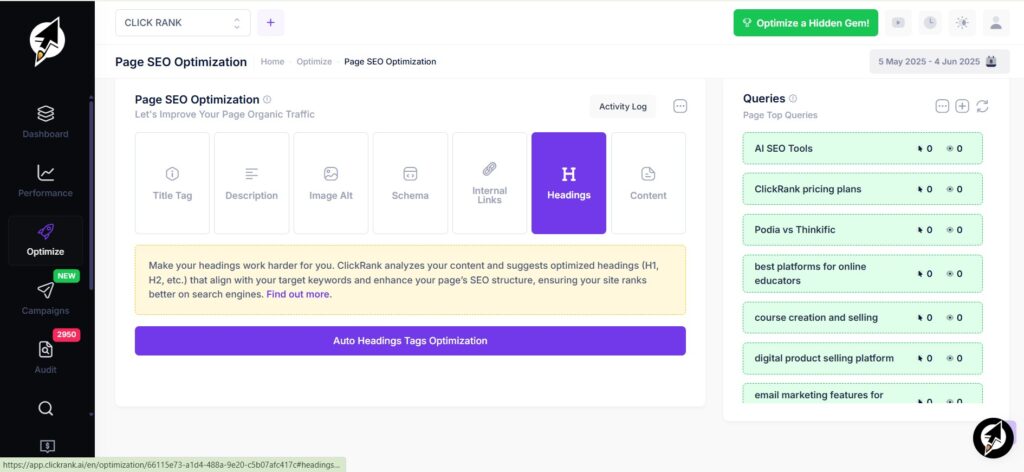
- Click Optimize from the left menu.
- Click on the specific URL you want to optimize.
- Navigate to the Page SEO Optimization panel.
- Open the Headings section to view and edit the H1 for that page.
Step 3: Customize Your H1 for Each Page
This is where ClickRank’s flexibility shines:
- Enter your desired keyword-rich headline, OR
- Ask our built-in AI to generate titles for you using the side queries extracted from your real data in Google Search Console (GSC).
Example: Change “Offers” to “Today’s Best Deals on Electronics & Accessories in KSA” - Click Apply, and the new H1 will appear live on the page
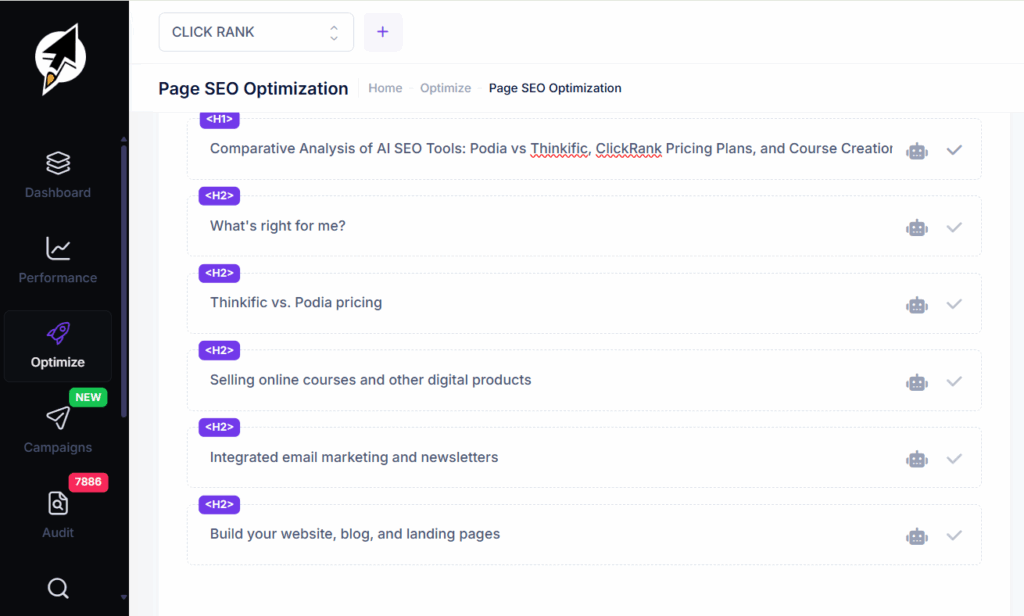
This does not affect your navigation menu or URL structure, only the SEO heading shown to Google and users.
Step 4: Confirm Changes and Monitor Results
- Once updated, your custom H1s are injected in real time.
- ClickRank will show the issue as Solved.
You can easily undo this step anytime if you want to restore the previous heading by simply click on the revert button next to the end of Page URL.
Alternative Solutions
While ClickRank offers an automated solution, you could also manually manage H1 tags by directly editing your website’s code (if Salla’s theme allows for it or through custom development). However, this method can be time-consuming and requires technical expertise.
Measuring the Results
After implementing these changes, it’s crucial to track your SEO performance to measure the impact. Here are some key metrics to monitor:
- Keyword Rankings: Track the position of your target keywords in search engine results pages (SERPs). Tools like Semrush or Ahrefs can help you monitor keyword rankings over time.
- Organic Traffic: Monitor the number of visitors landing on your category pages from organic search. Google Analytics is a valuable tool for tracking organic traffic.
- Conversion Rates: Analyze whether the changes lead to an increase in conversion rates (e.g., sales, sign-ups) on your category pages.
Why This Fix Works?
With this fix, you get the best of both worlds:
- Short, clean navigation menu for users.
- Optimized, keyword-rich headings for Google.
Your store becomes easier to navigate, and easier to rank.
Final Thoughts
You don’t have to settle for generic H1s that hold back your SEO. Instead of wrestling with a rigid system, you can use a platform to get the best of both worlds: a clean, user-friendly navigation menu for customers and keyword-rich headings for search engines. This is about taking control of your on-page SEO without having to compromise on your site’s design or user experience. Every article should reflect real user problems, offer real solutions, and sound like a trusted human voice.
Analyze your domain's health score and fix all issues with a single click.



