What Is Log File Analysis in Technical SEO and Why Does It Matter?
Log file analysis reveals how Googlebot crawls your site. Learn how it boosts technical SEO performance.
Every time a search engine bot visits your website, your server quietly records the interaction. These records, stored as server logs, contain rich data about crawler behavior that most SEOs overlook. Understanding how to extract and interpret this information can transform your technical SEO strategy, helping you optimize crawl efficiency, detect hidden issues, and improve your site’s visibility in search results.
Server logs provide unfiltered insights into how search engines interact with your content. Unlike analytics platforms that track user behavior, log file Analysis show you the raw server-side reality of every request made to your site. This makes them invaluable for diagnosing crawl budget waste, identifying orphan pages, and understanding why certain URLs aren’t getting indexed.
What Is Log File Analysis and Why Is It Important for Technical SEO?
Log file analysis is the process of examining server log entries to understand how search engine crawlers and users interact with your website. It gives you a behind-the-scenes view of server requests, response codes, and crawler activity that no other data source can provide.
What Exactly Is a Server Log File Analysis?
A server log file analysis is a text record automatically generated by your web server every time it receives a request. Whether it’s Googlebot crawling a product page or a user loading an image, the server documents the event with precise details.
These logs operate independently of any tracking scripts or third-party analytics tools. They capture activity at the server level, meaning they record everything even requests blocked by robots.txt, pages that return errors, or visits from crawlers you didn’t know existed.
What Type of Data Does a Log File Analysis Record?
Server logs contain several critical data points that make them valuable for SEO:
- IP address: Identifies the source of the request
- Timestamp: Shows exactly when the request occurred
- Request method: Typically GET or POST
- Requested URL: The specific page or resource accessed
- HTTP status code: Indicates whether the request succeeded (200), redirected (301/302), or failed (404/500)
- User agent: Identifies the crawler or browser making the request
- Referrer: Shows where the request originated from
- Response size: Amount of data transferred
This granular information lets you reconstruct the entire crawling journey of search engine bots across your site.
How Do Log File Analysis Differ from Analytics Tools Data?
Analytics platforms like Google Analytics track user interactions through JavaScript tags embedded in your pages. They focus on human behavior: page views, bounce rates, conversions, and engagement metrics.
Server logs capture everything that hits your server, regardless of whether JavaScript executed. This includes:
- Bot traffic that analytics filters out
- Requests for images, CSS, and JavaScript files
- Failed requests and server errors
- Crawler activity on pages blocked from indexing
While analytics tells you what users do, log file analysis reveals what crawlers see and experience. Both data sources complement each other, but logs provide the technical foundation that analytics can’t capture.
Why Should SEOs Care About Log File Analysis?
Search engines allocate a finite crawl budget to each website based on factors like site authority, server performance, and content freshness. If crawlers waste time on low-value pages, your important content might get crawled less frequently or not at all.
Server log analysis helps you understand exactly how search engines spend their crawl budget on your site. This visibility allows you to make informed decisions about site architecture, internal linking, and content priorities.
What Insights Can Log File Analysis Provide About Crawl Behavior?
By examining Googlebot activity through log file analysis, you can discover:
- Which sections of your site get crawled most frequently
- Pages that receive no crawler attention despite being important
- Crawl patterns that reveal how Googlebot navigates your site structure
- Time of day when crawler activity peaks
- Response time issues that might slow down crawling
These insights help you align your site optimization efforts with actual crawler behavior rather than assumptions.
How Does Log File Analysis Help Optimize Crawl Budget?
Crawl budget optimization becomes data-driven when you use server log file analysis. You can identify pages consuming crawler resources unnecessarily, such as:
- Paginated archives that could be consolidated
- Faceted navigation URLs creating duplicate content
- Old redirects still being crawled
- RSS feeds or calendar pages with minimal SEO value
Once you identify crawl waste, you can use robots.txt, noindex tags, or URL parameter handling to redirect crawler attention toward your most valuable content.
What Are the Key Benefits of Performing Log File Analysis Regularly?
Regular server log analysis offers several strategic advantages:
Early Problem Detection: Spot technical issues like broken internal links or server errors before they impact rankings. Log files show you problems as they happen, not weeks later when traffic drops.
Migration Validation: During site migrations, logs confirm whether redirects work correctly and if Googlebot successfully discovers new URLs. This prevents catastrophic ranking losses from migration mistakes.
Content Strategy Refinement: Understanding which content types attract more crawler attention helps you double down on what works. If blog posts get crawled daily while product pages wait weeks, you know where to focus content improvement efforts.
Competitor Advantage: Most websites don’t analyze their logs. By doing so, you gain insights competitors miss, leading to more efficient optimization and faster results.
How Do Log Files Work Behind the Scenes?
Understanding how servers generate and store logs helps you collect and process them more effectively. The technical foundation matters because different server configurations produce logs in various formats and locations.
How Is a Log File Generated on a Web Server?
Web servers run software that handles HTTP requests and serves content to visitors and bots. Popular server software includes Apache, Nginx, and Microsoft IIS. Each time the server processes a request, the software writes a log entry to a file stored on the server’s disk.
This logging happens automatically and continuously. The server doesn’t wait to batch entries it records each request in real-time. Over days and weeks, these log files grow substantially, especially on high-traffic websites.
What Happens When Googlebot Requests a Page?
When Googlebot decides to crawl a page on your site, it sends an HTTP request to your server, just like a browser would. The request includes headers identifying itself as Googlebot through its user agent string.
Your server receives this request, processes it, and returns the appropriate response usually the HTML content of the page along with a status code indicating success or failure. Throughout this exchange, the server writes multiple log entries documenting the page request and any associated resources like images, CSS files, and JavaScript.
From a log file analysis perspective, you can track this entire transaction and see exactly how long the server took to respond, what content was delivered, and whether any errors occurred.
How Can You Access Log File Analysis from Different Hosting Environments?
The method for accessing logs depends on your hosting setup. Shared hosting environments often provide logs through control panels like cPanel or Plesk. You’ll find a “logs” or “raw access logs” section where you can download files.
For VPS or dedicated servers, you’ll typically connect via SSH and navigate to the log directory. Cloud platforms like AWS or Google Cloud require different approaches, often involving their logging services.
How Do You Retrieve Logs from Apache, Nginx, or Cloudflare?
Apache servers typically store logs in /var/log/apache2/ or /var/log/httpd/. The main access log is usually named access.log, with older logs rotated to files like access.log.1.
Nginx servers store logs in /var/log/nginx/, with similar naming conventions. The access log format might differ slightly from Apache but contains the same essential information.
Cloudflare users can access logs through Logpull or Logpush features, which require API authentication. These logs include additional Cloudflare-specific data like caching behavior and security events.
How Large Can Log Files Get and How Do You Manage Them Efficiently?
High-traffic websites generate massive log files quickly. A site receiving millions of requests daily might produce gigabytes of log data each day. This creates storage and processing challenges.
Most servers implement log rotation, automatically archiving old logs and starting fresh files periodically. Common rotation schedules include daily or weekly, with compressed archives of older logs maintained for a set retention period.
For log file analysis purposes, you’ll want to balance data completeness with processing efficiency. Analyzing several weeks of data provides better insights than a single day, but processing that volume requires appropriate tools and potentially cloud infrastructure.
What Tools Can You Use for Log File Analysis?
Choosing the right log file analyzer makes the difference between extracting actionable insights and drowning in raw data. Different tools serve different needs, from simple parsers to enterprise platforms handling billions of requests.
What Are the Best Free Log File Analysis Tools?
Free tools work well for smaller sites or teams just starting with server log analysis. They provide essential functionality without the cost of enterprise platforms.
How Does Screaming Frog Log File Analyzer Work?
Screaming Frog’s Log File Analyzer processes server logs and matches them against crawl data to show which pages get crawler attention. You upload your log files, specify the date range, and the tool parses entries to extract crawler activity.
The interface displays crawl frequency, response codes, and URLs ordered by crawl volume. You can filter by user agent to focus on Googlebot activity specifically. The tool also identifies uncrawled pages by comparing log data against your site’s URL list.
For basic log file analysis needs, Screaming Frog provides an accessible entry point without requiring command-line skills or database management.
What Does SEOlyzer Offer for Real-Time Monitoring?
SEOlyzer connects directly to your server and continuously imports log data for ongoing analysis. This real-time approach helps you monitor crawler behavior as it happens rather than analyzing historical data days later.
The platform visualizes Googlebot activity across your site sections, highlights crawl budget waste, and alerts you to sudden changes in crawler patterns. SEOlyzer’s dashboard approach makes it easier to spot trends and anomalies quickly.
What Are the Top Paid Tools for Enterprise-Level Log Analysis?
Large websites with millions of URLs need more robust platforms that can process terabytes of log data and integrate with other SEO data sources.
How Do Botify, OnCrawl, and JetOctopus Compare?
Botify leads the enterprise space with comprehensive log file analysis capabilities. It processes massive log volumes, segments data by page templates or categories, and correlates logs with crawl data and analytics. Botify excels at identifying crawl budget waste and providing prescriptive recommendations.
OnCrawl offers strong log analysis features combined with site crawling and data studio integration. Its visualization capabilities help non-technical stakeholders understand crawler behavior. OnCrawl handles big data log management effectively and provides good value for mid-to-large sites.
JetOctopus positions itself as a faster, more affordable alternative to Botify while still handling enterprise-scale data. It offers detailed Googlebot activity tracking, crawl budget analysis, and identifies orphan pages through log data. The platform processes logs quickly and provides clear segmentation options.
How Do You Choose the Right Log File Analysis Tool for Your SEO Needs?
Consider these factors when selecting a log file analyzer:
- Site size: Small sites may only need Screaming Frog, while enterprise sites require platforms like Botify.
- Technical expertise: Command-line tools offer more flexibility but require coding knowledge. GUI-based tools like OnCrawl are more accessible.
- Budget: Free tools work for basic analysis, but serious log file analysis justifies investing in paid platforms.
- Integration needs: Choose tools that connect with your existing SEO stack, including Google Search Console and analytics platforms.
- Data volume: Ensure your chosen tool can handle your daily log volume without performance issues.
How Do You Perform Log File Analysis Step by Step?
Successful server log analysis follows a structured process from data collection through interpretation. Each step builds on the previous one to transform raw log entries into actionable SEO insights.
How Do You Collect and Prepare Raw Log Data?
Start by determining your analysis timeframe. One week of data provides a reasonable sample for most sites, though larger sites might analyze 30 days to capture full crawl cycles.
Download log files from your server using FTP, SSH, or your hosting control panel. If logs are compressed, extract them to prepare for processing. Organize files by date to maintain chronological order during analysis.
What File Formats Are Commonly Used (.log, .txt, .csv)?
Server logs typically come in plain text format with extensions like .log or .txt. Each line represents one request, with fields separated by spaces or tabs.
Common formats include:
- Apache Combined Log Format: The most widely used format, including referrer and user agent data
- W3C Extended Log Format: Used by IIS servers with configurable fields
- JSON format: Modern logging systems may output structured JSON
You’ll often need to convert logs to CSV format for analysis in spreadsheet tools or import into specialized log file analysis platforms. Most log analyzers handle multiple formats natively.
How Do You Clean and Filter Log Data Before Analysis?
Raw logs contain enormous amounts of irrelevant data. A typical log file includes requests from real users, various bots, security scanners, and monitoring services. Filtering helps you focus on what matters for SEO.
Create filtered versions of your logs containing only search engine crawler requests. This dramatically reduces data volume and processing time.
Which User Agents Should You Keep or Exclude in Log File Analysis?
For SEO-focused log file analysis, keep these user agents:
- Googlebot (main crawler)
- Googlebot-Mobile
- Googlebot-Image
- Googlebot-Video
- Bingbot
- DuckDuckBot
- Yandex Bot
Exclude user agents like:
- Monitoring services (Pingdom, UptimeRobot)
- Security scanners
- SEO tool crawlers (Ahrefs, SEMrush)
- Invalid or malicious bots
Most log file analyzers provide built-in filters for common bot types, simplifying this process.
How Do You Identify Googlebot Crawl Patterns?
Once filtered to Googlebot requests, analyze the data to understand crawler behavior. Look for patterns in:
- Pages crawled per day
- Peak crawling hours
- URLs crawled multiple times versus once
- Sections of your site receiving more attention
- Crawl depth and link path patterns
Create visualizations showing crawl frequency across different URL types or site sections. This reveals whether Googlebot’s crawling aligns with your content priorities.
How Can You Differentiate Between Googlebot and Fake Bots?
Many bots claim to be Googlebot in their user agent string but aren’t legitimate. These fake bots waste server resources and skew your log file analysis if not detected.
Verify Googlebot authenticity by performing reverse DNS lookups on the IP addresses. Legitimate Googlebot IPs resolve to googlebot.com or google.com domains. Any IP claiming to be Googlebot but resolving to a different domain is spoofed.
Use command-line tools or scripts to automate this verification across large log datasets. Most enterprise log analysis platforms handle this validation automatically.
How Do You Visualize and Interpret Crawl Frequency?
Data visualization transforms raw numbers into insights. Create charts showing:
- Crawl hits over time (line graph)
- Top crawled URLs (bar chart)
- Crawl distribution by site section (pie chart)
- HTTP status codes by frequency
These visualizations help you quickly identify anomalies and trends that would be invisible in spreadsheet rows.
What Metrics Indicate Crawl Inefficiency or Wasted Budget?
Watch for these red flags in your log file analysis:
- High crawl frequency on low-value pages (archive pages, tag pages)
- Important pages receiving zero crawler visits
- Excessive crawling of redirected URLs
- Crawler time spent on error pages
- Frequent requests to blocked resources
Quantify crawl waste by calculating the percentage of crawler requests hitting non-strategic pages. If 40% of Googlebot’s visits target pagination URLs with minimal content, you’ve identified a major optimization opportunity.
How Does Log File Analysis Improve Crawl Budget Optimization?
Crawl budget represents the number of pages Googlebot will crawl on your site within a given timeframe. Optimizing how crawlers spend this budget ensures your most important content gets discovered and updated in search indexes regularly.
What Is Crawl Budget and Why Does It Matter?
Google doesn’t crawl every page on every website every day. The company’s resources are finite, so crawlers prioritize sites and pages based on various factors. Your crawl budget depends on your site’s popularity, update frequency, and server performance.
For small sites with a few hundred pages, crawl budget rarely becomes a constraint. But for large sites with thousands or millions of URLs, inefficient crawling directly impacts SEO performance. Important new content might not get indexed for weeks if crawlers waste time on low-value pages.
How Can Log Data Reveal Crawl Waste or Bottlenecks?
Server log analysis shows exactly where crawlers spend their time on your site. By quantifying crawler requests by URL pattern or site section, you identify waste immediately.
Common crawl waste patterns include:
- Infinite pagination sequences
- Faceted navigation creating duplicate content
- Calendar or archive pages with no strategic value
- Session ID URLs or tracking parameters
- Old content that’s no longer relevant
Calculate the percentage of total crawler requests hitting these problematic areas. This percentage represents wasted crawl budget you could redirect toward better content.
What Pages Get Crawled Too Often or Too Rarely?
Log file analysis reveals imbalances in crawl frequency. Your homepage might receive dozens of crawler visits daily while important product pages get crawled monthly. This mismatch indicates suboptimal internal linking or site architecture issues.
Create a crawl frequency report showing:
- URLs crawled 10+ times per week (potentially over-crawled)
- Strategic URLs crawled less than once per month (under-crawled)
- Correlation between internal links and crawl frequency
Use this data to adjust your internal linking structure, XML sitemaps, and robots.txt directives to guide crawlers toward priority content.
How Do You Use Log Insights to Guide Internal Linking or Sitemap Updates?
Once you’ve identified crawl inefficiencies through log file analysis, implement these fixes:
Strengthen internal links to under-crawled pages from frequently crawled sections. If Googlebot visits your blog daily but ignores product pages, add relevant product links within blog content.
Update XML sitemaps to emphasize priority URLs. Use the priority and changefreq attributes to signal which pages deserve more frequent crawling.
Block crawler access to wasteful URLs using robots.txt. Prevent crawling of filtered views, search result pages, or other parameter-based URLs that consume crawl budget without adding value.
Reduce unnecessary redirects that crawlers still follow. If log data shows Googlebot repeatedly crawling old redirected URLs, update internal links to point directly to final destinations.
How Can Log File Analysis Detect Technical SEO Issues?
Beyond crawl budget optimization, server log analysis helps diagnose various technical problems affecting search performance. Logs reveal issues that other SEO tools might miss because they show raw server responses rather than interpreted data.
How Can Logs Reveal Broken Links and 404 Errors?
Every 404 error appears in your server logs with the URL that failed and often the referrer showing where the broken link originated. By filtering log entries for 404 status codes and analyzing the referring URLs, you create a comprehensive list of broken internal links.
This approach catches broken links even on pages that aren’t in your XML sitemap or haven’t been crawled by your SEO tools recently. It’s particularly valuable after content migrations or redesigns when link rot occurs rapidly.
Cross-reference 404 errors that Googlebot encounters with your content management system to prioritize fixes. URLs receiving repeated crawler requests despite returning errors represent high-priority problems wasting crawl budget.
How Can You Identify Server Errors (5xx) Through Log Files?
Server errors (500, 502, 503) indicate your site couldn’t fulfill a request due to server-side problems. These errors damage SEO because they prevent crawlers from accessing content and signal poor site reliability to search engines.
Log file analysis helps you detect patterns in server errors:
- Specific URLs that consistently return errors
- Times of day when errors spike (possibly indicating server load issues)
- Error rates during high-traffic events
- Correlation between errors and server resources
Track server error rates over time using your log data. If errors exceed 1% of total requests, investigate server performance and capacity immediately.
How Can You Detect Redirect Chains and Loops from Logs?
Redirect chains occur when URLs redirect multiple times before reaching the final destination. For example: URL A → URL B → URL C. Each hop in the chain wastes crawler time and dilutes link equity.
By analyzing 301 and 302 status codes in your logs, you can map redirect paths. Look for URLs that Googlebot requests and receives redirect responses, then trace where those redirects lead.
What Patterns Suggest Inefficient Redirect Handling?
Watch for these redirect issues in server log analysis:
- The same URL appearing frequently with 301 responses (update links to point directly to the destination)
- Redirect loops where URL A redirects to B, which redirects back to A
- Temporary redirects (302) still being crawled months after implementation
- Redirect chains longer than two hops
Parse Apache log files for SEO optimization by extracting all redirect responses and mapping the source-destination pairs. This creates a complete redirect map showing inefficiencies.
How Do Logs Help Uncover Orphan or Unindexed Pages?
Orphan pages exist on your site but have no internal links pointing to them. They’re essentially invisible to both users and crawlers unless directly accessed via URL. These pages waste resources and represent missed SEO opportunities.
Detect orphan pages with log file analysis by comparing two datasets:
- URLs crawled by Googlebot (from logs)
- URLs discovered during a crawl of your site
Pages in dataset 1 but not dataset 2 are orphan pages that Googlebot somehow found, possibly through external backlinks or old sitemaps. Pages in dataset 2 but not dataset 1 might have crawlability issues preventing bot access.
This comparison helps you identify content that needs better internal linking or pages that shouldn’t exist at all and should be removed or redirected.
How Can Log Analysis Support Indexing and Rendering Optimization?
Getting your pages crawled is only the first step toward visibility in search results. Pages must also render correctly and be eligible for indexing. Log file analysis provides clues about rendering and indexing performance.
How Can You Check Which Pages Googlebot Actually Sees?
When Googlebot crawls JavaScript-heavy sites, it makes multiple requests: first for the HTML, then for CSS and JavaScript resources needed for rendering. By tracking these sequential requests in your logs, you can verify whether the crawler successfully fetched all necessary resources.
Look for patterns like:
- HTML request followed immediately by multiple JS/CSS requests from the same IP
- Gaps in time between HTML and resource requests (indicating potential rendering delays)
- Missing requests for critical JavaScript files
How to Identify Non-Rendered or Blocked JavaScript Pages?
If your log file analysis shows Googlebot requesting HTML but not subsequent JavaScript files, the resources might be blocked by robots.txt or failing to load. This prevents proper rendering and can lead to indexing issues.
Compare user agent requests: if real user browsers fetch JavaScript but Googlebot doesn’t, you’ve likely blocked crawler access to these resources inadvertently. Review your robots.txt file to ensure JavaScript and CSS files are crawlable.
How Can Log Data Validate Your Robots.txt and Meta Directives?
Server logs show requests to robots.txt itself, confirming crawlers are checking your directives. By filtering for robots.txt requests, you can see which crawlers are respecting your rules.
If Googlebot activity log file analysis shows crawler requests to URLs you’ve disallowed in robots.txt, something is wrong. Either the disallow rule contains syntax errors, or crawlers are accessing the URLs through direct navigation rather than link discovery.
Test your robots.txt implementation by examining log entries for supposedly blocked URLs. If crawler requests appear, your blocking isn’t working as intended.
How Can You Correlate Crawl Frequency with Indexing Status?
Pages crawled more frequently tend to get indexed faster and have fresher search results. By combining log file analysis with Search Console data on indexed pages, you can identify crawl frequency thresholds for successful indexing.
Create segments of pages by crawl frequency:
- Crawled daily
- Crawled weekly
- Crawled monthly
- Rarely crawled
Then check indexation rates for each segment. If pages crawled daily have 95% indexation while monthly-crawled pages have only 60%, you’ve quantified the relationship between crawl frequency and indexing success.
How Do You Combine Log File Analysis with Other SEO Data Sources?
Log data becomes more powerful when integrated with other SEO metrics. Correlation between log insights and other data sources reveals deeper patterns and validates hypotheses.
How Do You Integrate Logs with Google Search Console?
Google Search Console provides crawl stats showing requests, download time, and response time from Google’s perspective. Combining this with your server logs offers a complete picture.
How Do Crawl Stats Reports Compare with Server Logs?
Search Console shows aggregate crawler activity but doesn’t reveal which specific URLs were crawled. Your server logs fill this gap with granular request data.
Discrepancies between Search Console stats and log file analysis often indicate issues:
- Search Console shows high crawl rate but logs show errors (investigate server problems)
- Logs show crawler requests but Search Console shows no activity (possible reporting delay or crawler verification issues)
- Response times differ significantly between sources (examine server performance under load)
Export both datasets and analyze them side-by-side to validate findings and catch inconsistencies.
How Can You Merge Log Data with Analytics for Behavioral Insights?
While log file analysis focuses on crawler behavior, analytics tracks real user activity. Merging these datasets reveals fascinating patterns:
- Pages heavily crawled but receiving minimal user traffic
- High-traffic pages that crawlers ignore
- Correlation between crawl frequency and page performance metrics
This combined analysis helps you understand whether crawler attention aligns with user interest and business priorities.
How Can Data Visualization Tools (e.g., Data Studio, Tableau) Help?
Raw log data is difficult to interpret without visualization. Tools like Google Data Studio or Tableau transform log entries into interactive dashboards showing:
- Crawl trends over time
- Geographic distribution of crawler requests
- Heatmaps of crawl intensity across site sections
- Status code breakdowns
These visualizations make it easier to communicate log file analysis findings to stakeholders who don’t work with raw data regularly. Decision-makers can quickly grasp patterns and approve optimization recommendations.
How Can Log File Analysis Help With Site Migrations and Redesigns?
Site migrations represent high-risk SEO events where small mistakes can cause massive traffic losses. Server log analysis provides essential validation during and after migration, confirming that crawlers successfully transition to your new site structure.
What Should You Monitor Before and After a Migration?
Before migration, establish baseline metrics from your current logs:
- Daily Googlebot request volume
- Average response times
- Error rates by section
- Most frequently crawled URLs
After migration, monitor these same metrics closely for changes. Sudden drops in crawler activity might indicate discovery problems, while spikes in errors signal technical issues with the new site.
How Can Logs Confirm Googlebot Access to New URLs?
Post-migration log file analysis should show Googlebot discovering and crawling your new URL structure. Look for:
- Crawler requests to new URLs from your updated sitemap
- Successful 200 responses on migrated content
- Decreasing requests to old URLs as crawlers discover redirects
If logs show minimal crawler activity on new URLs days after migration, investigate whether your XML sitemap is updated and submitted, and whether internal links point to new URLs correctly.
How Can You Detect Missed Redirects During Migration?
Every pre-migration URL should either redirect to its new equivalent or intentionally return 410 (Gone) for removed content. Use server log analysis to identify URLs that should redirect but return 404 instead.
Filter logs for 404 responses and cross-reference against your redirect map. URLs appearing frequently in logs with 404 status represent missed redirects that need immediate attention.
Calculate redirect success rate by comparing the number of properly redirected URLs (301/302 status) versus failed URLs (404/410 status). Target a 99%+ success rate for critical content.
How Do You Automate and Scale Log File Analysis for Large Websites?
Enterprise sites generating gigabytes of log data daily can’t rely on manual analysis. Automation becomes essential to process data efficiently and generate timely insights.
How Do You Build Automated Pipelines for Daily Log Processing?
Create automated workflows that:
- Pull log files from servers daily via cron jobs or scheduled scripts
- Parse and filter logs to extract relevant crawler data
- Load data into a database or data warehouse
- Generate reports highlighting key metrics and anomalies
- Send alerts when unusual patterns appear
Use scripting languages like Python with libraries designed for log file analysis (like Apache log parser) to process files efficiently. Schedule these scripts to run during low-traffic hours to minimize server load.
What Are the Best Practices for Big Data Log Management?
Large-scale server log analysis requires proper data management:
Compress historical logs to save storage space. Old logs compressed with gzip use 90% less space while remaining analyzable.
Implement retention policies balancing data availability with storage costs. Keep detailed logs for 30-90 days and aggregated summaries for longer periods.
Use sampling for extremely high-volume sites. Analyzing 10% of requests often provides statistically valid insights while dramatically reducing processing requirements.
Optimize database schemas for the queries you run most frequently. Index timestamp and URL fields for fast filtering during analysis.
How Can Cloud Platforms (AWS, BigQuery) Handle Massive Log Data?
Cloud data warehouses excel at processing large log datasets:
Google BigQuery handles terabytes of log data with fast SQL queries. Upload logs to BigQuery tables and run analysis queries that would take hours on traditional databases in seconds.
AWS Athena queries log data stored in S3 buckets using SQL without requiring data loading. This serverless approach scales automatically with your log volume.
Elasticsearch with Kibana provides real-time log file analysis and visualization. Many enterprise sites use this stack for continuous monitoring of crawler behavior.
These platforms eliminate infrastructure management while providing the computing power needed for big data log management at scale.
How Can Machine Learning Be Applied to Log Data Insights?
Advanced implementations use machine learning to identify patterns in server log analysis:
- Anomaly detection algorithms flag unusual crawler behavior automatically
- Classification models predict which pages will attract crawler attention
- Clustering analysis groups similar URLs for segment-based optimization
- Time series forecasting predicts future crawl patterns
These ML applications transform log file analysis from reactive reporting to proactive optimization, identifying issues before they impact rankings.
What Are the Common Mistakes to Avoid in Log File Analysis?
Even experienced SEOs make errors when analyzing server logs. Avoiding these pitfalls ensures your conclusions are accurate and actionable.
Why Is It Risky to Misinterpret Bot Activity?
Not all bot traffic is beneficial. Some bots scan for vulnerabilities, steal content, or waste resources. Treating all bot activity equally skews your log file analysis and leads to incorrect conclusions.
Always verify crawler identity before drawing conclusions. A spike in “Googlebot” requests might actually be fake bots spoofing the user agent. Without proper verification, you might optimize for traffic that doesn’t help SEO.
What Happens If You Ignore Non-Google Crawlers?
While Googlebot deserves primary attention, other search engines matter too. Bingbot, DuckDuckBot, and Yandex crawlers represent additional traffic sources.
Analyze these crawlers separately to understand their behavior patterns. Bing crawls differently than Google, often with different priorities and schedules. Ignoring this diversity means missing optimization opportunities for multiple search engines.
Why Should You Never Rely on a Single Day of Log Data?
Daily crawler activity fluctuates significantly based on content updates, server performance, and search engine priorities. Drawing conclusions from one day of logs leads to misleading insights.
Always analyze at least 7 days of data, preferably 30 days, to capture representative patterns. Weekly cycles exist in crawler behavior weekends often show different patterns than weekdays. Monthly views reveal seasonal trends and update cycles.
How Can Poor Data Cleaning Lead to Wrong Conclusions?
Failing to filter out irrelevant requests produces contaminated datasets. If your log file analysis includes monitoring services, security scanners, and fake bots alongside legitimate crawler traffic, your crawl budget calculations will be incorrect.
Invest time in proper data cleaning before analysis. Define clear inclusion and exclusion criteria, verify bot identities, and validate that filtered data truly represents the crawler activity you intend to analyze.
What Are the Future Trends in Log File Analysis for SEO?
As search technology evolves, log analysis techniques must adapt. Several trends will shape how SEOs work with server logs in coming years.
How Is AI Transforming Log Analysis Workflows?
Artificial intelligence is making server log analysis more accessible and powerful. AI-powered tools can:
- Automatically classify URLs by content type and priority
- Predict crawl budget issues before they occur
- Generate natural language summaries of log insights
- Identify subtle patterns human analysts might miss
These capabilities democratize log file analysis, making it available to SEOs who lack advanced technical skills. AI assistants can explain complex log patterns in plain language, accelerating learning and implementation.
How Will Crawl Visualization Evolve with New Googlebot Features?
Google continuously updates how Googlebot crawls and renders pages. As mobile-first indexing becomes universal and Core Web Vitals gain importance, log analysis tools will need to track new metrics.
Future visualization tools will likely show:
- Rendering performance tracked through log file analysis
- Mobile versus desktop crawler behavior in parallel
- JavaScript execution success rates from log patterns
- Page experience signals visible in server responses
These enhanced visualizations will provide deeper insight into how technical performance affects crawler behavior.
What Role Will Real-Time Log Monitoring Play in 2026 and Beyond?
Traditional log file analysis examines historical data, but real-time monitoring will become standard. Continuous log streaming to analysis platforms enables immediate issue detection.
Benefits of real-time server log analysis include:
- Instant alerts when crawler errors spike
- Live dashboards showing current Googlebot activity
- Automatic responses to crawl budget waste
- Faster identification of migration problems
As tools mature and cloud infrastructure becomes more affordable, expect real-time log monitoring to replace batch analysis for many enterprise applications.
Server log analysis transforms how you understand and optimize crawler behavior on your website. By examining the raw data that analytics platforms miss, you gain unprecedented visibility into how search engines interact with your content. This knowledge allows you to make informed decisions about site architecture, crawl budget allocation, and technical optimization priorities.
The techniques covered here from basic log parsing to advanced automation provide a complete framework for implementing effective log file analysis regardless of your site’s size or complexity. Start with simple filtering and visualization, then gradually incorporate more sophisticated approaches as your needs grow.
Whether you’re optimizing a small blog or managing an enterprise eCommerce platform, understanding what crawlers actually see and do on your site is essential for modern SEO success. The insights waiting in your server logs can reveal opportunities your competitors are overlooking.
Ready to elevate your content strategy alongside technical optimization? Visit clickrank to explore powerful AI-driven tools that complement your technical SEO and technical SEO audit efforts.
What is the difference between crawl stats and log file data?
Google Search Console crawl stats show aggregated metrics from Google's perspective, while server logs provide granular, per-request data from your server's viewpoint. Log file analysis includes all crawler activity with specific URLs and exact timestamps, offering deeper technical insights than Search Console's summarized statistics.
How often should you analyze log files for a medium-sized site?
Medium-sized sites should perform log file analysis monthly for ongoing monitoring and weekly during critical events like migrations or algorithm updates. Regular analysis helps identify trends early, while event-driven analysis validates major changes. Automated daily monitoring provides the best balance of insight and efficiency.
Can log file analysis detect duplicate content issues?
Yes, logs reveal which duplicate URLs crawlers access and how frequently. If Googlebot wastes crawl budget on multiple versions of the same content, your server log analysis will show repetitive crawling patterns across parameter variations, session IDs, or similar pages. Compare crawled URLs with canonical tags to identify mismatches requiring correction.
What's the best way to share log file insights with developers?
Create visual dashboards highlighting specific technical issues with clear action items. Include screenshots showing error patterns, response time graphs, and lists of problematic URLs. Developers respond better to concrete data with reproduction steps than abstract SEO concepts, so frame findings in technical terms they understand.
Are there privacy or data protection concerns when handling server logs?
Yes, server logs may contain IP addresses and user behavior patterns subject to GDPR and privacy regulations. Anonymize or pseudonymize personal data before analysis, implement proper access controls, document retention policies, and ensure your log file analysis practices comply with applicable privacy laws in your jurisdiction.
How much log data do you need for statistically valid insights?
Minimum one week of continuous data captures daily variation patterns. Larger sites with millions of URLs should analyze 30 days to observe complete crawl cycles. For specific issues like migration validation, 2-3 weeks post-change provides sufficient signal while remaining actionable for quick corrections.
Can log files reveal how Bingbot or other crawlers behave?
Absolutely. Filter logs by user agent to isolate Bingbot, DuckDuckBot, or Yandex requests. Each search engine exhibits unique crawling patterns, frequency, and priorities. Analyzing multiple crawlers through log file analysis helps optimize for diverse search traffic sources beyond Google alone.
How do you confirm Googlebot is accessing mobile vs. desktop versions?
Check the user agent strings in your logs. Googlebot-Mobile identifies smartphone crawling while standard Googlebot indicates desktop. With mobile-first indexing, you should see predominantly mobile crawler activity. Server log analysis showing the opposite suggests configuration issues requiring investigation and potential mobile optimization.
Should eCommerce sites perform log analysis differently?
Yes, eCommerce sites should focus on product page crawl frequency, category hierarchy efficiency, and faceted navigation waste. Identify crawl budget waste with log files by tracking filter combinations, sorting parameters, and pagination. Prioritize keeping high-revenue product pages crawled frequently while blocking low-value filtered views.
Yes, eCommerce sites should focus on product page crawl frequency, category hierarchy efficiency, and faceted navigation waste. Identify crawl budget waste with log files by tracking filter combinations, sorting parameters, and pagination. Prioritize keeping high-revenue product pages crawled frequently while blocking low-value filtered views.
Yes, eCommerce sites should focus on product page crawl frequency, category hierarchy efficiency, and faceted navigation waste. Identify crawl budget waste with log files by tracking filter combinations, sorting parameters, and pagination. Prioritize keeping high-revenue product pages crawled frequently while blocking low-value filtered views.
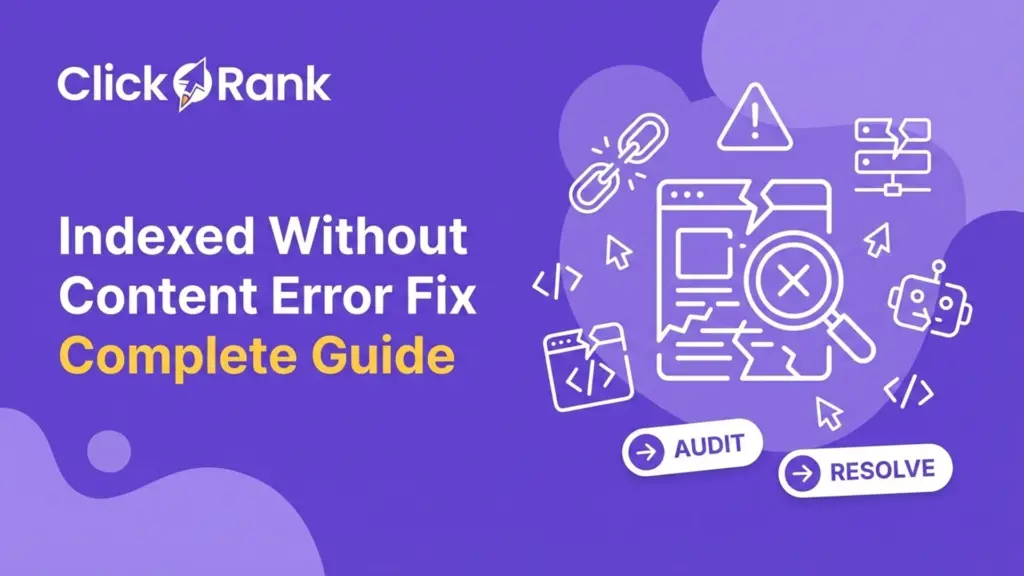
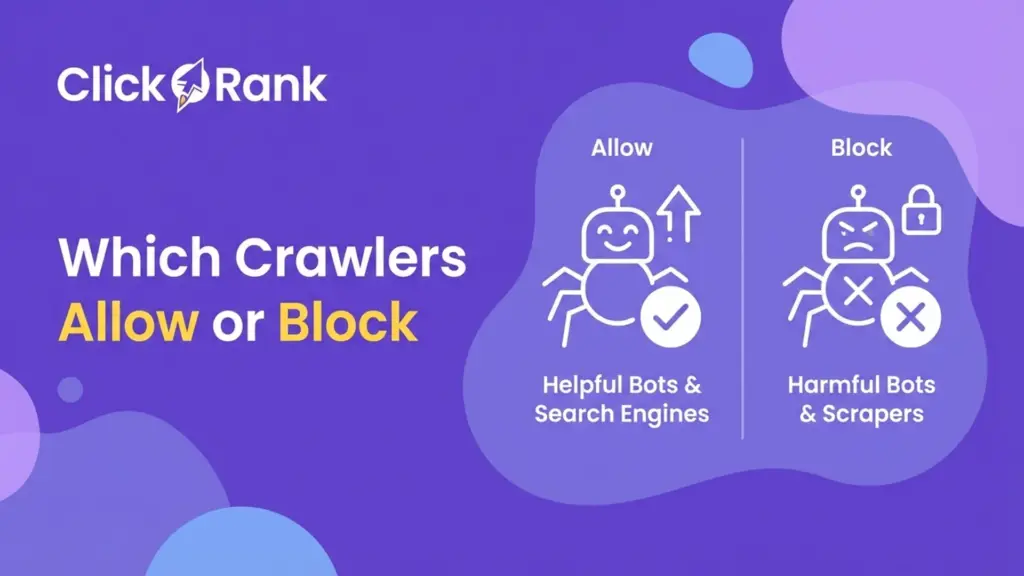

What is the most effective AI model for writing compelling Google Ads copy?
The most effective AI models are often found within dedicated copywriting tools that provide structured output specifically for ads. Tools like Hypotenuse AI and those within platforms like Copy.ai or Team-GPT are highly effective. They generate multiple headline and description variations at once, focus on keyword optimization, and allow you to control the tone to ensure the copy is compelling and tailored to your specific audience.
What are SEO rank tracking platforms and how do they benefit a digital strategy?
SEO rank tracking platforms monitor a website’s position in search results for specific keywords. These tools are crucial for SEO strategy because they measure the effectiveness of optimization efforts over time. By tracking daily or weekly ranking changes, SEO professionals can identify successful content, monitor competitors, and quickly adjust strategies to improve visibility and maintain high search positions.
What is the most effective free AI rank tracking software available today?
Currently, the most effective free AI rank tracking software is ClickRank, which provides precise data on keyword positions, AI Overviews visibility, and SERP feature performance. It offers smart insights for both traditional and AI search results. Other good free options include SERP Robot and Mangools (Trial). ClickRank’s AI-based algorithms detect ranking shifts in Google’s evolving AI ecosystem, helping marketers make data-driven adjustments. For small businesses or freelancers, it’s ideal for understanding how their content performs in AI-enhanced searches without paying for expensive enterprise tools.