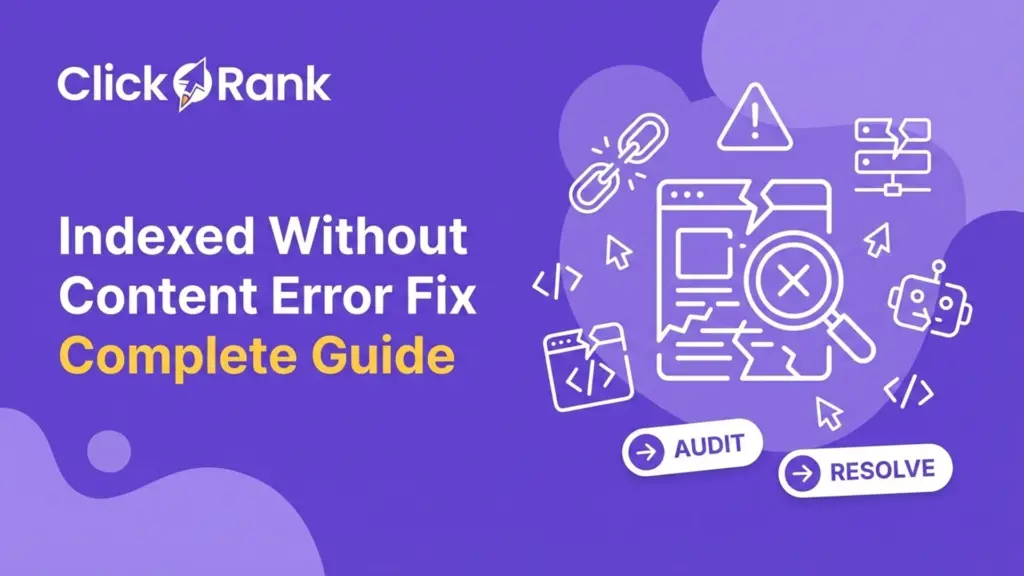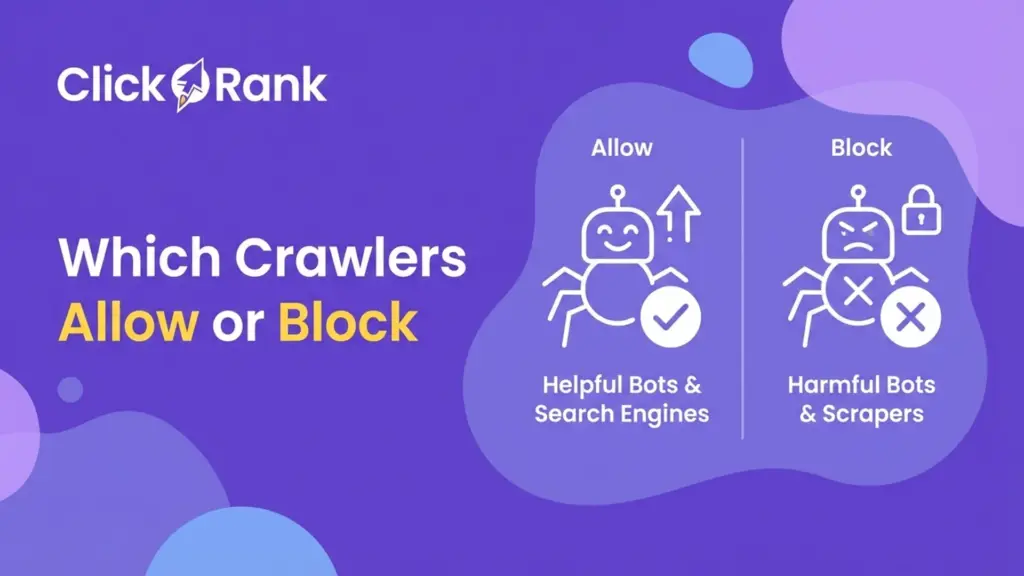What Is Robots.txt in Technical SEO?
The robots.txt file sesrves as a gatekeeper between your website and search engine crawlers, providing specific instructions about which areas of your site should be accessible and which should remain off-limits. This simple text file, placed in your website’s root directory, communicates directly with automated bots before they begin crawling your pages. Understanding robots.txt in SEO is fundamental for anyone managing a website’s technical infrastructure.
When search engine bots visit your domain, they first look for this file at yourdomain.com/robots.txt. The directives contained within guide their crawling behavior, making it an essential component of technical SEO strategy. This file doesn’t require complex programming knowledge—it’s written in plain text with straightforward syntax that even beginners can master with proper guidance.
The significance of this file extends beyond simple access control. It plays a crucial role in managing server resources, protecting sensitive information, and ensuring search engines focus their attention on your most valuable content. Every website, regardless of size or complexity, can benefit from a properly configured Robots.txt file that aligns with its specific SEO objectives. Crucially, while robots.txt controls access, the search engine snippet relies on compelling text. Tools like the AI Meta Description Generator assist in quickly crafting descriptions that enhance SEO and improve article visibility in search results.
Why Is Robots.txt Important for Websites?
Website owners often underestimate the strategic value of proper crawler management. Search engines allocate a specific amount of resources to crawl each website, and without proper direction, bots might waste time on unimportant pages while missing crucial content. This file helps you take control of this process, ensuring crawlers focus on pages that actually matter for your rankings.
Beyond resource optimization, this text file protects areas of your website that shouldn’t be publicly accessible through search results. Key areas to protect include:
- Admin panels and login pages that contain sensitive functionality
- Thank-you pages and confirmation screens that provide no search value
- Duplicate content variations that could dilute your site’s authority
- Staging environments that aren’t ready for public viewing
- Internal search result pages that create infinite crawl loops
The importance also extends to user experience considerations. When search engines index irrelevant pages—such as internal search results or filter combinations—they can create duplicate content issues that dilute your site’s authority. By blocking these pages at the crawl level, you maintain a cleaner, more focused search presence that benefits both users and search engines.
How Does Robots.txt Control Search Engine Crawlers?
The control mechanism works through a simple request-response pattern. When a bot attempts to access your website, it first requests the robots.txt file. Based on the directives it finds, the bot decides which URLs it can crawl and which it should skip. This happens before any actual page content is accessed, making it an efficient first line of communication.
User-agent specifications allow you to set different rules for different bots. You might want Google’s crawler to access certain areas while blocking aggressive scrapers or malicious bots entirely. This granular control ensures each crawler type receives appropriate access levels based on your strategic needs and security considerations.
The directives work through pattern matching and explicit path declarations. You can block entire directories, specific file types, or individual URLs. Wildcards enable flexible rules that apply to multiple pages matching certain patterns, while allow statements can create exceptions to broader blocking rules. This flexibility makes the system powerful yet accessible for various technical skill levels.
Can Robots.txt Improve Website Performance?
Performance improvements manifest in several ways when you implement this file strategically. By preventing crawlers from accessing resource-intensive pages or infinite scroll mechanisms, you reduce server load during crawl sessions. This becomes particularly important for websites on shared hosting or those with limited server resources where excessive bot traffic can impact actual user experience.
Crawl efficiency directly impacts how quickly search engines discover and index new content. When bots waste time on low-value pages, they may not reach your important content during a single crawl session. By directing them away from irrelevant areas, you ensure they spend their allocated crawl budget on pages that actually contribute to your search visibility and organic traffic goals.
The performance benefits extend to your analytics and monitoring systems as well. Filtering out unwanted bot traffic helps you maintain cleaner data about actual user behavior. When search engines focus on meaningful pages, your crawl reports become more actionable, making it easier to identify and resolve genuine technical issues that might affect your SEO performance.
What Are the Core Components of a Robots.txt File?
Understanding the structural elements of this file helps you create effective configurations. The basic components include user-agent declarations, directive statements (disallow and allow), and optional elements like sitemap locations. Each component serves a specific purpose in communicating your crawling preferences to automated bots.
The syntax follows a simple pattern where each rule set begins with a user-agent declaration followed by one or more directives. Blank lines separate different rule sets, and comments (preceded by # symbols) can provide context for future reference. This straightforward structure makes the file human-readable while remaining machine-interpretable.
Optional components enhance functionality without adding complexity. Sitemap declarations help search engines discover your XML sitemap more easily. Crawl-delay directives (though not supported by all major search engines) can theoretically slow down aggressive crawlers. The best robots.txt for SEO includes only necessary components, avoiding unnecessary complexity that could lead to configuration errors.
What Does User-agent Mean in Robots.txt?
The user-agent directive identifies which specific crawler your rules apply to. Each search engine and bot uses a unique identifier, allowing you to create targeted rules. For example, “Googlebot” refers to Google’s main crawler, while “Bingbot” targets Microsoft’s search engine crawler. The asterisk (*) serves as a wildcard matching all user-agents simultaneously.
This targeting capability proves invaluable when dealing with different crawler behaviors. While you might want major search engines to access most of your content, you could block image scrapers, AI training bots, or suspicious crawlers entirely. Each user-agent section operates independently, so rules specified for one bot don’t automatically apply to others.
Strategic user-agent management requires understanding which bots visit your site and what they’re accessing. Server logs reveal crawler patterns, helping you identify beneficial bots versus those consuming resources without providing value. This intelligence informs your configuration decisions, ensuring you optimize for helpful crawlers while limiting problematic ones.
How Do Disallow and Allow Directives Work?
Disallow directives tell crawlers which paths they shouldn’t access. The syntax is straightforward: “Disallow: /admin/” prevents crawling of anything in your admin directory. These rules can target specific files, entire directories, or URL patterns using wildcards. The forward slash matters—with it, you’re blocking a directory; without it, you’re blocking a specific file or pattern.
Allow directives create exceptions to disallow rules, enabling more nuanced control. If you’ve blocked an entire directory but want one subdirectory accessible, an allow directive achieves this. However, not all crawlers respect allow directives equally—Google does, but some older or simpler bots might only process disallow statements, so understanding this limitation matters.
The order of these directives can affect behavior for some crawlers. Generally, more specific rules take precedence over broader ones. If you have conflicting directives at different specificity levels, the most specific matching rule typically wins. This hierarchy allows sophisticated configurations where broad restrictions have targeted exceptions for specific important content.
What Is Sitemap Declaration in Robots.txt?
Sitemap declarations inform crawlers about your XML sitemap location, facilitating faster content discovery. While search engines can find sitemaps through other methods (like Google Search Console submission), including the declaration in Robots.txt provides an additional discovery mechanism that ensures crawlers always know where to find your complete content inventory.
The syntax follows a simple pattern: “Sitemap: https://yourdomain.com/sitemap.xml” on its own line. You can include multiple sitemap declarations if your site uses separate sitemaps for different content types—one for pages, another for images, and perhaps another for videos. This organization helps search engines process your content more efficiently.
This declaration offers practical benefits beyond mere convenience. When launching new sections or content types, updating your sitemap and ensuring the Robots.txt reference is current helps search engines discover new pages quickly. For large websites with thousands of URLs, this becomes particularly important for maintaining fresh, comprehensive search engine coverage.
How Does Robots.txt Affect SEO Performance?
The relationship between this file and search performance is nuanced, with both positive and negative potential depending on implementation. Proper configuration enhances crawl efficiency, protects your site from indexation issues, and helps search engines understand your content priorities. Misconfigurations, however, can severely damage visibility by accidentally blocking important pages from ever being discovered.
Search engines respect the directives you provide, meaning what you block won’t be crawled. This sounds obvious, but the implications run deep. Blocked pages can’t be analyzed for content quality, links from these pages won’t pass authority, and any valuable content hidden behind these restrictions becomes invisible to search algorithms. The use of robots.txt file in seo requires careful planning and ongoing monitoring.
Performance impacts also manifest through crawl budget optimization. Search engines allocate limited resources to each website based on factors like site authority and update frequency. When crawlers waste time on unimportant pages, they may not reach crucial content during each crawl session. Strategic blocking ensures maximum crawl efficiency, helping search engines maintain accurate, current understanding of your most important pages.
Can Blocking Pages Hurt My SEO?
Blocking pages can absolutely harm search performance when done incorrectly. The most severe damage occurs when important content pages get accidentally blocked, rendering them invisible to search engines. This mistake is more common than you might expect, especially during website migrations or when implementing template-based rules without considering all edge cases.
The damage extends beyond simple invisibility. When you block a page that other websites link to, those backlinks can’t pass their authority to your domain. Even if the page isn’t important for direct search traffic, it might serve as a valuable link equity pathway. Similarly, blocking pages that contain important internal links disrupts your site’s link architecture, potentially isolating important content.
However, strategic blocking can also improve SEO by preventing duplicate content issues and helping search engines focus on your best pages. The key lies in intentional decision-making rather than indiscriminate blocking. Each directive should serve a specific purpose aligned with your overall SEO strategy, balancing protection needs with visibility goals.
Which Pages Should Be Blocked in Robots.txt?
Administrative areas represent the most obvious blocking candidates. Login pages, admin dashboards, and user account management interfaces provide no search value and could pose security risks if indexed. These pages waste crawl budget without contributing to organic visibility, making them ideal targets for restriction.
Search results pages and filtered navigation create massive duplicate content problems if left uncrawled. E-commerce sites particularly struggle with this—every filter combination creates a unique URL with largely duplicate content. Common pages to block include:
- /admin/ – Administrative backend areas
- /login/ and /wp-admin/ – Login and authentication pages
- /cart/ and /checkout/ – Shopping cart and payment processes
- /?s= or /search? – Internal search result pages
- /*?sort= – Product sorting and filter combinations
- /thank-you/ – Post-submission confirmation pages
- /*?sessionid= – Session-based parameter URLs
Temporary pages like thank-you messages after form submissions, checkout process pages, and staging environments should always be blocked. These pages serve functional purposes but offer no search value. Additionally, any content that exists in multiple locations (like print-friendly versions or PDF generators) should be blocked to ensure search engines index only your canonical version.
Can Important Pages Be Accidentally Blocked?
Accidental blocking represents one of the most critical technical SEO mistakes possible. It happens more frequently than most people realize, often through template rules that seem sensible initially but have unintended consequences. For example, blocking all URLs containing “?” might seem like a good way to prevent parameter-based duplicates, but it could also block legitimately important pages using query strings.
Wildcard patterns create particularly high risk for accidents. A directive like “Disallow: /p” intended to block a “/products” section might also block “/pages” or “/posts” directories. Testing becomes crucial here—what seems logical in theory can have surprising results in practice, especially on large websites with complex URL structures.
Another common scenario involves mobile subdirectories or alternative language versions. Some implementations accidentally block entire mobile site sections (like “m.domain.com”) or international directories through overly broad patterns. These mistakes can persist unnoticed for months, causing significant traffic losses that website owners attribute to algorithm updates rather than their own configuration errors.
How Can Robots.txt Optimize Crawl Budget?
Crawl budget optimization begins with understanding that search engines won’t crawl every page on every visit, especially for large websites. By preventing crawlers from accessing low-value pages, you ensure they dedicate more resources to discovering, analyzing, and re-crawling your important content. This focused approach helps maintain fresher, more accurate search engine understanding of your priority pages.
The optimization works through simple arithmetic—if a crawler plans to access 1,000 URLs during a session and you block 300 low-value pages, those 300 crawl opportunities get redirected to other content. This reallocation happens automatically as crawlers honor your directives and skip blocked paths, leaving more capacity for pages that actually contribute to search visibility.
Strategic implementation requires identifying which pages consume crawl budget without providing proportional value. Pagination sequences, internal search results, administrative paths, and certain dynamically generated pages often fall into this category. Robots.txt seo optimization focuses on blocking these resource consumers while ensuring all genuinely important pages remain accessible.
What Is Crawl Budget in SEO Terms?
Crawl budget refers to the number of pages search engine bots will crawl on your website within a given timeframe. This allocation isn’t infinite—Google and other search engines balance their crawling resources across millions of websites, meaning each site gets a limited share. For small websites with few pages, crawl budget rarely matters since search engines can easily crawl the entire site regularly.
Large websites face real crawl budget constraints. Sites with thousands or millions of pages may find search engines only crawl a fraction of their content during each session. New content might take days or weeks to be discovered, and updates to existing pages may not be noticed promptly. These delays directly impact how quickly content improvements or new pages can begin ranking.
Several factors influence your allocated crawl budget, including site authority, update frequency, server response times, and crawl errors. Websites that consistently provide fresh, valuable content earn larger crawl budgets because search engines want to capture their updates quickly. Conversely, sites with slow servers, frequent errors, or stale content receive less frequent, less comprehensive crawling attention.
How Can Blocking Low-Value Pages Help?
Blocking low-value pages concentrates crawler attention on content that actually matters for search performance. When bots skip administrative pages, filter combinations, and duplicate content variations, they have more capacity to crawl and re-crawl your money pages—those optimized for important keywords that drive actual business results.
The benefit compounds over time. As crawlers consistently focus on quality content, search engines build more accurate understanding of your site’s true value proposition. They analyze your best pages more frequently, notice updates faster, and can respond to content improvements with ranking adjustments more promptly. This accelerated feedback loop enhances your ability to compete for valuable search positions.
Resource preservation extends beyond crawler capacity to your own server infrastructure. Every bot request consumes server resources—processing power, bandwidth, and potentially database queries. By directing bots away from resource-intensive pages that provide no SEO value, you reduce server load while improving actual user experience during peak traffic periods.
Does Robots.txt Affect Indexing Directly?
The relationship between crawling directives and indexing is often misunderstood. Blocking a page in Robots.txt prevents crawlers from accessing it, which typically prevents indexing since search engines can’t analyze blocked content. However, if the URL has external links pointing to it, search engines might still index the URL itself (without content details) based on anchor text and surrounding context from linking pages.
This creates a counterintuitive situation where blocked pages might appear in search results with descriptions like “A description for this result is not available because of this site’s robots.txt.” This happens because what is robots.txt in seo primarily controls is crawling, not indexing directly. If you want to prevent indexing completely, combining Robots.txt blocking with meta robots noindex tags (on unblocked pages) or X-Robots-Tag headers provides more comprehensive control.
The indirect indexing effect matters for technical SEO strategy. If you’re trying to hide pages completely from search results, simply blocking them might not suffice if those pages have accumulated external links. In such cases, allowing the crawl while using noindex directives ensures search engines understand your indexing preferences without the paradox of indexed-but-not-crawled pages.
What Is the Difference Between Crawling and Indexing?
Crawling represents the discovery and reading phase where bots access your pages, download the content, and analyze the HTML structure. It’s the reconnaissance mission where search engines gather information about what exists on your website. During crawling, bots follow links, identify resources, and collect data about page content, structure, and technical implementation.
Indexing occurs after crawling, representing the decision to include page information in the search engine’s database for potential display in search results. Not everything that gets crawled gets indexed—search engines apply quality filters, duplicate content checks, and various algorithms to determine which pages deserve inclusion in their index. This selectivity ensures search results contain only worthy content.
The distinction matters for configuration decisions. Robots.txt controls crawling—the access phase. Meta robots tags and X-Robots-Tag headers control indexing—the inclusion decision. For complete control over a page’s search presence, you might need both mechanisms working together. Understanding which tool addresses which phase helps you implement appropriate solutions for different scenarios.
Can Search Engines Ignore Robots.txt Rules?
Major legitimate search engines respect Robots.txt directives as an industry standard protocol. Google, Bing, Yahoo, and other reputable crawlers honor these rules because it serves everyone’s interests—websites get control over crawler access, and search engines avoid wasting resources on unwanted crawling. However, the protocol relies on voluntary compliance rather than technical enforcement.
Malicious bots, scrapers, and unsophisticated crawlers may completely ignore Robots.txt restrictions. These problematic bots often deliberately disregard standard protocols, accessing whatever content they want regardless of your preferences. This reality means Robots.txt provides guidance for cooperative crawlers but doesn’t offer true security against determined attackers who need different defensive measures.
Even cooperative crawlers may interpret rules differently or make exceptions under certain circumstances. Google, for instance, might occasionally crawl a blocked page if it receives many external links, wanting to understand why others consider it valuable. These exceptions are rare and generally well-intentioned, but they remind us that this file offers strong guidance rather than absolute control.
How to Create and Test Robots.txt Files?
Creating this file requires understanding both proper syntax and strategic objectives. Begin with a plain text editor (not a word processor that might add invisible formatting) and save the file as “robots.txt” exactly—case-sensitive and without any extension variations. The file must be accessible at your domain’s root directory, typically achieved by uploading it to your web server’s public HTML folder.
Start with simple, conservative rules rather than complex configurations. A basic implementation might allow all crawlers to access everything except specific directories you want protected. As you gain experience and identify specific needs through crawl reports and analytics data, you can refine the configuration with more targeted directives that optimize crawler behavior for your unique situation.
Testing happens before deployment and continues regularly afterward. Mistakes in this file can have severe consequences, potentially blocking your entire website from search engines if syntax errors or overly broad patterns create unintended restrictions. Multiple testing methods exist, ranging from manual syntax checking to automated validation tools that identify common errors before they impact your search visibility.
What Tools Can Be Used to Generate Robots.txt?
Various online generators simplify Robots.txt creation through user-friendly interfaces where you select options rather than writing syntax manually. These tools typically offer preset templates for common scenarios like blocking admin areas or preventing image scraping. They handle syntax correctly, reducing error risk for users unfamiliar with proper formatting requirements.
Google Search Console provides a Robots.txt tester specifically designed to validate your file against their crawler’s interpretation. This tool shows exactly how Googlebot would process your directives, letting you test URLs to see whether they’d be blocked. The tester catches syntax errors and highlights problematic patterns, making it invaluable for verification before deployment.
Professional SEO tools like Screaming Frog, Ahrefs, and Semrush include Robots.txt analysis features in their technical audit capabilities. These tools identify issues like accidentally blocked resources, overly restrictive rules, or inconsistencies between your directives and actual crawler behavior. For large, complex websites, these professional-grade analyzers provide insights that simple generators can’t match.
Are Online Generators Reliable?
Online generators generally produce syntactically correct files, making them useful for beginners or simple implementations. They prevent common formatting errors and often include helpful explanations for each directive type. For straightforward scenarios like blocking standard admin paths or declaring sitemap locations, these generators provide quick, reliable solutions that work correctly for most websites.
However, generators have limitations for complex scenarios. They typically offer preset options rather than custom configurations, potentially missing nuanced needs unique to your website architecture. Advanced implementations requiring wildcard patterns, multiple user-agent specifications, or strategic exception rules often need manual creation by someone who understands both the syntax and your specific strategic objectives.
The reliability question ultimately depends on your needs. For basic protection and standard crawler management, generators work excellently. For sophisticated technical SEO strategies on large, complex websites, they serve better as starting points that require manual refinement. Understanding what the generated rules actually do remains important regardless—blindly implementing generated configurations without comprehension invites problems.
Can CMS Platforms Create Robots.txt Automatically?
Modern content management systems often generate Robots.txt files automatically with default configurations. WordPress, for instance, creates a virtual file if no physical file exists, implementing basic rules that allow full crawling while protecting admin areas. This automatic generation ensures even non-technical users have appropriate basic protection without manual configuration.
These automatic implementations typically err on the side of caution, allowing broad access rather than restricting it. While this prevents accidentally blocking important content, it also means the configuration might not optimize crawl budget or protect all areas you’d prefer keeping private. Many website owners unknowingly rely on these defaults without realizing they could benefit from more strategic customization.
Overriding automatic generation usually requires creating a physical Robots.txt file in your root directory, which takes precedence over virtual versions. Some CMS platforms also offer plugins or settings interfaces for managing crawler directives without direct file editing. Understanding your platform’s approach helps you decide whether accepting defaults, using platform-specific tools, or manually creating a custom file best serves your needs.
How to Test if Robots.txt Is Working Correctly?
Testing begins with simple access verification—visit yourdomain.com/robots.txt in a browser to confirm the file is publicly accessible and displays correctly. If you see your directives rather than an error page, the file exists in the right location with proper permissions. This basic test catches hosting issues, incorrect file names, or access restrictions that would prevent crawlers from reading your rules.
Google Search Console’s Robots.txt tester provides sophisticated validation specifically for how Googlebot interprets your file. Access it through the “robots.txt Tester” section, where you can see your current live configuration and test specific URLs to verify whether they’d be blocked or allowed. The tool highlights syntax errors with explanations, helping you identify and fix problems before they impact crawling.
Ongoing monitoring through crawl stats reveals whether your directives work as intended in practice. If you’ve blocked certain directories but still see them appearing in crawl reports, either the directives aren’t working correctly or other factors (like external links causing indirect indexing) require additional attention. Regular review of these statistics helps catch problems early before they significantly impact search performance.
Can Google Search Console Help?
Google Search Console serves as the primary diagnostic tool for understanding how Google’s crawler interacts with your website. The Coverage report shows which pages are being crawled, indexed, or excluded, with specific reasons when pages are blocked. If Robots.txt restrictions are preventing crawling, the report identifies exactly which pages and why, helping you verify intentional blocks versus accidental ones.
The URL Inspection tool lets you check individual URLs in real-time, showing whether Googlebot can access them and whether they’re indexed. This targeted testing helps troubleshoot specific pages that might be affected by your configuration. The tool displays the exact Robots.txt rules affecting each URL, removing guesswork from diagnosis when pages aren’t appearing in search results as expected.
Crawl stats within Search Console reveal patterns in how Google allocates crawl budget across your site. After implementing Robots.txt changes, monitoring these statistics shows whether blocked pages are actually being skipped and whether crawler attention has shifted to your priority content. This feedback loop validates that your configuration changes are achieving their intended optimization effects.
Are There Common Errors to Avoid?
Syntax errors represent the most frequent problem, often involving missing colons, incorrect spacing, or case sensitivity mistakes. User-agent names must match exactly how bots identify themselves—”GoogleBot” won’t work when it should be “Googlebot” (note the lowercase ‘b’). Similarly, paths are case-sensitive on most servers, so blocking “/Admin/” won’t affect URLs with “/admin/” in lowercase.
Common syntax mistakes to watch for:
- Missing colons – “Disallow /admin/” instead of “Disallow: /admin/”
- Incorrect user-agent spelling – “GoogleBot” instead of “Googlebot”
- Case sensitivity errors – Blocking “/Admin/” when URLs use “/admin/”
- Extra spaces – Adding spaces that break directive parsing
- Wrong file placement – Not placing file in root directory
- Incorrect file naming – Using “Robots.txt” instead of “robots.txt”
Wildcard misuse creates unintended blocks. Using asterisks () or dollar signs ($) incorrectly can produce broader restrictions than intended. For example, “Disallow: /.pdf$” blocks only URLs ending exactly with .pdf, but “Disallow: /*.pdf” blocks any URL containing .pdf anywhere, potentially catching pages like “/whitepaper.pdf-download.html” unintentionally.
Placement errors occur when rules intended for specific user-agents appear in the wrong location. Directives must fall under the relevant user-agent declaration—placing disallow rules before any user-agent or between different user-agent sections can lead to unexpected results. Each user-agent section should be complete and self-contained, separated from others by blank lines for clarity and proper parser interpretation.
What Are Best Practices for Writing Robots.txt?
Start conservative and refine based on actual needs rather than implementing aggressive restrictions preemptively. Allow full crawling initially unless you have specific, documented reasons to block certain areas. This approach prevents accidentally blocking important content while you’re still learning your website’s crawling patterns and optimization opportunities.
Essential best practices include:
- Start simple – Begin with basic rules and add complexity only when needed
- Use comments liberally – Document why each rule exists with # symbols
- Test before deployment – Verify rules in Google Search Console’s tester
- Keep backups – Save previous versions before making changes
- Monitor regularly – Check crawl reports after updates
- Review quarterly – Audit your file as part of technical SEO reviews
- Avoid wildcards initially – Master basic syntax before advanced patterns
- Be specific – Target exact paths rather than broad patterns when possible
Use comments generously to document your reasoning for each rule. Six months later, you (or your successor) won’t remember why specific paths are blocked. Comments preceded by # symbols help maintain institutional knowledge: “# Blocking admin area for security” or “# Preventing crawl of infinite scroll pagination.” This documentation proves invaluable during audits or when troubleshooting unexpected search performance issues.
Test thoroughly before deployment using multiple methods—manual review, automated validators, and Google Search Console’s tester. After deployment, monitor crawl reports for several days to ensure real-world behavior matches expectations. Keep a backup copy of your previous Robots.txt version before making changes, allowing quick rollback if new configurations cause problems. This safety net provides confidence when implementing optimizations.
How Often Should Robots.txt Be Updated?
Regular review should occur quarterly as part of comprehensive technical SEO audits. Website structures change, new sections launch, and crawling priorities shift with business focus changes. What made sense six months ago might no longer align with current needs, making periodic review important for maintaining optimal crawler guidance.
Immediate updates become necessary when launching major website changes. Redesigns, migrations, new content types, or structural reorganizations all warrant Robots.txt review to ensure directives remain appropriate. If you’re moving content, retiring sections, or changing URL structures, updating crawler instructions prevents bots from wasting time on obsolete paths while ensuring they discover new important areas.
Event-driven updates address specific problems identified through monitoring. If crawl reports reveal bots spending excessive time on low-value pages, adding targeted blocks optimizes their focus. When analytics show search engines indexing pages you’d prefer excluded, implementing restrictions addresses the issue. This responsive approach treats the file as a living document that evolves with your website rather than a set-once-and-forget component.
Should Robots.txt Be Minimized or Commented?
Minimalism advocates argue that Robots.txt should contain only essential directives, keeping the file small and fast to download. Since bots read this file before crawling, a bloated configuration with hundreds of lines theoretically slows initial communication. For most websites, this speed concern is negligible—the difference between a 1KB and 10KB file is microseconds in real-world conditions.
Commenting provides significant value that outweighs any theoretical performance concerns. Well-documented configurations help future administrators understand existing rules, reducing the risk of harmful changes during maintenance. Comments explain business logic and strategic reasoning that isn’t obvious from directives alone, preserving institutional knowledge that prevents repeated mistakes.
The best approach balances these considerations—use comments for complex or non-obvious rules while keeping the actual directives focused on necessary restrictions. Avoid redundant rules that don’t add value. If you’re blocking an entire directory, you don’t need to explicitly block each subdirectory within it. This focused approach with strategic documentation delivers both clarity and efficiency.
What Are Common Mistakes With Robots.txt?
Overcomplicated configurations represent a frequent pitfall where website owners implement excessive rules trying to control every possible scenario. This complexity increases error risk and makes maintenance difficult. Most websites need relatively simple rules—blocking admin areas, preventing parameter-based duplication, and declaring sitemap location. Anything beyond these basics should address specific, documented problems rather than hypothetical ones.
Copying templates without adaptation causes problems when generic rules don’t match your specific website structure. That “ultimate SEO robots.txt” you found online might block directories your website doesn’t have or miss patterns unique to your architecture. Blindly implementing others’ configurations without understanding how they apply to your situation practically guarantees misalignment with actual needs.
Forgetting to update after website changes leads to drift between directives and reality. That blocked “/blog-old/” directory from three years ago might now host valuable content after a restructuring. Orphaned rules accumulate over time, creating confusing configurations where nobody remembers why certain restrictions exist. Regular audits catch these legacy issues before they cause problems.
How Can a Misconfigured Robots.txt Harm SEO?
Complete invisibility represents the worst-case scenario—blocking your entire website accidentally removes you from search results. This catastrophic error typically occurs through overly broad wildcards or placing disallow rules before user-agent declarations. The resulting traffic loss can be immediate and severe, with rankings disappearing as search engines stop crawling and eventually drop indexed pages from their database.
Partial blocking creates more subtle damage that’s harder to diagnose. When important content categories are inadvertently blocked, you lose rankings and traffic for those topics without obvious explanation. Since other pages remain visible, website owners might attribute traffic losses to algorithm updates or competition rather than realizing their own configuration caused the problem.
Link equity waste occurs when blocked pages contain valuable inbound links. External websites linking to your blocked pages pass authority that never benefits your domain because crawlers can’t access the pages to process their link structures. This silent opportunity cost might never be noticed without sophisticated link analysis revealing that quality backlinks point to blocked URLs.
Can Blocking the Entire Site Happen Accidentally?
Total site blocking happens more often than you’d expect, usually through simple syntax errors or misunderstanding directive scope. The most common culprit is placing “Disallow: /” under “User-agent: *” which tells all crawlers to stay away from everything. This seems like obvious syntax, but busy administrators making quick changes might implement it thinking they’re protecting just the root page rather than the entire domain.
Template copying contributes to this error when developers implement staging environment restrictions on production sites. Staging servers appropriately block all crawlers to prevent indexing development content, but if that Robots.txt accidentally gets deployed to the live site, it blocks the public website too. Without immediate testing after deployment, this mistake might persist for days or weeks while search visibility evaporates.
Detection requires vigilance since the impact isn’t always immediate. Search engines don’t instantly drop indexed pages when they encounter new blocking rules. Instead, visibility gradually declines as crawlers stop refreshing their understanding of your content and eventually age out previously indexed pages. By the time traffic charts show significant drops, considerable damage has accumulated that takes time to reverse.
Are Wildcards Risky in Robots.txt?
Wildcards provide powerful pattern-matching capabilities but require careful implementation. The asterisk (*) matches any sequence of characters, while the dollar sign ($) anchors matches to URL endings. These tools enable efficient rules covering multiple paths, but imprecise patterns can block far more than intended. Small syntax variations create dramatically different results that aren’t always intuitive.
Risk increases when combining wildcards with common path fragments. For example, “Disallow: /session” intended to block session parameter URLs might also block legitimate pages containing “session” anywhere in their paths, like “/conference-sessions/” or “/therapy-sessions-guide.html”. Testing becomes crucial for catching these unintended matches before deployment.
The solution involves specific testing of pattern rules against your actual URL structure. Google Search Console’s tester helps, but comprehensive validation requires checking representative URLs from each major section of your site. Document wildcard intentions explicitly in comments so future administrators understand what the patterns are supposed to accomplish, enabling them to verify continued appropriateness as the site evolves.
How to Avoid Duplicate Content Issues With Robots.txt?
Parameterized URLs create extensive duplication when filter combinations, session identifiers, or tracking parameters generate unique URLs for essentially identical content. E-commerce websites particularly struggle with this—every product sort order, price range, and category filter combination creates a distinct URL. Blocking these parameter variations prevents search engines from indexing thousands of near-duplicate pages.
Printer-friendly pages, PDF versions, and alternative formats represent another duplication source. While these versions serve legitimate user purposes, having them in search results alongside regular pages dilutes ranking signals. Blocking alternative formats ensures search engines focus on your preferred canonical version, consolidating authority rather than splitting it across multiple variations.
However, it’s crucial to understand that blocking alone doesn’t solve duplication—it prevents crawling, but existing indexed URLs might remain visible. For comprehensive duplication management, combine Robots.txt blocking (for new discoveries) with canonical tags (for already-crawled pages) and proper URL parameter handling in Google Search Console. This layered approach addresses duplication from multiple angles.
Should Certain URLs Be Blocked or Canonicalized?
The choice between blocking and canonicalization depends on whether the duplicate pages serve user purposes. If alternative versions (like mobile views or print formats) benefit visitors who access them directly, allow crawling but implement canonical tags pointing to the preferred version. This approach lets users access functional variations while telling search engines which version to index.
Complete blocking makes sense for URLs that serve only technical functions without user value. Session parameters, testing variations, and administrative paths fall into this category. Since users never need direct access to these URLs, blocking them simplifies crawler interaction without sacrificing any user experience benefits.
Parameter-based duplicates often need hybrid approaches. Common parameters that significantly change content (like page numbers or substantive filters) might warrant allowing with canonicals. Meanwhile, trivial parameters like sort orders or viewing preferences should be blocked since they don’t create meaningfully different pages worth including in search results.
Can Parameterized URLs Be Managed by Robots.txt?
Parameter blocking requires careful pattern implementation to catch relevant variations without overreaching. A rule like “Disallow: /*?” blocks any URL containing a question mark, effectively preventing crawling of all parameterized paths. This broad approach works for websites where parameters never create valuable, unique content, but it’s overly restrictive for sites where some parameters do matter.
More sophisticated implementations target specific parameters using wildcards. For example, “Disallow: /*sessionid=” blocks only URLs containing session identifiers while allowing other parameters. This precision requires understanding your URL structure thoroughly and implementing separate rules for each problematic parameter pattern, but it provides granular control.
Google Search Console’s URL Parameters tool offers an alternative that doesn’t involve Robots.txt at all. Through this interface, you can tell Google how to handle specific parameters without affecting other search engines or blocking the URLs entirely. This approach provides search-engine-specific guidance while maintaining general crawler access for other legitimate bots.
Advanced Robots.txt Techniques for Technical SEO
Sophisticated implementations go beyond basic access control to address complex crawling scenarios. Large websites, international operations, and security-conscious organizations need advanced techniques that balance multiple competing priorities. These approaches require deeper understanding of crawler behavior, URL architecture, and strategic SEO objectives that evolve as websites grow and business needs change.
Advanced users leverage the flexibility within standard protocols to create highly customized crawler experiences. Different bot types receive tailored access patterns optimized for their specific characteristics and your relationship with them. This granular control maximizes value from beneficial crawlers while minimizing resource consumption from less helpful ones, creating asymmetric advantages that simpler configurations can’t achieve.
The sophistication extends to understanding interactions between Robots.txt and other technical SEO mechanisms. How do these directives work alongside meta tags, HTTP headers, and server-level controls? Mastering these interactions enables comprehensive solutions that address complex problems no single mechanism can solve alone. This integrated thinking separates advanced practitioners from those who treat each technical element in isolation.
Can Robots.txt Be Used to Block Specific Crawlers?
Targeted crawler blocking empowers you to allow major search engines while restricting problematic bots. Aggressive scrapers, content thieves, and resource-intensive crawlers can be individually blocked by specifying their user-agent strings. This selective approach maintains search visibility while protecting against exploitation, bandwidth theft, and server overload from bots that provide no value.
Implementation requires identifying specific bot user-agents through server log analysis. Tools like AWStats or manual log reviews reveal which bots visit your site and how frequently. Once you’ve identified problematic crawlers, add user-agent-specific sections with complete disallow directives: “User-agent: BadBot” followed by “Disallow: /” blocks that specific crawler while leaving others unaffected.
However, remember that bots can lie about their user-agent identification. Malicious crawlers often impersonate legitimate bots like Googlebot, making Robots.txt restrictions ineffective against determined bad actors. For comprehensive bot protection, combine these directives with server-level IP blocking, firewall rules, and monitoring systems that detect and respond to suspicious traffic patterns beyond what this file alone can address.
How to Block Bad Bots Without Hurting SEO?
Distinguishing good bots from bad ones requires careful analysis. Legitimate search engine crawlers like Googlebot, Bingbot, and others serve your SEO interests and should always remain allowed. Meanwhile, unknown crawlers consuming excessive bandwidth, scrapers stealing content, or bots attempting security exploits deserve restrictions. The challenge lies in accurate identification without false positives.
Verification mechanisms help confirm bot legitimacy. Google provides instructions for verifying Googlebot through reverse DNS lookups—checking whether the IP claiming to be Googlebot actually belongs to Google’s infrastructure. Implementing this verification at the server level provides stronger protection than Robots.txt alone, since malicious bots can ignore file directives but can’t fake infrastructure ownership.
A conservative approach allows all major search engines explicitly while blocking known bad actors by name. Maintain a list of problematic bot user-agents discovered through monitoring, adding them to your blocking rules as they appear. This reactive strategy ensures you don’t accidentally block beneficial crawlers while gradually building protection against identified threats based on actual evidence.
Are There Legal Considerations in Blocking Bots?
The legal landscape around crawler blocking involves complex questions about computer access, terms of service, and intellectual property rights. Generally, you have the right to control access to your servers and can block bots through technical measures. However, some jurisdictions have laws against unauthorized computer access that might apply to bots that ignore your blocking directives.
Terms of service provide another legal layer where you can explicitly prohibit automated access or scraping. When bots violate these terms, you have clearer legal standing to pursue enforcement, though practical challenges remain. The Robots.txt file itself represents a clear statement of access preferences that courts have sometimes considered when evaluating whether bot operators acted in good faith.
Practical enforcement remains difficult regardless of legal rights. Pursuing legal action against bot operators, especially those in different jurisdictions, involves significant costs that often exceed the damages. Most organizations focus on technical defenses—rate limiting, CAPTCHA challenges, and monitoring—rather than legal remedies. The file serves as a first line of defense and documentation of intent should legal questions arise.
How to Handle Large Sites With Complex Crawling Needs?
Large websites with millions of pages face unique crawling challenges that simple configurations can’t address adequately. Crawl budget becomes critically important when search engines can only access a fraction of your content during each session. Strategic blocking ensures crawlers focus on your most valuable pages rather than getting lost in infinite parameter combinations or low-priority sections.
Hierarchical blocking strategies help manage complex site architectures. Identify and block entire low-value directories rather than attempting to specify every problematic URL individually. For instance, blocking “/user-profiles/” prevents crawling of potentially millions of member pages that don’t contribute to organic search visibility. This high-level approach reduces configuration complexity while effectively directing crawler attention.
Performance monitoring becomes essential for large implementations. Track which sections consume most crawl budget and evaluate whether that allocation serves your SEO goals. If crawlers spend excessive time on recently-blocked sections, investigate whether directives are working correctly. If they ignore important new sections, consider whether existing blocks inadvertently restrict access or whether those areas need better internal linking for discovery.
Can Multiple Robots.txt Files Be Used?
Standard protocol specifies only one Robots.txt file per domain at the root directory. You cannot create subdirectory-specific files that crawlers will recognize—they only check the root level file and apply those directives across the entire domain. This limitation means your single file must account for the crawling needs of all sections, content types, and subdirectories across your entire website.
Subdomains represent an exception where each subdomain can have its own Robots.txt file. If you operate blog.domain.com and shop.domain.com as separate subdomains, each can have distinct crawler directives appropriate for their specific purposes. This architectural approach provides flexibility for organizations managing diverse properties under a single brand umbrella with different crawling requirements.
The single-file limitation encourages thoughtful organization of your directives. Use comments to create logical sections within your file, grouping related rules for easier maintenance. For large sites, some administrators separate rules for different crawler types or website sections with clear comment headers, making the unified file more manageable despite its complexity.
How to Prioritize Crawl Access for Important Pages?
Prioritization happens through strategic blocking of everything else rather than explicit prioritization directives. By preventing crawlers from accessing low-value pages, you automatically concentrate their attention on unblocked important content. This indirect approach proves effective because crawl budget naturally flows to accessible pages when unnecessary paths are eliminated.
Internal linking architecture complements Robots.txt prioritization. Important pages should receive more internal links from more prominent locations, signaling their value to crawlers regardless of blocking strategies. A page linked from your homepage and main navigation gets crawled more frequently than one buried five clicks deep, so combining link structure optimization with strategic blocking creates synergistic prioritization effects.
Sitemap submission further enhances priority signaling. Including your most important pages in XML sitemaps while blocking low-value alternatives tells search engines exactly where to focus attention. The combination of “please crawl these” (sitemap) and “don’t waste time on those” (Robots.txt blocking) creates clear guidance that helps search engines allocate their limited resources according to your strategic priorities.
Can Robots.txt Interact With Other SEO Tools?
This file works as part of a comprehensive technical SEO ecosystem rather than in isolation. Meta robots tags, X-Robots-Tag HTTP headers, canonical tags, and hreflang attributes all contribute to crawler guidance and indexing control. Understanding how these mechanisms interact helps you choose the right tool for each specific challenge rather than forcing Robots.txt to handle scenarios better addressed by alternatives.
The interaction between blocking and noindex directives creates an important paradox. If you block a page in Robots.txt, crawlers can’t access it to read any meta robots noindex tags in the HTML. This means blocking prevents the more definitive indexing control that noindex provides. For pages you want absolutely excluded from search results, allowing the crawl with noindex tags provides stronger guarantees than blocking alone.
Canonical tags also interact with crawling decisions. If you allow crawling of duplicate pages but use canonical tags to consolidate indexing signals, search engines can understand the relationship between versions and choose appropriate representatives for search results. This approach works better than blocking duplicates when users might directly access alternative versions, preserving functionality while managing search presence strategically.
Does Robots.txt Work With Meta Robots Tags?
These mechanisms address different aspects of search engine interaction. The robots.txt file controls whether crawlers can access pages, while meta robots tags control whether crawled pages should be indexed. They’re complementary rather than redundant—one manages access, the other manages inclusion in search results. Used together strategically, they provide comprehensive control over your search presence.
The sequence matters significantly. Crawlers read robots.txt before accessing pages, so blocked pages never get crawled to read their meta tags. If you want to use noindex tags, the page must be crawlable. Conversely, if you block a page, any meta robots tags within it become irrelevant since crawlers never see them. This relationship requires thoughtful decision-making about which control mechanism suits each scenario.
Best practices suggest using Robots.txt for pages you don’t want crawled at all (wasting crawl budget or containing truly sensitive information) and meta robots tags for pages that can be crawled but shouldn’t appear in search results. This division provides efficient crawler guidance while maintaining precise indexing control, optimizing both crawl budget allocation and search result quality simultaneously.
Can Server Headers Override Robots.txt Rules?
X-Robots-Tag HTTP headers provide crawling and indexing directives at the server response level, applying before HTML parsing occurs. These headers can specify noindex, nofollow, and other directives for any resource type, including PDFs, images, and other non-HTML files that can’t contain meta tags. However, they don’t override robots.txt blocking—if a resource is blocked, it never gets requested for headers to be read.
The relationship works hierarchically: Robots.txt determines access, server headers provide instructions for allowed resources, and meta tags offer page-specific guidance. Each level adds control without negating the others. If Robots.txt allows access, server headers can specify indexing preferences for that resource. If headers allow indexing, page-level meta tags can override with more specific instructions.
This layered approach enables sophisticated control strategies. You might allow crawling but use X-Robots-Tag headers to prevent indexing of entire directories, supplementing individual page-level meta tags. For large sites with millions of pages, header-based rules provide efficient blanket controls that don’t require editing individual pages, while the Robots.txt file manages higher-level access decisions.
Taking Control of Your Search Engine Crawling Strategy
Mastering this essential file requires balancing technical precision with strategic thinking. The directives you implement shape how search engines discover, understand, and represent your website in search results. While the syntax remains straightforward, the implications of each decision ripple through your entire SEO performance, affecting everything from crawl efficiency to competitive rankings.
Success comes from treating Robots.txt as a living document that evolves with your website rather than a one-time configuration. Regular monitoring, thoughtful updates, and thorough testing ensure your crawler directives continue serving your business objectives as both your website and search engine algorithms evolve over time.
Ready to take your technical SEO to the next level? Visit clickrank to discover comprehensive tools and expert guidance for optimizing every aspect of your search presence. Our platform helps you implement sophisticated SEO strategies with confidence, ensuring your website achieves maximum visibility while maintaining technical excellence. Start optimizing your crawler directives today and unlock your website’s full search potential!
Without a Robots.txt file, search engines can freely crawl your entire website by default. For small sites with no sensitive areas, this works fine. However, you miss optimization opportunities like managing crawl budget, protecting admin pages, or directing crawlers away from duplicate content—benefits that become crucial as your site grows.
Google respects Robots.txt directives and won't crawl blocked pages. However, blocked URLs with many external backlinks might still appear in search results with limited information based on anchor text. This happens because blocking prevents crawling but doesn't directly control indexing—use noindex tags for complete removal from search results.
Use Google Search Console's Robots.txt tester to check individual URLs instantly. Enter any URL, and it shows whether Googlebot can access it. For bulk checking, tools like Screaming Frog simulate crawler behavior across your entire site, identifying which pages are accessible versus blocked by your current configuration.
Robots.txt prevents crawling, which typically prevents indexing since search engines can't analyze blocked content. However, URLs with external links may still appear in results without descriptions. For guaranteed indexing prevention, allow crawling but use noindex meta tags instead—this lets crawlers read your indexing preferences directly.
All legitimate search engines including Bing, Yahoo, DuckDuckGo, Baidu, and Yandex respect Robots.txt as an industry-standard protocol. While minor interpretation differences exist for advanced features like wildcards, a well-designed file using standard syntax works universally across search platforms, providing comprehensive crawler management for your entire search presence.
Review your Robots.txt file quarterly during technical SEO audits to catch structural changes. Immediate reviews are essential during website redesigns, migrations, or major content launches. Also review when analytics show unexpected traffic drops or when launching new sections—ensuring crawler directives align with current site architecture and business priorities.
Yes, but start with low-stakes sections and thorough monitoring. Document all changes, track crawl stats, indexation levels, and organic traffic closely. Keep dated backups for quick rollback if needed. Test blocking low-value pages first to optimize crawl budget safely before experimenting with more critical areas of your website.What Happens If I Don't Have a Robots.txt File?
Can Google Ignore My Robots.txt Instructions?
How Do I Check Which Pages Are Blocked by Robots.txt?
Can Robots.txt Prevent My Site from Being Indexed?
Is Robots.txt Only Relevant for Google or All Search Engines?
How Often Should I Review My Robots.txt File?
Can I Use Robots.txt for SEO Experiments Safely?