The foundation of high-ranking content isn’t just about what you write, but how you present it. In the competitive digital landscape of 2026, where every search query demands immediate value, the way a blog post is structured—its Blog Formatting—has evolved from a simple aesthetic choice into a critical Content SEO factor. Search engines, particularly Google, are highly sophisticated readers, and they reward content that is not only rich in information but also meticulously organized for both robots and human users. Poorly structured content, no matter how insightful, often fails to rank because it presents an immediate barrier to understanding and consumption. Effective Blog Formatting is the silent partner to your keywords, ensuring your message is delivered clearly, quickly, and accessibly, which directly translates into higher engagement and improved search engine visibility. This shift makes mastering the art of presentation just as crucial as mastering the art of writing.
What Is Blog Formatting and Why Does It Matter for Content SEO?
Blog Formatting is the strategic organization and visual presentation of content on a webpage. Far from being a mere style exercise, it’s a technical and psychological tool designed to enhance readability, guide the reader’s eye, and signal crucial information to search engines. In the context of Content SEO, superior Blog Formatting is a direct signal of quality and user-centric design. It allows a complex topic to be broken down into digestible parts, reducing cognitive load for the reader and making it easier for Google’s algorithms to classify and understand the depth of the content. A well-formatted post immediately conveys professionalism and authority, building trust with the audience, a factor that indirectly supports all other SEO efforts.
How Do We Define Blog Formatting in Modern Content SEO?
Modern Blog Formatting transcends simple text styling. It’s defined by a systematic approach to structuring digital content for optimal consumption and indexability. It encompasses the intentional use of headings, paragraph length, lists, bolding, imagery, and white space to create a smooth, navigable reading experience. In the realm of Content SEO, a robust definition of Blog Formatting means ensuring every structural element serves a dual purpose: maximizing user experience (UX) and providing clear, hierarchical cues to search engine crawlers. The key is to implement the Best formatting for blogging that allows search engines to grasp the core topic, the subtopics, and the relationships between them instantly, thereby reducing the ambiguity of your content.
What Are the Core Elements That Shape Blog Formatting?
The core elements of effective Blog Formatting are structural and visual. They work together to create a cohesive and accessible experience.
- Heading Hierarchy (H1-H6): This is the backbone of the article, establishing the topic’s main ideas and subpoints in a logical sequence.
- Paragraph Structure: Short, focused paragraphs (typically 2-4 sentences) prevent large blocks of text and aid scanning.
- Visual Aids: Images, videos, and infographics provide context, break up text, and cater to different learning styles.
- Lists and Tables: Bullet points and numbered lists improve clarity, highlight key takeaways, and are prime targets for Featured Snippets.
- Typography: The choice of font, size, line spacing, and contrast directly impacts readability and the user’s ability to process information easily. This forms the Best way to blog formatting to maximize clarity.
How Does Formatting Connect With SEO Ranking Signals?
Blog Formatting is intricately tied to several critical SEO ranking signals, most notably dwell time and bounce rate. When a user lands on a well-formatted page, they are more likely to stay, read, and engage, signaling to Google that the content satisfied their query. Conversely, content that is visually overwhelming or difficult to scan leads to a high bounce rate, indicating poor user experience and often resulting in a decline in rankings. Furthermore, the strategic use of heading tags and internal linking, both key aspects of Blog Formatting, helps search engines accurately assess the content’s relevance to specific search terms, ensuring the content is indexed correctly against the target keyword.
Why Is Blog Formatting Essential for User Experience?
User experience (UX) is paramount, and Blog Formatting is the primary driver of content UX. A reader’s first interaction with your content is visual; they scan the page to determine its value and difficulty. A clean, well-organized layout reassures the reader that the article is easy to consume, encouraging them to dive in. When we consider the Best way to blog formatting, it’s always centered on the reader—ensuring they don’t have to work hard to find the information they need. This focus on ease of use directly improves perceived quality and brand reliability, making users more likely to return for future content.
How Does Formatting Influence Reading Flow?
Blog Formatting dictates the reading flow by creating visual pathways through the text. The strategic placement of white space acts as a necessary break, allowing the reader’s eyes to rest. Headings serve as checkpoints, enabling the reader to jump to sections of interest. Short paragraphs and line breaks prevent eye strain and maintain momentum. When the reading flow is smooth and uninterrupted, the user is less likely to become fatigued or overwhelmed. This deliberate structure ensures that the reader moves logically from the introduction of the topic to the conclusion, absorbing the information efficiently, which is a key part of the Best formatting for blogging.
Why Do Users Prefer Well-Structured Blog Content?
Users have limited attention spans and an overwhelming choice of content. They prefer well-structured blog content because it respects their time and cognitive effort. In essence, good Blog Formatting is a promise of efficiency:
- Quick Scanability: They can rapidly assess the content’s relevance by scanning headings and bolded text.
- Easy Navigation: They can easily locate specific information using the heading structure.
- Information Digestion: Complex topics are broken down into manageable chunks, making learning effortless.
This preference is a crucial aspect of search engine optimization, as positive user signals (like low bounce rate and high time on page) inform Google that the document is satisfying the user intent. If you’re asking, is formatting improve ranking, the answer is a resounding yes, precisely because of this improved user preference and subsequent behavior.
How Does Blog Formatting Affect Content SEO Performance?
Blog Formatting has a profound, measurable impact on Content SEO performance, moving beyond surface-level aesthetics to influence core ranking factors. The way you structure your content directly impacts how search engines crawl, understand, and value your article. It acts as a set of navigational instructions for the web crawler, helping it prioritize and contextualize different parts of the text. By implementing the Best way to blog formatting, you streamline the indexing process, ensuring that your most valuable, keyword-rich content is given the appropriate weight and semantic context by the algorithm. This meticulous approach to structure ensures that the content can compete effectively in SERPs, even against articles with similar depth.
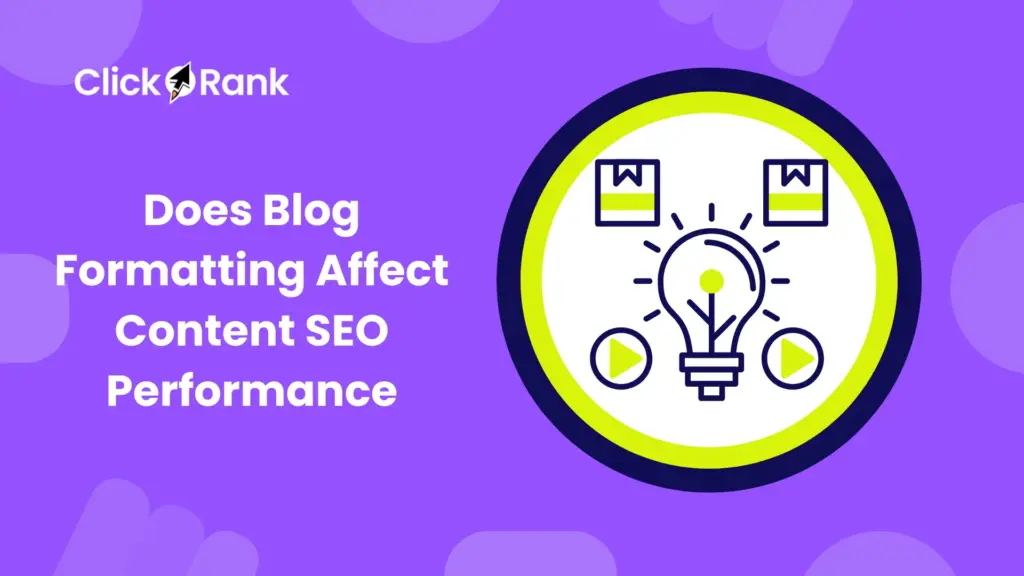
Why Does Google Prioritize Well-Formatted Content?
Google prioritizes well-formatted content because it aligns perfectly with its core mission: to deliver the most accessible and relevant information to the user. A well-formatted page demonstrates a commitment to quality and user experience. For a machine, formatting is the equivalent of a table of contents and a set of structural labels. It significantly reduces the computational effort required to understand the content’s main thesis, supporting arguments, and detailed data. When content is consistently and logically structured, Google can extract key information—such as dates, facts, or definitions—with high confidence, which is vital for displaying rich results, Featured Snippets, and for effectively feeding into the Knowledge Graph. This is a fundamental reason why is formatting improve ranking is a settled question in the SEO community.
How Do Search Engines Understand Structured Content?
Search engines understand structured content primarily through the use of HTML tags. The proper use of the H1 through H6 isn’t just for visual appeal; they are semantic indicators. The H1 tag signals the page’s main topic, while H2 indicate the core subtopics, and so on. This hierarchy provides a roadmap. Beyond headings, structured data (Schema Markup, a more advanced part of Blog Formatting), lists, and tables offer additional context, helping the algorithm grasp relationships between entities and facts within the article. For instance, a numbered list clearly signals a step-by-step process or a ranked set of items, making the data highly digestible for the search engine’s semantic layer.
Which Formatting Signals Improve Indexing and Relevance?
Several Blog Formatting signals directly enhance content indexing and relevance:
- Heading Tags (H1-H6): Correctly used, they ensure the primary keywords and LSI (Latent Semantic Indexing) keywords are strategically positioned to signal topical relevance.
- Anchor Text: Optimized internal and external anchor text guides crawlers to related content and helps them understand the context of the linking pages, improving overall site structure and relevance for the primary keyword.
- Descriptive Alt-Text on Images: This not only serves accessibility but also provides an additional text-based signal to the search engine about the topic and relevance of the surrounding content.
- Bold/Italic Text: While minor, the strategic use of bolding draws attention to the most crucial parts of the sentence, subtly signaling to crawlers which terms are most significant to the document’s relevance.
How Does Good Formatting Reduce Bounce Rate and Increase Time on Page?
Good Blog Formatting is the single most effective way to reduce the bounce rate (the percentage of visitors who leave the site after viewing only one page) and increase the time on page. These two metrics are powerful user engagement signals that Google heavily relies on to gauge content quality. When a user clicks a search result and is presented with a visually appealing, easy-to-read layout, the initial positive impression encourages them to stay. Short paragraphs, clear headings, and strategically placed visuals act as friction-reducers. They make the act of reading less daunting and more enjoyable. The easier it is for a reader to scan, absorb, and navigate the content, the longer they will remain on the page, unequivocally answering the question, is formatting improve ranking? The increase in ‘time on page’ signals to Google that the content is highly satisfying and directly relevant to the search query.
What Formatting Choices Keep Readers Engaged Longer?
To keep readers engaged longer, focus on formatting choices that prioritize consumption comfort:
- Short, Scannable Paragraphs: Breaking up text prevents “wall of text” syndrome, making the article feel less intimidating.
- Strategic Use of Bullet Points: They allow readers to quickly digest complex information or lists of benefits/features without having to read long prose. This is a cornerstone of the Best formatting for blogging.
- Visual Integration: Using relevant images, charts, or embedded videos to illustrate points keeps the eye moving and caters to visual learners, providing essential breaks from text.
- Optimal Line Length and Font Size: Ensuring the line length is manageable (typically 50-75 characters) and the font size is appropriate for digital reading (16pt minimum for body text) significantly reduces eye strain and fatigue.
What Formatting Elements Strengthen Keyword Visibility Naturally?
While keyword density is no longer a primary ranking factor, strategic keyword placement within the formatting elements remains vital for natural visibility and semantic strength. Blog Formatting provides excellent, non-spammy locations to signal relevance. The most crucial locations are the H2 and H3 headings, as these are the main structural points that Google’s algorithm reads to understand the topical scope. Placing primary and secondary keywords naturally within these headings ensures they receive high semantic weight. Furthermore, including keywords in the anchor text of internal links and in the captions or alt-texts of images reinforces the topical authority without aggressive repetition in the body copy.
How Can Heading Structure Improve Semantic SEO?
The hierarchical heading structure is the primary tool for improving Semantic SEO. Semantic SEO is about creating content that covers a topic deeply and comprehensively, addressing the context and intent behind a user’s query, not just the keywords themselves. A well-designed H2 and H3 structure ensures that the content addresses all related subtopics (entities) of the main topic. For example, an article on “On-Page SEO” should use headings for “Technical SEO factors,” “Content Quality factors,” and “Formatting and Structure,” all of which are semantically linked. This comprehensive structure, driven by strong Blog Formatting, proves to Google that your content is an authoritative resource on the entire topic cluster, which is the Best way to blog formatting for topical coverage.
How Do Lists and Tables Support Keyword Placement?
Lists and tables are highly effective for natural keyword placement because they often contain summaries, key data, or definitive steps that are directly relevant to the user’s intent.
- Lists: When outlining a series of steps or a collection of features, incorporating keywords within the list items feels entirely natural and is highly scannable. For example, a list of “Tips for Blog Formatting” can easily and naturally include the primary keyword.
- Tables: Tables are excellent for presenting comparative data or specifications. Placing keywords in column headers or row labels signals their importance, and Google frequently extracts data from structured tables to directly answer user queries, making them an essential part of the Best formatting for blogging.
What Are the Essential Elements of High-Quality Blog Formatting?
High-quality Blog Formatting hinges on the consistent and intentional use of several essential elements. These elements are the building blocks that transform a draft into a polished, SEO-optimized, and user-friendly article. The goal is uniformity—readers should know what to expect from your layout on every page. This consistency builds a predictable user experience, which is highly valued. The meticulous application of these elements is what separates merely written content from content designed to dominate search rankings.
How Should You Use Headings (H1–H6) in Your Blog Posts?
Headings are the most critical structural component of your Blog Formatting. They must be used in a strict, hierarchical order. The H1 tag is reserved for the article’s main title and should be used only once. The H2 introduce the main sections of the article, typically addressing the major components of the topic. The H3 and beyond are used to break down the H2 sections into more detailed subpoints. This logical progression not only guides the reader but also systematically organizes the content’s semantic information for search engines. This structure is paramount for the Best way to blog formatting to ensure clarity.
What Makes a Heading Effective for SEO?
An effective heading is clear, concise, and contains a target keyword (primary, secondary, or LSI) when natural.
- Clarity: It must accurately describe the content of the section that follows.
- Keyword Integration: Strategic placement of keywords, especially in H2 and H3, signals to the search engine the topical depth.
- Question Format: Using headings in a question format (e.g., “How Does Blog Formatting Affect Content SEO Performance?”) often increases the chances of winning a Featured Snippet.
The use of headings is a powerful SEO tool because it clearly segments the content into answerable units, making it highly valuable for informational queries.
How Many Headings Should a Long-Form Article Include?
For a long-form article (2500+ words), the number of headings will be substantial, but the focus must be on maintaining a logical hierarchy, which is critical for effective Blog Formatting. There is no fixed number, but a good rule of thumb is to introduce a new H2 roughly every 300–500 words, with multiple H3 or H4 within each of those sections. The goal is to ensure no single paragraph section exceeds about 250 words without being introduced by a sub-heading. This constant use of headings ensures the article remains highly scannable and the content is broken down into small, digestible chunks, directly supporting the Best formatting for blogging practices.
How Should You Format Paragraphs for Maximum Readability?
Paragraph formatting is often overlooked, yet it is foundational to the reader’s experience. The key principle is to avoid dense blocks of text at all costs. For maximum readability in a digital context, paragraphs should be short, concise, and focused on a single idea. This approach accommodates the reader’s tendency to skim content online.
Why Should Paragraphs Stay Short and Concise?
Paragraphs should stay short (ideally 2-4 sentences, never more than 5) because long paragraphs are visually intimidating on a screen, especially on mobile devices. A dense block of text signals to the user that the content will require significant effort to read, which can prompt them to bounce. Short, concise paragraphs, often separated by a generous amount of white space, allow the reader’s eyes to rest, encouraging them to continue reading down the page. This simple rule of Blog Formatting dramatically improves engagement metrics.
How Do Transitional Words Improve Readability?
Transitional words and phrases (e.g., “Furthermore,” “However,” “In addition,” “Consequently”) act as verbal signposts, guiding the reader smoothly from one idea to the next. They connect sentences and paragraphs, creating a cohesive and logical flow. In the context of Blog Formatting, these words improve readability because they eliminate abrupt shifts in topic or tone, making the argument easier to follow and digest. While not a direct SEO factor, they contribute significantly to the smooth, engaging style that retains readers and improves time on page.
How Should You Use Bullet Points and Numbered Lists?
Bullet points and numbered lists are essential tools in your Blog Formatting arsenal. They are used to simplify complex information, present multiple items, steps, or features, and make key takeaways immediately visible. They are favored by users because they allow for rapid information extraction.
How Do Lists Improve Clarity and Structure?
Lists significantly improve clarity and structure by:
- Breaking Down Complexity: They distill dense prose into easy-to-read, separate points.
- Highlighting Key Information: They visually separate important facts, tips, or steps from the main body text.
- Enhancing Snippet Chances: Search engines often extract content from lists to create Featured Snippets, making them vital for content visibility.
When deciding on the Best way to blog formatting, always look for opportunities to convert prose containing three or more distinct items into a list format.
How Should You Format Internal and External Links?
Link formatting is crucial for both SEO and user experience. Links must be visually distinct from the body text (e.g., underlined and a different color). Internal links are fundamental to a healthy site structure, passing “link juice” and signaling topical relationships between articles. External links, used sparingly and to authoritative sources, build trust and demonstrate research depth.
What Is the Best Way to Optimize Anchor Text?
The anchor text (the clickable text) must be descriptive and relevant to the page it is linking to. Avoid generic anchor text like “click here.” The Best way to blog formatting for links uses text that contains the target keyword of the destination page naturally within the sentence.
- Example (Internal): “…for a deeper understanding of On-Page SEO fundamentals.”
- Example (External): “…as defined by the latest Google Search Quality Guidelines.”
This practice strengthens the semantic connection between pages and helps search engines crawl and index your site more effectively.
How Many Links Should a Blog Post Include?
For a long-form article (2500+ words), the number of internal links should be substantial—aim for one internal link per every 100-200 words, or whenever a relevant linking opportunity naturally arises. The number of external links should be much smaller; 3-5 links to high-authority, non-competitive sources are usually sufficient to support claims and build trust. The focus must be on quality and relevance, not simply quantity.
How Should Images and Visuals Be Formatted for SEO?
Visuals, including images, charts, and videos, are critical components of modern Blog Formatting. They must be correctly formatted to serve both SEO and UX. Visually engaging content significantly improves time on page and engagement.
Why Are Alt-Texts Crucial for SEO and Accessibility?
Alt-text (Alternative Text) is an HTML attribute used to describe the function and appearance of an image. It is crucial for two main reasons:
- Accessibility: It allows screen-reading tools to describe the image to visually impaired users, fulfilling accessibility standards.
- SEO: When a browser cannot display an image, the alt-text is shown. More importantly, it provides search engines with a textual description of the image content, offering another opportunity to naturally place relevant keywords.
Every single image in your content must include a descriptive, keyword-optimized alt-text.
How Do Visual Breaks Improve Content Flow?
Visual breaks, created by images, charts, or embedded media, are vital for maintaining content flow. They serve as psychological pauses for the reader, preventing mental fatigue. By breaking up large chunks of text, they make the content appear less overwhelming and more digestible. Placing a compelling visual after every 300-400 words is an excellent Blog Formatting strategy to ensure a consistent and comfortable reading pace, which directly supports the goal of maximizing time on page.
How Can Blog Formatting Improve Readability and User Engagement?
Improving readability is the direct pathway to higher user engagement, and it is entirely dependent on meticulous Blog Formatting. When content is easy on the eyes and simple to scan, users are inherently more engaged. Engagement, measured by low bounce rate and high time on page, is a key performance indicator that Google interprets as content quality and relevance. Therefore, prioritizing the reader’s ease of consumption is synonymous with prioritizing SEO performance, which is why the question, is formatting improve ranking, is always answered with user-centric data. The techniques used here are about maximizing the user’s ability to extract value quickly.
What Formatting Techniques Make a Blog Easier to Scan?
The art of scannability is fundamental to digital Blog Formatting. Readers rarely read online content word-for-word; they scan for keywords and key ideas. Formatting techniques that facilitate this include:
- Short Paragraphs: As previously discussed, they eliminate visual noise.
- Clear Headings: Act as anchors for the reader to jump to relevant sections.
- Bold and Italic Styling: Draws immediate attention to critical terms or phrases.
- Lists and Tables: Provide structure for summarized information.
By integrating these elements, you ensure that even a rapid skim of the page provides the user with the core answer to their query, minimizing the chance they will click back to the SERP.
How Do Bold and Italic Styles Enhance Important Points?
The selective use of bold and italic styling is a powerful yet subtle Blog Formatting technique.
- Bolding: Should be used for keywords, key definitions, or the main takeaways of a sentence. It provides visual emphasis, drawing the reader’s eye to the most important points instantly.
- Italics: Often used for internal dialogue, titles of books, or to provide subtle stress on a particular word or phrase.
The rule is selective use; if too much text is bolded, the technique loses its effect, and the page can look cluttered or ‘shouty.’
Why Do Readers Prefer Highlighted Key Takeaways?
Readers prefer highlighted key takeaways, often achieved through bolding, blockquotes, or summary boxes, because they offer immediate gratification and value. In a world of information overload, the reader’s primary goal is efficiency. Highlighted takeaways allow them to quickly confirm that the content holds the information they need, validate the time spent reading the article, and provide a clear memory anchor for later recall. Incorporating a “Key Takeaway” box before the conclusion is the Best way to blog formatting for maximizing value extraction.
How Does Mobile-Friendly Formatting Influence Engagement?
Mobile-friendly formatting is no longer optional; it is mandatory, given that mobile devices account for the majority of search traffic. Google employs a mobile-first index, meaning the mobile version of your content is the primary factor for ranking. If your Blog Formatting breaks down on a smaller screen, it immediately triggers a poor user experience, which is heavily penalized. Responsive design ensures the content dynamically adjusts, but specific formatting choices must be made with the mobile user in mind to ensure a positive engagement.
What Formatting Adjustments Improve Mobile UX?
Several specific adjustments are essential for improving Mobile UX:
- Extra Short Paragraphs: On mobile, 1-3 sentences per paragraph is the maximum to avoid scroll fatigue.
- Larger Font Size: A minimum of $16 \text{px}$ for body text ensures comfortable reading without zooming.
- Adequate Line Height: Increased line spacing (1.5 is a good baseline) improves readability on narrow screens.
- No Horizontal Scroll: Tables and images must scale down or scroll vertically, never horizontally. This ensures the Best way to blog formatting is applied across all devices.
How Do Content Blocks and White Space Affect Engagement?
The use of content blocks (distinct sections separated by headings, visuals, or horizontal rules) and white space is a foundational aspect of professional Blog Formatting. They control the pace and perceived complexity of the article. White space is the generous, unprinted area on the page; it’s the “breathing room” for the content.
How Does White Space Improve Reading Comfort?
White space is critical because it:
- Reduces Cognitive Load: By clearly separating different elements (paragraphs, images, headings), it makes the content appear less dense and easier to process.
- Improves Focus: It helps the reader focus on the active text block without their eyes being overwhelmed by surrounding elements.
- Enhances Visual Hierarchy: It signals the separation of ideas and improves the overall visual structure.
Generous white space is a hallmark of the Best formatting for blogging and directly correlates with lower fatigue and higher reading comfort, resulting in longer time-on-page metrics.
How Does Blog Formatting Support Content Hierarchy and Flow?
The flow of a blog post refers to the logical and narrative path the reader follows from the first word to the last. Blog Formatting is the blueprint for this flow, providing the necessary hierarchy to organize complex ideas into a simple, coherent argument. A strong content hierarchy ensures that the article builds its case systematically, answering the user’s main query and then addressing all related sub-questions in an order that makes sense. This deliberate sequencing is a powerful signal of content quality to both the user and the search engine.
What Role Does Logical Sequencing Play in Blog Formatting?
Logical sequencing is the arrangement of your H2, H3, and H4 sections in an order that moves from general concepts to specific details, or from problem to solution. In an article on On-Page SEO, for instance, you would typically discuss the definition first, then the core elements, then advanced techniques, and finally, common mistakes. This logical progression is mandated by effective Blog Formatting. It prevents the reader from getting lost and ensures that each section builds upon the knowledge provided by the preceding one, creating a satisfying and comprehensive reading experience.
Why Should Content Follow a Clear Narrative Path?
Content should follow a clear narrative path because human comprehension is fundamentally narrative-driven. Even technical articles benefit from a storyline: setting the stage, introducing the challenge, presenting the solution, and offering a conclusive takeaway. A clear narrative, supported by sequential headings and smooth transitions (both elements of Blog Formatting), makes complex information stickier and easier to recall. This structured approach also confirms to Google that the content is a complete answer to the user’s intent, further supporting the idea that is formatting improve ranking is a crucial element of SEO.
How Does Formatting Help Organize Ideas Clearly?
Formatting provides the visual and structural scaffolding necessary to organize ideas clearly. By using varying levels of headings, you create distinct containers for different ideas. The Blog Formatting ensures that ideas are grouped by relevance (all points supporting an H2 are contained within its H3 and H4). Furthermore, lists and tables are used to compartmentalize discrete pieces of information, such as steps or lists of benefits, preventing them from cluttering the main narrative. This clean organization is the Best formatting for blogging to maximize comprehension.
How Do Subtopics Benefit From Consistent Formatting?
Subtopics benefit from consistent formatting because it signals to the reader and the search engine where one idea ends and another begins. Consistency includes:
- Always Using the Correct Level of Heading: E.g., never jumping from H2 directly to H4.
- Uniformity in List Styles: Always using bullet points for non-sequential lists and numbers for steps.
- Consistent Bolding: Bolding only key terms across all subtopics.
This uniformity creates a predictable, professional document that is easy to navigate and highly trusted.
What Advanced Blog Formatting Techniques Enhance Content SEO?
Beyond the basics, advanced Blog Formatting techniques are deployed to maximize content visibility and semantic strength. These techniques leverage specific technical standards and design choices to communicate deeper context to search engines, helping them fully understand the topical authority of the content. By implementing these advanced strategies, you move your content from merely well-written to strategically optimized, providing a measurable competitive edge in the search results.
How Do You Use Schema Markup to Improve Blog Visibility?
Schema Markup, a form of structured data vocabulary, is an advanced Blog Formatting technique that you add to the HTML of your page. It helps search engines interpret the content’s meaning and context by tagging specific entities. For a blog, this can significantly improve visibility by increasing the chance of obtaining a Rich Snippet, which is visually more appealing and often results in a higher click-through rate (CTR). This direct, technical application of formatting proves that is formatting improve ranking is a technical reality, not just a design preference.
What Types of Schema Fit Best With Blogs?
Several types of Schema Markup are highly effective for blog content:
- Article Schema: Defines the content as an article, specifying the author, publication date, and headline.
- FAQ Schema: Excellent for tagging content in an FAQ section, which often leads to the content being displayed directly in the SERP as an expandable Rich Snippet.
- How-To Schema: Ideal for step-by-step guides, enabling Google to display a structured walk-through in search results.
- Review/Rating Schema: Useful if your blog posts include product or service reviews, showing star ratings directly in the SERP.
How Does Formatting Support Semantic SEO and Topic Clusters?
Semantic SEO focuses on covering a topic in depth and establishing content authority around a central theme (a topic cluster). Blog Formatting supports this by ensuring the primary keyword is supported by a variety of semantically related terms and subtopics within the heading structure. The internal linking structure (a key formatting component) then connects all the related cluster articles to the main Pillar Article, creating a dense web of topical authority. The logical H2/H3 structure, rich with LSI keywords, is the Best way to blog formatting to demonstrate comprehensive topical coverage to Google.
Why Does Google Reward Topical Depth and Structure?
Google rewards topical depth and structure because it indicates the content is a complete and authoritative resource, providing users with a definitive answer without needing to perform multiple searches. Structured content, achieved through superior Blog Formatting, makes this topical depth immediately obvious to the algorithm. When all facets of a topic are covered in an organized, hierarchical manner, Google trusts the content more, translating directly into higher search rankings and a stronger authority signal for the entire website.
How Do Interactive Elements Improve Blog Formatting?
Interactive elements, such as polls, quizzes, embedded calculators, or foldable content blocks (accordions), are advanced aspects of Blog Formatting that drastically improve engagement. While they require more development effort, they actively encourage users to spend more time interacting with the content, thereby sending a powerful positive signal to the search engine.
What Interactive Features Boost User Engagement?
Interactive features that specifically boost user engagement include:
- Embedded Calculators: Allow users to personalize data, such as a “Time to Rank Calculator.”
- Quizzes/Polls: Encourage direct participation and provide quick, non-committal engagement.
- Foldable Content (Accordions): Ideal for hiding large FAQ sections or detailed technical specifics, which keeps the main content flow clean while ensuring the depth is still available.
These features, when properly formatted, provide tangible value that goes beyond passive reading, solidifying the importance of sophisticated Blog Formatting.
How Can You Format a Blog Post to Optimize for Featured Snippets?
Featured Snippets are the highly visible answer boxes that appear at the top of the search results (Position 0). Optimizing your Blog Formatting to win these is one of the most direct ways to increase organic visibility and click-through rates. Google’s algorithms favor content that provides a concise, direct answer in a clearly structured format. The structure itself is often the differentiator between two high-ranking pages.
What Formatting Layouts Help You Win Paragraph Snippets?
Paragraph snippets are typically short excerpts (40-60 words) that directly answer a query. To optimize for them, you must employ the following Blog Formatting layout:
- Question-Based Heading: Use a clear H2 or H3 in the form of a question (e.g., “What Is Blog Formatting?”).
- Immediate, Direct Answer: The paragraph immediately following the question should contain a single, concise answer (the target 40-60 words) that includes the main keyword.
- Elaboration Follows: The rest of the section can then elaborate on the answer.
This format explicitly tells Google, “Here is the question, and here is the definitive answer.”
How Do Lists and Tables Increase Snippet Eligibility?
Lists and tables are highly favored for Featured Snippets because they are pre-structured and easy for the algorithm to extract and display.
- Numbered Lists: Ideal for winning “How to” or “Step-by-Step” snippets. Ensure the list items are action-oriented and sequential.
- Bulleted Lists: Excellent for “Best of” or “List of” snippets (e.g., “Best formatting for blogging tips”).
- Tables: Perfect for comparative data, costs, or specifications. Google can easily extract the header and data cells to create a clear, structured snippet.
The use of these elements within your Blog Formatting is the Best way to blog formatting for high snippet potential.
Which Question-Based Headings Boost Snippet Chances?
Headings that directly address common user questions are key snippet boosters. Always research the “People Also Ask” (PAA) section of the SERP for your target keyword and turn those questions into your H2 or H3 headings. Examples include:
- “How Does X Work?”
- “What Are the Benefits of Y?”
- “Why Is Z Important for SEO?”
- “What Is the Best way to blog formatting?”
Answering these common questions clearly and concisely within your meticulously formatted content maximizes the probability of securing a highly valuable Featured Snippet.
How Can Blog Formatting Improve Content Accessibility?
Accessibility, or making web content usable by people with disabilities, is not just a moral obligation; it is an increasingly important factor for SEO. Google rewards sites that adhere to accessibility standards (WCAG), which are heavily dependent on proper Blog Formatting. Accessible formatting ensures that assistive technologies, such as screen readers, can correctly interpret and relay the content to the user, thereby expanding your audience and signaling a high-quality, user-centric website.
How Does Accessible Formatting Help Users With Disabilities?
Accessible Blog Formatting helps users with disabilities by ensuring content is machine-readable and navigable. For example:
- Proper Heading Structure: Allows screen readers to announce the section topic and lets users navigate the page by headings.
- Link Optimization: Ensures anchor text is descriptive, telling a user exactly where the link goes without needing to read the surrounding text.
- Keyboard Navigation: Correct use of HTML elements ensures users who cannot use a mouse can tab through the content easily.
This focus on structural integrity is why is formatting improve ranking is increasingly linked to accessibility audits.
How Do Alt-Texts Support Screen-Reader Compatibility?
As noted earlier, alt-texts are vital for screen-reader compatibility. When a screen reader encounters an image, it reads the alt-text aloud. If the alt-text is missing or vague (“Image 1”), the content’s meaning is lost for the visually impaired user. If the alt-text is descriptive (“Chart showing the correlation between blog formatting quality and bounce rate”), the user gains the necessary context, ensuring a complete experience.
Why Should Blogs Use Clear Fonts and Proper Contrast?
Typography and color are critical for users with low vision or cognitive disabilities. Clear fonts (like sans-serif fonts) are generally preferred for digital reading. Proper contrast between the text and the background is mandated by WCAG guidelines.
- High Contrast: Ensures text is easy to distinguish from the background, which is crucial for users with color blindness or low vision.
- Legible Typography: A clean, readable font face and size (16pt minimum) prevent eye strain and improve reading speed for all users.
These visual elements of Blog Formatting directly impact the content’s usability and overall quality score.
How Does Typography Affect Content Readability?
Typography affects content readability by managing the density and visual comfort of the text. Key factors include:
- Font Size and Weight: Must be large enough and bold enough to be easily seen.
- Line Height (Leading): Sufficient spacing between lines prevents lines of text from blurring together.
- Letter and Word Spacing (Kerning/Tracking): Proper spacing ensures letters do not overlap and words are distinct.
The combined effect of thoughtful typography, as a core component of Blog Formatting, significantly determines how long a reader can comfortably engage with the text.
What Common Blog Formatting Mistakes Harm Content SEO?
Even a powerful piece of content can be crippled by common Blog Formatting mistakes. These errors create friction for the reader and signal poor quality or neglect to search engines, ultimately harming organic performance. Recognizing and eliminating these issues is as important as implementing the best practices. The goal is to avoid any element that unnecessarily increases cognitive load or makes the content appear overwhelming.
Why Should You Avoid Long, Dense Paragraphs?
Long, dense paragraphs are the number one killer of online engagement. They are visually intimidating and immediately cause the reader to feel overwhelmed. On mobile devices, a long paragraph can fill the entire screen, forcing the user to scroll endlessly and making it impossible to scan. This immediately leads to a high bounce rate, which is a strong negative signal to Google, proving how poorly executed Blog Formatting can directly impact rankings.
What Happens When You Overuse Headings or Keywords?
Overusing headings or keywords is a clear signal of poor-quality or spammy content.
- Overuse of Headings: Creating a new heading for every one or two sentences destroys the content’s logical hierarchy, making the structure look like a broken outline. It also dilutes the semantic weight of the headings, confusing search engines.
- Overuse of Keywords (Keyword Stuffing): Unnatural repetition of keywords (a failed Blog Formatting attempt to game the system) results in a penalty, as it degrades the quality of the prose for the reader. While the primary keyword needs to be distributed, unnatural repetition should be avoided at all costs.
How Does Poor Visual Structure Damage User Experience?
Poor visual structure damages user experience by creating a chaotic, low-trust environment. This includes:
- Inconsistent use of font sizes and styles.
- Misaligned images or tables.
- Too many colors or distracting backgrounds.
- Lack of sufficient white space.
A cluttered or inconsistent visual structure makes the content look unprofessional and difficult to trust. This is the antithesis of the Best formatting for blogging, leading directly to lower engagement and a perceived lack of authority.
How Can You Build a Blog Formatting Checklist for Content SEO?
Building a standardized Blog Formatting checklist is the final step in ensuring every piece of content you publish meets the highest standards of SEO, readability, and user experience. This checklist formalizes the process, ensuring no critical step is missed and that formatting consistency is maintained across your entire blog. A systematic approach guarantees that your content is always presented in the Best way to blog formatting for maximum search performance.
What Should You Check Before Publishing a Blog Post?
Before clicking “Publish,” a comprehensive review is essential. The checklist should focus on structural integrity and user comfort:
- H1 Check: Is there only one H1 tag, and is it the title?
- Hierarchy Check: Do H2s, H3s, and H4s follow a logical, cascading order?
- Paragraph Length: Are all paragraphs short (under 5 lines) and focused on a single idea?
- Scannability: Are bullet points and bolding used to highlight key takeaways?
- Image Optimization: Does every image have a relevant, descriptive alt-text and is the file size optimized for speed?
- Link Integrity: Are all internal and external links working, and is the anchor text descriptive?
- Mobile Review: Does the content display perfectly on a small screen with adequate font size and line height?
Which On-Page Elements Must Always Be Optimized?
The most non-negotiable on-page elements that must be optimized through Blog Formatting are:
- Title Tag and Meta Description: Must be compelling, within character limits, and include the primary keyword.
- URL Slug: Should be short, descriptive, and contain the primary keyword.
- Alt-Texts: Every single image must be covered.
- Heading Tags: Must be used to structure the content logically.
- Page Speed: Although not strictly formatting, the formatting choices (optimized images, clean code) directly impact it.
How Do You Ensure Formatting Consistency Across Articles?
Ensuring consistency across all articles requires a documented style guide or template. This guide should specify:
- Standard Font Face and Size.
- Maximum Paragraph Length.
- Preferred Heading Style (e.g., Title Case or Sentence Case).
- Bolding/Italic Use Rules.
- Internal Link Density Standards.
Consistent Blog Formatting across your blog builds a strong brand identity and ensures a predictable, high-quality experience for repeat visitors, which reinforces the belief that the Best formatting for blogging is a consistent one.
Mastering Blog Formatting is the strategic differentiator that turns a good article into a high-ranking asset. By meticulously optimizing the structure, flow, and visual presentation of your content, you are simultaneously serving the critical needs of your human audience and the structural requirements of search engine algorithms. This is how you ensure your content not only reads well but also performs exceptionally in the organic search landscape of 2026 and beyond.
To streamline this process and ensure your content meets all the structural and SEO demands discussed, consider leveraging professional tools. You can further refine your on-page structure and optimize your entire content cluster for superior performance by visiting clickrank.ai today.
Start maximizing your content’s organic potential now!
How Does Blog Formatting Improve Overall SEO Results?
Blog Formatting is a critical, multi-faceted factor that improves overall SEO results by directly influencing two primary areas: User Experience (UX) and Search Engine Crawlability/Indexation. For UX, superior Blog Formatting—meaning short paragraphs, clear headings, and strategic use of lists—reduces the bounce rate and significantly increases the Time on Page. These two behavioral signals tell Google that the content is high-quality and highly satisfying for the user's query, which consistently leads to a ranking boost. For crawlability, the correct, hierarchical use of heading tags (H1-H6) and structured data (Schema Markup) provides a clear roadmap of the content's topics and subtopics. This makes it easier for search engines to fully understand the semantic relevance and topical depth of the article, ensuring it is indexed correctly against the target keyword cluster. Simply put, good Blog Formatting is essential for high-quality traffic retention and proper algorithmic categorization.
What Is the Best Heading Structure for Long Blog Articles?
The Best formatting for blogging in long articles adheres to a strict, logical hierarchy. You must use only one H1 tag, which serves as the main title of the article and should contain the primary keyword. All major sections of the article, which represent the main arguments or core subtopics, must be marked with H2. These H2 should often contain secondary or related keywords. Any supporting points, specific details, or steps within an H2 section should be designated as H3. For extremely long or highly technical articles, H4 may be used to further subdivide H3 sections, but you should avoid going deeper than H4 if possible to prevent complexity. The critical rule of Blog Formatting here is to maintain sequence: never jump from an H2 to an H4. This clean, logical structure ensures both human readers and search engines can easily map and absorb the content's depth.
How Many Images Should a Well-Formatted Blog Post Include?
For a long-form article ($2500+$ words), the ideal number of images and visual elements is generally 8 to 15, though the actual number should be dictated by relevance and the need for visual breaks. Images are a vital part of Blog Formatting as they prevent text fatigue and provide context. A strategic approach is to place an image, chart, or relevant visual element approximately every 200–400 words. This ensures a comfortable reading rhythm and improves the article's flow. Beyond quantity, the formatting quality is key: every image must be correctly sized and compressed for optimal page speed, and every image must include a descriptive, keyword-optimized Alt-Text to support both accessibility and image search SEO.
How Does Formatting Affect Mobile Search Rankings?
Blog Formatting is a critical, non-negotiable factor in mobile search rankings because Google operates on a mobile-first index. This means Google primarily evaluates and ranks your website based on its mobile version. If your formatting fails on a small screen—for example, if paragraphs are long and dense, the font size is too small (below $16 ext{px), or elements cause a horizontal scroll—it results in a poor Mobile User Experience (UX). Poor UX signals, such as high bounce rates and low Time on Page, heavily penalize your mobile search rankings. Therefore, adopting the Best way to blog formatting practices, which include extra white space and extremely short paragraphs on mobile, is essential to meet Google's Core Web Vitals and maintain organic visibility.
Why Does Poor Formatting Reduce Organic Performance?
Poor Blog Formatting reduces organic performance primarily by creating a visual barrier to consumption. When a user is presented with a wall of text (long, dense paragraphs with minimal headings or lists), they are likely to bounce immediately. This high bounce rate is a strong negative quality signal to Google, indicating the content did not satisfy the user's intent, regardless of its quality. Furthermore, poor formatting also hinders Google’s crawlers. A chaotic, unstructured page is harder for the algorithm to parse, leading to poorer indexation and minimal chance of winning high-value Featured Snippets (which rely on clean, list, or question-based formats). In essence, poor formatting wastes the SEO value of good content.
What Tools Help Auditing Blog Formatting for SEO?
To ensure optimal Blog Formatting for SEO, a combination of tools should be utilized for comprehensive auditing. Core SEO auditing platforms like Screaming Frog or SEMrush Site Audit are essential for checking technical formatting elements, such as verifying proper heading hierarchy (no skipped H-tags) and identifying missing image Alt-Texts or broken links. For assessing technical performance metrics, Google Search Console and PageSpeed Insights are crucial, as they report on Core Web Vitals and Mobile Usability, which are heavily influenced by image optimization and responsive layout. Furthermore, specialized tools like the Structured Data Testing Tool (or Rich Results Test) are necessary to confirm that advanced formatting like Schema Markup is implemented correctly and eligible for Rich Snippets. Finally, non-SEO specific tools like the Hemingway Editor can provide valuable feedback on readability formatting, guiding you to shorten paragraphs and simplify complex sentences, directly supporting the goal of easily scannable content.
How Often Should You Update Blog Formatting for Better SEO?
Updating your Blog Formatting for better SEO should be viewed as an ongoing, dual-process strategy. Firstly, conduct a thorough structural audit of your entire website's visual and hierarchical standards every one to two years, or immediately following major algorithm shifts like a Google Core Update. This ensures all articles maintain consistency in font, heading structure, and mobile responsiveness, adhering to the current Best formatting for blogging practices. Secondly, whenever you perform a content refresh on an individual article (typically every 6 to 12 months for high-value content), you must simultaneously review and update the Blog Formatting. This involves converting any newly dense prose into lists, tables, or shorter paragraphs, and checking for new opportunities to implement Schema Markup or optimize sections to win Featured Snippets, ensuring the structure supports the updated text and maintains high user engagement signals.



What focused content strategies help a business rank effectively for B2B searches?
Ranking effectively for B2B searches requires a strategy focused on addressing complex buyer problems across a long sales cycle. You must create comprehensive, educational content (like case studies and white papers) that targets high-intent, technical long-tail keywords. The strategy should map content directly to each stage of the buyer’s journey, focusing on establishing E-E-A-T (Expertise, Experience, Authority, Trust) to attract decision-makers.
What are Google’s official guidelines and recommended solutions for managing duplicate content that exists across multiple domains?
Some of the best tools for generating creative brand names are Shopify Business Name Generator, Namelix, Looka, BrandCrowd, and Zyro. These tools let you input keywords and then create catchy, relevant, and available brand names with domain options. AI-powered tools like Namelix or Looka can also generate names based on your niche and tone modern, luxury, or professional. For SEO and branding, always check domain and trademark availability before finalizing your brand name.
Google recommends using canonical tags to indicate the preferred version of a page across domains. If you republish or syndicate content, ask partners to include a rel=”canonical” or noindex tag. Always ensure internal linking points to the original page. Avoid duplicating large content blocks and use 301 redirects where appropriate. Google’s goal is to show the most relevant version to users, so keep your signals consistent especially canonical, sitemap, and hreflang settings—to help search engines understand which domain should rank.