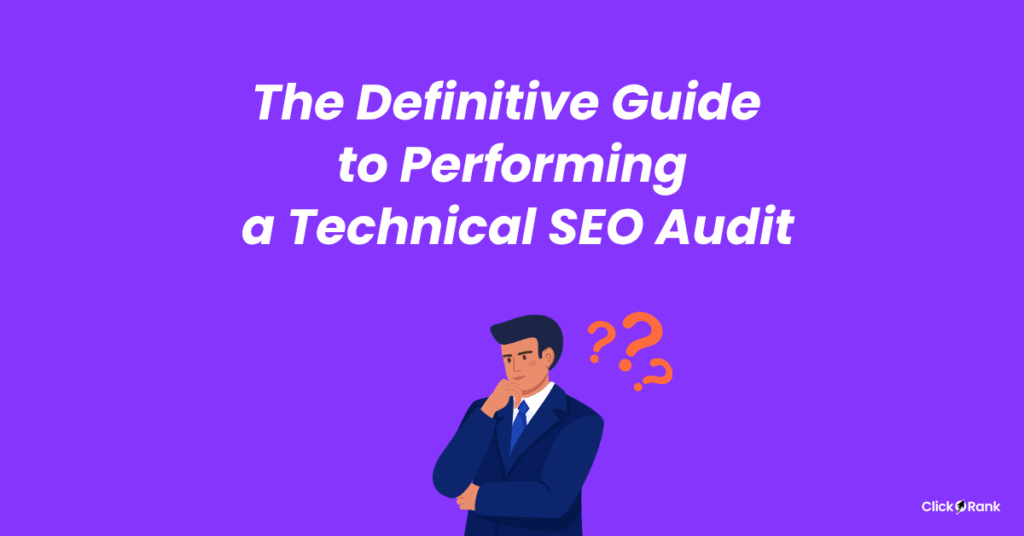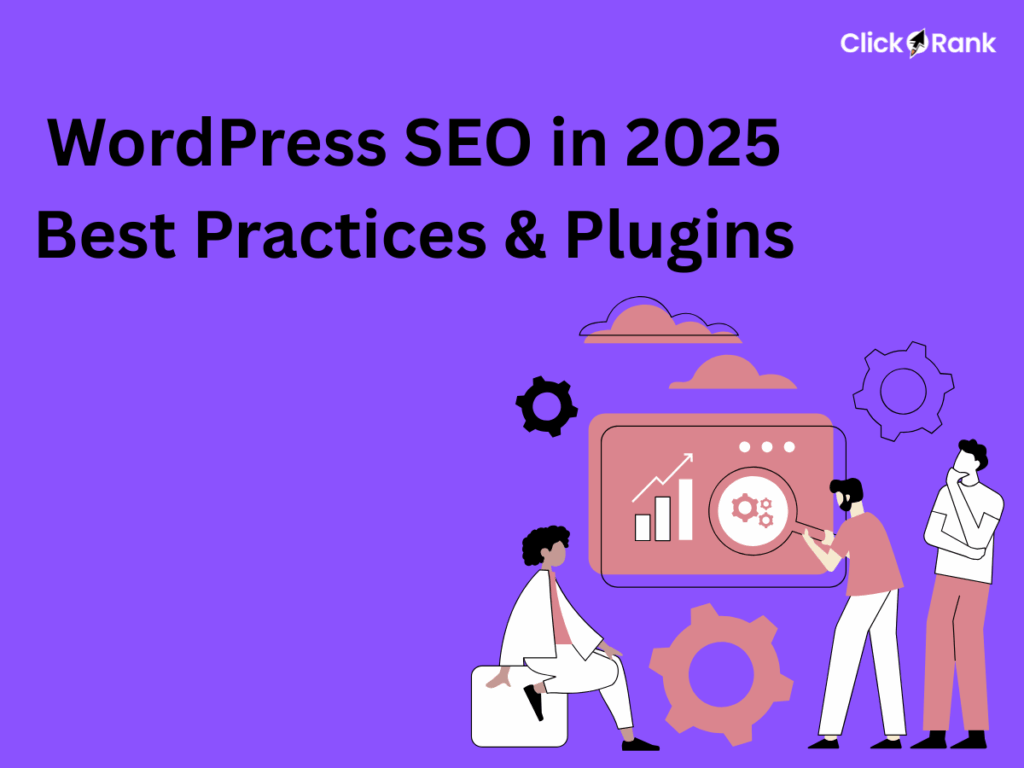A well-structured page isn’t just about placing the right keywords, it’s about creating a hierarchy that makes information clear, scannable, and optimized for both search engines and human readers. Header tags act like road signs, guiding both users and crawlers through your content. When done correctly, they can improve rankings, boost engagement, and secure featured snippets.
In this guide, we’ll break down everything you need to know about header tags, including best practices, mistakes to avoid, and how to use tools like ClickRank to simplify optimization.
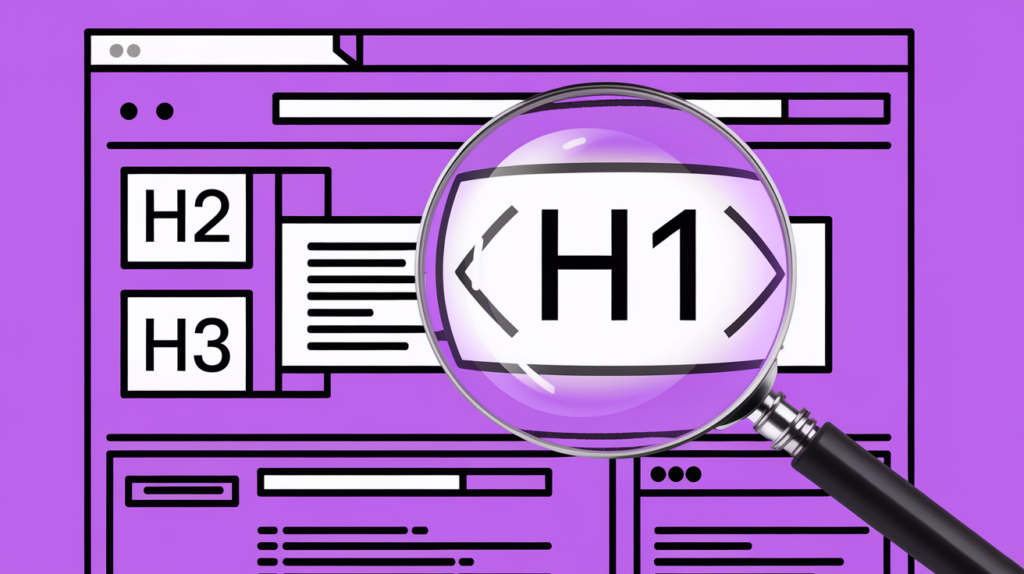
What Are Header Tags?
Header tags are HTML elements that define headings and subheadings on a webpage. They range from H1 (the most important) to H6 (the least important) and create a clear hierarchy that helps both readers and search engines understand your content structure.
Think of them like a book outline:
- H1 = The book title (main topic)
- H2 = Chapter titles (main sections)
- H3–H6 = Subsections within each chapter
This structure shows Google exactly how topics flow, making it easier for the algorithm to assess relevance.
Table: H1–H6 at a Glance
| Header Tag | Purpose | Best Practice Example |
| H1 | Main topic of the page | <h1>Header Tags for SEO: A Complete Guide</h1> |
| H2 | Major content sections | <h2>Best Practices for Header Tags</h2> |
| H3 | Subsections under H2 | <h3>Using Keywords in Header Tags</h3> |
| H4–H6 | Additional detail, rarely required | <h4>Example of Nested Subsection</h4> |
How Header Tags Boost SEO
Header tags do a lot more than just break up content; they directly impact SEO performance by improving user experience and search engine understanding.
1. Structuring for Better Readability
When a user lands on your page, they usually scan for key points. Header tags make this possible by dividing long-form content into easy-to-read, skimmable blocks. A page without headers looks like a wall of text, which increases bounce rates. A page with headers guides readers, improves the time they spend on your page, and signals topical flow to Google.
2. Enhancing Relevance with Keywords
Search engines give weight to the text inside headers. Placing your primary keyword in your H1 and related keywords in H2-H3 tags can significantly boost your chances of ranking.
For example: If your target keyword is “header tags for SEO,” your structure could look like this:
- H1: Header Tags for SEO: A Complete Guide
- H2: What Are Header Tags in SEO?
- H3: The Role of H1, H2, and H3 Tags in Ranking
- H2: Best Practices for Optimizing Headers
- H3: Using Keywords in H Tags Without Stuffing
Tools like ClickRank’s AI Keyword Clustering Tool help by grouping related terms so you can naturally integrate them into your headers. This makes your content more topically authoritative, which Google rewards.
Snippet Opportunity
Headers are also one of the most important factors in winning featured snippets. Google often pulls snippet answers from text directly beneath headers. Using question-style headers (H2/H3) like “What is an H1 tag?” improves your chances of earning a People Also Ask (PAA) result.
Crafting Effective Headers for SEO Success
Creating effective header tags isn’t just about sprinkling keywords into bold lines, it’s about balancing readability, keyword strategy, and search intent. When done right, headers guide both your readers and search engines through your content, ensuring it’s easy to navigate and aligned with what people are searching for.
Below are best practices to craft headers that rank and deliver value:
1. Start with a Clear and Keyword-Rich H1
Your H1 tag is the crown jewel of your page. It tells both search engines and users what your page is about in a single line.
Best Practice:
- Use only one H1 per page.
- Place it at the top of your content.
- Make it clear, descriptive, and keyword-focused.
Example (Good): Header Tags for SEO: The Complete Beginner’s Guide Example (Weak): SEO Stuff You Should Know
Notice how the first example includes the exact keyword “Header Tags for SEO,” while also promising clarity for the reader.
2. Use H2 Tags for Main Sections
Think of H2 tags as the chapter titles of your article. They break the content into logical sections and help users jump to the information they care about most.
- H2s should align with main subtopics or user queries.
- Each H2 should introduce a distinct section; avoid redundancy.
- Try including secondary keywords and long-tail phrases where they fit naturally.
Example:
- H2: What Are Header Tags in SEO?
- H2: How Header Tags Impact Google Rankings
- H2: Common Mistakes to Avoid with Headers
3. Add Depth with H3–H6 Subheadings
Not every section needs multiple levels, but when you’re diving deeper into a topic, H3–H6 headers create a clear hierarchy and flow.
Example:
- H2: How to Headers for SEO
- H3: Optimizing H1 Tags for Clarity
- H3: Writing Keyword-Friendly H2 Tags
- cH3: When to Use H3–H6 Tags
This layered structure keeps your content organized and scannable, which boosts user engagement and helps search engines understand context.
4. Incorporate Semantic Keywords
Modern SEO isn’t about repeating the same keyword. Instead, Google uses semantic indexing to understand related terms. This means your headers should naturally include LSI (Latent Semantic Indexing) keywords.
Example for “Header Tags for SEO”:
- HTML heading tags
- importance of H1 in SEO
- subheadings for readability
- SEO-friendly headers
Tools like ClickRank’s AI Keyword Clustering automatically group these related terms so you don’t miss ranking opportunities.
5. Target User Search Queries with Headers
Headers can act as direct answers to questions users type into Google. Aligning your headers with search intent increases your chance of capturing featured snippets and People Also Ask (PAA) spots.
Example:
- H2: What Is an H1 Tag in SEO?
- H2: How Many H1 Tags Should You Use?
- H2: What’s the Difference Between H1 and Title Tags?
Each of these headers matches a popular search query, making your content more discoverable.
6. Keep Headers Concise and Engaging
The best headers are short, skimmable, and curiosity-driven. Avoid long-winded sentences. Instead, aim for 5–10 words per header.
- Good Header: Common Mistakes with H1 Tags
- Bad Header: Things That You Should Probably Avoid When You Are Trying to Use H1 Tags on Your Page
Make Headers Consistent Across Your Site
Header consistency helps with branding and SEO clarity. For example, if you’re writing multiple SEO guides, keep a uniform format:
- Guide 1: Meta Tags for SEO: The Beginner’s Guide
- Guide 2: Header Tags for SEO: The Complete Guide
- Guide 3: Canonical Tags for SEO: A Simple Explainer
This structure not only looks professional but also makes it easier for Google to recognize your site as an authoritative resource.
Snippet & Competitor Angle
Competitors like Yoast, Semrush, and Ahrefs rank high because their H2/H3s directly target search queries. For example, Yoast uses:
- “Why are headings important for SEO?”
- “How to use headings correctly”
6. Common Mistakes to Avoid with Header Tags
Using header tags incorrectly can hurt both user experience and SEO performance. Many beginners make simple mistakes that can prevent pages from ranking as well as they should. Below, we’ll break down the most common errors and how to avoid them.
1. Using Multiple H1 Tags
The H1 tag is meant to represent the main topic of a page. Using more than one H1 can confuse both search engines and users about the focus of your content.
Why It’s a Problem:
- Google may struggle to determine the primary topic.
- Page hierarchy becomes unclear, affecting SEO.
- Multiple H1s can dilute keyword relevance.
Best Practice:
- Use only one H1 per page.
- Make it descriptive and keyword-focused.
- Use H2–H6 for subtopics and secondary points.
Always use a single H1 per page.
2. Skipping Header Levels (H1 → H3 without H2)
Some content creators skip header levels to save space or style pages. For example, jumping straight from H1 to H3 without an H2.
Why It’s a Problem:
- Breaks the logical hierarchy of the page.
- Can confuse screen readers, affecting accessibility.
- Makes your content harder to scan for users.
Best Practice:
- Always follow a sequential structure: H1 → H2 → H3 → H4.
- Reserve lower-level headers for nested subtopics.
- Think of it like an outline for your content, not just decoration.
3. Using Headers for Styling Only
Some writers treat headers as a styling tool, making text bold or large instead of using it for hierarchy. Search engines ignore styling alone and rely on proper header tags for structure.
Why It’s a Problem:
- Search engines ignore styling alone; they rely on proper header tags for structure.
- Using headers for design hurts accessibility for visually impaired users.
- Keyword placement in fake headers doesn’t improve SEO.
Best Practice:
- Use CSS or inline styles for appearance.
- Only use H1–H6 tags for hierarchy and meaning.
- Keep keywords in headers natural and purposeful.
Use header tags for hierarchy, not just styling.
4. Duplicate H1s Across Pages
Having the same H1 on multiple pages may seem harmless, but it confuses search engines about which page to rank.
Why It’s a Problem:
- Creates keyword cannibalization.
- Reduces each page’s unique ranking potential.
- Makes your content less user-friendly, especially for large websites.
Best Practice:
- Ensure each page has a unique, descriptive H1.
- Include different target keywords or angles for each page.
- Audit your site regularly using a solution like ClickRank SEO Audit.
Each page should have a unique, descriptive H1 to avoid confusion.
How to Optimize Header Tags for Search Intent
Header tags are more than just a structural tool; they help communicate your content’s intent to search engines and improve user engagement. Optimizing headers based on search intent ensures your pages match what users are actually looking for, improving both rankings and click-through rates.
1. Informational Queries: “What is…” Headers
For users searching for information or definitions, your headers should be clear, descriptive, and answer the query immediately.
- Example: H2: “What Are Header Tags in SEO?”
- Example: H3: “The Importance of H1 Tags for Search Engines”
2. How-to Queries: Step-Based Headers
For instructional or tutorial content, your headers should guide users through actionable steps.
- Example: H2: “How to Properly Structure H1 and H2 Tags”
- Example: H3: “Step 1: Identify Your Primary Keyword”
3. Commercial Intent: Offer-Focused Headers
For product or service pages, headers should highlight benefits, offers, or conversions while still being descriptive.
- Example: H2: “Best SEO Tools for Optimizing Header Tags in 2025”
- Example: H3: “Boost Rankings with ClickRank Keyword Clustering”
4. ClickRank Use Case: Keyword Clustering for Header Optimization
ClickRank offers advanced keyword clustering tools to optimize your headers for search intent. By grouping keywords by intent, topic, and relevance, you can:
- Assign the primary keyword to H1.
- Use related long-tail keywords in H2/H3 headers.
- Improve internal linking and content hierarchy automatically.
The right headers can directly align your content with user intent.
CMS-Specific Implementation (Unique Edge)
Optimizing header tags can vary significantly depending on your CMS. Correct implementation ensures SEO-friendly, structured content, improves snippet potential, and provides a user-friendly experience. Here’s a breakdown for popular platforms:
1. WordPress (Yoast SEO)
WordPress dominates the CMS market, and with plugins like Yoast SEO, header optimization becomes easier.
Step-by-Step Guide:
- Set Your H1: Typically, your page/post title becomes the H1. Ensure only one H1 per page.
- Use H2/H3 for Subheadings: In the WordPress editor, select text and choose H2 or H3. Structure hierarchically (H1 → H2 → H3).
- Optimize with Yoast SEO: Add your focus keyword to H1/H2. Use the “SEO analysis” feature to ensure proper header usage.
2. Shopify
Shopify often requires editing theme files or using the Rich Text Editor for blog posts and pages.
Step-by-Step Guide:
- Set the H1: Blog post titles are usually H1 by default.
- Add H2/H3: Highlight text in the editor and select the heading style.
3. Wix / Webflow
These no-code platforms allow visual header management, but SEO still needs care.
Step-by-Step Guide:
- Wix: Click on text, select “Edit Text,” and then “Heading”. Choose H1 for page titles, H2 for sections, and H3 for details. Use Wix SEO Wiz to optimize each heading for keywords.
- Webflow: Drag a Heading Element onto the canvas and set the hierarchy (H1 → H2 → H3). Use the SEO Settings Panel to add focus keywords.
Key Takeaways for CMS-Specific Header Implementation:
- Use a single H1 per page.
- Align headers with search intent (informational, how-to, commercial).
- For developers: edit theme or collection templates to ensure dynamic SEO-friendly headers.
Tools to Audit and Improve Header Tags
Optimizing header tags manually can be time-consuming, but the right tools make it efficient, data-driven, and snippet-friendly. Here’s a breakdown of the best tools for auditing and improving headers:
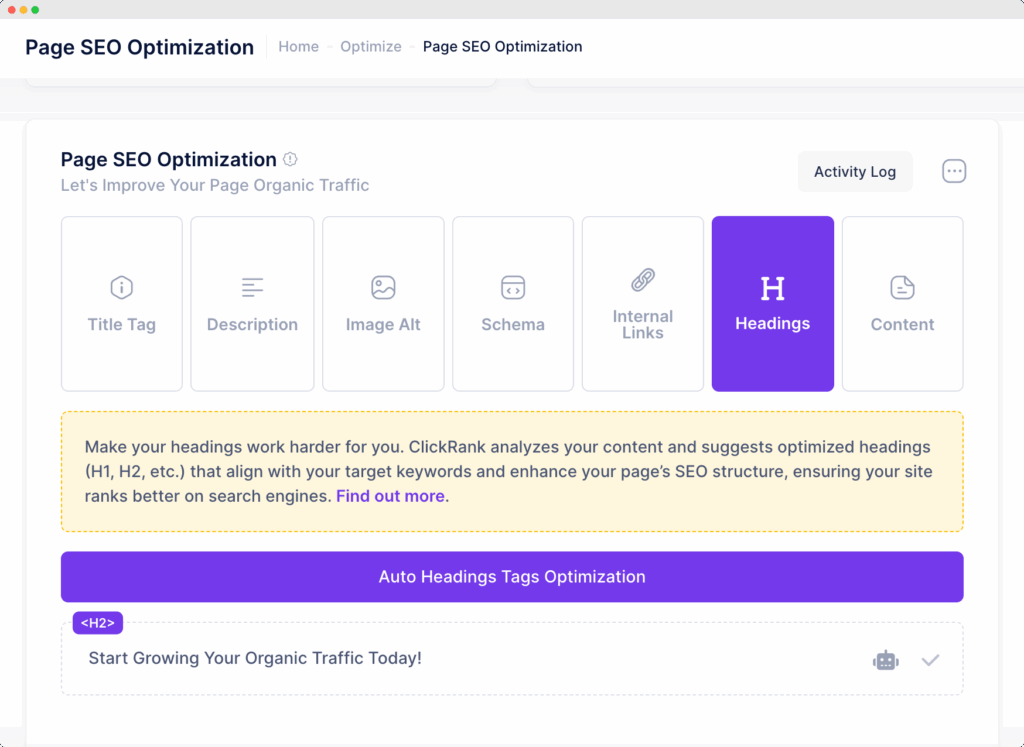
1. ClickRank (Auto Headings Optimization)
ClickRank offers AI-powered header optimization designed for SEO.
- Key Features: It automatically analyzes existing headers and suggests hierarchical improvements. It also aligns headers with search intent and keyword clusters.
- How to Use: Enter your page URL in ClickRank. Navigate to the Header Optimization Tool and review suggested changes.
2. SEMrush
SEMrush is a comprehensive SEO tool for auditing on-page structure, including headers.
- How to Use: Go to SEMrush Site Audit, crawl your site, and navigate to Issues → On-Page SEO → H1/H2 Tag Issues to identify problems like missing or multiple H1s.
3. Ahrefs
Ahrefs provides site audits and content analysis that can detect header issues.
- How to Use: Open Ahrefs Site Audit → Internal Pages → Content Issues to look for pages without H1 or duplicate H1s across pages.
4. Screaming Frog
Screaming Frog is a powerful crawler that helps audit all on-page elements, including headers.
- How to Use: Download Screaming Frog, enter your website URL, and go to the Page Titles & Headings Tab to find missing H1s, multiple H1s, or missing H2s/H3s.
5. Yoast SEO Plugin (WordPress)
Yoast helps with real-time header optimization during content creation.
- How to Use: Open your post/page in WordPress. Ensure the H1 is set as the main title and check the SEO analysis panel for suggested header improvements.
Final Thoughts
Header tags are more than just design elements; they are essential for SEO, user experience, and featured snippet potential. When structured correctly, they:
- Clearly communicate content hierarchy to both users and search engines.
- Align with search intent, improving visibility for informational, transactional, and commercial queries.
- Help AI and SEO tools like ClickRank, SEMrush, and Ahrefs understand your content structure for better rankings.
Key Takeaways:
- Always use a single H1 per page and follow a logical H2/H3 hierarchy.
- Avoid common mistakes like duplicate headers or skipping levels.
- Optimize headers based on search intent: informational, how-to, or commercial.
- Leverage tools and CMS plugins for auditing, suggestions, and real-time optimization.
- Track performance through analytics, keyword rankings, and snippet presence to ensure your headers are delivering value.
A well-optimized header structure improves crawlability, enhances user experience, and maximizes your chance of securing featured snippets. By implementing the strategies outlined in this guide, you can confidently improve your search visibility and content clarity.

FAQs
What are header tags in SEO?
Header tags (H1–H6) are HTML elements that organize web content into headings and subheadings. They create a clear hierarchy for readers and signal topical relevance to search engines, improving SEO and user experience.
How many H1 tags should I use per page?
Each page should have only one H1 tag, representing its primary topic. Multiple H1s can confuse search engines and reduce clarity, while one well-optimized H1 strengthens rankings and user readability.
What is the difference between a title tag and H1 tag?
A title tag is an HTML element that appears in Google’s search results as the clickable headline. The H1 tag is the main heading shown on the webpage itself. Both should be optimized with keywords but serve different purposes.
Why are header tags important for SEO?
Header tags improve SEO by: Structuring content into logical sections. Helping search engines understand page hierarchy. Enhancing readability and user engagement. Boosting chances of winning featured snippets.
How do I optimize header tags for SEO?
Use a single, keyword-rich H1 tag. Break content into H2 and H3 subheadings. Add related keywords naturally. Keep headers concise (under 60 characters). Avoid skipping heading levels.
Do header tags affect Google rankings directly?
Header tags don’t act as a direct ranking factor. Instead, they improve readability, keyword relevance, and user engagement factors Google uses to evaluate quality. Well-structured headers indirectly boost rankings by aligning with search intent.