Picking a website platform shouldn’t feel like solving an SEO puzzle. But here you are, staring at the best CMS platforms like WordPress, Webflow, Wix, and Framer, wondering: Does this choice matter for search rankings?
You’re not alone. A financial advisor recently asked Reddit the same thing. Answers flooded in: “Stick with WordPress!” “Avoid Wix!” “Webflow’s clunky!” Confused yet?
Here’s the truth: Your platform does shape your SEO game, but not how you’d expect. Some tools box you in. Others demand cash or coding skills. And yes, hiring help gets trickier off WordPress.
Let’s cut through the noise. We dissected Reddit’s heated debate to give you straight answers. Spoiler: Your budget, compliance needs, and patience for tech headaches decide the winner.
Ready to choose wisely? Let’s dive in.
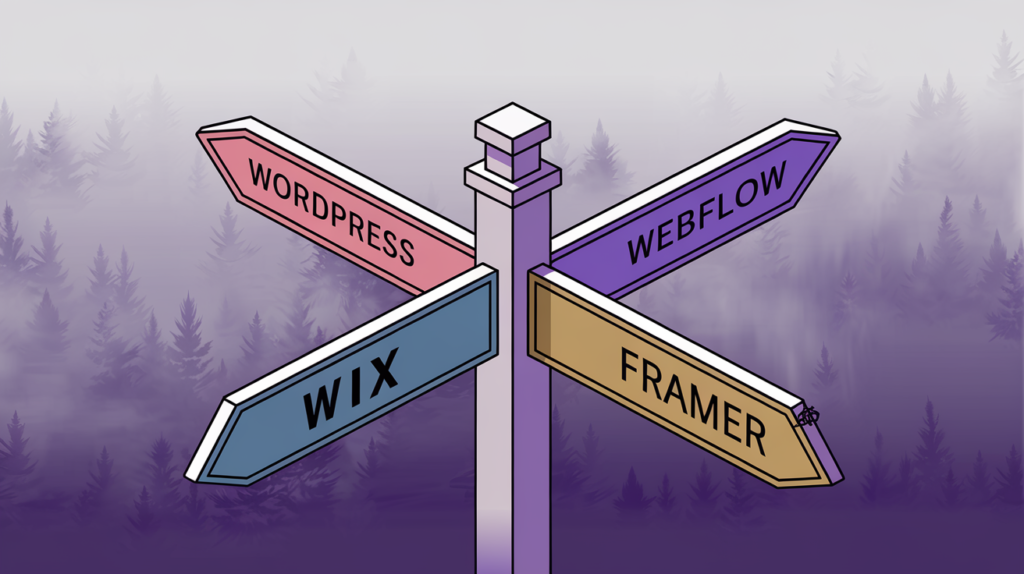
The Core Question: Does Your CMS Platform Affect SEO?
Short answer? Yes. But not always how you’d think.
SEO is SEO keywords, backlinks, and quality content rules. But your platform? It’s the foundation. A shaky one limits what you can build. To better understand optimizing on-page elements, explore the difference between Title Tags vs H1 Tags.
Here’s why:
- Technical flexibility: WordPress lets you tweak everything. Wix? Not so much. Miss one meta tag or schema markup? That’s traffic left on the table. To automate some of these tasks, try our free AI meta description generator.
- Speed kills (your rankings): Bloated code = slow pages. Reddit users roasted Wix for 500KB pages. Webflow and WordPress can be fast if you optimize.
- Scalability: Financial firms need compliance (think FINRA), blogs, and lead gen. WordPress scales. Wix? Gets messy fast.
- Help wanted: Most SEOs speak “WordPress.” Need a Webflow expert? Fewer options, higher costs.
As one Redditor put it: “Platforms don’t make SEO work. They decide how hard you’ll hustle.”
Bottom line: Your CMS isn’t a magic SEO bullet. But pick wrong? You’ll fight uphill battles Google won’t care about.
Ready to see how each platform stacks up? Let’s break them down.

Platform for SEO: Pros, Cons, and Best Choices
A. WordPress
The OG of SEO. Loved by experts, hated by beginners. Here’s the deal:
Pros
- Plugins galore: WordPress SEO plugins like Yoast, ClickRank SEO WordPress, and RankMath offer drag-and-drop SEO fixes. Meta tags? Done. XML sitemaps? Auto-generated.
- Total control: Custom code, redirects, schema markup. Need a blog for financial tips? Effortless.
- Army of experts: Most freelancers and agencies live in WordPress. Hiring help? Easy.
Cons
- Speed tax: Bloat is real. Page builders like Elementor can slow you down unless you optimize (or pay someone to).
- Learning curve: Not exactly “plug and play.” Updates, security, hosting? You’ll need tech patience.
Reddit Wisdom: “WordPress unlocks SEO gains… if you invest time or money.” – u/coalition_tech
B. Webflow
The designer’s darling. Sleek, fast, but is it SEO-friendly?
Pros
- Clean code: Renders faster than WordPress out-of-the-box. Google loves that.
- No plugins needed: Built-in SEO tools (alt tags, redirects)… or even better, get consistent with a free AI image alt text generator for better accessibility and rankings.
- Visual freedom: Drag-and-drop without clunky page builders.
Cons
- DIY SEO: No Yoast-like guidance. You’ll manually tweak headers, canonicals, etc.
- Niche support: Fewer SEOs know Webflow. Need help? Prepare to hunt (or pay up).
- Compliance headaches: Reddit users warn it’s clunky for FINRA-heavy financial sites.
Reddit Roast: “Avoid Webflow. Looks polished but costs more long-term.” – u/Local-SEO-Nerd
C. Wix
The “easy” choice. Spoiler: SEOs hate it. Here’s why:
Pros
- Dead-simple setup: Built-in SEO wizard holds your hand. Good for absolute beginners.
- Quick launch: Need a basic site yesterday? Wix delivers.
Cons
- Code bloat: Pages weigh 500KB+ even when empty. “That’s 15% of your SEO score gone.” (u/420LongDong69)
- Locked in: Can’t edit image filenames? Limited redirects? SEO suicide for competitive niches.
- Ownership issues: You’re leasing, not owning. Try moving your site later it’s a nightmare.
Reddit Reality Check: “Wix drains SEO ratings. Even great content can’t fix it.”
D. Framer
The new kid. Fast, pretty, but can it compete?
Pros
- Speed demon: Lightweight code = faster load times. Google rewards that.
- Design-first: Perfect for portfolios or simple service pages.
Cons
- SEO? Barebones: No plugins, limited control. Need schema markup? Good luck.
- Small ecosystem: Few case studies, fewer experts. Risky for finance niches.
Reddit Verdict: “Framer’s great for small sites. But complex SEO? Nope.” – u/legionxstudios
Key Factors to Consider When Choosing the Best CMS for SEO
Picking a platform isn’t just about SEO, it’s about your business’s real-world needs. Let’s get tactical:
1. Budget & Time
- WordPress: Higher upfront costs (plugins, hosting, developer fees). But long-term? Cheaper to scale.Wix/Webflow: Low initial investment. But limited SEO gains mean you’ll pay more later 26
- to outrank competitors.
- DIY Time Sink: Redditor u/coalition_tech nailed it: “Your time or money. Choose one.”
2. Compliance Needs
Financial firms aren’t bloggers. You need:
- PCI compliance (payment security).
- FINRA-friendly setups (audit trails, disclosures).
- Data control: WordPress lets you host anywhere. Wix/Webflow? You’re stuck on their servers.
Reddit Warning: “Webflow’s clunkiness isn’t worth the design polish for regulated niches.” – u/Ok-Durian9977
3. SEO Support Availability
- WordPress: 9/10 SEOs know it. Agencies? Plug-and-play.
- Webflow/Framer: Specialists exist, but they’re rare (and pricier).
- Wix: Even Reddit admits it most pros refuse to touch it.
Brutal Truth: Hiring help for non-WordPress sites? You’ll hunt longer, pay more, or settle for amateurs.
4. Content Strategy
- Blogs & Guides: WordPress dominates here. Schedule posts, categorize content, and use plugins like Yoast.
- Whitepapers/Reports: Webflow’s design shine helps but updating them? Clunky.
- Freshness: Fresh content matters: Google rewards new posts. For content help, try ClickRank’s free AI conclusion generator.
Pro Tip: “Mix AI tools with human editors for content. But NEVER skip the human touch.” – u/Either_Discussion635
Analyze your domain's health score and fix all issues with a single click.

Real-World Advice for Popular CMS
Reddit’s trenches are full of gold. Here’s what actually works for small firms like yours:
Start with Content, Not Code
- u/Either_Discussion635’s mantra: “Links and content trump platform debates.”
- Action step: Use tools like AnswerThePublic or SEMrush to map your audience’s pain points. Build guides, FAQs, and case studies then worry about CMS quirks.
Embrace the Grind (or Pay Up)
- u/coalition_tech’s blunt truth: “No budget? Prepare to DIY SEO.”
- Hack: Use WordPress’s plugins to automate meta tags, alt text, and sitemaps. Free tools like Screaming Frog catch technical errors.
Avoid Wix Like a Bad Stock Tip
- u/420LongDong69’s rant says it all: “500KB pages? Unfixable image titles? Wix is SEO poison.”
- Exception: Only use Wix if you’re a solopreneur with zero tech skills and zero plans to scale.
Designers ≠ SEOs (But They Should Talk)
- u/rosedraws’ hot take: “A pretty site without outreach is a billboard in the desert.”
- Fix: Pair your web designer with an SEO early. Example: Designers can structure headers for keywords; SEOs handle backlink campaigns.
Test Before You Invest
- Reddit’s hidden gem: Run a pilot. Launch a blog section on WordPress, a landing page on Webflow, or a service page on Framer. Track which platform:
- Ranks faster.
- Is easiest for your team to update.
- Doesn’t give your compliance officer nightmares.
Use Free Tools to Boost Your CMS’s SEO
A great platform is just the beginning. The real work is in creating and optimizing content. Our free SEO tools can help you do that without the manual grind:
- AI Keyword Tool: Generate SEO-friendly keyword suggestions to align your content with what users are searching for.
- Title Tag Generator: Create optimized title tags for improved visibility and higher click-through rates.
- Meta Description Generator: Produce compelling meta descriptions to increase clicks on your search listings.
- Image Alt Text Generator: Automatically create descriptive alt text for images to boost accessibility and SEO.
- AI Rewording Tool: Rewrite text to improve clarity, tone, and originality, ensuring your content is high-quality and unique.
- AI Content Idea Generator: Instantly generate blog post, article, or social media content ideas that build topical authority in your niche.
Final Thoughts
Choosing a website platform shouldn’t feel like solving an SEO puzzle but it’s a foundational decision that matters. The CMS you select determines your technical flexibility, scalability, and how much “hustle” you’ll need. WordPress offers unparalleled control and a vast ecosystem, making it ideal for scalable strategies, though it comes with a learning curve. In contrast, platforms like Wix, while easy to use, often have built-in limitations that can hinder growth in competitive markets. The best platform isn’t the one with the most features, but the one that aligns with your specific budget, technical skills, and compliance needs.
The ultimate SEO win comes from great content, not the platform itself. With the right foundation in place, the next step is to make your SEO workflow as efficient as possible. Why get bogged down in manual tasks when you can focus on strategy? Discover how to save 16 hours a week by automating your SEO with ClickRank.
FAQ
Which is the best CMS platform?
Here are the 8 best content management systems for SEO in 2025: WordPress Joomla WooCommerce Drupal HubSpot CMS Adobe Commerce (formerly Magento) PrestaShop Craft CMS These platforms offer varying levels of flexibility, scalability, and SEO capabilities, making it essential to choose the right one for your needs.
Which CMS is used the most?
WordPress is the most widely used CMS globally, powering approximately 43% of all websites on the internet.
Is Webflow or Framer Better For SEO?
Framer offers basic SEO features but falls short in advanced tools and comprehensive CMS functionality, making it less suitable for content-rich or SEO-focused projects. In contrast, Webflow stands out with built-in SEO tools and a robust CMS.
What is CMS for SEO?
A CMS for SEO (Content Management System) is a platform that helps you create, manage, and optimize website content so it ranks better on search engines like Google. A good CMS supports essential SEO tasks like editing meta titles and descriptions, creating clean URLs, managing image alt tags, and generating sitemaps. Platforms like WordPress, Drupal, and Shopify are popular CMS options that offer built-in SEO features and plugin support, making it easier for users to grow organic visibility without deep technical knowledge.
Which CMS is best for marketers?
For most digital marketers especially in the U.S. WordPress is considered the best CMS. It’s easy to use, highly customizable, and compatible with a wide range of marketing tools like HubSpot, Mailchimp, Google Analytics, and SEMrush. With powerful plugins like Yoast SEO and Rank Math, marketers can optimize every page and post without needing coding skills. WordPress also supports lead capture, landing pages, email integration, and social media automation, making it the ideal all-in-one CMS for running and scaling campaigns.
Is Wix still bad for SEO?
Wix has significantly improved its SEO capabilities in recent years. It now allows users to customize meta tags, optimize mobile versions, manage redirects, and even implement structured data. While Wix was once considered SEO-unfriendly, these updates have made it a much better option especially for small business owners and beginners. However, WordPress still outperforms Wix in terms of overall SEO flexibility, scalability, and plugin ecosystem. If your goal is to dominate search results in a competitive niche, WordPress gives you more advanced control.
Which platform is best for SEO?
WordPress is widely recognized as the best platform for SEO in the U.S. in 2025. It offers complete control over on-page SEO, a massive selection of SEO plugins, clean code, fast performance, and full support from most hosting providers in the U.S. Whether you're running a blog, business website, or online store, WordPress scales well and supports all levels of SEO strategies. That said, platforms like Shopify are strong contenders for eCommerce, while Drupal is often preferred for enterprise or government-level websites requiring advanced security and structured data handling.

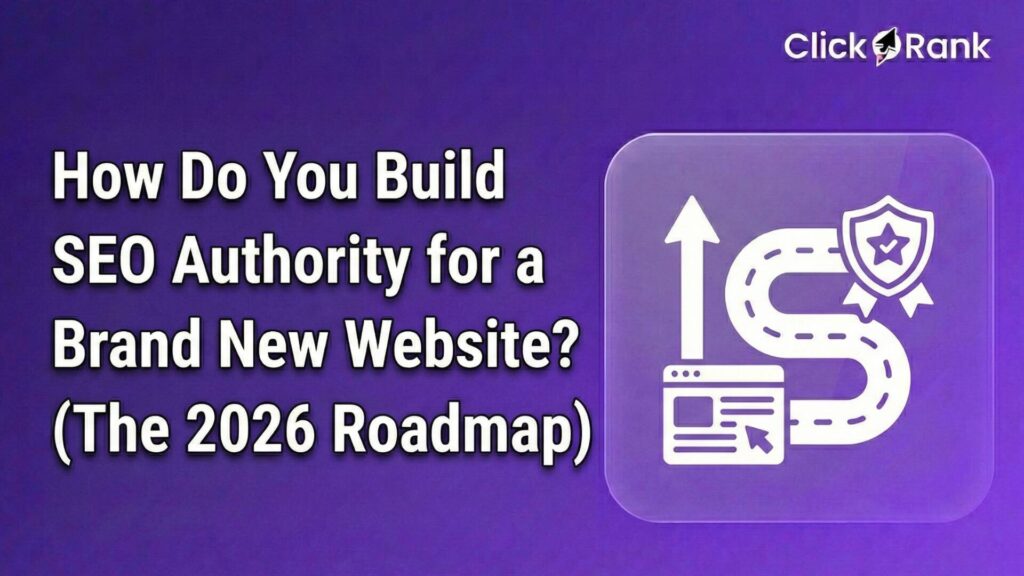
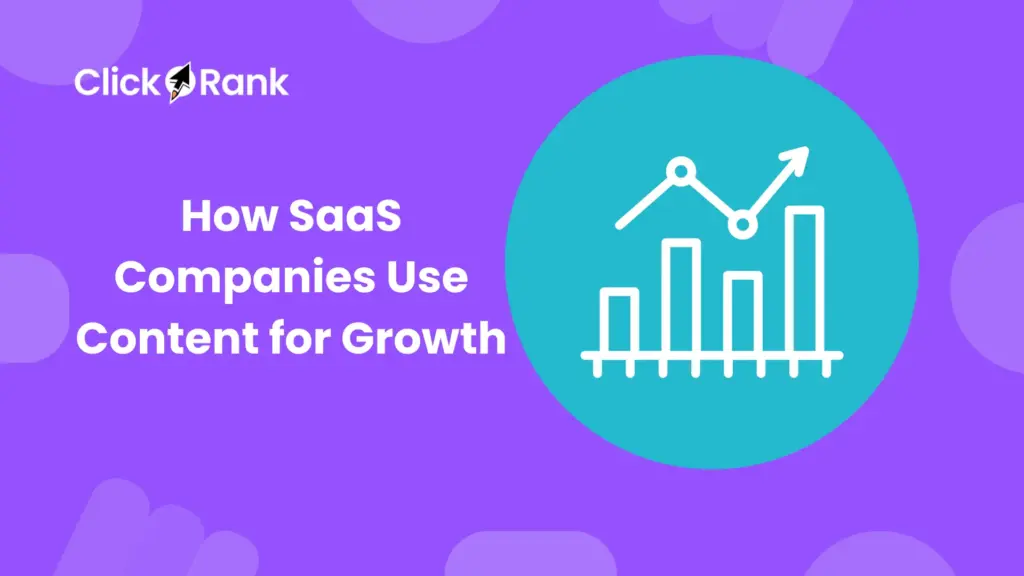
Which software provides the best features for SEO rank tracking specifically focused on AI Overviews?
ClickRank is the top choice. It tracks keyword rankings, AI Overview mentions, and source citations in real time. Alerts, historical tracking, and competitor analysis make it ideal for agencies and SEO professionals focusing on AI-driven search results. Other tools offer basic monitoring but lack AI-specific features.
How can I get more backlinks (link building)?
To get more backlinks, focus on creating high-quality content that others naturally want to link to. Use guest posting on relevant sites, outreach to bloggers and influencers, and share infographics or research studies. Tools like ClickRank can monitor your backlinks and compare competitors’ link profiles. Fix broken links and reclaim lost backlinks to strengthen your profile. Avoid spammy or paid links, as they can trigger Google penalties. Consistent link building improves domain authority, SEO rankings, and visibility in AI Overview results. The key is quality, relevance, and continuous monitoring.