Discovering the best HTML tags for SEO is like getting a backstage pass to how search engines read your content. It’s not about finding secret tricks; it’s about using the fundamental language of the web—HTML—to clearly communicate your page’s purpose, structure, and value. In the ever-evolving world of SEO, mastering these foundational elements remains critical, especially for your broader On-Page SEO strategy. These simple snippets of code act as direct signals to Google and other search engines, helping them understand, crawl, and ultimately rank your content. Get these right, and you lay a robust foundation for organic success.
What Are HTML Tags and Why Do They Matter for SEO?
HTML, or HyperText Markup Language, is the code that structures a web page and its content. Tags are the fundamental building blocks of HTML; they label and give meaning to different parts of your page—like designating a line of text as a heading, a paragraph, or a link. From a purely technical standpoint, your browser uses these tags to display the page correctly. But for an SEO expert, they are vital communication tools. HTML tags for SEO are the essential elements that provide search engines with context and critical information about the content between them. Without them, your beautifully written article is just a mass of unformatted text; with them, it becomes a structured, indexable, and rankable asset. Understanding how to leverage these tags is indispensable to any effective On-Page SEO campaign.
What Is the Role of HTML Tags in On-Page SEO?
The role of HTML tags for SEO in the On-Page process is foundational and multifaceted. On-Page SEO is all about optimizing the elements on your website to improve rankings and attract qualified traffic. HTML tags are the primary mechanism for this optimization. They tell search engines which parts of your page are the most important (like the title and headings), what your images are about (via alt text), and even how your page should appear in the Search Engine Results Pages (SERPs) using elements like meta tags in html for seo. They are the scaffolding for your content, ensuring that the topic and hierarchy are clear. By correctly implementing these tags, you reduce ambiguity for crawlers, making their job easier, which search engines typically reward with better performance.
How Do HTML Tags Help Search Engines Understand Content?
Search engines do not “read” a page like a human; they parse the underlying HTML code. Tags, therefore, are their guide. For example, the <title> tag immediately tells the search engine the primary topic of the page. Heading tags (<h1>, <h2>, etc.) show the main points and sub-topics, establishing a logical content hierarchy. The html meta tags for seo (like the description) and alt attributes for images give textual context where visual content would otherwise be opaque to a bot. This structured information allows search engines to categorize your content accurately and match it with the most relevant user queries. Without these signposts, a crawler has to guess the content’s relevance, which drastically reduces your chances of ranking for valuable keywords.
Which HTML Tags Are Considered Most Important for SEO?
While every tag serves a purpose, a few are non-negotiable for effective SEO. The top tier includes:
- Title Tag (<title>): This is arguably the single most important tag, as it’s the main link you see in the SERPs and a primary ranking signal.
- Meta Description Tag (<meta name=”description” …>): While not a direct ranking factor, its impact on click-through rate (CTR) makes it crucial.
- Heading Tags (<h1> to <h6>): They structure the page and signal content relevance and hierarchy to search engines.
- Image Alt Text (alt attribute): Essential for image search, accessibility, and providing context for your visual content.
- Canonical Tag (<link rel=”canonical” …>): Critical for managing duplicate content issues.
- Anchor Tags (<a>): Vital for internal linking and distributing “link juice” (page authority).
Mastering the optimization of these specific HTML tags for SEO is where you will see the most significant gains in your On-Page SEO performance.
How Do HTML Tags Affect User Experience and Rankings?
The impact of HTML tags for SEO extends far beyond crawler communication; they are powerful tools for improving the User Experience (UX), which is increasingly a direct factor in search rankings. A well-structured page with appropriate heading tags is easier for a human to scan and understand, leading to higher engagement and lower bounce rates. The title tag and meta description are the first touchpoints a user has with your content in the SERP, directly affecting their decision to click.
Can Proper Tagging Improve CTR in Search Results?
Absolutely. Title tags and meta descriptions are the advertising copy for your page on the SERP. An optimized title tag, incorporating a primary keyword while being compelling and accurate, directly leads to a higher click-through rate. The same applies to the meta description. Even though Google sometimes rewrites the description, a well-written html meta tags for seo snippet acts as a persuasive call-to-action, giving the user a clear reason to choose your link over the competition. Furthermore, proper implementation of structured data using schema markup, which leverages HTML, can result in “Rich Snippets”—like star ratings or product details—that make your listing stand out dramatically, significantly boosting CTR.
Do HTML Tags Influence Page Load Speed or Performance?
While the tags themselves are tiny pieces of code, their implementation heavily influences page performance. For example, the correct use of tags and attributes for specifying resource loading, like <link rel=”preload”>, can significantly speed up rendering. Improper use or excessive, messy, non-standardized HTML can lead to bloated page weight and slower parsing times. Even the size of an image, which is dictated by its associated HTML and CSS, impacts load time. More importantly, html tags for seo like the rel=”nofollow” or rel=”sponsored” attributes on anchor tags help manage the flow of authority and control search engine crawling, which is a subtle but important part of overall site performance and crawl budget efficiency within your On-Page SEO strategy.
How to Use Title Tags for SEO?
The Title Tag (<title>) is the most potent of all the HTML tags for SEO. It’s not visible on the page itself (it appears in the browser tab), but it’s the headline for your page in the search results and a primary signal of topical relevance. Mastering its use is non-negotiable for anyone serious about improving their On-Page SEO. A compelling and accurate title tag can be the difference between a user clicking on your result or a competitor’s.
What Is a Title Tag and Why Is It Important?
A title tag is an HTML element that specifies the title of a web page. It is displayed as the clickable headline in the SERP and appears in the browser window tab. Its importance is threefold:
- Ranking Signal: Search engines use the title tag to determine the main topic and relevance of the page’s content. Including your primary keyword here is a huge signal.
- User Experience/CTR: It’s the user’s first interaction with your content. A clear, enticing title encourages clicks.
- Social Sharing: When your page is shared on social media, the title tag is often used as the default headline.
Incorrect or missing title tags are a massive missed opportunity in your On-Page SEO efforts, as they fail to utilize one of the strongest available HTML tags for SEO signals.
How Long Should a Title Tag Be for Optimal SEO?
For optimal SEO, the title tag should generally be between 50 and 60 characters (including spaces). This is because search engines typically display only the first 600 pixels of the title, which usually equates to this character range. A title that is too long will be truncated, often cutting off important keywords or compelling phrases. While Google allows for longer titles in the code, keeping it concise and front-loading the most important information (like the primary keyword) ensures maximum visibility and impact on the SERP, fully leveraging this essential aspect of html tags for seo optimization.
Can Using Keywords in Title Tags Improve Rankings?
Yes, absolutely. Placing your target keywords in the title tag is one of the most effective and fundamental On-Page SEO practices. Search engines rely heavily on the title to understand a page’s topic, and the presence of relevant keywords acts as a strong relevance signal. However, the key is to integrate them naturally. Stuffing the title with too many keywords (keyword stuffing) can make the title look spammy to both users and search engines, potentially leading to a lower CTR or even having Google rewrite the title for you, which you want to avoid. A single, well-placed primary keyword is far more effective than an unnatural list.
How Do You Optimize Title Tags for Click-Through Rates?
Optimizing title tags for CTR is a blend of science and art. It moves beyond just keyword inclusion to focus on user psychology and competitive analysis. Here are key strategies:
- Front-Load the Keyword: Place the primary keyword near the beginning of the title for immediate relevance.
- Use Power Words: Incorporate words that elicit emotion or urgency, such as “Ultimate,” “Best,” “Proven,” “Guide,” or “Free.”
- Include Numbers/Brackets: Titles with numbers (e.g., “7 Tips to…”) or clarifying brackets (e.g., “[2026 Guide]”) tend to outperform those without.
- Address the User’s Intent: Make it clear that your page provides the exact answer to their query.
- Brand Name (Optional): Add your brand name at the end, separated by a pipe |, especially if you have a strong brand reputation.
The goal is to write a title that is both perfectly aligned with your On-Page SEO strategy and irresistible to the user scrolling down the results page.
Should Every Page Have a Unique Title Tag?
Unequivocally, yes. Every single indexable page on your website must have a unique title tag. Duplicate title tags confuse search engines about which version of a page is the most relevant or authoritative for a given query, which can lead to content cannibalization and diluted ranking power. Furthermore, having the same title for different pages provides a poor user experience—how is a user supposed to distinguish between two identical headlines? Ensuring uniqueness for all HTML tags for SEO, particularly the title tag, is a fundamental best practice for site health and maximizing the value of your content.
Can Duplicate Title Tags Harm SEO Performance?
Yes, duplicate title tags can significantly harm your SEO performance, primarily by causing keyword cannibalization. This is where your own pages compete against each other for the same keyword, confusing search engines and splitting your potential traffic. It also wastes Google’s crawl budget, as the crawler spends time processing redundant information. While not a penalty in the traditional sense, the resulting inefficiency and reduced page authority directly impede your ability to rank highly, underscoring the importance of unique html tags for seo across your entire domain.
How to Optimize Meta Description Tags?
While the title tag is the headline, the Meta Description is your page’s sales pitch on the SERP. Foundational to effective On-Page SEO, the meta description uses html meta tags for seo to give search engines and, more importantly, users, a concise summary of what the page is about. Optimizing this tag is all about maximizing your Click-Through Rate (CTR).
What Is a Meta Description and How Does It Affect SEO?
The Meta Description is an html meta tags for seo snippet, typically displayed below the title and URL in the SERPs. It’s a brief summary of the page’s content. Critically, it does not directly affect search rankings. However, it is a powerhouse for indirect SEO impact. A compelling meta description, even with the knowledge that Google sometimes ignores it and pulls other page text, drives a higher CTR. Higher CTR is a signal of user satisfaction and relevance, which can positively influence rankings. Therefore, a well-optimized description is an essential element of your HTML tags for SEO toolkit, working to convert impressions into valuable clicks.
How Many Characters Are Ideal for Meta Descriptions?
The ideal length for a meta description is generally between 150 and 160 characters. Similar to the title tag, this is driven by the maximum pixel width allowed in the SERP before the description is truncated with an ellipsis (…). The most important, compelling, and keyword-rich part of your description should be placed within the first 120 characters to ensure visibility on mobile devices, which often display less text. Prioritizing clarity and a strong call-to-action within this limited space is essential for maximizing the impact of your html meta tags for seo.
Can Meta Descriptions Influence Search Rankings Directly?
No, Google has explicitly stated that the meta description is not a direct ranking factor. This means simply adding keywords to the description will not magically boost your position. However, to reiterate, its indirect influence is immense. A high-quality, relevant description increases the likelihood of a user clicking your result (higher CTR), and Google uses aggregated, anonymized CTR data as part of its algorithm to judge the overall quality and relevance of a page. Therefore, a highly optimized meta description is a powerful performance factor, even if it’s not a ranking factor.
How Do You Write Compelling Meta Descriptions?
Writing a compelling meta description requires clarity, persuasion, and brevity. Think of it as a mini-advertisement:
- Solve the Problem: Directly address the user’s query and promise a solution or answer (e.g., “Stop struggling with link building. Learn our 5 proven strategies today!”).
- Include a Strong CTA: Use action-oriented language like “Discover,” “Learn,” “Get,” “See,” or “Download.”
- Ensure Accuracy: The description must accurately reflect the page content; misleading descriptions lead to a high bounce rate, which can negatively impact SEO.
- Show Value: Highlight a key benefit, such as a time-saving tip, a free resource, or exclusive data.
The goal is to convince the user that your page is the one they’ve been looking for.
Should Meta Descriptions Include Target Keywords?
Yes, they absolutely should. While including keywords does not directly influence ranking, there are two major benefits:
- Relevance Signal: When a user’s search query matches a phrase in your meta description, Google bolds that text. This bolds text immediately draws the user’s eye, making the result appear more relevant and increasing the likelihood of a click.
- Context for Google: Including the target keyword and related terms helps Google’s algorithm better understand the context of your page, potentially leading to the description being used more often instead of the search engine generating its own.
Therefore, including your primary keyword naturally within these html tags for seo is a recommended best practice.
Can Meta Descriptions Impact Organic CTR?
Yes, this is the main purpose and primary power of the meta description. As mentioned, a well-crafted description that is persuasive and relevant acts as a strong Call to Action (CTA) right on the SERP. The combination of an optimized title tag and a powerful meta description significantly improves your “ad copy” in the search results, driving more clicks from the same ranking position. This, in turn, fuels the positive feedback loop of higher CTR leading to better perceived quality and potential ranking gains, making the meta description a critical component of your On-Page SEO strategy.
How to Structure Headings (H1, H2, H3, H4) for SEO?
Heading tags (<h1> through <h6>) are the structural backbone of your content. They transform a wall of text into a logical, readable, and scannable article. For both users and search engines, the correct use of these HTML tags for SEO is pivotal to quickly grasping the hierarchy and content flow of your page.
Why Are Heading Tags Crucial for On-Page SEO?
Heading tags serve two critical purposes within your On-Page SEO strategy:
- Content Structure for Users: They break up the content, allowing users to scan the page and jump to the sections that interest them most. This improves user experience and engagement.
- Relevance and Hierarchy for Search Engines: Headings signal the important topics and sub-topics of the page, with the <h1> being the most important, followed by <h2>, and so on. They help Google build a clear mental map of your article’s arguments, aiding in the correct indexing and ranking of your content for a wide range of relevant long-tail keywords.
A page with well-structured headings is always preferred over one without, making it a key component of effective HTML tags for SEO implementation.
How Many H1 Tags Should a Page Have?
As a strict SEO best practice, a page should have only one H1 tag. The <h1> tag is intended to represent the main topic of the entire page, much like the main title of a book. Using multiple <h1> tags dilutes the signal to search engines, confusing them about the content’s primary focus. All subsequent major section titles should be structured using <h2> tags, with further sub-sections falling under <h3>, and so on, maintaining a clear and singular focus for your primary heading.
What Is the Ideal Hierarchy for H2, H3, and H4 Tags?
The ideal hierarchy for heading tags should mimic an outline format, always descending logically and never skipping a level:
- H1: The single main topic of the page (must contain the primary keyword).
- H2: Major sections or core topics that support the main H1 theme.
- H3: Sub-sections that fall directly under the H2 they precede, exploring a specific aspect of that H2 topic.
- H4: Further details or sub-points under an H3.
For example, you should not jump from an H2 directly to an H4. This logical structure not only makes your content easier for crawlers to index but also significantly enhances user comprehension and readability, proving the value of structured HTML tags for SEO.
How Do Heading Tags Help Search Engines Understand Content?
Headings act as a table of contents for search engine crawlers. By reading the H1, H2, and H3 tags, a crawler can quickly discern the key themes, depth of coverage, and overall organization of your article without having to process every single word of the paragraph text. This enables them to index your page more accurately for both broad and highly specific queries. This efficiency and clarity of structure are important factors in ranking, as Google is always looking to provide the most relevant and comprehensive result. Properly utilized HTML tags for SEO for structure are an invaluable asset.
Can Keywords in Headings Improve Rankings?
Yes, strategically placing keywords in your headings can certainly improve rankings. Keywords within headings are considered more important than those in the regular body text. Incorporating your primary keyword in the H1 and relevant secondary or long-tail keywords in your H2 and H3 tags reinforces the page’s topical relevance to search engines. The emphasis here is on strategic and natural placement. Headings must still be concise and readable. Stuffing every heading with an exact-match keyword will lead to an unnatural, poor user experience and can be flagged as keyword stuffing.
Should Headings Be Optimized for Readability or SEO?
The answer is both, but if forced to choose, readability must come first. The modern SEO algorithm is heavily focused on user experience and satisfaction. A keyword-stuffed, difficult-to-read heading will negatively impact user retention, leading to a high bounce rate, which will ultimately harm your rankings more than any minor keyword inclusion benefit. A perfect heading is one that is both compelling and clear for the human user and naturally incorporates a relevant keyword or phrase, thus striking the ideal balance between human engagement and search engine optimization.
How to Use Alt Text for Images in SEO?
Image Alt Text (Alternative Text) is one of the most frequently overlooked yet highly effective HTML tags for SEO and accessibility. It’s the text description included within the image tag, and its role goes far beyond merely describing a picture.
What Is Image Alt Text and Why Is It Important?
Image Alt Text is an HTML attribute (alt=”description”) that provides a textual description of an image on a web page. It is displayed when the image cannot be loaded and is read aloud by screen readers for visually impaired users. Its importance in SEO is twofold:
- Search Engine Indexing: Search engines cannot “see” images. Alt text is the only way for them to understand the content and context of the image, allowing them to index it for Google Image Search.
- Accessibility: It ensures that your website is accessible to users with visual impairments, which is a major factor in overall site quality and compliance with accessibility standards.
Neglecting alt text means missing out on potential image search traffic and failing to meet accessibility requirements, making this key element of html tags for seo essential.
How Does Alt Text Help Search Engines Index Images?
Search engine crawlers rely entirely on the alt attribute to decipher what an image is about. When a bot encounters an <img> tag, it looks at the file name and the alt text to determine the image’s subject and its relevance to the surrounding text on the page. By including descriptive, keyword-rich alt text, you provide the necessary context for the image to be indexed correctly for specific, often long-tail, image search queries. This makes your image a potential source of organic traffic itself, a critical feature of your overall On-Page SEO strategy.
Can Alt Text Improve Accessibility for Users?
Yes, this is one of its primary functions. Screen readers, used by people with visual impairments, rely on the alt text to convey the content of the image audibly. Without descriptive alt text, the screen reader may only announce the file name, or worse, ignore the image completely, rendering a significant portion of the page inaccessible. By using clear and descriptive alt text, you adhere to Web Content Accessibility Guidelines (WCAG), which is a crucial component of modern, responsible web development and a positive signal for search engines.
How Do You Write SEO-Friendly Alt Text?
Writing SEO-friendly alt text is a straightforward process:
- Be Descriptive: Accurately describe what is visually in the image. This is the first rule.
- Be Concise: Keep it brief, typically under 125 characters, though absolute limits vary.
- Use Target Keywords Naturally: Integrate a relevant keyword only when it genuinely fits the image description. The keyword must enhance the description, not just be shoved in.
- Bad Alt Text: alt=”SEO HTML tags for SEO” (Keyword stuffing)
- Good Alt Text: alt=”Infographic showing the structure of essential HTML tags for SEO” (Descriptive and relevant)
The focus should always be on providing an accessible, helpful description first.
Should Alt Text Include Target Keywords?
Yes, but only when it is natural and relevant to the image. If the image is a screenshot of an HTML code snippet, then a keyword like “HTML tags for SEO code example” is perfectly appropriate. If the image is simply a decorative logo, including a keyword is unnecessary and constitutes a mild form of keyword stuffing. The key is to remember that the alt text is primarily for accessibility; if the keyword fits the visual content, use it; if it doesn’t, leave it out.
How Long Should Alt Text Be for Optimal Results?
While there is no hard-and-fast rule, it is best to keep alt text to under 125 characters. This length is a convention driven by the limits of some screen readers, which can cut off descriptions beyond that point. By staying concise and focused, you ensure that the entire description, including any vital keywords or context, is fully read by accessibility tools and fully parsed by search engine crawlers. Focus on quality and descriptive power over length.
How to Use Anchor Tags for SEO?
Anchor tags (<a>) are the lifeblood of the web, enabling navigation and forming the structure of your site’s internal linking. In an On-Page SEO context, they are essential for directing users and passing authority (‘link juice’) between pages. Understanding how to optimize these HTML tags for SEO is crucial for internal link building.
What Are Anchor Tags and Why Are They Important?
An anchor tag is the HTML element used to create a hyperlink. The text contained within the opening and closing anchor tags is called the anchor text. For example, <a href=”page-url.html”>anchor text</a>.
Their importance lies in:
- Navigation: They allow users to move easily between related pieces of content on your site, improving time on page and reducing bounce rate.
- Authority Distribution: They pass PageRank and authority from one page to another (Internal Linking).
- Contextual Relevance: The anchor text tells both the user and the search engine exactly what the linked-to page is about, acting as a strong signal of topical relevance.
Optimizing anchor text is a powerful yet often underutilized aspect of on-page SEO.
How Do Internal Links Influence SEO Rankings?
Internal links, created using anchor tags, are vital for SEO rankings in several ways. They:
- Boost Authority: They help distribute “link equity” from high-authority pages to important, lower-authority pages that need a boost.
- Improve Crawlability: They guide search engine bots through your site, ensuring all important pages are discovered and indexed.
- Signal Relevance: The text in the anchor tag helps reinforce the target page’s relevance for the keywords used, particularly for your cluster articles linking back to the primary “On-Page SEO” pillar.
A dense, logical internal link structure is a clear signal to search engines that your site is a well-organized, comprehensive resource on its topic.
Can Anchor Text Optimization Improve Page Authority?
Yes, anchor text optimization is a core component of improving a page’s authority for specific keywords. When multiple high-authority pages on your site link to a target page using relevant, descriptive anchor text (e.g., “learn more about HTML tags for SEO”), those links act as votes for the target page’s relevance to that specific phrase. This consistent, natural signal helps the target page gain authority and improve its ranking potential for that keyword. The key is to be descriptive and varied, avoiding over-optimization with the same exact-match keyword every time.
How to Use Anchor Tags Without Over-Optimizing?
Over-optimization of anchor text is a common mistake. It involves using the exact same, highly specific, keyword-rich anchor text for every single link pointing to a page. This appears unnatural and can trigger an algorithmic filter designed to combat manipulative linking practices.
The secret to proper anchor tag usage is variety and natural language:
- Branded Anchor Text: Use your brand name (e.g., “Read the ClickRank guide”).
- Naked URL: Use the actual URL (e.g., “clickrank.ai/seo-guide”).
- General Anchor Text: Use generic phrases (e.g., “Click here,” “Learn more,” “Read this article”).
- Long-Tail/Phrase Match: Use a longer, more descriptive phrase that includes the keyword naturally (e.g., “the most important html tags for seo in 2026”).
- Exact Match: Use the exact target keyword sparingly, making up perhaps 5-10% of your total internal links to a page.
This mix of anchor text types ensures a natural, defensible, and user-friendly internal linking profile.
Should You Use Exact Match Keywords in Anchor Text?
Yes, but sparingly. Exact match keywords (like the phrase “HTML Tags for SEO”) are highly valuable for signaling relevance. However, they should be used judiciously. If every internal link to a page uses the exact same target keyword, it looks manipulative. A good rule of thumb is to allow the context of the surrounding paragraph to convey the relevance, and then use a slightly varied, descriptive anchor text. For example, instead of always linking with “On-Page SEO,” you can use “techniques for effective On-Page SEO.”
How Many Links Should Be on a Single Page?
There is no strict limit, but the goal should be to maintain an excellent user experience. A page should only contain as many links as are genuinely useful and relevant to the reader. Too many links (e.g., hundreds) can be overwhelming to the user and dilute the authority passed by each individual link (a concept known as ‘link equity’). Focus on linking to other essential, relevant resources on your site and ensuring every link serves a purpose, whether for navigation or for context. Generally, a comprehensive article can comfortably have anywhere from 10 to 50 internal links, depending on its length.
How to Optimize Structured Data and Schema Markup?
Structured Data and Schema Markup are not strictly HTML tags, but they are implemented using attributes within HTML tags (like itemprop and itemscope) or in a JSON-LD script, making them indispensable for modern On-Page SEO. They are a way of labeling content to provide search engines with explicit context about the data on your page.
What Is Schema Markup and How Does It Help SEO?
Schema Markup is a vocabulary (a set of tags) added to a web page’s HTML to help search engines better understand the content. It’s a shared vocabulary across major search engines (Google, Bing, Yahoo!, and Yandex) for labeling entities like “Article,” “Product,” “Review,” or “Person.”
It helps SEO by:
- Clarity: Providing explicit, unambiguous information about the data on your page. For example, labeling a number as a “star rating” versus a “price.”
- Rich Snippets: Enabling the display of visually enhanced search results (Rich Snippets) that include things like review stars, pricing, or product images, which dramatically increase visibility and CTR.
While not a direct ranking factor, its impact on CTR through Rich Snippets makes it an essential component of your strategy.
Which Types of Schema Are Most Valuable for On-Page SEO?
Several types of Schema offer significant value for On-Page SEO:
- Article/BlogPosting: Crucial for news and blog content, providing details like publication date, author, and main image.
- FAQPage: Highly valuable for displaying collapsible question-and-answer sections directly in the SERPs, giving your listing more real estate.
- Product: Essential for e-commerce, enabling rich results for price, availability, and review ratings.
- Review/AggregateRating: Allows review stars to appear in your SERP listing, a major CTR driver.
- LocalBusiness: Critical for any business with a physical location, improving visibility in local search and map results.
Implementing these schema types alongside your other HTML tags for SEO is how you gain a competitive edge.
Can Structured Data Improve Rich Snippets Appearance?
Yes, improving Rich Snippets is the primary and most immediate benefit of correctly implementing structured data. Rich Snippets are the eye-catching enhancements to your listing in the SERPs. When you apply the appropriate Schema (e.g., Review or FAQPage), you provide Google with the explicit data it needs to generate these enhanced results. The visual appeal and extra information provided by Rich Snippets (e.g., a five-star rating or an expanded FAQ section) lead to higher user trust and a significant bump in CTR.
How Do HTML Tags Interact with Schema Markup?
Schema Markup is typically implemented in one of two ways that interact with HTML:
- JSON-LD (Recommended): This is a script placed within the <head> or <body> of the HTML document. It’s the cleanest method as it doesn’t clutter the visible HTML tags or content.
- Microdata: This uses specific attributes (itemscope, itemtype, itemprop) added directly to existing HTML tags, like <p> or <div>. For example, you might add itemprop=”headline” to an existing <h2> tag to label the headline.
The html tags for seo provide the underlying structure, and the Schema Markup provides the semantic layer of meaning on top of that structure, allowing for enhanced communication with search engines.
Should Schema Be Added to Every Page?
While not every page needs a specific Schema type (a simple “About Us” page may not qualify for a distinct rich result), every page should ideally have some form of structured data. At the very least, every primary content page should utilize Article or BlogPosting schema. E-commerce pages should use Product schema, and contact pages should use LocalBusiness or Organization schema. The goal is to maximize the communication of your content’s identity to Google on all pages.
Can Schema Markup Affect Click-Through Rate in SERPs?
This is the most direct and measurable benefit. Because structured data enables Rich Snippets, it visually differentiates your result from standard blue-link listings. The presence of star ratings, image thumbnails, or the extended section from an FAQ schema draws the user’s eye and offers a more comprehensive preview of the content’s value. This increased visibility and assurance of quality lead directly to a higher CTR, making Schema an essential optimization layer above your foundational HTML tags for SEO.
How to Use Canonical Tags to Avoid Duplicate Content?
The Canonical Tag (<link rel=”canonical”>) is one of the most powerful and often necessary HTML tags for SEO for maintaining a clean, efficient, and penalty-free site. It is critical for managing duplicate content issues.
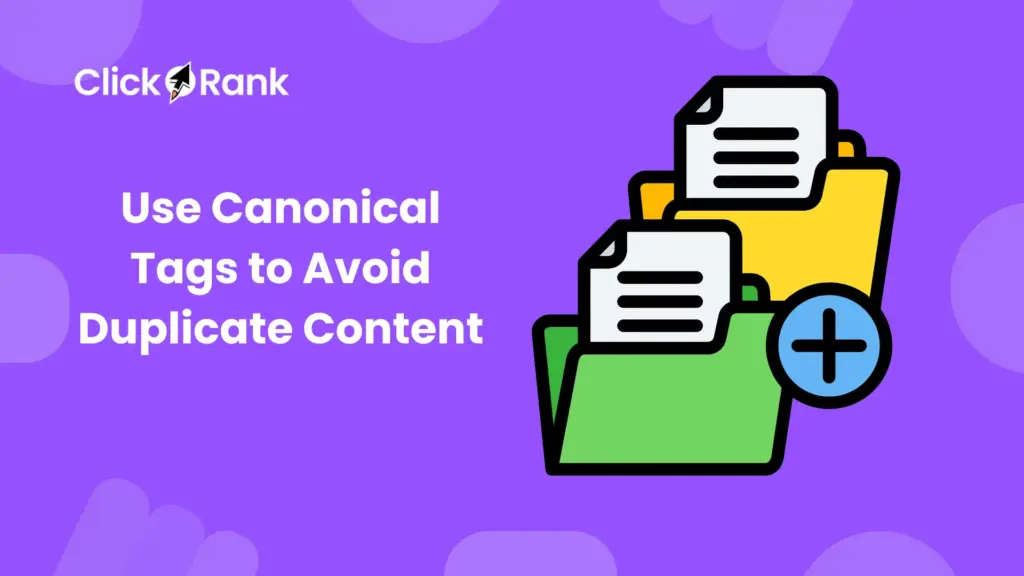
What Is a Canonical Tag and Why Is It Important?
A canonical tag is an HTML element that tells search engines the preferred or “canonical” version of a page among a set of duplicate or very similar pages. It is placed in the <head> section and looks like this: <link rel=”canonical” href=”https://example.com/preferred-url/” />.
It is important because:
- Consolidation of Authority: It prevents the dilution of link equity by consolidating the authority and ranking power from all the duplicate versions onto the single canonical URL.
- Crawl Efficiency: It tells search engines exactly which version of the page they should spend time crawling and indexing, improving your crawl budget.
- Duplicate Content Control: It resolves issues where content appears on multiple URLs (e.g., parameter URLs, different trailing slashes, or print versions).
Without the canonical tag, search engines may struggle to determine the authoritative page, leading to content cannibalization and lower overall rankings.
How Do Canonical Tags Prevent Duplicate Content Issues?
Duplicate content is rampant online due to factors like session IDs in URLs, parameter filtering, print-friendly pages, and the common inclusion of both http and https or www and non-www versions of a page. A canonical tag is the clear, unambiguous signal that resolves this. When a search engine finds a page with a canonical tag pointing to a different URL, it understands that the current page is a duplicate and passes all its link equity and ranking signals to the designated canonical URL. This ensures that only the preferred version is indexed, preventing the search engine from penalizing or de-prioritizing the duplicate versions.
Can Canonical Tags Impact Page Ranking?
Yes, they have a major positive impact by preventing ranking dilution. When search engines encounter duplicate content, they must choose which version to rank. If they choose incorrectly, or if the authority is split between the duplicates, no single page will rank as highly as it could. By correctly implementing the canonical tag, you ensure that the entire pool of authority and link equity for that content is focused on the single, authoritative URL, maximizing its potential to rank for the target keywords.
How to Implement Canonical Tags Correctly?
Correct implementation is critical, as a mistake can accidentally de-index a critical page.
- Self-Referencing Canonical: The most common and safest practice is to have a self-referencing canonical tag on every page. This means the canonical tag on a page points to its own URL, confirming to Google that this is the preferred version.
- Absolute URLs: Always use absolute URLs (e.g., https://example.com/page/) not relative ones (e.g., /page/).
- Point to the Preferred Version: If you have duplicates, ensure the tag points to the final, optimal version you want indexed (e.g., point all ?session=123 URLs to the clean URL).
- One Tag Per Page: Only place one canonical tag in the <head> section of your HTML tags for SEO.
Mistakes here are common, so always use a tool to check for canonicalization consistency.
Should Canonical Tags Point to HTTPS or HTTP URLs?
Canonical tags should always point to the HTTPS URL (assuming your site has an SSL certificate, which is essential for modern SEO). Similarly, they should point to your preferred version—either www.example.com or example.com—consistently. Since Google treats HTTP and HTTPS, and WWW and non-WWW versions as different pages, using absolute, consistent, and secure URLs in your canonical tag is necessary to avoid duplicate content and ensure the authority of your secure site is fully consolidated.
Can Canonical Tags Be Misused to Manipulate Rankings?
Yes, if misused, canonical tags can accidentally de-index content or, in rare cases, be seen as manipulative. For instance, pointing a category page to a product page that is not a true duplicate, or pointing a low-quality article to a high-quality article on a completely different topic, is considered an inappropriate use. While Google generally honors canonicalization, if the signal is illogical or clearly manipulative (i.e., you point to a page with completely different content), Google may choose to ignore the tag, but the risk of de-indexing a primary page is the greater concern. Use the canonical tag only for content that is genuinely the same or extremely similar.
How to Implement Robots Meta Tags?
Robots Meta Tags are crucial html meta tags for seo that control how search engines crawl and index your pages. They are directives placed in the <head> section of your HTML and are essential for managing site visibility and crawl budget.
What Are Robots Meta Tags and Why Do They Matter?
Robots meta tags are HTML tags that provide instructions to search engine robots about how to crawl and index a particular page. The tag is added to the <head> section: <meta name=”robots” content=”instruction” />.
They matter because they allow you to:
- Control Indexing: You can prevent a page from appearing in search results (using noindex).
- Control Link Following: You can instruct the bot not to follow the links on that page (using nofollow).
- Preserve Crawl Budget: By telling bots not to index low-value pages (e.g., ‘thank you’ pages, internal search results), you reserve crawl resources for your most important content.
These tags are powerful gatekeepers for your site’s visibility.
How Do Robots Tags Affect Page Indexing?
The most common instruction, noindex, directly controls page indexing. If a page has <meta name=”robots” content=”noindex” />, Google will not include that page in its search results index, regardless of its quality or authority. This is essential for pages you need users to access but don’t want clogging the SERPs, such as private policy pages, login screens, or internal thank you pages after a conversion. The default state for every page is index, so this tag is an explicit instruction to do the opposite.
What Is the Difference Between “Noindex” and “Nofollow”?
- noindex: This instruction tells the search engine not to include the page in its search index. The page will not appear in the SERPs.
- nofollow: This instruction tells the search engine not to pass authority (link equity) through any links on the page. The page itself can still be indexed.
You can combine them: <meta name=”robots” content=”noindex, nofollow” /> tells the search engine not to index the page and not to pass authority through its links. They serve different but often complementary purposes in managing your site’s SEO flow.
How to Use Robots Meta Tags to Control Crawling?
While the noindex tag stops indexing, the primary method of controlling crawling for an entire site is the robots.txt file. However, robots meta tags can assist in controlling the efficiency of the crawl. By marking a page as noindex, you signal to Google that they don’t need to spend time re-crawling it repeatedly for indexation purposes, allowing them to redirect that resource to more valuable pages. Furthermore, the nofollow tag ensures that the crawler is not encouraged to venture down paths (like old, internal links you haven’t cleaned up yet) that you don’t consider valuable for authority flow.
Should All Pages Be Indexed or Only Important Ones?
Only important, high-value, unique, and user-facing pages should be indexed. Indexing every page, including low-value internal search result pages, filtered views, or duplicate utility pages, dilutes your site’s quality signal and wastes your crawl budget. A good SEO strategy dictates a conscious effort to use the robots meta tags (and the robots.txt file) to ensure that only your most competitive, valuable content (like your pillar articles and cluster content) is available to be crawled and indexed.
Can Incorrect Robots Tags Harm SEO?
Yes, an incorrect robots tag is one of the quickest ways to cause catastrophic harm to your SEO. Accidentally placing a noindex tag on your homepage or a primary product category page will result in the entire page, and potentially its children, being de-indexed, leading to a sudden and massive drop in organic traffic. It is crucial to double-check the implementation of these HTML tags for SEO, especially when deploying them sitewide or across major content sections.
How to Use Open Graph and Twitter Card Tags for SEO?
Open Graph (OG) and Twitter Card tags are essential html meta tags for seo for social media visibility. While they don’t directly impact organic search rankings, their influence on how your content performs when shared on platforms like Facebook, Twitter (X), and LinkedIn is immense, which in turn drives traffic back to your site.
What Are Open Graph Tags and How Do They Help Social SEO?
Open Graph tags are a protocol developed by Facebook (and now used by many social networks) that allows you to control how your content appears when it’s shared. They are placed in the <head> section of your HTML and begin with og:.
They help Social SEO (Social Media Optimization) by:
- Controlling Presentation: They ensure your shared link has a large, high-quality image, a compelling title, and an accurate description, rather than the social network guessing which parts to pull.
- Driving Clicks: A well-presented shared post is exponentially more likely to be clicked, driving referral traffic to your site.
- Branding: They ensure your brand message and tone are consistent across all major social channels.
This control over your social snippets is vital for maximizing the reach and impact of your content beyond organic search.
How Do Twitter Card Tags Improve Visibility on Social Media?
Twitter Card tags are similar to Open Graph but specifically optimized for the Twitter platform. They allow you to add rich media experiences to your shared links, extending the basic functionality of a tweet. For example, a twitter:card type of summary_large_image creates a large, eye-catching visual preview. Like OG tags, they ensure that your shared content is visually appealing and highly clickable, which is the primary driver of visibility and traffic from social platforms. Correct implementation means more users see a professional-looking, engaging preview, which improves sharing and overall reach.
Can OG and Twitter Tags Affect Click-Through Rate?
Yes, they dramatically affect the CTR on social media platforms. A link shared without OG or Twitter Card tags often results in a small, default thumbnail and an uninteresting title/description, making the post easy to ignore. Conversely, a post with a large, beautiful image, a captivating og:title, and a compelling og:description stands out significantly in a user’s feed. This increased visual appeal and information clarity directly translate to a higher CTR, driving valuable traffic back to your website, which in turn benefits your overall content performance.
How to Implement OG and Twitter Tags Properly?
Proper implementation is a matter of ensuring all required and recommended tags are present and accurate for each unique piece of content.
Key Open Graph Tags:
- og:title (Your page title for social media)
- og:description (Your social media snippet description)
- og:image (A high-quality image URL, typically 1200×630 pixels)
- og:url (The canonical URL of the page)
- og:type (e.g., article, website)
Key Twitter Card Tags:
- twitter:card (e.g., summary_large_image)
- twitter:site (Your Twitter handle)
- twitter:title
- twitter:description
- twitter:image
It’s best practice to automate the generation of these html tags for seo using a plugin or your CMS, but always test them using Facebook’s Sharing Debugger and Twitter’s Card Validator.
Should Each Page Have Unique OG Tags?
Yes, every page should have unique Open Graph tags, especially the og:title, og:description, and og:image. Just as with the HTML title tag and meta description, unique social metadata is crucial. If every shared link looks the same, you lose the opportunity to tailor the message and image to the specific content being shared. This customization is key to maximizing click-through rates and ensuring that the most relevant part of the content is highlighted when a user hits the share button.
Can Social Metadata Improve Organic Rankings?
No, Open Graph and Twitter Card tags do not directly improve organic search rankings. Google has stated that they do not use these tags as ranking signals. However, they indirectly support your overall SEO efforts:
- Increased Traffic: They drive more qualified traffic from social media to your site.
- Content Discovery: More sharing leads to more eyes on your content, potentially resulting in organic links and mentions that do impact rankings.
- User Signals: High social engagement can correlate with positive user signals (like repeat visits), which are beneficial.
While not a direct ranking factor, they are a powerful tool for holistic content promotion and amplification.
The effective implementation of these fundamental HTML tags for SEO is the difference between a technically flawless website and one that merely exists online.
They are the essential tools you use to communicate with the world’s most powerful search engines. By meticulously optimizing your title tags, meta descriptions, headings, and technical tags like canonicals and schema, you are not just ticking off an SEO checklist; you are engineering your content for maximum clarity, user experience, and ranking success.
Ready to put this knowledge into action? Head over to clickrank.ai to explore our comprehensive suite of SEO tools and analytics designed to help you audit your current HTML tags for SEO implementation and identify your next big optimization opportunity. Start your free site audit today!
What Are the Most Important HTML Tags for On-Page SEO?
Warning: Undefined array key "answer" in /home/clickrank/htdocs/www.clickrank.ai/wp-content/plugins/structured-content/templates/shortcodes/multi-faq.php on line 20
Deprecated: str_contains(): Passing null to parameter #1 ($haystack) of type string is deprecated in /home/clickrank/htdocs/www.clickrank.ai/wp-includes/shortcodes.php on line 246
Deprecated: htmlspecialchars_decode(): Passing null to parameter #1 ($string) of type string is deprecated in /home/clickrank/htdocs/www.clickrank.ai/wp-content/plugins/structured-content/templates/shortcodes/multi-faq.php on line 20
How Do I Choose Which Tags to Optimize First?
Prioritize based on their impact:These two have the most immediate and significant impact on relevance and ranking. Start by ensuring every page has a unique, optimized title and a single, keyword-rich H1.Focus on these next to maximize CTR and visibility (Rich Snippets).Implement these to ensure site health and prevent duplicate content issues.These can be optimized as part of a content audit, focusing on images and internal linking flow.
Can Overusing HTML Tags for SEO Negatively Affect SEO?
Yes. The problem is not with the tags themselves but with their misuse. Overusing keywords in tags (keyword stuffing) or creating a messy, illogical structure (e.g., skipping heading levels) can negatively impact user experience, which is a key ranking signal. Furthermore, incorrect implementation of technical tags like noindex or the Canonical Tag can accidentally de-index or dilute the authority of your most important pages. Use all html tags for seo judiciously, prioritizing clarity and user value.
Should All Images on a Page Have Alt Text?
Almost all images should have Alt Text. The only exceptions are purely decorative images that convey no meaning or context (e.g., a simple background gradient). If an image has any informational value, or if it is a link, it absolutely must have descriptive alt text for accessibility and search engine indexing.
How Often Should I Update Meta Descriptions and Title Tags?
Title tags and meta descriptions should be updated whenever:You update the core content of the page.You notice a competitor with a better snippet (test and iterate).Your current tag is being truncated or rewritten by Google (adjust the length).You are running a CTR optimization test.
Can Structured Data Help My Pages Rank Higher?
Structured data is not a direct ranking factor, but it indirectly helps your pages rank higher by enabling Rich Snippets. The increased visibility and authority cues from Rich Snippets (like review stars) lead to a higher Click-Through Rate (CTR), which is a positive signal that can ultimately contribute to improved search rankings.
Are HTML Tags for SEO More Important Than Content Quality?
No. Content quality is always the most important factor. High-quality content that truly answers the user's query is the foundation. HTML tags for SEO are the crucial optimization layer that communicates that quality and relevance to search engines. Poor content, even with perfect HTML tags, will not rank. Excellent content, without proper tags, will struggle to be discovered. You need both.
How Do Canonical Tags Affect Duplicate Content Issues?
Warning: Undefined array key "answer" in /home/clickrank/htdocs/www.clickrank.ai/wp-content/plugins/structured-content/templates/shortcodes/multi-faq.php on line 20
Deprecated: str_contains(): Passing null to parameter #1 ($haystack) of type string is deprecated in /home/clickrank/htdocs/www.clickrank.ai/wp-includes/shortcodes.php on line 246
Deprecated: htmlspecialchars_decode(): Passing null to parameter #1 ($string) of type string is deprecated in /home/clickrank/htdocs/www.clickrank.ai/wp-content/plugins/structured-content/templates/shortcodes/multi-faq.php on line 20
What Is the Difference Between Meta Robots “Noindex” and “Nofollow”?
Noindex prevents the page from being included in the search engine's index (it won't appear in search results). Nofollow prevents link equity/PageRank from being passed through the links on that page. A page can be indexed and still have a nofollow tag on its links.
Can Open Graph Tags Influence Search Rankings?
Open Graph tags do not directly influence organic search rankings. They are designed for social media. However, their ability to create highly engaging, clickable posts on social networks drives referral traffic and brand awareness, which indirectly supports a holistic, high-performing SEO strategy.



Quais são as melhores ferramentas gratuitas para consultar os backlinks de um site? (What are the best free tools to check a website’s backlinks?)
Ferramentas gratuitas para verificar backlinks incluem Ahrefs Free Backlink Checker, Ubersuggest, Small SEO Tools, e SEMrush (versão gratuita limitada). Elas permitem identificar domínios que apontam para seu site, analisar qualidade de links e detectar oportunidades de link building. O monitoramento regular ajuda a manter um perfil de links saudável, identificar links quebrados ou tóxicos, e melhorar a autoridade do domínio.
Which SEO software is best for auto repair shops?
Auto repair SEO requires local SEO, review management, and service-specific keywords. Tools like ClickRank help track rankings in local search and AI Overviews. Google Business Profile optimization, structured data for services, and schema markup enhance visibility. On-page SEO, meta descriptions, and content targeting common repair queries improve rankings. Managing reviews, citations, and backlinks strengthens local authority. Analytics monitoring identifies top-performing pages and areas for improvement. Combining technical, local, and content SEO ensures repair shops attract local clients, improve conversions, and remain competitive in search results.