The process of systematically reviewing and refining your website’s individual pages to improve their organic search ranking and earn more relevant traffic is known as conducting an on page seo audit . This comprehensive examination focuses exclusively on elements within your control the content, HTML source code, and overall structure of each page to ensure they are perfectly optimized for both search engine crawlers and human users. Far from being a one-time fix, a regular on page seo audit is a critical maintenance task. It acts as a diagnostic tool, revealing hidden bottlenecks and missed opportunities that prevent high-quality content from achieving the visibility it deserves in Search Engine Results Pages (SERPs). By meticulously checking everything from meta descriptions to internal link profiles, you can diagnose why a page isn’t ranking, identify areas for immediate improvement, and set a clear path toward better performance. Ultimately, the audit translates directly into higher rankings, increased click-through rates (CTR), and a more efficient allocation of your SEO resources.
What Is an On-Page SEO Audit and Why Does It Matter?
An on page seo audit is a systematic deep dive into the elements of a specific webpage that directly influence its ability to rank in search engines. Unlike a technical audit, which looks at the site’s infrastructure (like speed or crawlability), or an off-page audit, which examines external factors (like backlinks), the on page seo audit concentrates solely on the optimization level of the page itself. This includes the visible content, the underlying HTML tags, and the internal architecture that connects it to the rest of your site. It is essentially a quality check to ensure every page is communicating its topic and relevance as clearly as possible to search engine algorithms.
This audit is indispensable because even the most authoritative domain and the highest-quality content can fail to rank if the on-page fundamentals are flawed. For example, a compelling article might be ignored if its title tag is unoptimized, or if its header structure confuses crawlers about the main topic. The audit provides a structured framework to identify these issues. It matters fundamentally because search engine algorithms are constantly evolving, and a page that was perfectly optimized a year ago may now contain outdated or suboptimal elements that limit its ranking potential. By performing a consistent on page seo audit , you are essentially future-proofing your content, ensuring it aligns with the latest best practices for user experience (UX) and algorithmic demands. Without this critical step, you are leaving your page’s performance to chance, severely limiting its organic reach, and potentially wasting effort spent on content creation. It is the groundwork that makes all other SEO efforts, like link building, truly effective. The insights gathered are the foundation of any successful optimization strategy, turning underperforming pages into high-traffic assets.
How Does an On-Page SEO Audit Fit Within Overall SEO Strategy?
An on page seo audit doesn’t exist in a vacuum; it is the linchpin that connects content strategy, technical foundation, and off-page authority into a coherent whole. In the broader SEO landscape, the audit serves as the crucial step between technical health and ranking authority . Before you invest heavily in creating new content or aggressively seeking backlinks, you must confirm that your existing pages are structurally and semantically sound. Think of your overall SEO strategy as building a house: the technical SEO audit is the foundation, the off-page SEO (backlinks) is the neighborhood reputation, and the on page seo audit is the interior design and furnishing it makes the house livable, accessible, and desirable.
The audit ensures that your content is accurately indexed and interpreted by search engines. If the on-page elements (like title tags, headers, and keyword placement) are messy or contradictory, the search engine will struggle to classify the page, leading to poor rankings even if the content is excellent. Conversely, a well-optimized page maximizes the value of every backlink it receives, translating authority into tangible ranking improvements. Furthermore, by reviewing the user experience (UX) elements like content readability, internal navigation, and image optimization, the on page seo audit directly supports long-term engagement metrics, which search engines increasingly value. It turns generic content into targeted, high-performing assets that align perfectly with user intent, making it a non-negotiable step for any effective overall SEO campaign.
What’s the Difference Between On-Page and Technical SEO Audits?
While both are essential parts of a full website analysis, their focus areas are distinct. A technical SEO audit deals with the website’s underlying architecture and infrastructure. This includes global, site-wide factors that affect how search engines crawl and index your site. Key technical elements are site speed (Core Web Vitals), mobile-friendliness, XML sitemaps, robots.txt files, crawl errors, structured data implementation, and the proper use of canonical tags and Hreflang for international sites. It asks the question: Can search engines access, read, and understand my site?
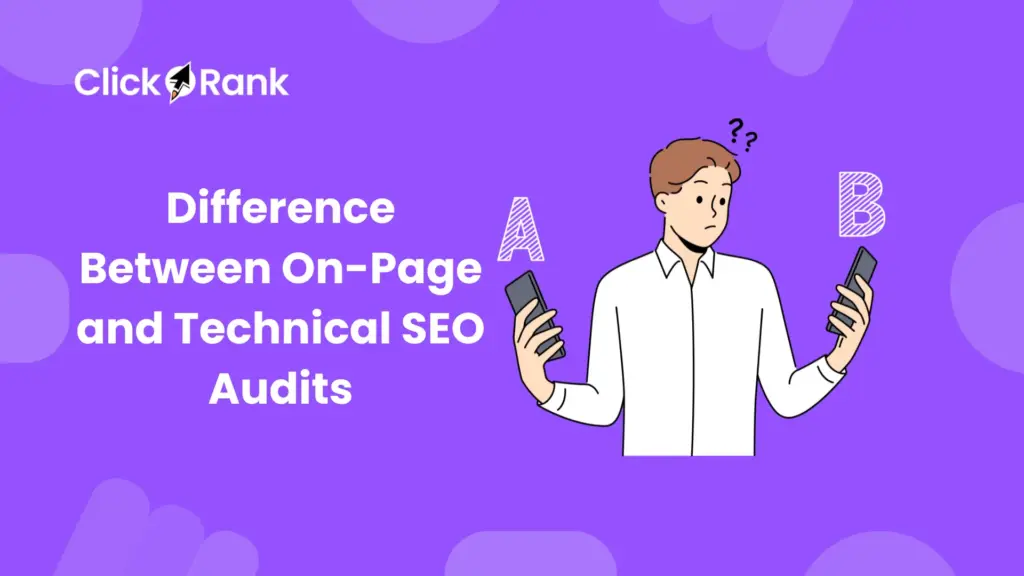
In contrast, the on page seo audit is concerned with the optimization of individual page elements that influence ranking and relevance . It addresses factors like keyword usage, meta tags (title and description), header tags ( H1 , H2 , etc.), content depth, image optimization (Alt text), and internal linking for that specific URL. It asks the question: Is this page optimized to rank for its target keyword and provide the best user experience? Essentially, a technical audit ensures the car (your website) is running smoothly, while an on page seo audit ensures the car’s destination (the content) is clear, visible, and compelling. You should ideally complete the technical audit first, as severe crawl issues can negate any on-page efforts.
Why Should You Prioritize On-Page SEO Before Off-Page Efforts?
Prioritizing on page seo audit fixes before launching intensive off-page campaigns (like link building) is a foundational principle of efficient SEO. The reason is simple: you want to ensure that any hard-earned authority from backlinks is pointed at a page that is fully prepared to leverage it. Imagine spending significant time and money acquiring a high-quality backlink to a page, only to find the page is suffering from an unoptimized title tag, a confusing heading structure, or thin content. In this scenario, the backlink’s power is diluted because the search engine still struggles to confidently rank the page due to on-page deficiencies.
By conducting a meticulous on page seo audit first, you guarantee that the “landing zone” for authority is maximized. You confirm that the page clearly signals its topic relevance through optimized metadata and internal structure, making it easy for Google to understand exactly what the page is about and for which keywords it should rank. This initial optimization increases the page’s inherent ranking potential. When you finally direct high-quality links to an already-optimized page, the ranking impact is dramatically amplified and sustained. Starting with a free on page seo audit is the most cost-effective way to improve performance, as it leverages your existing assets before requiring external investment.
What Are the Main Elements Checked During an On-Page SEO Audit?
The heart of an on page seo audit lies in the detailed inspection of numerous page-level components, each playing a vital role in search engine classification and user engagement. These elements collectively determine how well the page communicates its topic, relevance, and quality. A thorough on page seo audit checklist covers virtually every visible and non-visible component of the page’s HTML. This includes, but is not limited to, the page’s URL structure, the meta-data (title and description), the content body’s quality and structure, the proper use of header tags, the strategic placement of the primary and secondary keywords, image attributes (specifically alt text), and the entire internal linking profile of the page.
Evaluating these elements during a free on page seo audit ensures that the page satisfies both the algorithmic requirements for indexing and ranking, and the user requirements for a smooth, informative experience. For instance, a well-optimized title tag and meta description are crucial for improving CTR, even if the page is ranking well, while proper header tags guide both search engine bots and human readers through the narrative flow. Ignoring any one of these elements can create a weakness that prevents the page from reaching its full ranking potential. Every element must work in harmony, making the comprehensive audit a necessary step to uncover any conflicts or missed opportunities.
How Do You Evaluate Meta Titles and Descriptions?
Meta Titles and Descriptions are arguably the two most critical non-visible on-page elements, acting as the page’s advertisement in the SERPs. When you perform an on page seo audit , your evaluation of these elements should focus on three primary factors: Keyword Inclusion, Optimal Length, and Click-Through Rate (CTR) Appeal. The Meta Title must contain the page’s primary target keyword, ideally near the beginning, and should not be truncated by exceeding the display limit (typically around 50–60 characters). The Meta Description, while not a direct ranking factor, must be compelling, summarize the page content, include a call-to-action (CTA) if appropriate, and also remain within its display limit (typically 150–160 characters).
The audit should involve comparing the current Meta Title and Description against the page’s actual content and target intent. Are they accurately representing the content? Are they distinct from other pages’ metadata to prevent cannibalization or duplication? Are they persuasive enough to encourage a click when a user sees them next to a competitor’s listing? A high-quality on page seo audit checklist will flag titles that are too short (wasting space), too long (truncation risk), missing the primary keyword, or simply generic. A crucial part of this step is ensuring the tone and messaging align with the overall brand and user expectation.
What Makes a Title Tag Optimized for SEO?
An optimized Title Tag is a concise, descriptive, and compelling headline that serves two masters: the search engine and the user. For the search engine, it must clearly and accurately signal the page’s main topic and include the primary target keyword this is a top-tier relevance signal. The keyword should ideally be placed as close to the beginning as possible without sacrificing readability, following the principle of “front-loading.” For the user, the optimized title must be engaging and relevant to their query, making them want to click.
Key attributes of an optimized title tag include: 1) The presence of the primary keyword. 2) Optimal length (avoiding truncation, generally 50-60 characters). 3) Clarity and accuracy (it must genuinely reflect the page content). 4) Brand inclusion (sometimes appropriate at the end, separated by a pipe |). 5) Uniqueness (no other page on your site should have the same or very similar title tag). During an on page seo audit , a title that fails any of these criteria is an immediate flag for revision.
How Can You Write a High-CTR Meta Description?
While the Meta Description doesn’t directly influence rankings, it is absolutely essential for driving a high CTR, which is a key performance indicator (KPI) and often a sign of relevance to search engines. A high-CTR meta description acts as persuasive ad copy. It should summarize the core value proposition or solution offered by the page and include a soft or hard Call-to-Action (CTA) , such as “Find out how,” “Learn the secret,” or “Download the checklist.”
The description must integrate the primary keyword naturally, as search engines often bold the user’s query when it appears in the description, drawing the eye. Key steps during a free on page seo audit include: checking for the 150–160 character sweet spot, ensuring it clearly addresses the user’s intent for the target keyword, and confirming it is compelling enough to beat out surrounding competitor listings. The goal is to make the user think, “This is exactly what I was looking for,” and click your link.
How Do You Audit Header Tags and Content Structure?
Auditing header tags ( H1 , H2 , H3 , etc.) and overall content structure involves verifying that the page is logically organized for both search engine crawlers and human readability. The H1 tag should be a single, main heading that typically matches the page’s title tag (or is very similar) and contains the main target keyword. The audit should confirm there is only one H1 tag per page. Following the H1 , the subsequent header tags ( H2 , H3 , H4 ) should flow hierarchically, acting as nested sub-topics that break the content into manageable, digestible sections.
This structure is crucial because crawlers use headers to quickly understand the main topics and sub-topics discussed on the page, establishing topical relevance and depth. For the user, a proper heading structure improves scannability, allowing them to rapidly assess the content’s value and jump to the most relevant sections. When conducting an on page seo audit , you are essentially checking for a clear table of contents provided by the headers. Are the headers descriptive? Do they incorporate relevant secondary keywords? Is the hierarchy logical (e.g., no jump from H1 to H4 )? A broken or illogical heading structure signals poor organization and can confuse both readers and robots, leading to a poorer user experience and reduced ranking efficiency.
What’s the Best Way to Use H1, H2, and H3 Tags?
The best use of H1 , H2 , and H3 tags follows the logic of an outline:
- H1 (The Title): This is the single, overarching title of the entire article. It should contain the primary keyword and convey the main topic. There should only be one H1 tag per page.
- H2 (Main Sections): These tags represent the primary sections or major sub-topics that directly support the main idea introduced in the H1 . They should often contain secondary keywords or variations of the primary keyword.
- H3 (Subsections): These tags are used to break down the content within an H2 section, providing greater detail. They add depth to the topic and help further structure the argument.
This hierarchical use ensures that the search engine sees a logical, well-organized, and comprehensive treatment of the subject. A successful on page seo audit checklist confirms that the content adheres to this strict, logical structure, ensuring smooth information processing for all parties.
How Can Improper Heading Hierarchy Affect SEO?
An improper heading hierarchy can significantly impair a page’s SEO performance by confusing search engine algorithms and frustrating users. When you skip levels (e.g., going directly from an H1 to an H4 ) or use multiple H1 tags, you create a logically inconsistent structure. Search engines rely on these headers as semantic cues to understand the relationships between different ideas on the page. A broken hierarchy makes it difficult for crawlers to determine the relative importance of your sub-topics, potentially leading to a misclassification of the page’s content or a failure to recognize its depth.
Furthermore, a poor structure translates into a bad user experience. Readers will struggle to quickly scan and understand the flow of the article, leading to higher bounce rates and shorter time-on-page, both of which are negative user signals. The goal of an on page seo audit is to ensure a pristine, logical flow that reinforces topic relevance and enhances readability, thereby boosting both algorithmic and user satisfaction.
How Do You Assess Keyword Usage and Density?
Assessing keyword usage is a delicate but crucial component of an on page seo audit . The goal is to confirm that the primary keyword, such as on page seo audit , and relevant secondary keywords are used naturally and strategically to signal the page’s relevance without resorting to spammy tactics. The audit involves a close review of the content to ensure the primary keyword is present in the most important locations: the H1 tag, the first 100-150 words of the content, the Meta Title, and perhaps a few subheadings ( H2 / H3 ).
Keyword density the percentage of times a keyword appears compared to the total word count should be monitored, but never treated as a rigid rule. The focus must be on topical relevance and natural language . Tools can help measure density, but a manual review is necessary to confirm that the usage feels conversational and that variations (LSI keywords) are also included to demonstrate a comprehensive understanding of the topic. A critical part of this on page seo audit checklist is looking for evidence of over-optimization, where a keyword like free on page seo audit is repeated unnaturally, which we will address next.
What Is Keyword Stuffing and How to Avoid It?
Keyword stuffing is the practice of excessively loading a webpage with keywords in an attempt to manipulate search rankings. This can involve unnaturally repeating the same phrase (like on page seo audit ), using long lists of keywords, or incorporating keywords in irrelevant contexts. Search engines are highly sophisticated at identifying this manipulative tactic and penalize pages that engage in it, as it creates a poor reading experience and is a blatant attempt to trick the algorithm.
To avoid it during an on page seo audit , the emphasis must shift from density to topical authority . Instead of focusing on repeating the primary keyword, focus on using semantic variations and related terms (Latent Semantic Indexing or LSI keywords). The article should sound like it was written by an expert for a human, not by a robot for an algorithm. If a sentence sounds awkward because you forced the keyword on page seo audit checklist into it, rewrite the sentence. An audit should confirm that the content is comprehensive, relevant, and uses a natural mix of language that fully covers the target subject.
How Can You Identify Missing Keyword Opportunities?
Identifying missing keyword opportunities during an on page seo audit is often more valuable than fixing keyword stuffing. It means the content is good, but could be ranking for more related terms. This step involves using tools like Ahrefs, SEMrush, or even Google’s “People Also Ask” and “Related Searches” features to find terms and questions that are highly relevant to the page’s main topic but are currently not mentioned or only briefly touched upon in the content.
For instance, if your page targets “What Is an On-Page SEO Audit?” but fails to discuss the “free on page seo audit” options or provide a “on page seo audit checklist,” you are missing opportunities. The audit should compare the page content against the top-ranking competitors to see what sub-topics they cover that you do not. Integrating these missing topics as new H3 or H4 sections, or naturally weaving them into the existing text, can significantly increase the page’s overall topical authority and long-tail ranking potential, making the content far more valuable.
How Do You Audit Internal Linking?
Internal linking is the process of linking one page on your website to another page on your website, and it is a powerful factor reviewed during an on page seo audit . The audit focuses on two key areas: coverage and relevance . Coverage ensures that the page being audited is sufficiently linked to from other relevant, authoritative pages on the site, helping to distribute link equity (PageRank) and signal its importance to search engines. It also checks that the page links out to other relevant pages on the site, guiding both users and crawlers to related content.
Relevance is assessed by examining the anchor text the clickable text in the hyperlink. The audit confirms that the anchor text used to link to the audited page is descriptive and topically relevant to the target page’s content and primary keyword. A strong internal link profile improves site navigation, reduces bounce rate, and significantly aids in the discovery and indexing of new content, all of which are vital for a successful on page seo audit .
How Many Internal Links Should a Page Have?
There is no rigid, universally correct number of internal links a page should have; the quantity is dictated by the page’s length, topic, and position within the site’s architecture. However, a general rule of thumb derived during an on page seo audit is to include as many internal links as are natural and relevant to the content. For a standard blog post of, say, 1,500 words, you might naturally include anywhere from 5 to 15 internal links.
The critical metric is value , not volume. The audit should confirm that every link serves a purpose: either by supporting a claim, providing further reading for a concept, or moving the user further down the conversion funnel. Critically, a key pillar page should receive more internal links from supporting cluster content, making the link count asymmetrical. The priority is relevance and clarity; a page with fewer, highly relevant links using optimized anchor text will always outperform a page stuffed with irrelevant links.
What’s the Ideal Anchor Text Strategy for Internal Links?
The ideal anchor text strategy for internal links is to use anchor text that is descriptive, concise, and topically relevant to the destination page . Unlike external links, where you must be cautious about over-optimizing the anchor text, internal linking allows you to be more direct. When auditing internal links as part of your on page seo audit checklist , you should look for the following:
- Keyword-Rich/Exact Match: Use the destination page’s primary target keyword (e.g., “how to conduct an on page seo audit “) when linking from a highly relevant source.
- Partial Match: Use variations of the keyword or a phrase including the keyword (e.g., “performing a comprehensive audit”).
- Branded or Naked URL: Less critical for internal links but still acceptable.
- Avoid Generic Text: Avoid using generic phrases like “click here,” “read more,” or “this page,” as they provide no semantic value to the link or the user.
A well-executed strategy uses a mix of these types, ensuring the destination page receives consistent, clear topical signals from the rest of the site.
How Do You Check URL Structure for On-Page SEO?
The URL structure is one of the first things a search engine crawler sees, and checking it is a foundational step in any on page seo audit . An ideal URL should be clean, logical, and descriptive, acting as a clear signpost for the page’s content. The audit involves verifying several key attributes: simplicity, readability, and keyword inclusion.
URLs should be short and easy for a human to remember or type. They should be human-readable , using hyphens to separate words (e.g., /on-page-seo-audit) instead of underscores or confusing characters. Crucially, the URL should be logically structured it should reflect the site’s hierarchy (if applicable) and should not include irrelevant parameters, dates (unless necessary for a news site), or long strings of numbers. A clean URL is a powerful on-page signal that improves both user experience and search engine understanding.
What Makes a URL SEO-Friendly?
An SEO-friendly URL is one that is both simple and informative. Key components confirmed during an on page seo audit include:
- Conciseness: Shorter URLs are generally preferred.
- Keyword Presence: It should contain the primary target keyword.
- Readability: Use hyphens to separate words; avoid stop words (like “and,” “the,” “a”) unless absolutely necessary for clarity.
- Case Consistency: Use all lowercase letters to avoid potential duplicate content issues.
- Reflects Hierarchy: The structure should naturally follow the content hierarchy (e.g., /category/sub-category/page-name).
- Stagnancy: Once set, the URL should ideally not change. If it must, a proper 301 redirect is mandatory.
A well-optimized URL is a quick win that immediately improves the clarity of your content for search engines and users alike.
Should URLs Include Target Keywords?
Yes, URLs should absolutely include the target keyword. Including the primary keyword is a fundamental on-page best practice that is checked during every on page seo . Its inclusion reinforces the page’s topical relevance to the search engine. When a crawler sees a clear, keyword-rich URL like …/what-is-an-on-page-seo-audit, it immediately gets a strong signal about the page’s subject matter.
However, the keyword inclusion must be natural and not constitute keyword stuffing (e.g., …/on-page-seo-audit-checklist-free-on-page-seo-audit-guide). The goal is clarity, not density. The audit should confirm that the URL contains a single, concise representation of the core keyword and topic.
How Do You Evaluate Content Quality and Relevance?
Content quality and relevance are the ultimate determinants of ranking success and a critical focus of the on page seo audit . The evaluation is qualitative and quantitative, assessing whether the content provides superior value compared to competitors and fully satisfies the user’s search intent.
Relevance is judged by checking if the content addresses the specific query (e.g., does a page targeting ” on page seo audit ” actually explain what it is and how to do it?). It must be comprehensive, covering the entire topic in sufficient depth, including relevant sub-topics and answering common user questions. Quality is assessed by readability, originality, authority, and freshness. Is the information accurate, well-researched, and original? Is the writing free of jargon, error-free, and presented in an engaging, conversational style? Tools can measure things like readability (Flesch-Kincaid score) and content length, but a manual, expert review is required to truly gauge the depth of insight and the value provided. The goal of the on page seo audit is to confirm the page is the best answer on the web for its target query.
What Tools Help You Measure Content Depth and Readability?
While tools cannot replace human judgment in assessing expertise and authority, several are invaluable for measuring the objective aspects of content quality during a free on page seo audit :
- Readability Checkers (e.g., Hemingway App, Grammarly): These tools analyze text complexity, flagging long, complicated sentences and passive voice, and generating scores like the Flesch-Kincaid Grade Level. The goal is often to keep the reading level accessible to a broad audience.
- SEO Content Tools (e.g., Surfer SEO, MarketMuse): These tools compare your content against top-ranking pages, providing a “Content Score.” They identify key terms and entities that your competitors use but are missing from your page, helping you increase topical depth and coverage.
- Word Count Tools: While not a quality measure itself, comparing your word count to top-ranking competitors provides an indicator of the required content depth to satisfy the search query.
By using these tools, the on page seo audit checklist can provide objective metrics to guide the content improvement process.
How Often Should You Refresh Existing Content?
The frequency of content refreshing often called “content decay” is a nuanced question, but it should be a major consideration during a periodic on page seo audit . The short answer is: whenever the information becomes outdated, incomplete, or when the page’s performance begins to decline.
Critical, high-performing, or “evergreen” content (like this guide on the on page seo audit ) should be reviewed at least quarterly or semi-annually . Other content might require only an annual check. You should also trigger a content refresh immediately after a significant Google algorithm update, or if a competitor publishes a dramatically superior piece on the same topic. The audit should prioritize refreshing pages that have experienced a drop in organic traffic or rankings, as this is a strong signal that the content is no longer the “best answer” or has become stale. A refresh usually involves updating statistics, improving the header structure, adding new keyword opportunities, and enhancing internal links.
How to Perform an On-Page SEO Audit Step-by-Step?
Performing a professional-grade on page seo audit is a structured, methodical process that blends automated data collection with manual, expert analysis. It’s not about randomly scanning pages; it’s about following a comprehensive, repeatable on page seo audit checklist to ensure no critical element is overlooked. The step-by-step process begins with identifying the pages to audit (often based on performance data), moves into the gathering of technical data using specialized tools, transitions into manual, human-centric review, and concludes with clear documentation and prioritization of findings. This systematic approach ensures the audit is both scalable and actionable, turning raw data into a clear strategy for improvement.
The initial steps should focus on using powerful SEO tools to quickly gather data on the scale of the issues, such as duplicate title tags or broken links, across the entire website. This mass data collection acts as a filter, identifying which specific pages need the most urgent, fine-grained, manual review. Pages with significant traffic drops, high bounce rates, or those stuck just outside the top 10 rankings (often positions 11-20) are usually the highest priority for a detailed on page seo audit . Subsequent steps move into the qualitative assessment of content, ensuring that the conversational tone and informational depth are up to professional standards, ensuring that every page is working towards the overall SEO goals.
What Tools Can You Use for an Effective Audit?
An effective on page seo audit relies on a combination of free and paid tools, each providing a different lens through which to view a page’s performance and structure.
- Google Search Console (Free): Essential for identifying indexation issues, mobile usability problems, and performance data like organic impressions, clicks, and average position for target keywords. It’s the ultimate source of truth for how Google sees your site.
- Screaming Frog (Freemium): A desktop website crawler that systematically crawls your site like a search engine bot. It quickly extracts all on-page elements (titles, descriptions, H1 s, H2 s, status codes, link counts, etc.), making it indispensable for a large-scale on page seo audit checklist generation.
- Ahrefs & SEMrush (Paid): These comprehensive suites offer deep competitive analysis, keyword research, and on-page analysis reports. They are crucial for identifying missing keyword opportunities, checking content gaps against competitors, and assessing the external (backlink) profile that influences on-page priority.
- Browser Extensions (e.g., SEOquake, Detailed SEO Extension): Quick-view tools that instantly surface the on-page elements of any URL you are viewing, streamlining the manual audit phase.
A combination of these tools provides the necessary data layers to complete a thorough and professional on page seo audit .
How Does Google Search Console Help with On-Page SEO Audits?
Google Search Console (GSC) is a mandatory tool for any on page seo audit because it provides direct, unadulterated feedback from Google itself. GSC’s key contributions include:
- Performance Report: Reveals the actual search queries your page is ranking for, its average position, and the CTR. This data helps you identify if the page is ranking for the wrong keywords or if the title/description needs optimization for better CTR (a common fix in a free on page seo audit ).
- Indexing Reports: Pinpoints which pages are indexed and which are not, often flagging reasons like “Crawl anomaly” or “Excluded by ‘noindex’ tag,” which are direct on-page or technical fixes.
- Core Web Vitals: Provides a pass/fail assessment of page experience metrics, which directly influence ranking and user satisfaction.
- Mobile Usability: Highlights on-page issues specific to mobile users, such as small font sizes or clickable elements too close together.
GSC essentially serves as the first filter, showing you exactly where Google perceives the biggest problems or opportunities lie.
How Can Screaming Frog Simplify Page-Level Analysis?
Screaming Frog’s SEO Spider is the industry standard for large-scale data extraction during an on page seo audit . It simplifies page-level analysis by executing the tedious, repetitive checks that would be impossible to do manually across a large site.
Instead of clicking on 500 pages to see their title tags, Screaming Frog extracts them all in minutes. You can quickly filter and identify:
- Duplicate or Missing Elements: Pages with identical Title Tags, Meta Descriptions, or H1 tags (a common and major on-page issue).
- Length Issues: Tags that are too long or too short.
- Broken Links: Both internal and external broken links ( 404 errors).
- Directives: Pages with noindex or nofollow tags, which are critical findings for a comprehensive on page seo audit checklist .
By automating the data collection, Screaming Frog allows the auditor to focus their expert time on the manual, qualitative review of high-priority pages.
What Insights Can You Get from Ahrefs and SEMrush?
Ahrefs and SEMrush provide the competitive and content context necessary to elevate an on page seo audit from a structural check to a strategic optimization plan.
- Keyword Gap Analysis: They allow you to compare your page’s current rankings against top competitors, revealing specific keywords (often secondary or long-tail) that your content is missing, which you can then incorporate.
- Content Audit & Re-optimization: They offer tools to analyze the topic coverage of your content versus top performers, suggesting entities and terms that demonstrate topical authority.
- Backlink Context: Although primarily off-page tools, they help you understand the power flowing to the page. If a page with many strong backlinks is underperforming, the on page seo audit issues (like poor content structure or low-CTR meta tags) are likely the bottleneck.
These tools turn the audit from a simple list of fixes into a comprehensive content improvement strategy, guiding you on where to get the biggest ROI.
How Do You Conduct a Manual On-Page SEO Audit?
The manual on page seo audit is where the human expertise and content writing focus truly come into play. After the automated tools have flagged structural and technical issues, the manual process focuses on the qualitative, nuanced aspects that only a human can properly assess. You should conduct this audit page-by-page, focusing on the highest-priority URLs identified in the initial data phase.
The manual audit involves reading the content itself assessing its flow, tone, and depth and comparing it directly against the target search intent. You are checking for conversational flow, clarity of message, and originality of insight. You scrutinize the on-page elements in their context. For example, is the keyword placement natural? Does the internal linking feel like helpful guidance or random scattering? Is the imagery relevant and persuasive? This step ensures that every change recommended by the automated on page seo audit checklist will result in a better, more engaging experience for the reader, which is what Google ultimately rewards.
What Checks Should You Perform Without Tools?
A successful manual on page seo audit relies on expert intuition and a reader-first perspective. Without tools, the critical checks are:
- Readability and Flow: Does the content feel smooth, engaging, and easy to read? Is the language clear and accessible, avoiding overly academic or stiff language?
- Intent Satisfaction: Does the page fully and expertly answer the user’s assumed query? If the query is “on page seo audit checklist,” does the page provide a clear, actionable checklist?
- Originality and Authority: Does the content offer unique insights, original research, or a superior perspective compared to the competition, or is it merely a rehash of common knowledge?
- Image Relevance and Quality: Do the images enhance the topic, or are they generic stock photos?
- CTA Clarity: Is the call-to-action (if applicable) clear, compelling, and strategically placed?
These qualitative checks are the difference between a mediocre audit and a truly transformative one, leading to significantly higher engagement metrics.
How Can You Use Browser Extensions for Quick Insights?
Browser extensions are the auditor’s best friend for rapid, on-the-fly manual checks during an on page seo audit . Extensions like “Detailed SEO Extension” or “SEOquake” instantly surface the critical HTML elements of any page you visit, without having to view the source code.
- Instant Element Check: With a click, you can see the Meta Title, Meta Description, H1 tag, the count of H2 s, index/noindex status, canonical tag, and internal/external link counts. This allows you to immediately confirm that the target keyword is present in the key locations.
- Header Outline: They often generate a quick outline of the page’s heading hierarchy ( H1 , H2 , H3 ), making it instantly clear if the structure is broken or confusing.
- Technical Status: They often show the page’s HTTP status code, page load time, and other quick technical indicators.
Using these extensions streamlines the manual review process, allowing you to quickly verify structural compliance for numerous pages identified in the automated on page seo audit checklist .
How Do You Document and Prioritize Audit Findings?
The documentation and prioritization phase is where the on page seo audit moves from diagnosis to an actionable strategy. Poorly documented or unprioritized findings often result in paralysis, where too many issues overwhelm the implementation team. A professional audit requires a standardized template, usually a spreadsheet, where every finding is clearly recorded.
The key columns in this documentation should include: 1) URL of the Issue, 2) The Specific Issue (e.g., “Meta Title too long,” “Missing Alt Text on key image,” “H1 is duplicate”), 3) Severity/Priority (High, Medium, Low), 4) Effort Required (Quick Fix, Moderate, Major Content Rewrite), 5) Recommendation/Action to Take , and 6) Status (To Do, In Progress, Complete). Prioritization must be data-driven, focusing on issues that offer the highest potential impact for the lowest effort, ensuring quick wins are addressed first. The final output is not just a list of problems, but a clear, phased, and financially justifiable action plan.
What’s the Best Way to Categorize Issues by Impact?
The best way to categorize issues during an on page seo audit is using a high-impact, low-effort matrix. This ensures that resources are allocated efficiently to changes that will yield the fastest and most significant results.
- High Priority (Immediate Fix): Issues that directly and severely block rankings or indexation. Examples include: missing target keywords in Title Tags on high-value pages, duplicate H1 /Title Tags across the site, severe mobile usability errors, or broken internal links from high-authority pages. These are non-negotiable fixes.
- Medium Priority (Scheduled Fix): Issues that negatively impact performance but don’t outright prevent ranking. Examples: Meta Descriptions that need better CTR copy, minor heading structure issues ( H2 and H3 use), or adding new internal links. These can be addressed in weekly or monthly sprints.
- Low Priority (Maintenance/Future): Issues that offer marginal gains or require significant time for little immediate return. Examples: small keyword density adjustments, minor content formatting fixes, or optimizing older, low-traffic content. These can be batched for maintenance periods.
This categorization ensures that your on page seo audit checklist becomes a dynamic and strategic roadmap.
How Can You Present On-Page SEO Recommendations Clearly?
Clear, non-technical presentation is vital because the recommendations from an on page seo audit must often be approved by stakeholders who are not SEO experts. The presentation should be structured around Impact, Solution, and ROI .
- Executive Summary: Start with a one-page summary highlighting the top 3-5 critical issues and their potential impact (e.g., “Fixing these will lead to a 10% increase in organic traffic within 90 days”).
- Visual Evidence: For each recommendation, use screenshots or simple graphs to show the problem (e.g., a truncated Title Tag in a SERP simulator).
- Actionable Instructions: For developers or content writers, provide a simple, prescriptive action for each issue (e.g., Instead of: “Optimize Meta Description,” Use: “Change Meta Description for URL X to: ‘An on page seo audit checklist to boost your rankings quickly…'” ).
- Prioritized Roadmap: Conclude with the High/Medium/Low priority action plan, clearly linking the fix to the expected positive outcome.
This approach transforms the on page seo audit from a complex technical report into a clear, business-focused growth plan.
What Common On-Page SEO Issues Do Audits Usually Reveal?
Despite the sophistication of modern SEO, many websites, even high-traffic ones, suffer from surprisingly common, foundational on-page issues that are consistently revealed during a thorough on page seo audit . These recurring problems often stem from site migrations, poor CMS management, or a lack of ongoing maintenance. Understanding these common pitfalls is crucial because they often represent the “quick wins” that deliver immediate performance boosts once rectified. Issues usually cluster around three themes: duplication, missed opportunities, and poor user experience signals. Identifying these issues early in the free on page seo audit phase allows for the fastest path to recovery and improved rankings, making the audit highly valuable.
From the outside, a site may look polished, but the on page seo audit checklist invariably uncovers errors that sabotage ranking potential. These include crucial missing elements like Alt tags on images, which fail to describe visual content to crawlers; systemic problems like slow page speed, which is a major negative user signal; and administrative errors like widespread duplicate meta tags, which confuse search engines about which page to prioritize. Furthermore, the audit frequently uncovers poor internal maintenance, such as broken links or the existence of thin or duplicate content blocks that dilute the site’s authority. Addressing these common, yet critical, on-page flaws is the primary goal and value proposition of a professional on page seo audit .
Why Are Missing Alt Tags a Problem?
Missing Alt tags (or Alt text) on images are a significant and frequently overlooked problem revealed during an on page seo audit . An Alt tag serves two primary purposes: Accessibility and SEO . For accessibility, the Alt text describes the image to visually impaired users who rely on screen readers; without it, the content is inaccessible. For SEO, search engine crawlers cannot “see” images, so the Alt text provides a textual description of what the image is about, helping search engines to classify the image and, more importantly, to understand the overall topic of the surrounding content.
When Alt tags are missing, you lose a valuable opportunity to reinforce your target keywords, such as on page seo audit checklist , in a natural, non-spammy way. Furthermore, images without Alt text will not rank in Google Image Search, cutting off a potential source of traffic. During a free on page seo audit , flagging and fixing missing or poorly written Alt tags (e.g., generic names like “image-123.jpg”) is a low-effort, high-impact task that instantly improves accessibility and search visibility.
How Can Slow Page Speed Affect On-Page SEO?
Slow page speed is no longer just a technical issue; it has become a fundamental on page seo audit concern because it profoundly impacts user experience (UX) signals, which are now direct ranking factors. Google’s Core Web Vitals (LCP, FID, CLS) measure the loading, interactivity, and visual stability of a page. A slow-loading page immediately leads to a poor user experience, causing high bounce rates and low time-on-page strong negative signals that tell Google the user was dissatisfied.
Even a perfectly optimized page with the best content can fail to rank if it loads too slowly. The user will simply abandon the page before the content even appears. Therefore, the on page seo audit checklist must include a review of the page’s speed, identifying issues like unoptimized images, excessive use of render-blocking JavaScript, or poor server response time. Improving speed is a critical step because it enhances the user signal, allowing the rest of the on-page optimizations to actually take effect.
Why Do Duplicate Meta Tags Harm Rankings?
Duplicate Meta Tags specifically the Title Tag and Meta Description across multiple pages on a single site are a major red flag found in almost every comprehensive on page seo audit . This happens frequently on e-commerce sites (duplicate product pages) or template-driven blogs. The harm is two-fold:
- Index Confusion: When Google encounters several pages with the exact same Title Tag and Meta Description, it becomes confused about which page is the original or most important one to rank for the target keyword. This leads to keyword cannibalization , where your pages compete against each other, causing all of them to rank poorly.
- Diluted CTR: A generic or duplicate Meta Description is unappealing to users. It fails to convey the unique value proposition of the specific page, resulting in a low click-through rate across all affected pages.
The on page seo audit must identify all instances of duplication (often using Screaming Frog) and mandate the creation of unique, optimized metadata for every single page to resolve the cannibalization issue and improve the CTR of the entire site.
How Do Broken Internal Links Impact User Experience?
Broken internal links ( 404 errors) severely impact both user experience and the efficient flow of PageRank (link authority) throughout the site, making them a high-priority fix during an on page seo audit .
From a user perspective , encountering a 404 page after clicking an internal link is frustrating. It breaks the flow of navigation, stops the user from accessing the intended resource, and often leads to a site abandonment (high bounce rate). This is a strong negative user signal.
From an SEO perspective , broken internal links act as a PageRank “dead end.” The authority that link was meant to pass to the destination page is lost. Over time, an accumulation of broken internal links prevents the proper discovery and authority distribution across the site. The on page seo audit checklist uses tools to identify all broken internal links, and the subsequent action plan must prioritize fixing them by either updating the link’s destination or redirecting the dead page.
What Happens When Content Has Thin or Duplicate Text?
“Thin content” refers to pages with very little unique or valuable text often just a few sentences, a list of links, or automatically generated content. “Duplicate text” is content that is identical or nearly identical to content found on another page (either on your site or elsewhere). Both are serious on-page issues flagged by an on page seo audit .
When a site has thin content , Google sees the page as low-value and unlikely to satisfy a user’s search intent, resulting in poor rankings or a failure to index altogether. Widespread thin content can even signal low overall site quality. Duplicate text is a problem for the reasons mentioned with meta tags it confuses indexation and leads to keyword cannibalization and reduced ranking potential. The audit’s solution is clear: for thin content, you must either expand it into a comprehensive piece or combine it with a relevant, existing page via a 301 redirect. For duplicate content, you must rewrite the text to be unique and valuable, or use canonical tags to point to the preferred version. Fixing these content-related issues is a major value-driver of the on page seo audit .
How Can You Fix Issues Found During an On-Page SEO Audit?
The true value of an on page seo audit is not merely in finding problems, but in executing the fixes and witnessing the subsequent performance improvement. The post-audit phase demands a structured and prioritized approach to implementation, transforming the audit findings into tangible improvements. The sheer volume of issues can often feel overwhelming, but by separating the findings into “quick wins” versus “critical errors,” you can build momentum and demonstrate value rapidly. This involves creating a detailed action plan, assigning tasks, and establishing a clear timeline for remediation.
A crucial part of this implementation strategy is recognizing that not all fixes are equal. Simple metadata adjustments or image Alt text additions are fast fixes that can quickly move the needle, while fixing slow page speed might require developer resources and a complete content rewrite demands significant writer time. The implementation of the on page seo audit checklist should always follow the priority set in the documentation phase (High, Medium, Low), ensuring that non-negotiable, high-impact changes, such as resolving duplicate H1 s or unoptimised Title Tags containing the primary keyword like on page seo audit , are deployed immediately to capitalize on the audit’s findings.
What Are the Quick Wins After an SEO Audit?
“Quick wins” are the low-effort, high-impact fixes identified during the on page seo audit that can be implemented in a matter of hours or days and often yield the fastest measurable results. Prioritizing these builds momentum and demonstrates the immediate value of the audit.
The most common and effective quick wins are:
- Meta Data Optimization: Rewriting truncated or poorly optimized Title Tags and Meta Descriptions, ensuring the primary keyword (e.g., on page seo audit ) is present and the CTR copy is compelling.
- H1 and H2 Fixes: Correcting duplicate H1 tags or ensuring the primary H1 tag contains the target keyword and aligns with the page’s intent.
- Internal Link Placement: Adding one or two highly relevant internal links with optimized anchor text from high-authority pages to the audited page.
- Alt Text Addition: Filling in missing or generic Alt text on key images.
- Fixing Simple Broken Links: Correcting a handful of internal links pointing to 404 pages.
By executing these quick wins first, the site can often see a noticeable lift in organic traffic, average position, and CTR within the first few weeks following the on page seo audit .
How Do You Create an Action Plan to Address Critical Errors?
Critical errors are the high-priority, high-impact issues revealed in the on page seo audit that, if left unfixed, severely limit the page’s ranking potential or risk a penalty. Addressing these requires a formal, resourced action plan:
- Define the Scope: Clearly state the critical error (e.g., “Fix 50 instances of duplicate Title Tags on the product category pages”).
- Resource Allocation: Assign the task to the correct team (Content Writer for Title Tags, Developer for speed issues).
- Set Clear Milestones: Break down large tasks into smaller, measurable steps (e.g., Week 1: Audit and rewrite Titles for the top 10 products; Week 2: Implement and monitor).
- Implementation Method: Specify how the fix will be deployed (e.g., “Implement via CMS change,” “Deploy 301 redirects via .htaccess”).
- Verification: Include a verification step to confirm the fix works (e.g., “Recrawl with Screaming Frog to confirm Title Tag uniqueness,” “Inspect URL in GSC”).
This structured approach ensures that complex fixes from the on page seo audit checklist , such as addressing site-wide canonical issues or implementing large-scale technical optimizations, are managed efficiently and effectively.
When Should You Consider a Full Content Rewrite?
A full content rewrite is the most time-intensive action stemming from an on page seo audit and should only be considered when the content has failed the qualitative evaluation. A rewrite is necessary when:
- The Content is Thin and Low-Value: The page has very few words, offers no unique insight, and cannot possibly compete with the depth of top-ranking articles.
- The Content is Off-Intent: The page is ranking for keywords it wasn’t targeting (or not ranking at all) because the content fundamentally addresses the wrong search intent. For example, the user wants a free on page seo audit checklist, but the content is a philosophical essay on SEO.
- The Content is Severely Outdated: The core information is factually incorrect, uses obsolete terminology, or the structure is too old to accommodate modern SEO best practices.
- The Content is Low-Quality: The writing is riddled with errors, poorly structured, or not engaging, resulting in abysmal UX metrics (very high bounce rate, low time-on-page).
In these cases, a full content rewrite, following a strategic outline informed by the on page seo audit and competitor analysis, is the only viable path to turning the page into a high-performing asset.
How Often Should You Conduct an On-Page SEO Audit?
The frequency of an on page seo audit is not a fixed schedule but a strategic decision based on your website’s size, its rate of content creation, its performance trajectory, and the pace of algorithm updates. Treating the audit as a one-time event is a mistake; successful SEO is a continuous process. A professional approach involves different levels of auditing on different schedules, ensuring that you maintain optimal health without over-investing in unnecessary checks. The goal is to establish a rhythm that allows you to catch and correct issues before they become significant ranking impediments, making the on page seo audit a key component of your recurring maintenance calendar.
For most businesses, a blend of frequent, lightweight checks and less frequent, deep dives is the most effective strategy. A small, stable site might only need a full on page seo audit annually, while a large, rapidly growing site with daily content releases and frequent site changes may require a quarterly deep dive. The core principle is that the audit should be triggered by either a performance change (a traffic drop) or a major external event (a Google Core Update). Consistency and responsiveness are the keys to long-term organic success.
Should You Audit Monthly, Quarterly, or Annually?
The ideal frequency for an on page seo audit depends on the level of detail and the size of your operation:
- Monthly (Light Check): Ideal for sites with rapid content creation (daily/weekly posts) or for key pillar pages. This check is fast, focusing only on the “quick wins” for newly published content: checking for optimized Titles/H1s, proper internal linking, and missing Alt Text.
- Quarterly (Deep Audit): Recommended for most medium-to-large businesses. This is the time for a thorough, structured on page seo audit checklist review of high-priority pages, addressing issues like duplicate metadata, content decay, and implementing changes based on competitor analysis. This is a great time for a free on page seo audit focusing on top-20 performing pages.
- Annually (Full Website Audit): Necessary for all sites, regardless of size. This involves a comprehensive review of every page, comparing findings to the previous year, re-evaluating the entire site structure, and making decisions on which low-performing pages to refresh, merge, or remove.
This layered approach ensures continuous quality control without overburdening resources.
How Do Algorithm Updates Affect the Frequency of Audits?
Google Core Algorithm Updates, which occur several times a year, should act as an immediate trigger for a focused on page seo audit . These updates often adjust the relative weight of ranking signals (like page experience or content depth), causing significant volatility across the SERPs.
If your site experiences a noticeable drop in rankings or traffic immediately following an update, a targeted on page seo audit of the affected pages is paramount. The audit should specifically look for on-page elements that were potentially de-emphasized or penalized in the update. For example, if an update focuses on E-E-A-T (Experience, Expertise, Authoritativeness, Trustworthiness), your audit should focus on content quality, author bios, and citation accuracy. If the update focuses on page experience, the audit should zero in on Core Web Vitals and mobile UX. Algorithm updates make the on page seo audit a necessary reactive measure, not just a proactive one.
How Do You Measure the Impact of an On-Page SEO Audit?
Measuring the impact of an on page seo audit is essential to prove the return on investment (ROI) of the SEO effort. It transforms a list of technical and content changes into clear business value. Success is not just about implementing the fixes from the on page seo audit checklist ; it’s about observing a positive change in key performance indicators (KPIs) that demonstrate the page is better satisfying user intent and earning higher organic visibility. The measurement phase requires patience, as SEO results are not instantaneous, but a systematic tracking of metrics like organic traffic, CTR, and engagement signals will clearly illustrate the audit’s effect.
The tracking process should involve setting a baseline before the fixes are deployed and then monitoring the same metrics for the 30, 60, and 90 days following implementation. The most important KPIs to track directly reflect the goals of on-page optimization: improving the visibility (Average Position), attracting more clicks (CTR), and retaining the user (Bounce Rate/Time on Page). These signals are all easily tracked using Google Search Console and Google Analytics, providing an objective measure of the success of the on page seo audit .
Which KPIs Should You Track After Implementation?
To effectively measure the success of an on page seo audit , you should focus on a set of core KPIs that reflect both search engine visibility and user engagement:
- Organic Traffic (The Primary Goal): Track the increase in total organic sessions to the audited page(s). This is the ultimate measure of success.
- Keyword Rankings/Average Position: Track the movement of the page’s primary target keyword (e.g., on page seo audit ) and secondary keywords in the SERPs. A jump from position 15 to 8 is a direct result of the audit.
- Click-Through Rate (CTR): Monitor the CTR for the page in GSC. A successful Meta Title/Description optimization should lead to a measurable increase in CTR.
- Bounce Rate: A drop in bounce rate suggests the content is better meeting user expectations and the page is loading faster.
- Time on Page / Pages Per Session: An increase in these metrics confirms that the improved content quality and structure (thanks to proper H1 / H2 use) are leading to greater engagement.
By tracking these, the on page seo audit is validated by measurable improvement.
How Can You Measure Changes in Organic Traffic?
Measuring changes in organic traffic involves isolating the performance of the audited pages from the rest of the site’s traffic.
- Set Annotations: Immediately after deploying the fixes from the on page seo audit checklist , place an annotation in Google Analytics to mark the date of implementation.
- Segment the Data: In Google Analytics, create a segment that only includes traffic to the specific URLs that were part of the audit.
- Compare Periods: Compare the organic sessions for the post-implementation period (e.g., the last 30 days) against the pre-implementation period (the 30 days immediately preceding the changes).
- Account for Seasonality: If the change period includes a major holiday or a cyclical event, use year-over-year comparisons to ensure the results are not skewed by external factors.
A clear increase in organic sessions directly demonstrates the positive impact of the on page seo audit on visibility.
What Role Does CTR Play in Measuring Audit Success?
Click-Through Rate (CTR) is a direct, measurable proxy for the success of your Meta Title and Meta Description optimization a core component of the on page seo audit . A successful audit should lead to an increase in CTR.
- Location: Use the Performance Report in Google Search Console to view CTR data.
- Focus: Filter the report to the audited page and its target keyword (e.g., on page seo audit checklist ).
- Interpretation: If the average position remains the same, but the CTR increases (e.g., from 2.5% to 4.5%), it is a clear indicator that the rewritten Title Tag and Meta Description are more persuasive and relevant to the user’s query, making the audit a success.
Higher CTR means you are maximizing the traffic from your existing rankings.
How Can Bounce Rate Indicate Content Quality Improvements?
Bounce rate is a strong indicator of whether the content and page experience are meeting the user’s expectations upon arrival. A lower bounce rate signifies that users are finding the content relevant and engaging enough to stay on the page and continue interacting with the site.
In the context of an on page seo audit , a decrease in bounce rate is a direct measure of:
- Content Relevance: The improved keyword targeting and topic structure confirmed by the audit led the right user to the page.
- Content Quality: The content is now more engaging, better structured (proper H tags), and more readable.
- Speed/UX: The page loads quickly and is mobile-friendly, preventing immediate abandonment.
If your content rewrite and H -tag optimizations lead to a drop in bounce rate, the on page seo audit successfully improved the on-page quality.
How Long Does It Take to See Results from an On-Page SEO Audit?
One of the most common questions is how long it takes to see the benefits of an on page seo audit . The timeframe for results is dependent on the type of fix and the authority of the website, but generally:
- Quick Wins (Metadata, Internal Links, Alt Text): You can often see an immediate impact on CTR (within days) and a corresponding increase in keyword position (within 2-4 weeks ). Google is fast at processing these simple, high-signal changes.
- Structural/Content Improvements ( H tags, Content Expansion): More significant changes that require re-indexing and reassessment take longer, typically around 4-8 weeks to fully stabilize in the rankings.
- Major Rewrites/Speed Fixes (Core Web Vitals): These are the slowest, as they require Google to re-crawl, re-evaluate, and establish new user signals over time, often taking 2-3 months for the full effect to be seen.
Patience and consistent monitoring using the KPIs above are required to accurately gauge the long-term, positive effects of the on page seo audit .
What Are the Best Tools for Continuous On-Page SEO Monitoring?
The ultimate goal after a successful on page seo audit is to shift from reactive fixing to proactive, continuous monitoring. Manual audits are time-consuming and prone to human error, so the best strategy involves setting up automated tools and alerts to instantly flag new or recurring on-page issues. This ensures that the health of the website, as optimized by the on page seo audit checklist , is maintained consistently without the need for constant, manual intervention. The best monitoring tools act as your digital watchdogs, crawling your site regularly and sounding an alarm only when a significant on-page error (like a broken link or a missing H1 on a new page) is detected.
The best tools are those that integrate data from different sources and provide contextual alerts. This usually involves enterprise-level crawlers, like the paid versions of Screaming Frog or enterprise-grade cloud tools like Sitebulb, combined with the continuous, free monitoring provided by Google Search Console. Setting up custom alerts within these platforms allows the SEO professional to be notified only when critical issues such as a key pillar page losing its canonical tag or a cluster of new pages missing the necessary internal links occur, thus preserving the gains made during the last on page seo audit .
How Can You Automate On-Page Audits?
Automating an on page seo audit means setting up recurring, scheduled crawls that automatically check key elements and compare the results against previous crawls.
- Scheduled Crawlers (e.g., Screaming Frog or Sitebulb): Set up these tools to crawl your site weekly or nightly. Configure the crawl to extract critical data points: Titles, Descriptions, H1 s, H2 s, status codes, and link counts.
- Comparison Tools: Many professional auditing tools have a feature to compare the current crawl against the last one. This instantly highlights new issues: new 404 pages, new duplicate Title Tags, or new pages published without a proper H1 .
- Integration with Data Visualization: Connect the crawl data to a reporting dashboard (like Google Data Studio/Looker Studio) to create automated reports that visually track the percentage of pages that pass the on page seo audit checklist for key elements.
This automation allows you to maintain the site’s SEO health with minimal, targeted effort.
What Alerts Help You Catch On-Page Issues Early?
The most valuable alerts are those that signal high-impact, immediate on-page errors, preventing new content from being published with critical flaws or stopping old, high-value pages from breaking. Critical alerts to set up after an on page seo audit include:
- New 404 Errors: Alerted via Google Search Console or your crawler. This signals a broken link or a missing page.
- Title/H1 Duplication: An alert that flags any new page or existing page where the Title Tag or H1 matches another page’s tag.
- Meta/Canonical Tag Removal: An alert if a critical page suddenly loses its canonical tag or has a noindex tag added.
- Missing Core Elements: An alert for any new page published that is missing its Meta Title, Meta Description, or primary keyword in the H1 .
- Page Speed Degradation: An alert triggered if Core Web Vitals scores drop below the “Needs Improvement” threshold.
These alerts make the maintenance of your successful on page seo audit changes proactive and efficient.
What Are Advanced Techniques for Comprehensive On-Page SEO Audits?
While the foundational on page seo audit focuses on Meta Tags, H tags, and basic content, an advanced audit goes deeper, integrating complex technical factors and emerging algorithmic considerations. These advanced techniques are essential for high-competition industries or for sites that have already mastered the basics and are looking for marginal gains that can push them into the top-ranking positions. This involves moving beyond basic keyword placement to assessing semantic relevance, user experience (UX) signals, and the implementation of machine-readable data structures.
The advanced on page seo audit heavily focuses on how the page is understood by modern, AI-driven search algorithms like Google’s BERT and RankBrain. This means scrutinizing the use of Schema Markup to explicitly define content entities, auditing the page’s performance against the Core Web Vitals to guarantee a superior user experience, and leveraging sophisticated AI tools that can analyze content for topical completeness and authority beyond simple keyword density. Mastering these advanced elements ensures the page is not only compliant with today’s best practices but is also poised for future algorithmic changes.
How Can Schema Markup Improve On-Page SEO Insights?
Schema Markup (Structured Data) is not a ranking factor, but it is a powerful advanced technique that drastically improves search engine understanding of the content. During an advanced on page seo audit , you are checking for:
- Correct Implementation: Is the Schema correctly formatted (JSON-LD recommended) and free of syntax errors (checked via Google’s Rich Results Test)?
- Relevance and Accuracy: Is the Schema type (e.g., Article, Product, FAQ, Review) the most appropriate one for the content, and is the data within it accurate?
- Completeness: Are you using the fullest set of properties within the Schema type to provide maximum context to the search engine?
A well-implemented Schema Markup helps search engines more quickly and confidently classify your page, which can lead to rich results (like FAQ snippets or review stars) in the SERPs. This improves the CTR for the page, which is a major positive outcome of the on page seo audit .
How Do You Audit Core Web Vitals and UX Signals?
Core Web Vitals (CWV) are a set of metrics that Google uses to quantify a page’s user experience, and they are a direct ranking signal. Auditing them is now an integral part of an advanced on page seo audit :
- LCP (Largest Contentful Paint): Measures loading performance. The audit checks what element is the LCP and why it’s slow (e.g., unoptimized images, slow server response).
- FID (First Input Delay – will be replaced by INP): Measures interactivity. The audit checks for excessive JavaScript execution that blocks the main thread.
- CLS (Cumulative Layout Shift): Measures visual stability. The audit identifies elements that move unexpectedly during load (e.g., images loading without reserved space).
The audit uses tools like Google Search Console’s Core Web Vitals report and PageSpeed Insights to diagnose the precise technical causes behind poor scores. Fixing these issues is a key priority for a successful on page seo audit , as it directly improves user signals and meets a primary ranking requirement.
How Do AI Tools Enhance On-Page SEO Auditing?
AI and Machine Learning tools are revolutionizing the advanced on page seo audit by moving the focus from keyword counting to topical completeness and semantic relevance.
- Topic Modeling: AI tools can analyze your content and compare it to the semantic map of top-ranking articles, flagging missing sub-topics, entities, and questions that are essential for demonstrating true expertise.
- Intent Detection: AI helps confirm if the content accurately aligns with the majority search intent (e.g., is the intent transactional, navigational, or informational?) and suggests structural changes to better satisfy it.
- Readability & Tone Analysis: Advanced AI can evaluate the tone and reading level of the text, ensuring it matches the expected conversational, engaging style appropriate for your audience, a critical step in a professional on page seo audit .
By leveraging AI, the audit can quickly diagnose gaps in topical authority that would take a human reviewer days to uncover.
How Do Agencies and Experts Handle Professional On-Page SEO Audits?
A professional-grade on page seo audit performed by an agency or expert differs significantly from a DIY audit primarily in its scale, depth, and the clarity of the resulting action plan. Experts do not just run a tool and hand over a spreadsheet; they provide strategic insight, competitive context, and a prioritized roadmap designed to generate maximum ROI for the client. The difference lies in the integration of data from multiple sources, the application of expert judgment to contextualize the findings, and the ability to articulate the technical problems in business-focused language.
Agencies have established proprietary processes and use an array of advanced, paid tools to conduct the audit at scale across thousands of pages. They blend technical analysis (Screaming Frog, Sitebulb) with competitive and content analysis (Ahrefs, SEMrush) to paint a complete picture. Their reports move beyond the “what” (the duplicate tag) to the “why” (the underlying CMS or template issue causing the tag) and the “how much” (the expected traffic increase from the fix). The resulting on page seo audit checklist is a living, working document that is often integrated directly into the client’s project management system for seamless implementation.
What’s the Typical Process Used by SEO Agencies?
SEO agencies typically follow a rigorous, multi-phased process for a professional on page seo audit :
- Discovery & Goal Setting: Define the client’s business goals, target keywords, and identify the highest-priority pages (e.g., the top 20 pages targeting high-value commercial keywords).
- Data Collection (The Crawl): Execute a full site crawl using enterprise tools to gather all on-page elements, index status, and link data. Simultaneously pull performance data from GSC and GA.
- Competitive & Content Gap Analysis: Use Ahrefs/SEMrush to identify keyword, content, and structure gaps against the top 3-5 competitors for the target keywords (like on page seo audit ).
- Manual Expert Review: A human content expert reviews the content quality, structure, and user experience of the high-priority pages.
- Documentation & Prioritization: All findings are logged in a master spreadsheet, categorized by High/Medium/Low priority based on the potential impact/effort ratio.
- Report & Action Plan Generation: Create an executive summary and a detailed, phased implementation roadmap, which is the final deliverable.
This structured approach ensures consistency and depth across the entire on page seo audit .
How Do Experts Report On-Page SEO Findings to Clients?
Expert reports from an on page seo audit are designed to be consumed by different internal stakeholders the CEO, the marketing manager, and the development team.
- Executive Summary: A 1-2 page overview for leadership, focusing on the bottom line: “What are the biggest issues, what is the expected ROI from the fix, and how much will it cost?”
- High-Level Visual Report: A summary for the Marketing team, featuring charts and graphs that illustrate the scale of the issues (e.g., “50% of your Title Tags are truncated”). This section focuses on the Strategy .
- Detailed Action Plan Spreadsheet: The final, detailed on page seo audit checklist spreadsheet for the development and content teams. This contains the Tactics : URL, Issue, Priority, Recommendation, and Technical Implementation Note.
The report always translates technical issues (e.g., 301 chain) into business impact (e.g., loss of link equity/ranking power), making the justification for the fix clear and compelling.
What Mistakes Do Beginners Make When Doing On-Page SEO Audits?
Beginners often make critical mistakes that undermine the value of their on page seo audit :
- Focusing on Density over Intent: Obsessing over a specific keyword density percentage instead of checking if the content fully and expertly addresses the user’s search intent.
- Ignoring the “Why”: Flagging a problem (e.g., slow speed) but failing to identify the root cause (e.g., unoptimized images or render-blocking script).
- Prioritizing Low-Impact Issues: Spending days fixing 50 low-traffic pages with minor Alt text issues, while neglecting a key pillar page with a critical duplicate H1 .
- Not Setting a Baseline: Implementing fixes without recording the pre-change metrics (rankings, traffic, CTR). This makes it impossible to measure the audit’s success.
- Copying Competitors Blindly: Assuming that what works for a high-authority competitor (e.g., a very long article) is the only way, rather than tailoring the on page seo audit checklist to the site’s unique goals and audience.
A professional audit avoids these pitfalls by integrating strategy and prioritization into every step of the process.
What is the difference between a site audit and an on-page SEO audit?
A site audit is a holistic review covering three major areas: Technical SEO (site speed, crawlability, indexing, sitemaps), On-Page SEO (content, meta tags, H tags, keyword usage), and Off-Page SEO (backlinks, domain authority). An on page seo audit is a specific subset of the overall site audit, focusing only on the individual page elements and content that can be controlled directly on that URL to improve its relevance and ranking potential.
How long does an On-Page SEO audit take to complete?
A single-page, light/quick On-Page SEO audit, such as a free audit, typically takes around 1–2 hours to complete. For a medium audit focusing on a select group of 5–10 high-priority pages, you should anticipate a timeline of about 1–2 days. A comprehensive audit of a full site with 1000 or more pages will naturally take the longest, generally requiring 1–3 weeks. This extended timeframe accounts for the site's overall complexity and the significant amount of manual content review and analysis involved.
Can I do an On-Page SEO audit without paid tools?
The time required to complete an On-Page SEO audit varies significantly based on its scope: a light/quick audit for a single page, often performed as a free assessment, typically takes only 1–2 hours. A medium audit, focusing on a select group of 5–10 high-priority pages, generally requires 1–2 days. Finally, a comprehensive audit of a full, large-scale site with 1000 or more pages demands the most time, usually ranging from 1–3 weeks, with the specific duration depending heavily on the site's overall complexity and the necessity for detailed, manual content review.
What are the first things to check in a quick SEO audit?
The absolute first steps in a rapid-fire On-Page SEO audit focus on checking the Big Three foundational elements: the Title Tag, which must be unique, contain the primary keyword, and be under 60 characters; the H1 Tag, where the audit ensures there is only one present and that it aligns perfectly with both the Title Tag and the page's target keyword; and the Canonical Tag, which must be checked to confirm its presence and verify that it is correctly pointing to the authorized, non-duplicate version of the page being audited.
How do On-Page audits improve local SEO results?
An On-Page SEO audit significantly enhances Local SEO by focusing on elements crucial for local search intent. This involves verifying the consistent and correct inclusion of the NAP (Name, Address, Phone Number) data, typically placed in the website's footer or contact page. Furthermore, the audit ensures that local keywords and modifiers (like the city or neighborhood) are naturally integrated into high-value on-page elements, such as the Title Tag, the H1 heading, and the main content. Critically, the process also includes implementing LocalBusiness Schema Markup to provide search engines with structured data that confirms the business entity and its specific geographical location.
What’s the ideal frequency for performing On-Page SEO audits?
The ideal frequency is a quarterly on page seo audit for your most important pages, combined with a quick, lighter monthly check of new content, and a full site audit annually. This approach balances depth with efficiency.
How can I identify On-Page SEO issues using Google Search Console?
To use Google Search Console (GSC) for identifying On-Page SEO audit issues in a single paragraph, you must leverage four key reports: The Performance Report is crucial for identifying poor Click-Through Rate (CTR), which is a strong signal of inadequate Title Tags and Meta Descriptions that need on-page optimization. The Core Web Vitals report diagnoses technical on-page issues related to speed and user experience, pointing out slow page performance. The Mobile Usability report flags specific mobile-specific formatting errors that hinder user experience on smaller screens. Finally, the Pages Report (formerly Coverage) is vital for technical auditing, allowing you to spot wide-scale indexing issues or pages that have been excluded from the index due to incorrect directives like a 'noindex' tag or poor canonicalization.
Should I fix all On-Page issues immediately after the audit?
No, you should not fix all issues immediately. You must first prioritize the fixes using the High/Medium/Low priority scale based on the potential impact and effort required. Focus on the high-impact quick wins first to see the fastest results, then move to the more time-consuming fixes.
How do you track progress after implementing On-Page SEO changes?
Progress is tracked by comparing KPI data (Organic Traffic, CTR, Average Position, Bounce Rate) in Google Analytics and Google Search Console for the post-implementation period against the pre-implementation baseline, using annotations to mark the exact date the changes were deployed.
Can content optimization alone fix poor On-Page SEO performance?
No. While content optimization is vital, it cannot fix severe technical or foundational on-page issues. For example, the highest quality content will still fail to rank if the page has a duplicate H1 across the site, a 5-second load time, or is blocked by a 404 error due to a broken internal link. A full on page seo audit addresses all these intertwined elements.


