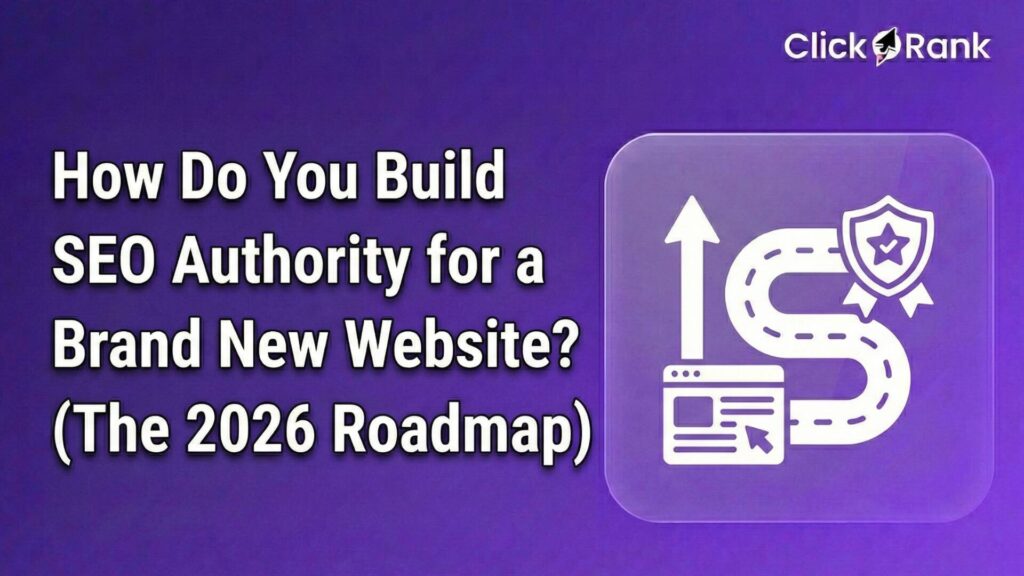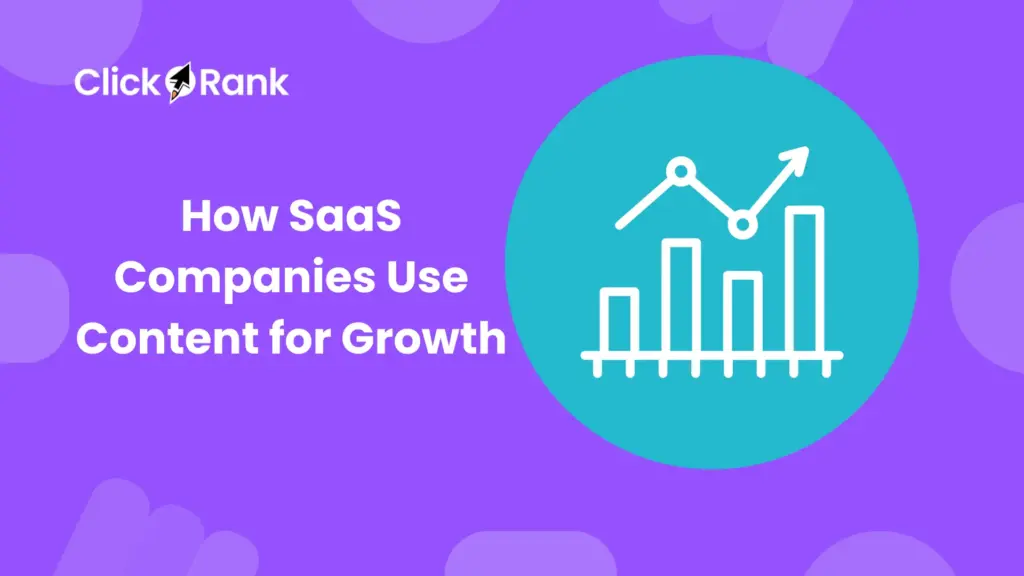A technical SEO audit demands precision, consistency, and countless hours of manual work. An SEO automation tool transforms this overwhelming process into a streamlined operation by handling repetitive tasks automatically. These sophisticated platforms crawl websites, identify errors, track rankings, and generate reports without constant human intervention.
Technical SEO requires monitoring hundreds of elements simultaneously from broken links and duplicate content to page speed issues and schema markup errors. Manual auditing means checking each page individually, which becomes impractical for websites with thousands of URLs. An SEO automation tool solves this problem by scanning entire domains in minutes, detecting issues that might take weeks to find manually.
The significance extends beyond time savings. Automated systems provide consistent monitoring, catching problems immediately rather than during quarterly reviews. They eliminate the human error inherent in manual checks and offer data-driven insights that guide strategic decisions. For businesses serious about maintaining strong search visibility, an SEO automation tool represents the difference between reactive firefighting and proactive optimization.
What Does an SEO Automation Tool Actually Do?
These platforms perform multiple functions that previously required separate applications and manual oversight. They crawl websites like search engines do, analyzing technical elements that affect rankings. An SEO automation tool identifies indexation problems, evaluates site architecture, and monitors performance metrics continuously.
Core functionalities include automated site audits that scan for broken links, missing tags, and crawl errors. The tools track keyword positions across search engines, alerting users when rankings fluctuate. They analyze backlink profiles, identifying toxic links that could trigger penalties. Advanced platforms also monitor competitor activity, providing comparative insights.
Beyond detection, quality automation solutions prioritize issues by severity and potential impact. They generate actionable recommendations rather than overwhelming users with raw data. Integration capabilities allow these tools to pull information from Google Search Console, Analytics, and other platforms, centralizing SEO management in one dashboard.
How Does an SEO Automation Tool Automate Technical SEO Tasks?
Automation works through scheduled crawling sessions that systematically analyze website elements. The software follows predefined rules and algorithms to evaluate technical health, comparing current states against best practices. When deviations occur, the system flags them instantly.
The process begins with configuration. Users set crawling frequency, specify which elements to monitor, and establish alert thresholds. Once configured, an SEO automation tool operates autonomously, running checks at designated intervals daily, weekly, or in real-time depending on needs and plan limitations.
These platforms use APIs to connect with Google’s tools, pulling fresh data automatically. They store historical information, enabling trend analysis that reveals patterns invisible in snapshot reviews. Machine learning components adapt to your specific site structure, improving accuracy over time by understanding what constitutes normal versus problematic behavior for your domain.
Which SEO Processes Can Be Fully Automated?
Several technical SEO tasks benefit dramatically from complete automation. Bulk SEO optimization becomes manageable when tools handle repetitive improvements across multiple pages simultaneously. Rather than editing pages individually, an SEO automation tool enables site-wide changes through batch processing.
Rank tracking represents another fully automatable process. The keyword rank tracker monitors position changes automatically, eliminating manual SERP checking. Modern rank tracking software updates daily or even hourly, providing real-time visibility into ranking fluctuations through an SEO automation tool.
Content optimization at scale also benefits from automation. A bulk title optimization feature allows adjusting hundreds of title tags based on character limits and keyword placement rules. Similarly, a bulk meta description tool enables mass editing while maintaining uniqueness and relevance across pages.
Can Site Audits Be Automated Efficiently?
Absolutely. Automated site audits represent one of the most valuable applications of an SEO automation tool. These comprehensive scans evaluate hundreds of ranking factors simultaneously, from HTTP status codes and redirect chains to mobile usability and structured data implementation.
The efficiency comes from scale and speed. While a manual audit of a 10,000-page website might take weeks, automated crawlers complete the task in hours. An SEO automation tool identifies critical issues like orphaned pages, thin content, and canonicalization problems that directly impact search visibility.
Modern audit tools don’t just detect problems; they contextualize them. They explain why each issue matters, estimate its potential traffic impact, and provide step-by-step remediation guidance. Historical tracking shows whether problems are new or recurring, helping teams prioritize fixes that deliver maximum ROI.
How Is Keyword Tracking Automated?
A rank tracking tool operates by querying search engines for specified keywords at regular intervals, recording where your pages appear in results. This SERP tracker functionality eliminates the tedious manual process of searching Google for each target phrase and noting positions.
Advanced systems track rankings across devices, locations, and search engines simultaneously. They distinguish between desktop and mobile rankings, account for local search variations, and monitor both Google and Bing. An SEO automation tool with integrated rank tracking software reveals the full picture of search visibility.
The automation extends to reporting. These tools generate visual charts showing ranking trends over time, highlighting gains and losses. They can alert stakeholders when keywords drop significantly or when competitors overtake your positions, enabling rapid response to ranking changes.
Can Link Monitoring and Backlink Audits Be Automated Too?
Yes, backlink monitoring represents another area where an SEO automation tool delivers exceptional value. These platforms continuously track your backlink profile, identifying new links as they appear and detecting when existing links disappear or change status.
Automated backlink audits evaluate link quality using multiple metrics domain authority, relevance, anchor text distribution, and spam indicators. The software flags potentially harmful links that could trigger algorithmic penalties, allowing proactive disavowal before problems emerge.
These systems also monitor competitor backlinks, revealing link-building opportunities. By analyzing where competitors acquire links, you identify publications, directories, and partnerships worth pursuing. This competitive intelligence would be nearly impossible to gather manually at the necessary scale and frequency.
How Does Automation Improve SEO Accuracy and Speed?
Automation eliminates inconsistencies inherent in manual processes. Human analysts might miss issues during fatigue, interpret guidelines differently, or skip steps under time pressure. An SEO automation tool applies identical standards to every element it evaluates, ensuring comprehensive coverage.
Speed improvements are dramatic. Tasks requiring days or weeks complete in minutes or hours. This acceleration enables more frequent monitoring, catching problems before they significantly impact traffic. Rather than quarterly audits, teams using an SEO automation tool can review technical health continuously.
The combination of speed and accuracy enables data-driven decision-making. With reliable, current information always available, SEO teams spend less time gathering data and more time implementing strategic improvements. Resources shift from manual checking to creative problem-solving and strategic planning.
How Do SEO Automation Tools Work Behind the Scenes?
Understanding the underlying technology helps you leverage these platforms effectively. Modern automation relies on sophisticated crawling engines that mimic search engine behavior, APIs that facilitate data exchange, and databases that store findings for analysis.
The architecture typically includes three layers: data collection, processing, and presentation. Crawlers gather raw information from websites and external sources. Processing engines analyze this data against rulesets, identifying patterns and anomalies. The presentation layer transforms findings into dashboards, reports, and alerts users can act upon.
Cloud-based infrastructure enables scalability. An SEO automation tool can simultaneously crawl multiple large websites, process millions of data points, and serve results to numerous users without performance degradation. Regular updates ensure the software remains aligned with evolving search engine algorithms and web technologies.
What Technologies Power SEO Automation?
Several core technologies enable robust automation. Web crawlers built on frameworks like Scrapy or custom-developed engines navigate sites systematically, parsing HTML and extracting relevant elements. These crawlers respect robots.txt files while gathering comprehensive data about site structure and content.
Database systems often NoSQL solutions for flexibility store vast amounts of crawl data and historical records. This storage enables trend analysis and change detection over time. APIs connect automation platforms with external services, pulling data from Google Search Console, Analytics, and social media platforms.
The keyword research tool functionality relies on search engine APIs and proprietary databases containing search volume and competition metrics. An SEO automation tool aggregates data from multiple sources, providing comprehensive keyword intelligence that would be impossible to gather manually.
How Does AI Influence SEO Automation Today?
Artificial intelligence significantly enhances modern automation capabilities. Machine learning algorithms identify patterns in ranking factors, predicting which technical issues most urgently require attention. Natural language processing helps analyze content quality and relevance at scale within an SEO automation tool.
AI-powered systems learn from your specific website behavior, becoming more accurate over time. They distinguish between anomalies that signal problems and variations that represent normal fluctuations. This contextual understanding reduces false positives that waste team time.
Predictive capabilities represent another AI advantage. By analyzing historical data and current trends, an SEO automation tool forecasts potential ranking impacts of technical changes. This foresight helps teams prioritize fixes based on expected ROI rather than gut feelings.
What Role Does Machine Learning Play in Technical SEO?
Machine learning models improve issue detection accuracy by learning what constitutes normal versus problematic patterns for your specific site. They analyze thousands of technical signals simultaneously, weighing their relative importance for your particular industry and site type through an SEO automation tool.
These models excel at anomaly detection. Rather than applying rigid rules, they identify deviations from established baselines. When crawl rates suddenly drop or page load times increase, machine learning algorithms detect the change immediately, even if it doesn’t trigger predefined thresholds.
Classification capabilities help categorize issues by type and severity automatically. The system learns which problems typically impact rankings most significantly, allowing intelligent prioritization without manual configuration.
How Do Automation Tools Crawl and Analyze Websites?
The crawling process begins at specified starting points typically the homepage or sitemap and follows links systematically to discover all accessible pages. The crawler respects crawl delay settings, manages session handling, and processes JavaScript rendering when necessary.
During crawling, an SEO automation tool extracts and analyzes numerous elements: HTTP headers, meta tags, heading structures, content length, internal linking patterns, and more. It evaluates page speed by measuring load times and analyzing Core Web Vitals metrics. Schema markup gets validated against official specifications.
Analysis happens both during and after crawling. Real-time checks identify immediate issues like 404 errors or redirect loops. Post-crawl processing performs deeper analysis, comparing findings against best practices, identifying patterns across the site, and generating prioritized recommendations.
How Do These Tools Integrate with Google Search Console and Analytics?
Integration typically works through OAuth authentication, allowing an SEO automation tool to access your Google property data securely. Once connected, the platform pulls information about search performance, indexation status, mobile usability issues, and manual actions.
This integration enriches automated audits with actual search engine data. Rather than speculating about Google’s perception of your site, you see verified information about crawl errors, security issues, and structured data problems directly from Search Console through your SEO automation tool.
Analytics integration adds traffic and conversion context to technical findings. When the tool identifies a page speed issue, it can show exactly how much traffic that slow page receives and its conversion rate. This context helps prioritize fixes based on business impact rather than technical severity alone.
Why Should You Use an SEO Automation Tool?
The complexity and scale of modern technical SEO make automation essential rather than optional. Websites contain hundreds or thousands of pages, each with dozens of technical elements requiring monitoring. Search engines update algorithms frequently, necessitating continuous compliance verification through an SEO automation tool.
Manual processes cannot maintain the vigilance modern SEO demands. By the time quarterly audits identify problems, weeks or months of ranking damage may have occurred. An SEO automation tool provides the continuous monitoring necessary for maintaining competitive search visibility.
Cost efficiency represents another compelling reason. While automation tools require investment, they replace or augment costly manual labor. A single SEO automation tool can perform work that would otherwise require multiple full-time specialists or expensive agency retainers.
What Are the Key Benefits of SEO Automation?
The primary advantages extend across multiple dimensions of SEO management. First, comprehensive coverage ensures no technical issue goes unnoticed. Unlike manual checks that might miss elements due to oversight or time constraints, an SEO automation tool evaluates every page and every factor consistently.
Continuous monitoring represents another major benefit. Rather than point-in-time snapshots, you gain ongoing visibility into technical health through an SEO automation tool. Problems get detected and flagged within hours of emerging, minimizing negative ranking impacts.
Scalability enables managing multiple websites efficiently. Whether you handle five sites or five hundred, an SEO automation tool scales without proportional cost increases. The same tool configuration monitors all properties simultaneously, aggregating findings into unified dashboards.
Does Automation Save Time and Resources?
Time savings are substantial and measurable. Tasks requiring days or weeks complete in minutes or hours with an SEO automation tool. A technical audit that might consume 40 hours of analyst time completes in two hours with automation, freeing those 38 hours for strategic work.
Resource allocation improves dramatically. Instead of dedicating specialists to repetitive monitoring tasks, teams can focus on complex problem-solving, content strategy, and competitive analysis. This shift from operational to strategic work increases overall team productivity and job satisfaction.
Financial resources also benefit. While enterprise automation platforms represent significant investments, they typically cost less than equivalent manual labor. The ROI calculation often shows positive returns within months as efficiency gains and improved rankings drive revenue growth.
Does It Reduce Human Error in SEO Tasks?
Human error represents a persistent challenge in manual SEO work. Fatigue causes analysts to miss issues, misunderstand data, or skip steps. Confirmation bias leads to overlooking problems that contradict expectations. These psychological factors don’t affect an SEO automation tool.
Consistency represents automation’s greatest accuracy advantage. An SEO automation tool applies identical evaluation criteria every time, ensuring comprehensive coverage regardless of external factors. Every page receives the same thorough analysis whether it’s the first or the thousandth reviewed.
Documentation becomes automatic rather than requiring manual record-keeping. Every crawl, every issue detected, and every change gets logged automatically within an SEO automation tool. This comprehensive history eliminates disputes about when problems emerged or whether recommendations were implemented.
How Does It Improve Reporting and Insights?
Automated reporting transforms raw data into actionable intelligence. Instead of spending hours compiling spreadsheets and creating charts, stakeholders receive professional reports automatically from an SEO automation tool. These reports update in real-time, always reflecting current site status.
Visualization capabilities help non-technical stakeholders understand complex technical issues. Rather than explaining HTTP status codes or redirect chains verbally, automated reports present visual representations showing exactly what’s wrong and why it matters for business outcomes.
Trend analysis becomes effortless with historical data storage. An SEO automation tool tracks metrics over weeks, months, and years, revealing patterns invisible in point-in-time reviews. This longitudinal perspective helps distinguish temporary fluctuations from meaningful trends requiring response.
Can Automation Replace Manual SEO Work Completely?
While an SEO automation tool handles many tasks exceptionally well, human expertise remains essential for strategic decisions and creative problem-solving. These platforms identify what’s wrong and often suggest how to fix it, but determining which fixes align with business objectives requires human judgment.
Strategic planning particularly benefits from human insight. Deciding which keywords to target, how to position content, and where to invest resources involves understanding business goals, competitive landscapes, and user intent areas where human intelligence excels beyond any SEO automation tool.
Creative aspects like content strategy, link building outreach, and user experience optimization resist full automation. These activities require empathy, persuasion, and contextual understanding that current technology cannot replicate. The optimal approach combines automated efficiency with human creativity.
What Are the Best SEO Automation Tools in 2025?
The market offers numerous options ranging from comprehensive enterprise platforms to specialized point solutions. Selection depends on your specific needs, technical sophistication, and budget constraints when choosing an SEO automation tool.
Enterprise platforms like BrightEdge and Conductor provide end-to-end solutions covering technical audits, content optimization, rank tracking, and reporting. These systems suit large organizations managing multiple properties with dedicated SEO teams.
Specialized tools focus on specific aspects Screaming Frog for crawling, SEMrush for competitive analysis, Ahrefs for backlink monitoring. Many organizations combine multiple specialized tools rather than relying on single platforms, accepting additional complexity for deeper capabilities in each area.
Which Tools Are Best for Technical SEO Automation?
Several platforms excel at technical audit automation. Screaming Frog SEO Spider provides comprehensive crawling capabilities with extensive customization options. Its desktop application suits technical users comfortable with complex configurations and raw data analysis.
Sitebulb offers similar crawling power with more accessible visualizations and prioritized recommendations. This SEO automation tool excels at explaining issues in plain language, making it suitable for teams with varying technical expertise. Its hint system guides users through complex problems step-by-step.
DeepCrawl (now Lumar) provides cloud-based crawling with excellent historical tracking and change detection. The platform suits enterprise needs with API access, white-label reporting, and integration capabilities. Its automated monitoring alerts teams immediately when technical issues emerge.
Is Screaming Frog Considered an Automation Tool?
Screaming Frog straddles the line between manual and automated workflows. While it requires manual initiation of crawls and configuration of parameters, it automates the data collection and analysis process once launched, functioning as an SEO automation tool for technical audits.
The tool excels at deep technical analysis, extracting hundreds of data points per page. Custom extraction allows pulling specific elements for analysis, making it adaptable to unique technical requirements. However, report generation and ongoing monitoring require more manual involvement than cloud-based alternatives.
For power users willing to invest time in learning its capabilities, Screaming Frog delivers exceptional value as an SEO automation tool. The desktop application provides control and customization impossible with most cloud platforms, though at the cost of requiring more hands-on management.
How Does Sitebulb Compare with DeepCrawl?
Both platforms offer robust technical auditing with distinct strengths. Sitebulb emphasizes user experience with intuitive visualizations and educational content explaining each issue. Its desktop application provides fast crawling without monthly credit limits, though updates require installation. DeepCrawl operates entirely in the cloud, offering advantages for team collaboration and scheduled monitoring as an SEO automation tool. The platform excels at tracking changes over time, comparing crawls to identify when new issues emerge. API access enables custom integrations and automated workflows.
Pricing models differ significantly. Sitebulb charges one-time license fees, making it cost-effective for smaller operations. DeepCrawl uses subscription pricing tiered by crawl frequency and website size, better suiting enterprise needs with predictable monthly costs.
What Are the Top AI-Based SEO Automation Platforms?
Newer platforms increasingly incorporate artificial intelligence for enhanced automation. MarketMuse uses AI to evaluate content comprehensiveness and suggest improvements at scale. Its topic modeling identifies gaps in content coverage across your site.
Clearscope applies machine learning to content optimization, analyzing top-ranking pages to recommend terms and topics to include. While not a comprehensive SEO automation tool, its AI-powered content analysis automates research that would otherwise require hours of manual competitor analysis.
Frase combines AI content generation with SEO research, automating content brief creation and optimization suggestions. These AI-native tools represent the evolution toward more intelligent automation that understands context rather than simply following rules.
How Do Free and Paid Tools Differ in Performance?
Free tools typically impose limitations on crawl depth, frequency, or features. Google Search Console provides valuable data at no cost but lacks the comprehensive auditing and historical tracking paid platforms offer. Free tiers often limit crawls to a few hundred pages, inadequate for larger sites.
Paid platforms remove these constraints, enabling unlimited crawling, historical data storage, and advanced features like JavaScript rendering and API access. An SEO automation tool with premium features provides priority support, regular updates, and often white-label reporting for agencies.
The performance gap extends beyond features to reliability and accuracy. Paid tools invest more in infrastructure, ensuring fast crawls even for large sites. Their larger databases provide more accurate competitive metrics and search volume estimates.
How Do You Choose the Right SEO Automation Tool for Your Website?
Selection requires evaluating multiple factors aligned with your specific situation. Consider your technical expertise some platforms suit power users while others cater to beginners. Assess your website’s size and complexity, as tools vary in how well they handle large-scale properties.
Budget naturally influences decisions, but consider total cost of ownership beyond subscription fees. A cheaper tool requiring extensive manual work may ultimately cost more than an expensive platform that automates workflows completely. Evaluate based on value delivered, not just price paid.
Integration requirements matter significantly. If you rely heavily on specific CMS platforms, analytics tools, or project management systems, ensure your SEO automation tool connects seamlessly. Poor integration creates data silos that undermine automation benefits.
What Features Should You Look For in an SEO Automation Tool?
Essential capabilities include comprehensive technical auditing covering all major ranking factors. The platform should crawl JavaScript-rendered content, validate structured data, and analyze Core Web Vitals. Depth of analysis matters more than breadth superficial checks across many areas deliver less value than thorough evaluation of critical factors.
Scheduling and alerting enable true automation. Look for tools that run audits automatically at specified intervals and send notifications when issues emerge. This proactive monitoring prevents problems from festering unnoticed.
Historical tracking and change detection help you understand trends and measure improvement. The ability to compare crawls shows whether your efforts are working or if new problems are emerging. This longitudinal perspective informs strategic decisions better than point-in-time snapshots.
Is Custom Reporting Essential?
Custom reporting capabilities significantly enhance value, particularly for agencies or teams serving multiple stakeholders. The ability to brand reports, select which metrics to include, and format outputs appropriately makes communication more effective through your SEO automation tool.
Automated report scheduling ensures stakeholders receive updates regularly without manual effort. The reports can be delivered daily, weekly, or monthly via email or posted to shared dashboards. This automation keeps everyone informed without requiring analysts to compile updates manually.
For internal use, custom dashboards that highlight metrics specific to your KPIs provide focused visibility. Rather than navigating complex interfaces, team members see exactly the data relevant to their responsibilities. This targeted approach improves adoption and effectiveness.
Should It Include API Integrations?
API access dramatically expands automation possibilities. With APIs, you can pull data into custom dashboards, integrate with project management tools like Jira or Asana, and trigger workflows based on specific conditions. This connectivity creates comprehensive automation ecosystems around your SEO automation tool.
For developers and technical teams, APIs enable building custom solutions tailored to unique requirements. You can automate responses to specific issues for example, automatically creating tickets when critical errors are detected, or triggering alerts in Slack when rankings drop.
Even non-technical users benefit from pre-built integrations. Connections to Google Sheets, Data Studio, or BI platforms like Tableau enable flexible analysis and visualization of automation data alongside other business metrics.
Does Cloud vs Desktop Version Matter?
Cloud-based platforms offer collaboration advantages and accessibility from any device. Team members can access current data without installation, and scheduled crawls run automatically without requiring local machines to remain powered on. Updates deploy instantly to all users of an SEO automation tool.
Desktop applications provide speed advantages for large crawls and don’t count against monthly credit limits. They work offline and allow analyzing staging sites or intranets inaccessible to cloud crawlers. For power users managing massive sites, desktop tools often deliver superior performance.
Hybrid approaches are emerging, combining cloud storage and collaboration with desktop crawling power. These solutions offer the best of both worlds fast local crawling with cloud-based historical tracking and team collaboration.
How Do You Evaluate an SEO Tool Before Buying?
Start with free trials to test functionality with your actual website. This hands-on experience reveals whether the interface suits your workflow and whether an SEO automation tool detects issues you know exist. Compare results against other tools you’ve used to assess accuracy.
Review documentation and support resources. Comprehensive guides, video tutorials, and responsive support indicate a mature product that will serve you well long-term. Check community forums or social media to gauge user satisfaction and vendor responsiveness.
Request demonstrations from vendors, specifically asking how the tool handles challenges relevant to your situation. If you manage e-commerce sites, see how it handles product page optimization. If you work with JavaScript frameworks, verify it can crawl rendered content accurately.
What Common Mistakes Should Be Avoided When Choosing a Tool?
Avoiding feature overwhelm represents a common pitfall. Platforms with hundreds of features sound appealing but often create complexity without proportional value. Focus on core capabilities you’ll actually use rather than being swayed by extensive feature lists in an SEO automation tool.
Neglecting integration requirements causes headaches later. Ensure the tool connects with your existing technology stack before committing. Switching costs are high, so choosing a platform that doesn’t integrate well with your CMS, analytics, or reporting tools creates ongoing friction.
Underestimating learning curves leads to poor adoption. Complex enterprise platforms deliver tremendous value but require significant training investment. If your team lacks technical expertise or time for extensive learning, simpler tools might serve better despite fewer features.
How to Automate Common Technical SEO Tasks?
Implementing automation requires identifying which tasks consume the most time and offer the greatest automation potential. Start with high-frequency activities that follow consistent processes these yield immediate time savings and efficiency gains with an SEO automation tool.
Configuration is key to successful automation. Take time to set up monitoring parameters correctly, establish meaningful alert thresholds, and customize reports to highlight priority information. Thoughtful setup enables the tool to deliver value automatically rather than requiring constant adjustment.
Integration with existing workflows ensures automation complements rather than disrupts established processes. Connect your SEO automation tool with project management systems, communication platforms, and reporting tools to create seamless workflows that require minimal manual intervention.
How Can You Automate Website Crawling and Error Detection?
Schedule regular crawls that run automatically without manual initiation. For most sites, weekly crawls provide adequate monitoring frequency. Large or frequently updated sites benefit from daily crawls to catch issues quickly through an SEO automation tool.
Configure alerts for critical issues that require immediate attention broken links in navigation, security certificate problems, or significant crawl error increases. These notifications enable rapid response before problems significantly impact users or rankings.
Set up comparison crawls that highlight changes since the last audit. This change detection identifies new problems immediately rather than requiring analysts to manually compare reports. Focus attention on what’s different rather than reviewing everything repeatedly.
What Tools Help Detect Broken Links Automatically?
Most comprehensive crawlers include broken link detection as a core feature. Screaming Frog, Sitebulb, and DeepCrawl all identify 404 errors, redirect chains, and orphaned pages during standard crawls. Cloud-based tools can schedule these checks to run continuously.
Specialized tools like Dead Link Checker or W3C Link Checker focus exclusively on link validation. These lightweight options suit smaller sites or supplementing comprehensive audits. They can often integrate with existing workflows through APIs or browser extensions.
Content management systems increasingly include built-in link checking. WordPress plugins like Broken Link Checker monitor links continuously, alerting administrators when breakage occurs. These CMS-integrated solutions provide real-time detection without separate tools.
Can You Set Up Alerts for Crawl Errors?
Alert configuration represents one of the most valuable automation features in an SEO automation tool. Set thresholds for different error types perhaps immediate notification for new security issues or manual actions, but only alert for crawl errors if they exceed 10% of pages.
Delivery methods vary by platform. Most support email notifications, Slack integration, or webhook calls to custom endpoints. Choose delivery channels your team actually monitors to ensure alerts receive attention.
False positive management requires tuning alert parameters based on experience. Initially, set sensitive thresholds to catch everything, then adjust based on which alerts prove actionable versus merely noise. This iterative refinement optimizes signal-to-noise ratio.
How to Automate On-Page Checks (Titles, Meta Tags, and Headers)?
Configure your auditing tool to evaluate every page’s metadata against best practices. Check for duplicate titles and descriptions, missing elements, excessive length, and keyword presence. An SEO automation tool should flag deviations automatically during each crawl.
Bulk title optimization and bulk meta description tool features enable fixing issues at scale. Rather than editing hundreds of pages individually, these tools let you apply templates or patterns across multiple pages simultaneously, dramatically accelerating remediation.
Regular monitoring ensures new pages or CMS-introduced problems get caught quickly. Automated checks identify when developers accidentally deploy code that strips metadata or creates systemic issues affecting multiple pages.
What Tools Can Audit Meta Tags Automatically?
Comprehensive crawlers like Screaming Frog and Sitebulb include detailed meta tag analysis. They identify missing tags, duplicates, length violations, and keyword cannibalization issues. Custom extraction capabilities allow checking any HTML element, not just standard metadata.
Browser extensions like Meta SEO Inspector provide quick on-page checks during manual review. While not fully automated, these tools streamline spot-checking without requiring full site crawls through an SEO automation tool.
CMS plugins offer continuous monitoring for WordPress, Shopify, and other platforms. Yoast SEO and Rank Math analyze metadata in real-time as content is created, preventing issues before publication rather than detecting them after the fact.
How to Automate Page Speed and Core Web Vitals Monitoring?
Connect your automation platform with Google’s PageSpeed Insights
API to monitor Core Web Vitals automatically. Many tools now include this integration, running Lighthouse audits on scheduled intervals and tracking metrics over time.
Set up monitoring for representative pages across your site homepage, category pages, product pages, and blog posts. This sampling approach provides insight into sitewide performance without the resource cost of testing every page.
Alert configurations should trigger when metrics cross important thresholds for example, when Largest Contentful Paint exceeds 2.5 seconds or Cumulative Layout Shift rises above 0.1. These alerts enable proactive optimization before user experience degrades noticeably.
How to Use Lighthouse or PageSpeed APIs for Automation?
Lighthouse API access enables custom automation workflows. You can build scripts that test specific pages on deployment pipelines, preventing slow-loading pages from reaching production. Integration with CI/CD systems ensures performance remains a priority throughout development.
PageSpeed Insights API provides programmatic access to Google’s performance data. With proper authentication, you can query metrics for any public URL, storing results in databases for trend analysis. This data enriches your understanding beyond what single-platform tools provide.
Custom dashboards built around these APIs centralize performance monitoring. Tools like Google Looker Studio can visualize API data alongside other metrics, creating comprehensive performance scorecards that update automatically.
How to Automate Schema Markup Validation and Updates?
Configure crawlers to extract and validate structured data during regular audits. Most modern tools recognize Schema.org formats and validate against official specifications. They identify missing required properties, deprecated syntax, and implementation errors.
Google’s Rich Results Test API enables programmatic validation through an SEO automation tool. Automated scripts can test pages after deployment, ensuring structured data remains valid as site code evolves. This prevents the frustrating situation where working markup breaks due to unrelated changes.
Monitoring rich result appearance in search results requires different approaches. Track whether products show ratings, recipes display cooking times, or events appear in carousels. Search Console provides this data, which automation tools can import and alert on when rich results disappear.
How Does SEO Automation Improve Reporting and Insights?
Automated reporting transforms how teams communicate SEO performance. Instead of manually compiling data from multiple sources, stakeholders receive comprehensive updates automatically from an SEO automation tool. This consistency ensures everyone works from the same information.
Real-time data access changes decision-making dynamics. Rather than waiting for monthly reports, teams can check current status anytime. This immediacy enables agile responses to emerging opportunities or problems.
Historical data accumulated through continuous monitoring reveals patterns invisible in point-in-time reviews. Seasonal trends, algorithmic update impacts, and the long-term effects of technical changes become clear through longitudinal analysis.
How to Automate SEO Reports for Clients or Teams?
Configure scheduled reports that generate and deliver automatically on defined intervals daily, weekly, or monthly depending on stakeholder needs. Include only metrics relevant to each recipient rather than overwhelming them with comprehensive data from your SEO automation tool.
Template customization ensures reports align with brand standards and communication preferences. White-label capabilities let agencies present professional deliverables without vendor branding. Custom logos, color schemes, and terminology create polished client-facing materials.
Commentary automation through AI-powered insights helps explain data changes. Rather than presenting raw numbers, modern platforms generate natural language explanations of why metrics changed, what it means, and recommended actions.
Which Dashboards Offer Real-Time SEO Tracking?
Google Looker Studio (formerly Data Studio) provides flexible dashboard creation with connections to numerous data sources. It updates in real-time as underlying data changes, ensuring stakeholders always see current information. The free platform makes sophisticated dashboards accessible to organizations of any size.
Proprietary dashboards within enterprise SEO platforms offer specialized visualizations designed specifically for SEO metrics. Tools like SEMrush, Ahrefs, and Moz provide pre-built dashboards tracking rankings, traffic, and technical health with minimal configuration required.
Business intelligence platforms like Tableau and Power BI can incorporate SEO data alongside other business metrics. This integration enables executives to understand SEO performance in the context of broader business outcomes revenue, conversions, and customer acquisition costs.
How Can You Integrate Data from Multiple SEO Tools Automatically?
API connections enable pulling data from various platforms into centralized repositories. With proper authentication, you can extract rankings from SEMrush, backlink data from Ahrefs, technical audit results from Screaming Frog, and traffic metrics from Google Analytics into your SEO automation tool ecosystem.
Data warehousing approaches consolidate information in databases where analysis tools can access it uniformly. This centralization eliminates the need to log into multiple platforms, instead providing unified visibility across all SEO data sources.
Middleware platforms like Supermetrics or Funnel.io specialize in connecting marketing tools to reporting platforms. They handle authentication, API calls, and data formatting, simplifying integration for non-technical users.
Is Google Looker Studio the Best Option for Automation?
Looker Studio excels for many use cases with its free pricing, extensive connector ecosystem, and familiar Google interface. Its accessibility makes sophisticated reporting available to organizations without enterprise budgets. Regular updates add new features and data sources continually.
Limitations exist around data refresh rates and visualization complexity. Enterprise BI tools offer more advanced analytical capabilities and faster performance with large datasets. Organizations with sophisticated analysis needs might outgrow Looker Studio’s capabilities.
The best choice depends on specific requirements. For straightforward SEO reporting distributed to stakeholders, Looker Studio typically suffices. For complex analysis combining SEO with extensive business data, enterprise BI platforms justify their higher costs.
What Are the Challenges and Limitations of SEO Automation?
While an SEO automation tool delivers tremendous value, understanding its limitations prevents misapplication and disappointment. Not all SEO tasks benefit equally from automation. Some require human judgment, creativity, or contextual understanding that technology cannot yet replicate.
Over-reliance on automation creates risks. Blindly following automated recommendations without understanding underlying logic can lead to poor decisions. Tools detect patterns but don’t always understand business context or strategic priorities.
Maintenance requirements are often underestimated. Automation tools require configuration, monitoring, and periodic adjustment to remain effective. They don’t truly “set and forget” successful automation requires ongoing management even if less intensive than manual processes.
What Tasks Should Never Be Fully Automated?
Strategic decision-making requires human judgment that resists automation. Deciding which markets to enter, which content themes to pursue, or how to position your brand involves understanding subtle competitive dynamics and long-term vision that algorithms cannot grasp.
Content creation, while increasingly AI-assisted, shouldn’t be fully automated. Quality content requires understanding audience needs, brand voice, and creative storytelling. An SEO automation tool can suggest topics and optimize existing content, but human writers create compelling narratives that resonate emotionally with audiences.
Relationship building remains inherently human. Whether building backlinks, partnering with influencers, or networking within your industry, authenticity and personal connection matter. Automated outreach typically achieves poor results compared to thoughtful, personalized communication.
Can Content Strategy Be Automated Successfully?
Content strategy development benefits from automation tools that identify gaps, suggest topics, and analyze competitor coverage. However, the strategic decisions about which topics to prioritize, how to angle coverage, and what brand perspective to adopt require human strategic thinking that an SEO automation tool supports but cannot replace.
Tools like ClickRank’s Blog Post Ideas Generator and Content Idea Generator can surface numerous potential topics based on keyword research and trend analysis. These suggestions accelerate brainstorming but don’t replace the strategic evaluation of which ideas align with business objectives and audience needs.
Editorial calendar management and content optimization can be automated effectively. Scheduling workflows, triggering reviews, and checking content against SEO best practices benefit from systematic automation. The creative and strategic elements, however, demand human insight.
Should Link Building Be Handled Manually?
Link building requires personal relationships and authentic outreach that automated systems cannot replicate convincingly. While an SEO automation tool can identify link opportunities and help track outreach efforts, the actual relationship-building must remain personal.
Automated link building often violates search engine guidelines and risks penalties. Mass email campaigns, automated comment posting, and bulk directory submissions create low-quality backlinks that harm rather than help rankings. Quality over quantity remains paramount.
What can be automated are research and tracking tasks. Tools identify sites worth targeting, monitor competitor backlinks, and track your outreach success rates. These supporting functions improve efficiency without compromising the personal touch required for successful relationship-based link acquisition.
What Are the Common Risks of Over-Automation in SEO?
Excessive automation can create blind spots where teams stop questioning whether automated actions remain appropriate. Following recommendations without understanding the reasoning leads to implementing changes that may not align with current best practices or specific site requirements.
Algorithm dependency becomes problematic when automated systems make decisions based on outdated assumptions. Search engine algorithms evolve constantly, and automation tools lag behind these changes. Blindly following tool recommendations during algorithmic shifts can amplify rather than mitigate ranking losses.
Data quality issues multiply through automation. If your crawling configuration contains errors or your tracking implementation is flawed, automated reports perpetuate these mistakes at scale. Regular audits of your SEO automation tool setup itself become necessary to ensure accuracy.
How Can You Balance Automation and Manual Control?
Establishing review processes ensures automated actions receive human oversight before implementation. Rather than auto-publishing changes, configure workflows that stage recommendations for review. This approval step catches errors while maintaining efficiency gains.
Maintain expertise within your team so members understand what an SEO automation tool is doing and why. Regular training on SEO fundamentals ensures staff can evaluate automated recommendations critically rather than accepting them blindly. This knowledge prevents over-reliance on tools.
Use automation for tasks requiring consistency and scale while reserving strategic decisions for human judgment. Let tools handle repetitive monitoring and data collection but keep humans involved in interpreting findings and determining priorities. This division of labor optimizes both efficiency and effectiveness.
How Does AI Influence the Future of SEO Automation?
Artificial intelligence is reshaping what’s possible with automation tools. Machine learning models now handle pattern recognition, anomaly detection, and predictive analysis that previously required expert human judgment. This evolution enables more sophisticated automation with less manual configuration through an SEO automation tool.
Natural language processing allows tools to understand content quality and relevance in ways traditional algorithms couldn’t. These AI systems evaluate semantic relationships, user intent alignment, and content comprehensiveness factors that strongly influence rankings but resisted quantification until recently.
The trajectory points toward increasingly autonomous systems that not only identify issues but also recommend and even implement solutions. While complete automation remains distant, the gap between detection and remediation continues narrowing as AI capabilities expand within modern platforms.
Will AI Replace Traditional SEO Tools?
AI-enhanced tools are augmenting rather than replacing traditional platforms. Core functionality like crawling, indexation monitoring, and technical auditing remain essential regardless of AI involvement. What’s changing is how an SEO automation tool analyzes findings and presents recommendations.
Traditional rule-based systems excel at objective checks verifying HTTP status codes, measuring page load times, or validating schema markup. AI adds value in subjective areas like content quality assessment, competitive analysis, and strategic prioritization where contextual understanding matters.
The future likely involves hybrid systems combining traditional technical auditing with AI-powered insights. Each approach contributes strengths traditional methods for objective technical checks, AI for pattern recognition and strategic guidance within an SEO automation tool.
How Are ChatGPT and Other LLMs Being Used in SEO Automation?
Large language models are being integrated into automation workflows for content analysis and generation. They can evaluate whether content comprehensively covers topics, identify gaps relative to competitors, and suggest improvements tasks that previously required hours of manual analysis.
Query intent classification benefits from LLM capabilities. These models understand the difference between informational, transactional, and navigational queries, helping tools recommend appropriate optimization strategies for different content types through an SEO automation tool.
Automated content brief generation represents another application. LLMs analyze top-ranking content for target keywords, extracting key topics, questions, and semantic relationships to include. While humans should write the content, these AI-generated briefs significantly accelerate research.
What Future Trends Will Shape the Next Generation of SEO Tools?
Predictive analytics will become more sophisticated, forecasting ranking impacts of proposed changes with greater accuracy. Rather than retroactively analyzing why rankings changed, future platforms will predict outcomes before implementation, enabling data-driven decision-making through an SEO automation tool.
Real-time optimization capabilities will expand. Instead of crawling periodically, future tools will monitor sites continuously, detecting and alerting to problems within minutes. This immediacy enables preventing ranking damage rather than recovering from it.
Integration depth will increase as APIs become more robust and automation platforms become central hubs connecting all marketing technologies. Expect seamless data flow between SEO tools, content management systems, analytics platforms, and business intelligence solutions.
How to Integrate SEO Automation Tools into Your Workflow?
Successful implementation requires thoughtful planning rather than simply purchasing software and expecting immediate results. Begin by mapping current workflows to identify automation opportunities. Document which tasks consume the most time and follow consistent processes these offer the highest automation ROI.
Start with pilot projects targeting specific pain points. Rather than attempting to automate everything simultaneously, focus on one area perhaps technical monitoring or rank tracking and refine that implementation before expanding. This incremental approach builds expertise and demonstrates value.
Change management becomes critical for team adoption. Explain how an SEO automation tool benefits team members personally freeing time for creative work, reducing tedious tasks, and improving job satisfaction. Address concerns about job security by emphasizing how automation elevates rather than replaces human contributions.
How to Connect Automation Tools with CMS Platforms?
Most modern content management systems offer API access enabling bidirectional communication with automation platforms. Through these connections, an SEO automation tool can audit content, suggest optimizations, and even push approved changes back to the CMS automatically.
Plugin ecosystems provide pre-built integrations for popular platforms. WordPress, Shopify, and other major CMS platforms host numerous SEO plugins that connect with external automation tools. These plugins simplify integration for non-technical users.
Webhook configurations enable event-driven automation. When content is published, webhooks can trigger automated audits, immediate indexing requests, and social media distribution creating seamless workflows where SEO considerations are built into the publishing process.
How Does Automation Work with WordPress or Shopify?
WordPress’s open architecture facilitates deep automation integration. Plugins can access virtually any site element, enabling automated optimization of metadata, images, internal linking, and schema markup. Popular SEO plugins like Yoast and Rank Math provide automated suggestions within the content editor.
Shopify’s app ecosystem includes numerous automation tools specifically designed for e-commerce SEO. These apps handle product description optimization, automated schema markup for products, and review integration addressing technical SEO challenges unique to online stores through an SEO automation tool.
Both platforms support scheduled tasks enabling automated sitemap updates, broken link checks, and performance monitoring. Cloud-based automation tools can crawl these sites regularly, comparing against previous states to identify new issues.
How to Combine Multiple Tools for a Complete SEO Ecosystem?
Building comprehensive automation requires orchestrating multiple specialized tools. Use technical crawlers for site audits, dedicated rank tracking software for position monitoring, backlink tools for link analysis, and content platforms for optimization guidance. Each excels in specific areas.
Integration platforms like Zapier or Make (formerly Integromat) can connect these separate tools through automated workflows. When your crawler detects critical errors, automatically create tasks in project management software. When rankings drop significantly, trigger alert emails or Slack notifications.
Data centralization through custom databases or business intelligence platforms provides unified visibility. Rather than logging into five separate tools, create dashboards pulling data from all sources. This consolidation improves efficiency and enables analyzing relationships between different metrics.
How to Train Your Team to Use SEO Automation Efficiently?
Structured training programs ensure team members develop both technical skills and strategic understanding. Start with platform fundamentals how to run crawls, interpret reports, and configure alerts in your SEO automation tool. Progress to advanced features like custom extractions and API integrations.
Hands-on practice accelerates learning. Assign team members to audit specific sites, investigate ranking changes, or configure monitoring for new properties. Real-world application reinforces theoretical knowledge and builds confidence with tools.
Documentation of internal processes and best practices creates institutional knowledge. Develop playbooks explaining how your organization uses automation tools, which configurations to apply in different situations, and how to interpret results. This documentation ensures consistency and facilitates onboarding.
How Do You Measure the ROI of SEO Automation?
Quantifying automation value requires tracking multiple metrics across time, cost, and performance dimensions. Start by documenting baseline metrics before implementation how long tasks take, how much they cost, and what results they produce. These benchmarks enable meaningful before-and-after comparisons.
Financial ROI calculations should include both direct costs (software subscriptions, implementation time) and benefits (labor saved, revenue from improved rankings). While soft benefits like reduced stress and improved job satisfaction matter, hard financial metrics convince leadership to maintain investment in an SEO automation tool.
The measurement period matters. Initial implementations require setup time that temporarily reduces productivity. Allow several months for teams to adapt and optimize workflows before expecting full ROI realization. Long-term benefits typically far exceed short-term costs.
What KPIs Indicate Successful Automation?
Time savings represent the most direct automation benefit. Track how long specific tasks required manually versus with an SEO automation tool. A technical audit shrinking from 20 hours to 2 hours demonstrates concrete efficiency gains worth quantifying financially.
Issue detection speed shows whether continuous monitoring delivers value. Measure how quickly problems get identified and resolved with automation versus periodic manual reviews. Catching broken navigation links within hours rather than months prevents significant traffic losses.
Ranking and traffic improvements attributable to faster issue resolution and more comprehensive optimization indicate automation effectiveness. While many factors influence rankings, correlating improvements with automation implementation demonstrates business value.
How to Track Time Saved and Performance Improvements?
Time tracking systems document actual hours spent on SEO tasks before and after automation implementation. Compare time spent on technical audits, rank checking, and report generation. These concrete measurements justify automation investment through labor cost savings.
Project management platforms like Asana or Monday.com can track task completion times, providing data on workflow efficiency improvements. Tag SEO tasks to aggregate time spent and compare across periods.
Performance dashboards should display both efficiency metrics (time saved, issues detected) and outcome metrics (ranking improvements, traffic growth, conversions). This dual focus shows an SEO automation tool improves both operations and results.
How to Report Automation Results to Clients or Management?
Executive summaries should lead with business outcomes revenue impact, competitive positioning improvements, and resource efficiency gains. Technical details matter less to leadership than bottom-line results and strategic advantages.
Visual representations make abstract benefits tangible. Before-and-after charts showing faster issue detection, graphs displaying ranking improvements, and time savings calculations presented as recovered labor hours help stakeholders understand value.
Case examples provide concrete evidence. Document specific situations where an SEO automation tool prevented problems or enabled opportunities that would have been missed with manual processes. These stories make abstract benefits concrete and memorable.
An SEO automation tool represents essential infrastructure for modern technical SEO rather than optional enhancement. The scale, complexity, and dynamic nature of search optimization today demand systematic automation that provides continuous monitoring, immediate issue detection, and comprehensive analysis impossible through manual processes alone.
The most effective approach combines automation’s efficiency with human strategic thinking. Let an SEO automation tool handle repetitive monitoring, data collection, and pattern recognition while your team focuses on creative problem-solving, strategic planning, and relationship building. This partnership between human expertise and technological capability delivers superior results than either could achieve independently.
Success requires thoughtful implementation, ongoing refinement, and realistic expectations. An SEO automation tool won’t magically fix SEO challenges overnight, but it provides the systematic foundation enabling sustained improvement. The time, resources, and insights gained through proper automation compound over months and years into significant competitive advantages.
Ready to transform your technical SEO workflow? Visit clickrank to explore powerful automation solutions designed for modern SEO challenges. Discover tools that handle the technical heavy lifting so your team can focus on strategy and growth. Start your free trial today and experience how an SEO automation tool elevates your SEO performance.
What's the difference between SEO automation and SEO software?
SEO automation refers to tools that perform tasks with minimal human intervention, while SEO software is a broader term covering any digital solution for search optimization, including manual tools. Automation specifically focuses on scheduled, repetitive tasks that run independently, whereas traditional SEO software requires active user operation for each function.
Can small businesses benefit from SEO automation tools?
Yes, small businesses gain significant advantages from automation by competing effectively despite limited resources. These tools provide enterprise-level capabilities at accessible price points, enabling comprehensive monitoring without hiring specialists. Small teams benefit most from time savings, allowing focus on growth activities rather than technical maintenance.
Do SEO automation tools support multilingual sites?
Most modern platforms support multilingual SEO with features like language-specific crawling, hreflang validation, and regional rank tracking. Premium tools handle different character sets, right-to-left languages, and country-specific search engines. Configuration options typically allow specifying language versions and target regions for appropriate analysis.
How often should SEO automation tasks run?
Frequency depends on site size and change velocity. Large, frequently updated sites benefit from daily crawls and continuous monitoring. Smaller, static sites may only require weekly checks. Critical elements like security certificates and major navigation should trigger immediate alerts, while less urgent factors can wait for scheduled reviews.
Are AI-based SEO tools more accurate than traditional ones?
AI-powered tools excel at pattern recognition and contextual analysis that traditional rule-based systems struggle with. However, traditional tools remain more reliable for objective technical checks like HTTP status validation. The most effective approach combines both traditional methods for technical audits and AI for strategic insights and content evaluation.
What's the best SEO automation tool for e-commerce websites?
E-commerce sites require specialized capabilities including product page optimization, schema markup for products and reviews, and large-scale crawling. Tools like DeepCrawl handle massive product catalogs efficiently, while platforms like SEMrush offer e-commerce-specific features. The ideal choice depends on catalog size, platform, and whether you need inventory integration.
Is SEO automation suitable for agencies and freelancers?
Absolutely agencies benefit enormously from automation through improved scalability, consistent client reporting, and white-label capabilities. Automation enables managing multiple client properties efficiently, maintaining quality across accounts, and demonstrating value through comprehensive reporting. Freelancers gain enterprise capabilities without enterprise costs, competing effectively with larger agencies.
Can automation harm your SEO rankings if used incorrectly?
Yes, misapplied automation can cause problems. Automatically implementing changes without understanding recommendations may introduce errors. Over-optimization through excessive automated tweaking can trigger algorithmic concerns. Automated link building often violates guidelines and risks penalties. Proper implementation with human oversight prevents these issues while capturing automation benefits.
How much does a good SEO automation tool typically cost?
Pricing varies dramatically from free tiers with limitations to enterprise platforms costing thousands monthly. Mid-range professional tools typically cost $100-$500 monthly for small to medium sites. Enterprise solutions serving large properties or agencies range from $500 to $5,000+ monthly. Desktop tools like Screaming Frog offer perpetual licenses around $200 annually.
What are the must-have automation features for technical SEO?
Essential capabilities include comprehensive crawling with JavaScript rendering, automated scheduling and alerts, historical change tracking, Core Web Vitals monitoring, and structured data validation. Integration with Google Search Console and Analytics is critical. Custom reporting and API access enable building complete automation ecosystems. Prioritize depth over breadth; thorough analysis of critical factors matters more than superficial coverage of many areas.